- sales/support
Google Chat:---
- sales
+86-0755-88291180
- sales01
sales@spotpear.com
- sales02
dragon_manager@163.com
- support
tech-support@spotpear.com
- CEO-Complaints
zhoujie@spotpear.com
- sales/support
WhatsApp:13246739196
- HOME
- >
- ARTICLES
- >
- Common Moudle
- >
- ESP
Pico-DALI2 User Guide
Introduction
Product overview
This is a DALI adapter board, with ESP32-S3-Pico/ESP32-C6-Pico motherboard. You can use it to control the lighting of DALI devices easily, and DIY a smart home system with simple processing.
Features
- Interface is compatible with most Pico boards
- Compact size
- The product is a universal DALI adapter board, with specific control functions managed through the motherboard
- ESP32-S3-Pico/ESP32-C6-Pico motherboard demos are available
Product Connection
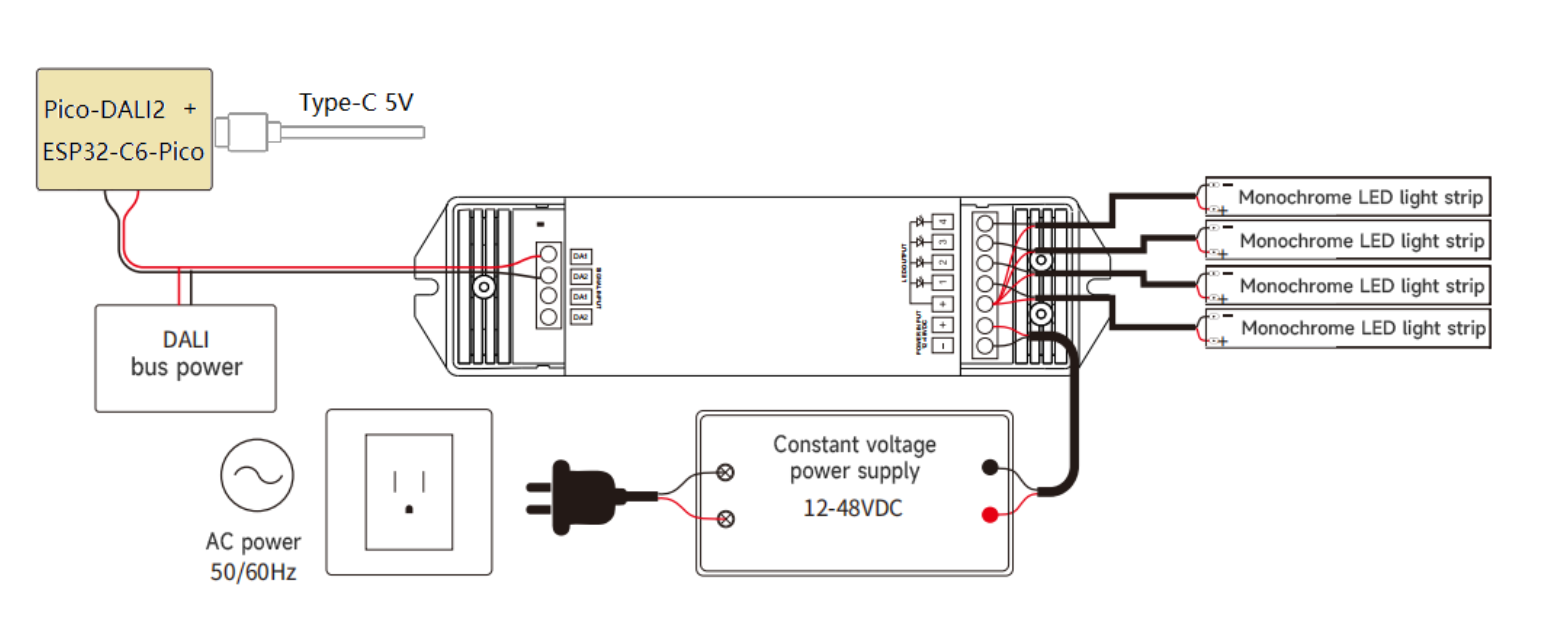
Resource Introduction
Environment Setting
- Install Arduino IDE
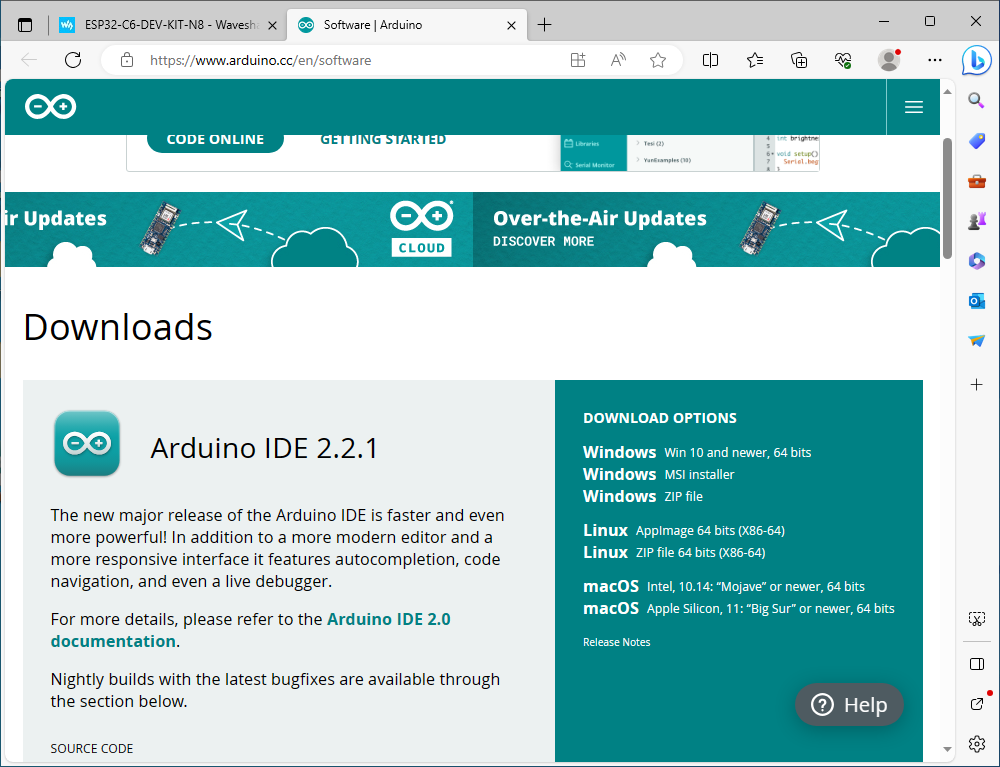
- Open Arduino IDE after installation
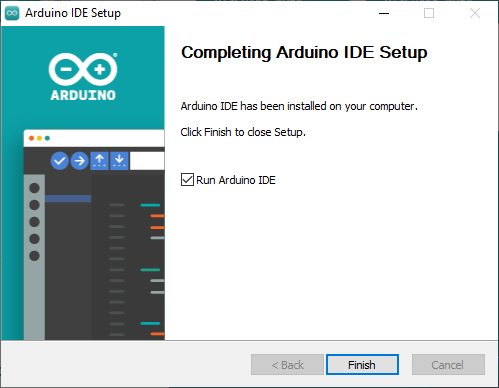
- Enter Preferences page
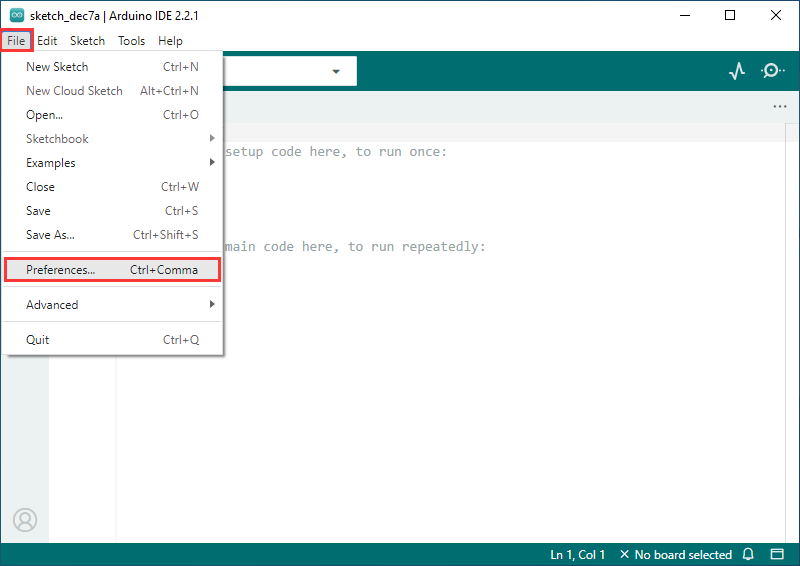
- Add one JSON link
https://espressif.github.io/arduino-esp32/package_esp32_index.json
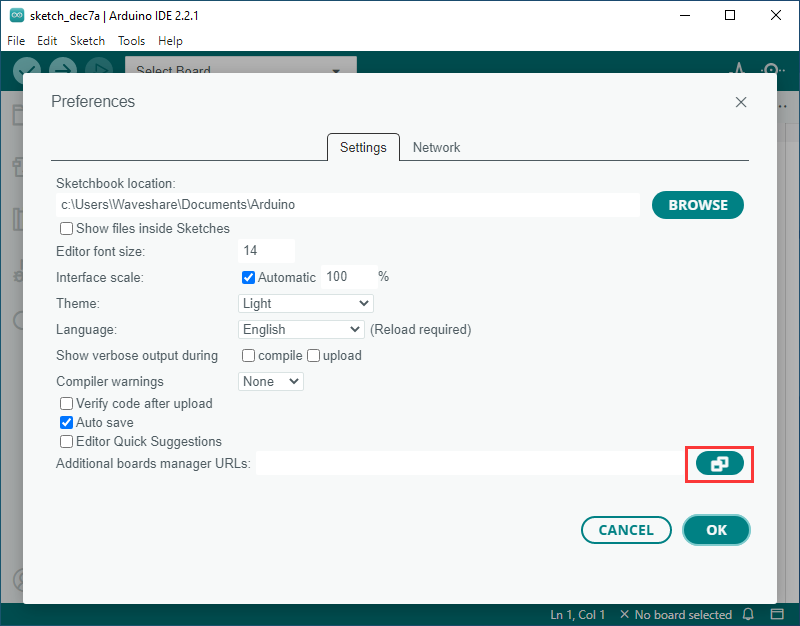
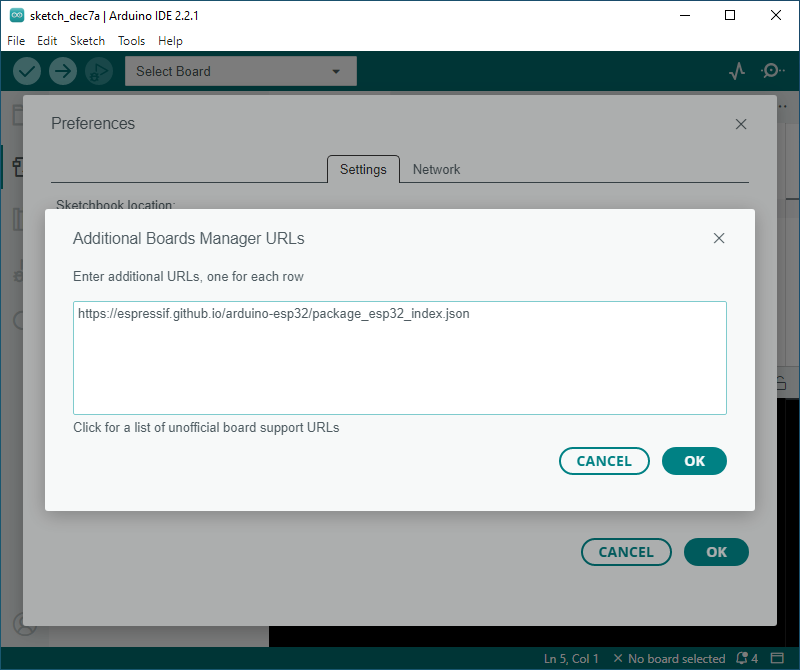
- Enter development board manager, search for esp32, select Version 3.0.2 from esp32 by Espressif Systems below, and click INSTALL (if unable to install properly, you can try using a phone hotspot)
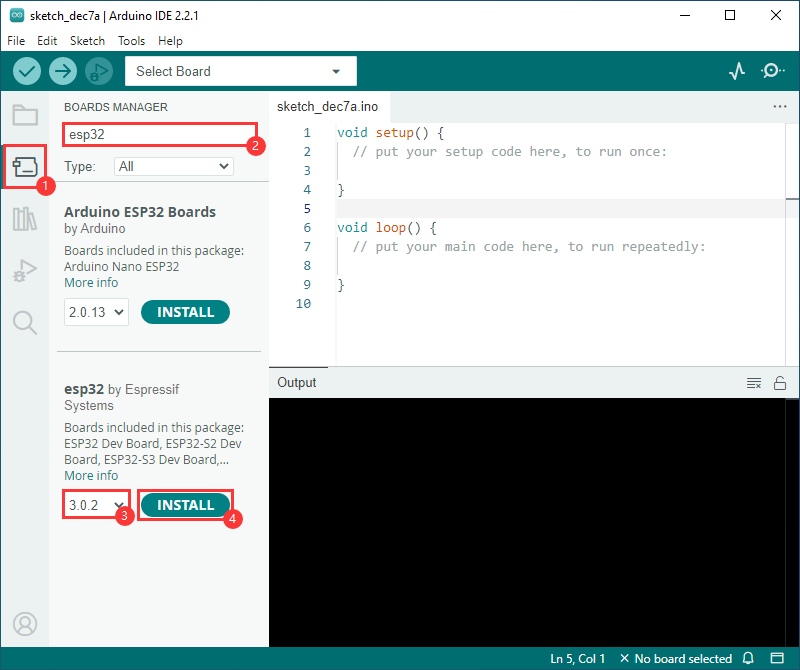
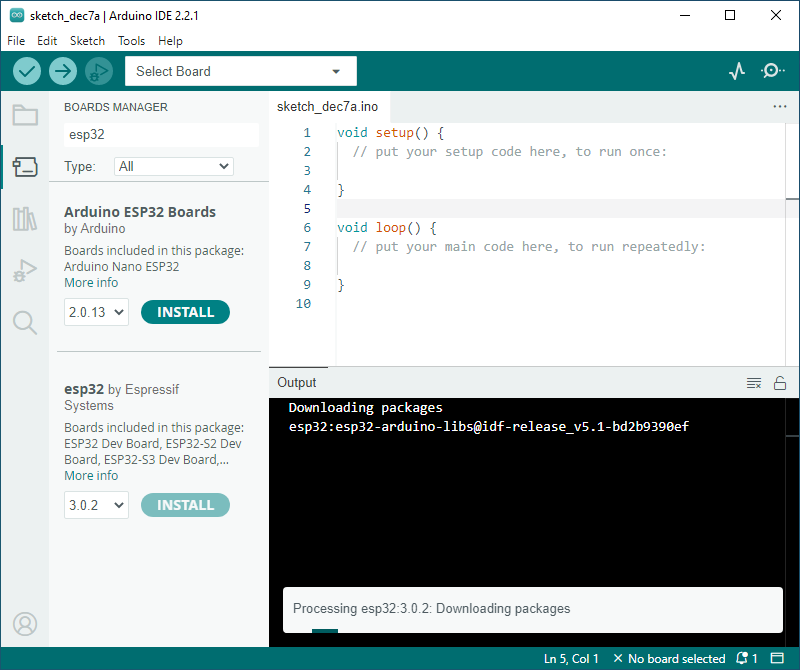
- Restart Arduino IDE after installation
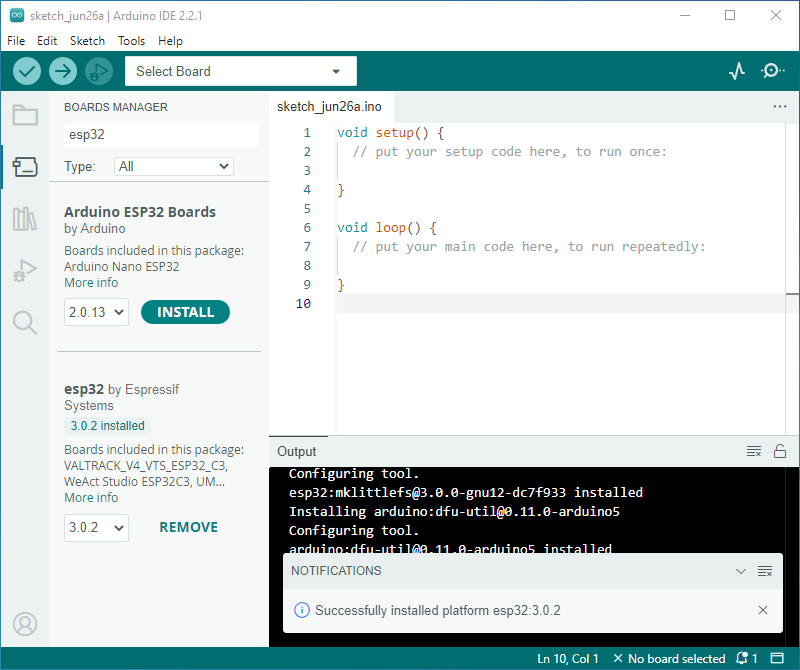
Click to expand if installation fails
- Installation of Version 3.0.2 failed
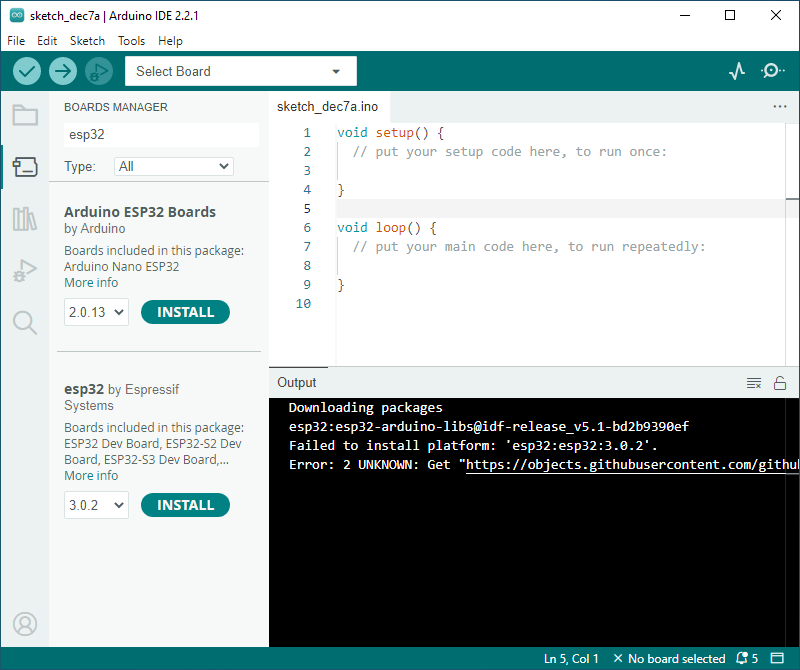
- Download Resource files
Link: https://drive.google.com/file/d/148TjmwMdjqJjDl9GTHsibB_Hl6eUMEuI/view?usp=drive_link
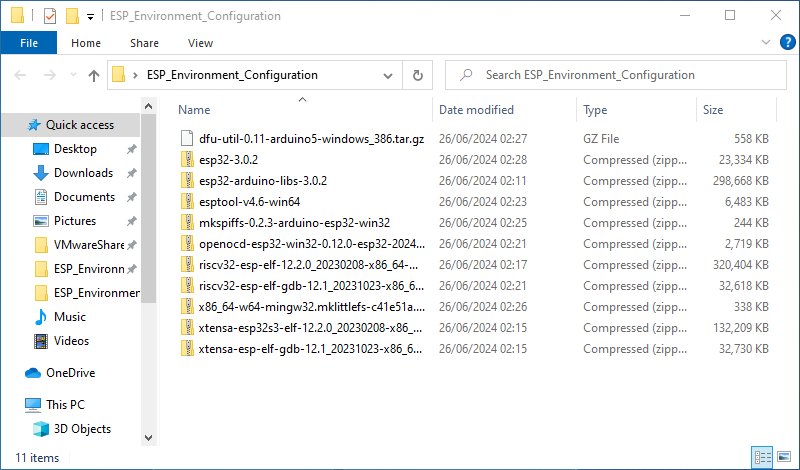
- Enter from resource manager at the path "c:\Users\Waveshare\AppData\Local\Arduino15\staging\packages" (Waveshare is the computer username and hidden files need to be displayed)
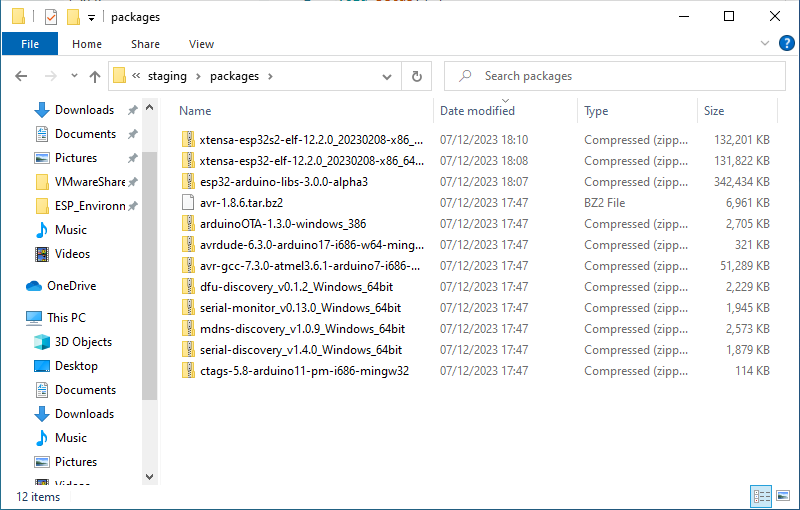
- Uncompress the downloaded file above to the packages folder
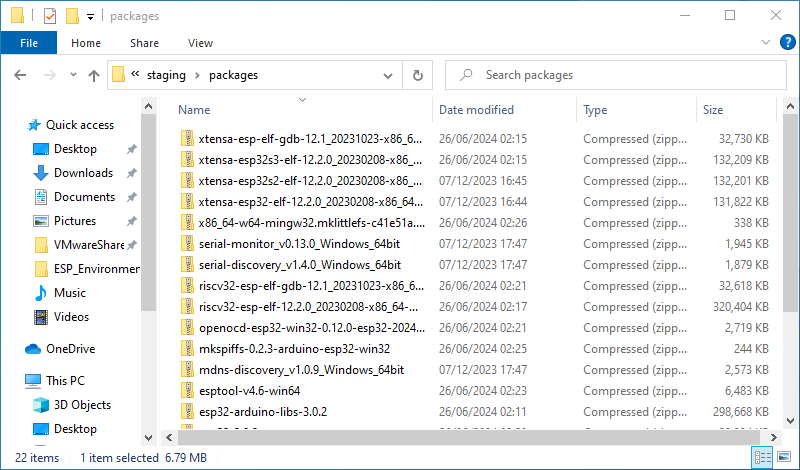
- Perform installation operation again
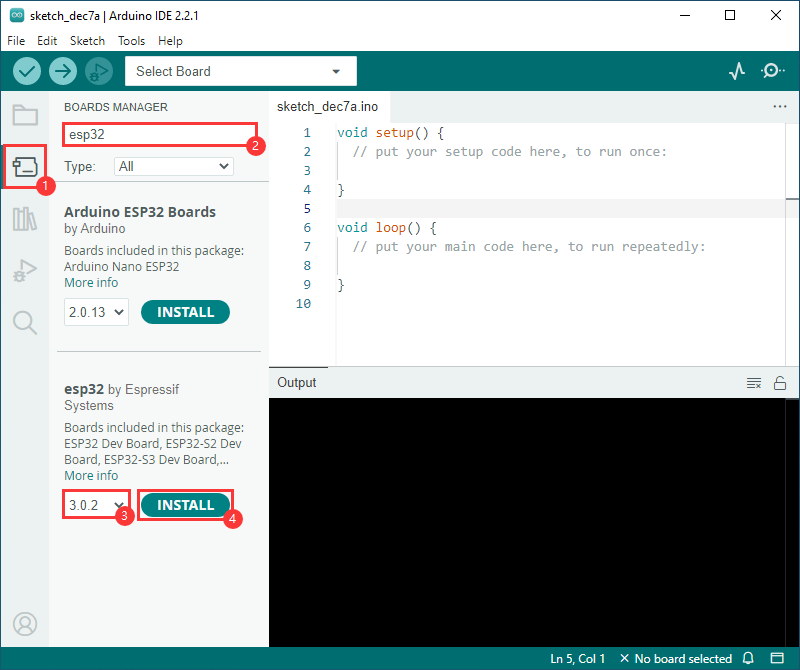
- Restart Arduino IDE after installation
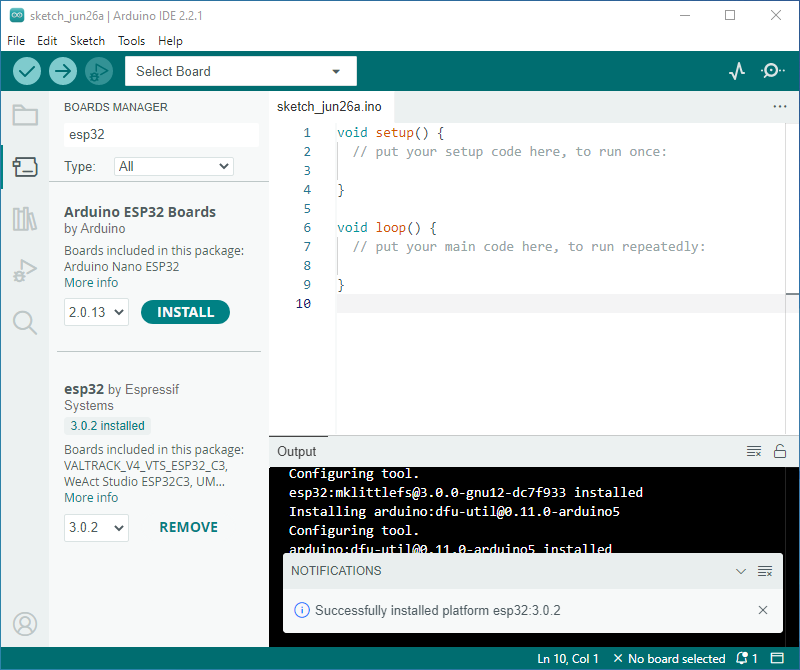
Demos
- Select the product model according to the motherboard used
- Select the model and port (If you use ESP32-S3-Pico, select the model ESP32S3 Dev Module. If you use ESP32-C6-Pico, select the model ESP32C6 Dev Module. For the following demonstration, select ESP32-C6-Pico as the motherboard)
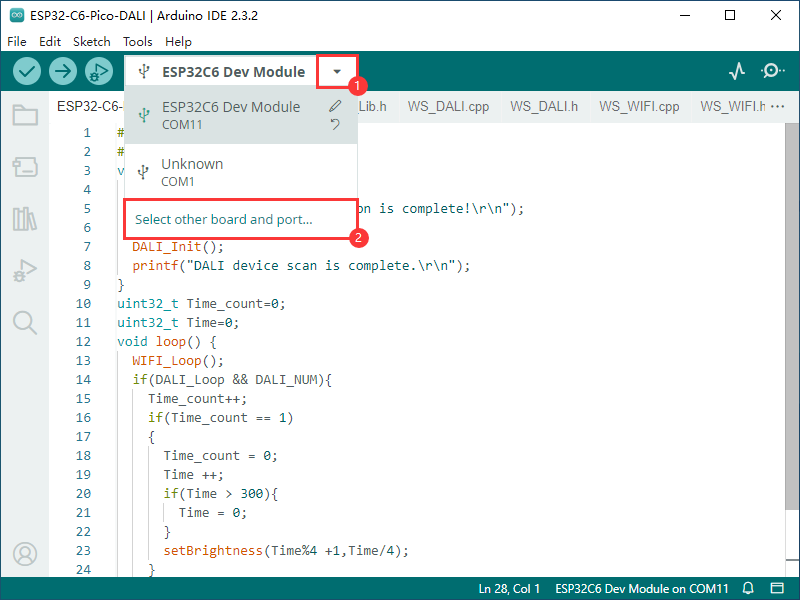
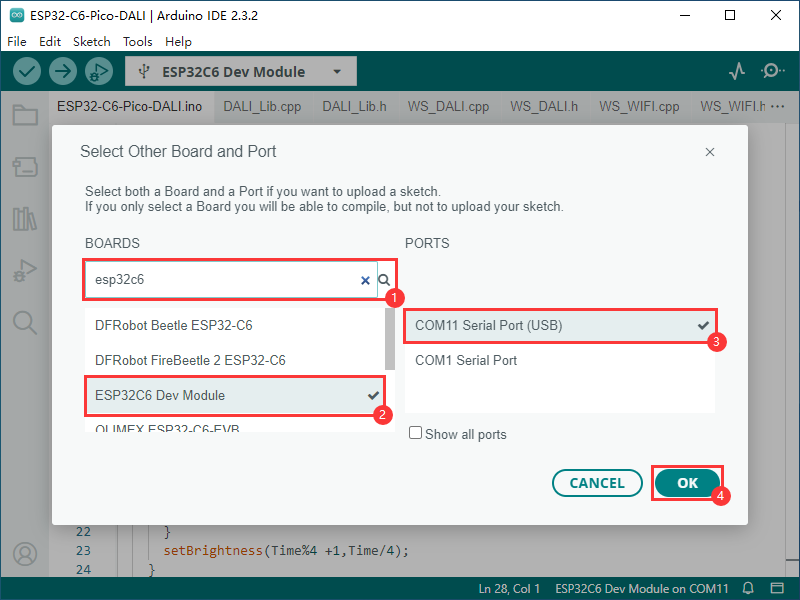
- Compile and burn the demo
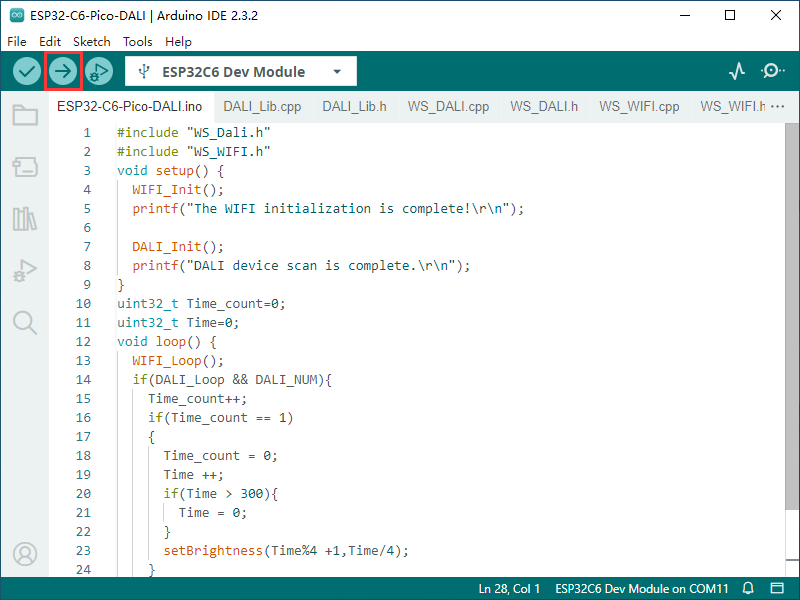
- Burning is successful. If the device is connected normally, the device can be identified and controlled to brighten sequentially starting from the lowest brightness
Resources
Document
Demo
FAQ
Support
Monday-Friday (9:30-6:30) Saturday (9:30-5:30)
Email: services01@spotpear.com
TAG:
Computer Monitor Screen
ESP32 C3 LCD
Spotpear
LuckFox Pico Mini
MAX9296 GMSL Camera Adapter Board 2-Ch High-Speed And Low-Latency Transmission For Jetson Orin Nano/NX
Industrial RS485 Modbus RTU Relay
AI Board
Raspberry Pi 4B/5 Industrial UART 2CH RS485 RS232 CAN FD HAT With Case For Installation of guide rails and hanging
Raspberry Pi 5 UPS HAT E 4-Port For 21700-Li-Battery (NOT includ) 5V6A Uninterruptible Power Supply
DPI Interface
Raspberry Pi 5 Fan
ESP32-S3 Display
Raspberry Pi 5 DSI
Industrial Modbus RTU 8 ch Relay Module
RS485 TO ETH (B) Connect Alibaba Cloud And EMQX
BPI-M4 Zero
Raspberry Pi 1.3inch LCD
Raspberry Pi 3 LCD HAT
Sensor
Arduino MLX90640




