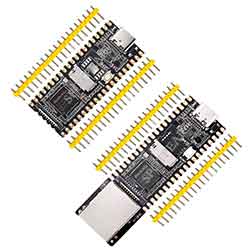- sales/support
Google Chat:---
- sales
+86-0755-88291180
- sales01
sales@spotpear.com
- sales02
dragon_manager@163.com
- support
tech-support@spotpear.com
- CEO-Complaints
zhoujie@spotpear.com
- sales/support
WhatsApp:13246739196
- HOME
- >
- ARTICLES
- >
- LuckFox
- >
- LuckFox Pico
Luckfox Pico RV1103【Burn the image onto the TF card】
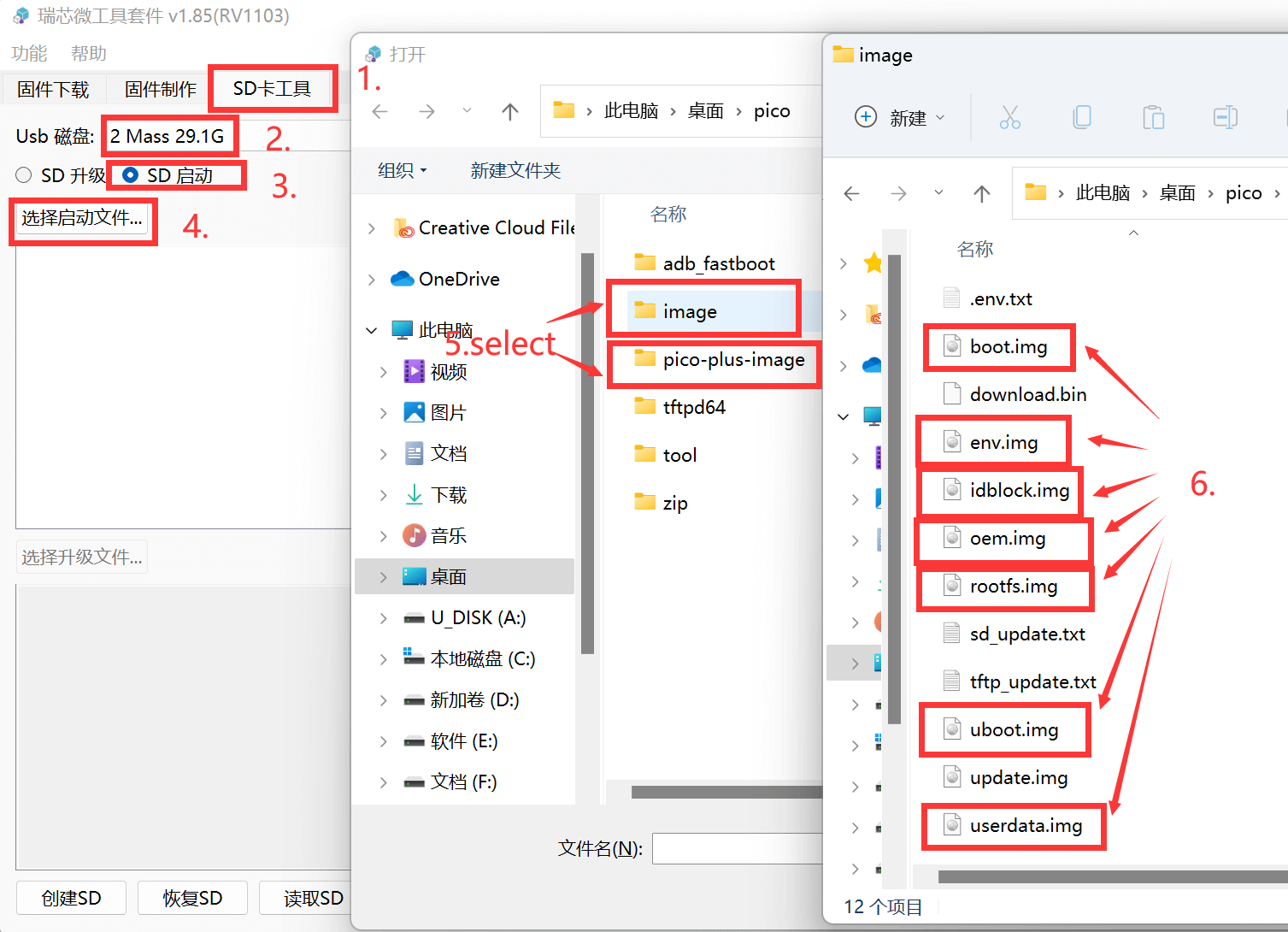 1] Download and install the USB driver:
1] Download and install the USB driver:
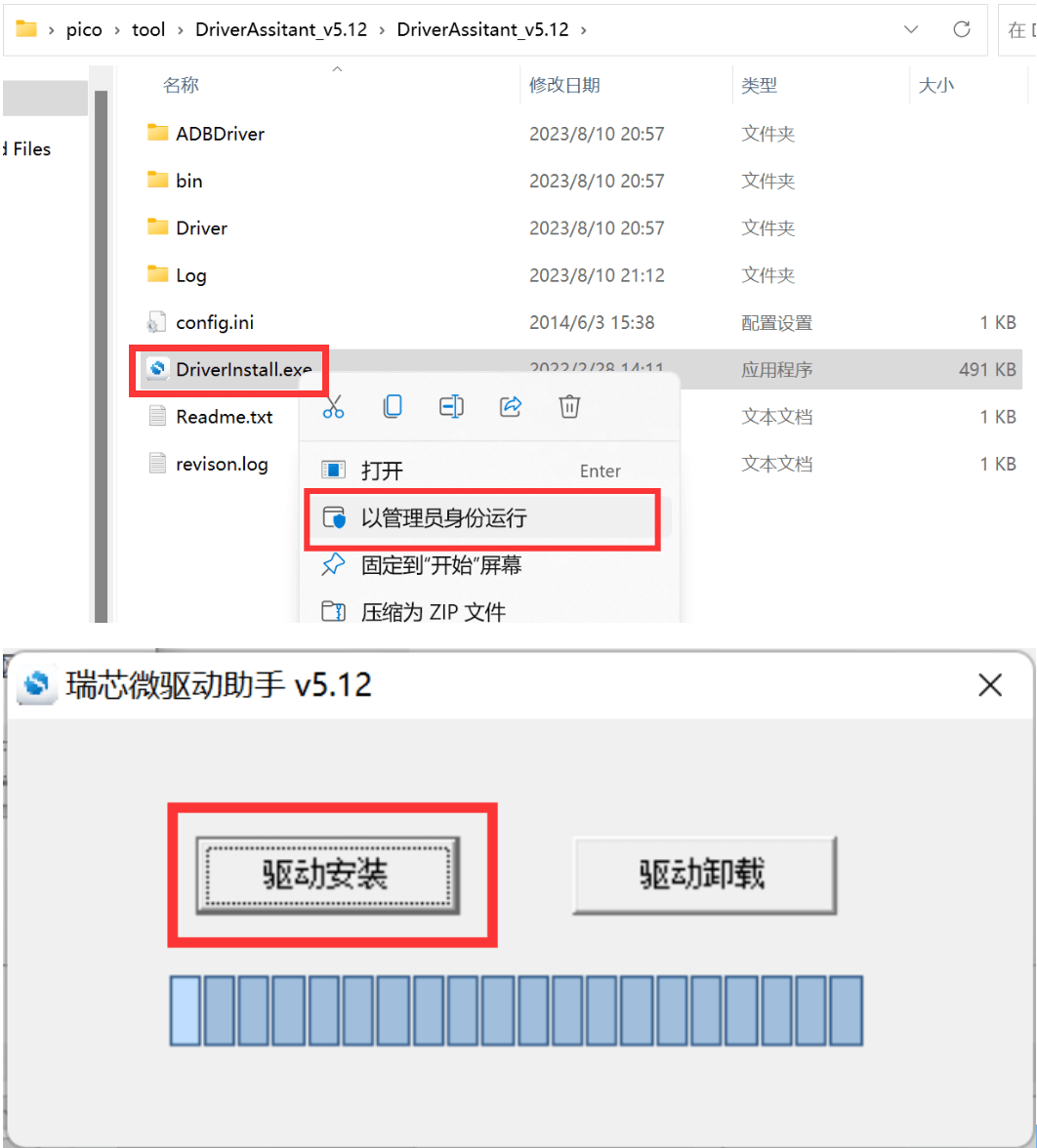
2] Download and run the SocToolKit software:
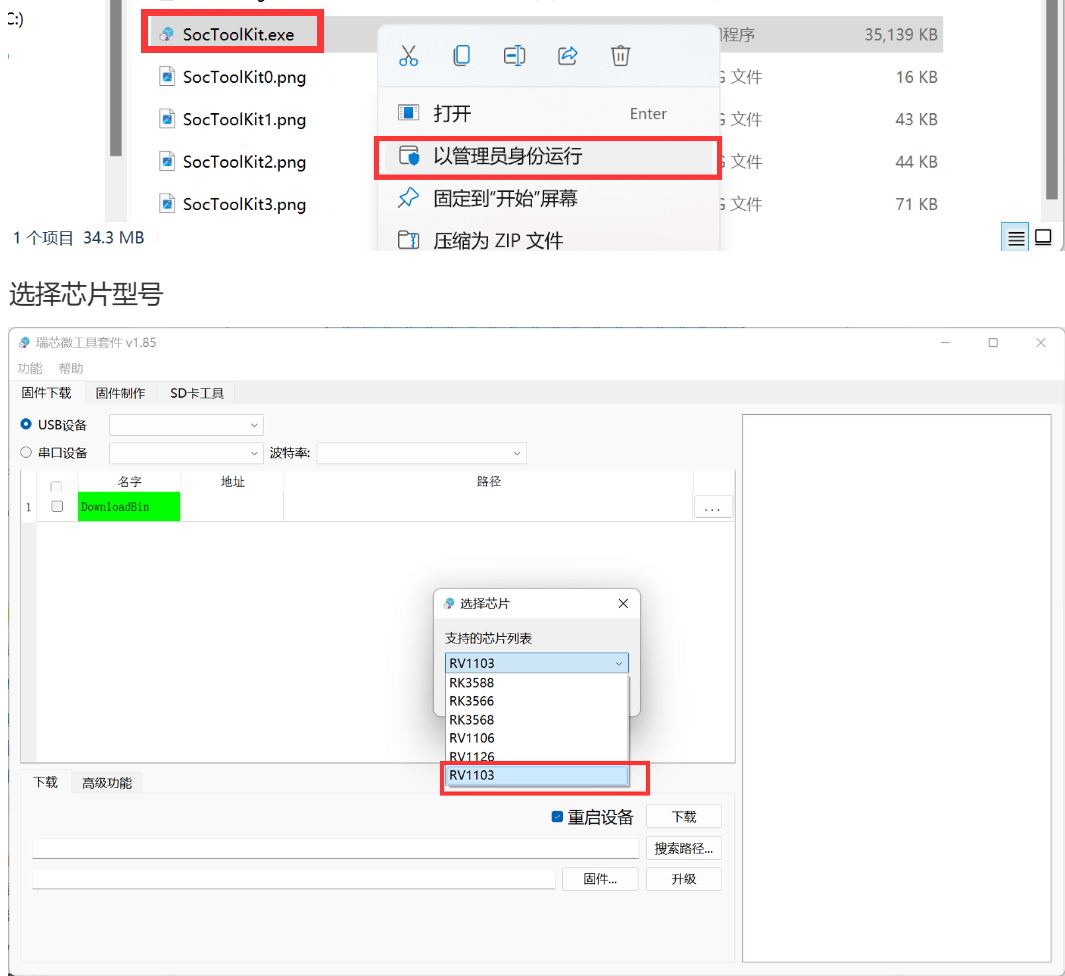
3] Use a TF card to burn the system image:
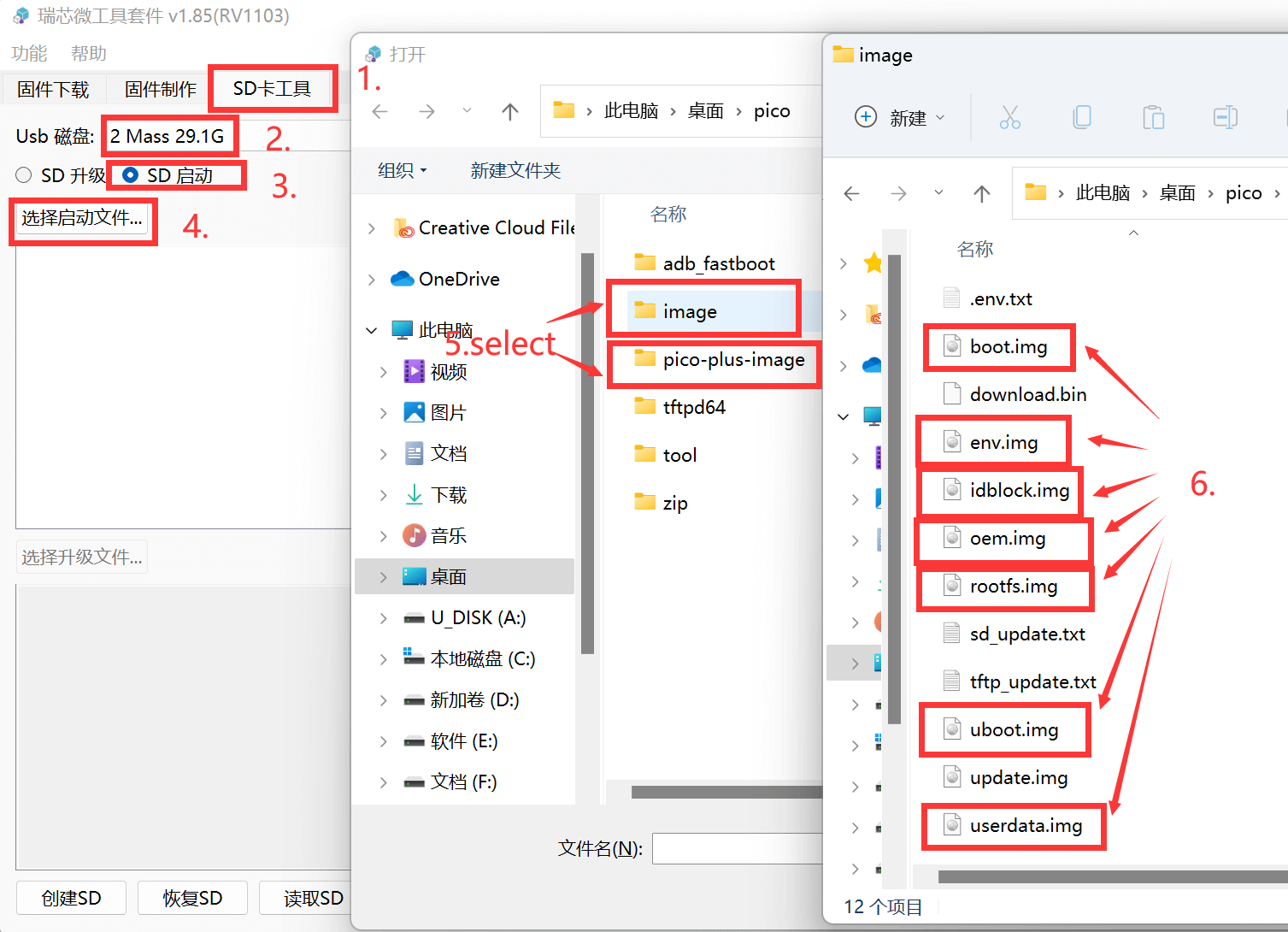
Note: In step 6,the "update.img" file is not applicable for burning the system image to the TF card.
It does not need to selected in this tutorial.
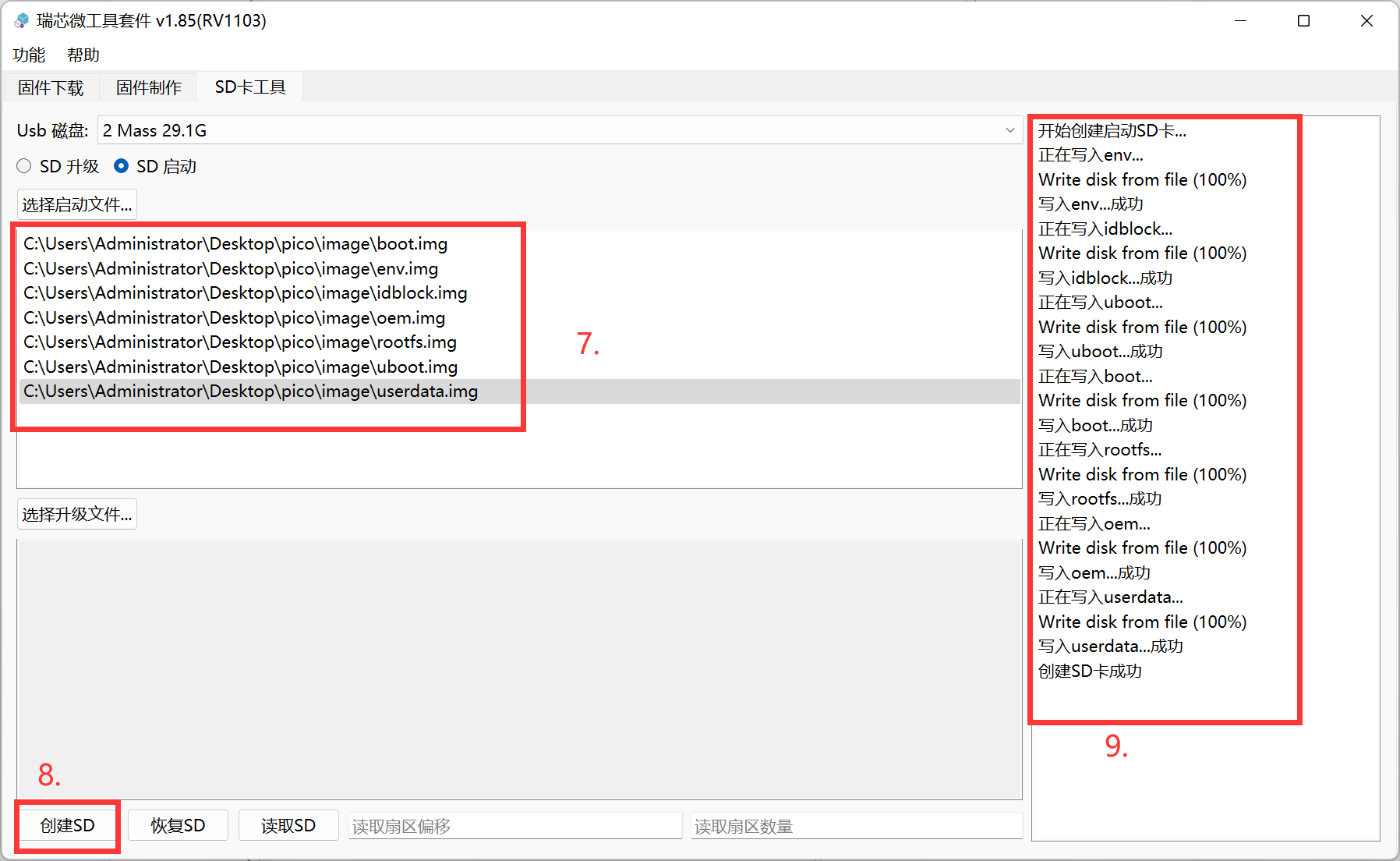
If the message "Create SD card successfully" is displayed ,it means that the image has been burned successfully.
When you power on the development board and see the system status LED flashing, it indicates thar the system is running normally.
TAG:
7.5 inch Passive NFC e-Paper V2 BW Display 7.5inch E-ink Screen No Need Battery Wireless Powered Data Transfer For Mobile APP
ESP32-S3
Computer USB Monitor Screen
Ra
Raspberry Pi Zero Pi0 2W Digital Photo Frame 7.3 inch E6 Full Color E Paper Ink Calendar Art Poster
ISX031C GMSL Camera H100 Image Sensor IP67 protection rating For Jetson Orin And MAX9296 GMSL camera
spotpear
ESP32-P4 Core Board 32MB PSRAM 16MB Flash
ESP32 C3 Mini
Raspberry Pi 5 Terminal
Black
Raspberry Pi 1.44inch LCD display HAT
0.85inch LCD
Raspberry Pi Refractive Prism
Python HTTP Request Communication
Jetson Nano
NVIDIA
Mini TV
Raspberry Pi 5 RTC charge configuration
Industrial Grade Isolated USB TO RS232/485 (B) Serial UART Converter FT232RNL For Wall/Rail-Mount
TAG:
ESP32-S3FH4R2 Matrix 8x8 RGB-LED-WiFi Bluetooth QST Attitude Gyro Sensor QMI8658C Arduino Python
3key Keyboard
Raspberry Pi Display
64MP Camera
X1202 Raspberry Pi 5 UPS
Knob screen
Case For VisionFive2 Lite Cooling Enclosure Aluminum Alloy Material Cooling Fan With Camera Mount
Raspberry Pi IR Array Thermal Imaging Camera Far infrared
Milk-V
Raspberry Pi 5 Active Cooler Silver
Milk-V
ESP32-P4 DEV-KIT C6 WiFi6 MIPI DSI 7/10.1 inch Display/CSI Camera/Audio Speaker For AI Deepseek
Raspberry Pi 5 inch DSI MIPI LCD TouchScreen Display 720x1280 For Luckfox Lyra RK3506/ESP32-P4/Luckfox Omni3576
Arduino MLX90641
Changeable Photo Frames
Sipeed Maix Bit RISC-V AI+lOT K210
Raspberry Pi Official Original SD TF Card 32GB 64GB
Raspberry Pi 4 Model B 1GB
ESP32-P4-WIFI6-POE-ETH ESP32-C6 MIPI DSI 10.1 inch Display/CSI Camera/Audio Speaker For AI Deepseek
Raspberry Pi 5 PCIe PoE M.2 NVMe SSD