- sales/support
Google Chat:---
- sales
+86-0755-88291180
- sales01
sales@spotpear.com
- sales02
dragon_manager@163.com
- support
tech-support@spotpear.com
- CEO-Complaints
zhoujie@spotpear.com
- sales/support
WhatsApp:13246739196
Raspberry Pi Pico RP2040-Matrix User Guide
Introduction
RP2040-Matrix is a Pico-like MCU board based on Raspberry Pi RP2040. This castellated module allows soldering directly to carrier boards, adapting 20 × multi-function GPIO pins in this mini board. Onboard 5*5 RGB LEDs are for colorful lighting displays or simple images.
Features
- RP2040 microcontroller chip designed by Raspberry Pi in the United Kingdom.
- Dual-core Arm Cortex M0+ processor, flexible clock running up to 133 MHz.
- 264KB of SRAM, and 2MB of onboard Flash memory.
- Onboard 5 × 5 RGB LED matrix for colorful lighting display.
- The castellated module allows soldering directly to carrier boards.
- USB 1.1 with device and host support.
- Low-power sleep and dormant modes.
- Drag-and-drop programming using mass storage over USB.
- 20 × multi-function GPIO pins.
- 2 × SPI, 2 × I2C, 2 × UART, 4 × 12-bit ADC, 16 × controllable PWM channels.
- Accurate clock and timer on-chip.
- Temperature sensor.
- Accelerated floating-point libraries on-chip.
- 8 × Programmable I/O (PIO) state machines for custom peripheral support.
Pinout
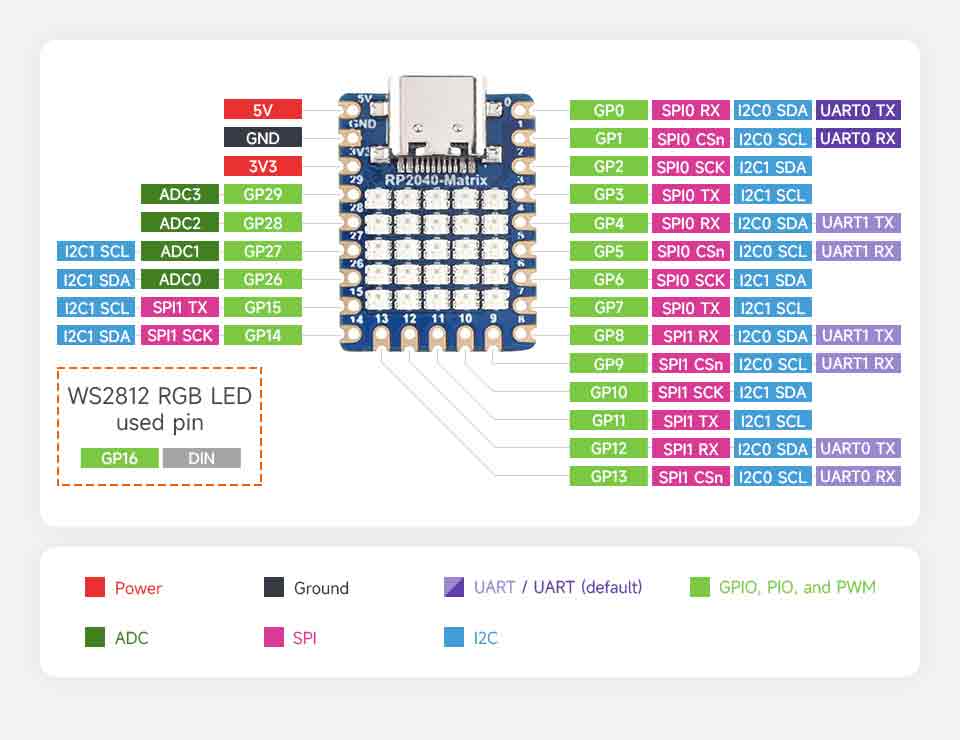
Dimensions
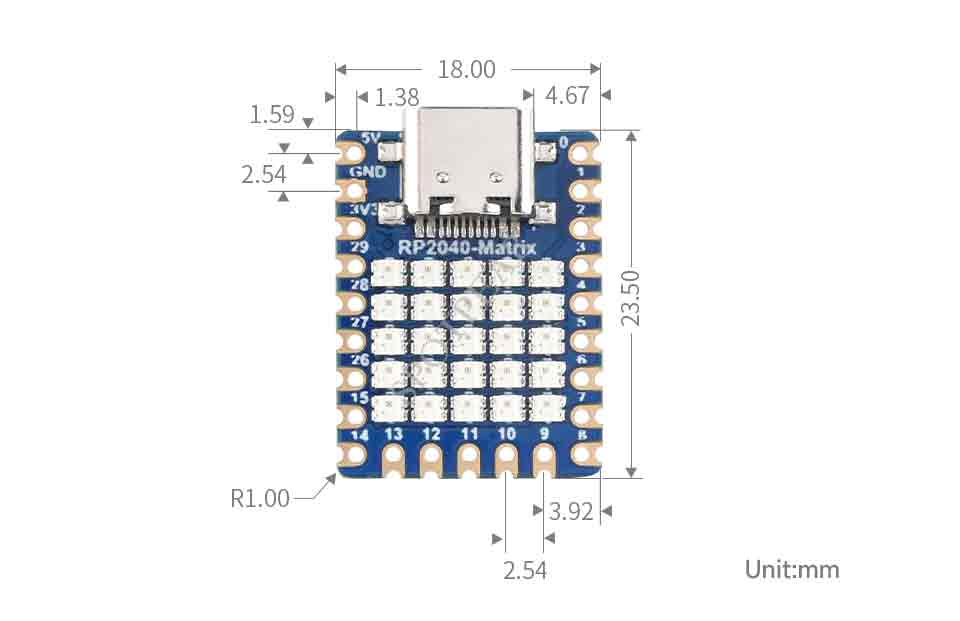
Note
- When the RGB LED matrix is fully on and the current is about 350MA, it is recommended to use a power adapter of 500MA or more.
- Please do not touch the RGB LED beads when the RGB LED matrix is fully on.
- It is not recommended to fully illuminate the RGB LED matrix for a long period of time, as it will cause the LEDs to accumulate heat and lead to high temperature, which will lead to a decrease in the life of the lamp beads or burn them out.
Pico Quick Start
Download Firmware
- MicroPython Firmware Download
- C_Blink Firmware Download

MicroPython Series
- 【MicroPython】 machine.Pin Function
- 【MicroPython】 machine.PWM Function
- 【MicroPython】 machine.ADC Function
- 【MicroPython】 machine.UART Function
- 【MicroPython】 machine.I2C Function
- 【MicroPython】 machine.SPI Function
- 【MicroPython】 rp2.StateMachine
C/C++ Series
Arduino IDE Series
Environment Building
- Open Arduino IDE, and enter File -> Preferences.
- In the pop-up dialog box, enter the following URL in the "Additional Boards Manager URLs" field:
https://github.com/earlephilhower/arduino-pico/releases/download/global/package_rp2040_index.json
- Click "OK" to close the dialog box.
- Enter IDE Tool -> Dev Board Manager.
- Type "pico" in the search box and select "Add".
Pico-W Series Tutorial (To be continued...)
Open Source Demo
- MicroPython Demo (GitHub)
- MicroPython Firmware/Blink Demo (C)
- Official Raspberry Pi C/C++ Demo
- Official Raspberry Pi MicroPython Demo
- Arduino Official C/C++ Demo
Resource
Document
Demo
Application
Raspberry Pi
- Raspberry Pi Pico Get Started with MicroPython on Raspberry Pi Pico
- Official website of Pico
- Getting started with Pico
- Pico C SDK
- Pico Python SDK
- Pico Pinout
- Pico Datasheet
- RP2040 Datasheet
- RP2040 Hardware design
Examples
Development Software
TAG:
Desktop Ornament
ESP32
USB camera 5MP IMX335 No Distortion
WiFi6
DeepSeek AI Voice Chat ESP32 C6 Development Board 1.69 inch LCD Display 240x280 1.69inch TouchScreen Programmable Watch
Raspberry Pi Pico 2 RP2350 With 0.96 inch LCD Display 0.96inch Screen 160×80 Onboard RP2350A
CAM-GC2083
Raspberry Pi 5 Audio Jack
Install Espressif IDF Plugin Tutorial User Guide
RS485
Raspberry Pi USB Camera 2MP OV2735 Distortion-Free USB 2.0 For Jeston RDK
LuckFox Pico pro
Arducam 64MP Camera
Serial Bus Servo
1.54inch OLED Display
DeepSeek XiaoZhi AI Voice Chat ESP32-S3 All-in-One-PCB-Kit N16R8 WROOM-1-N16R8 DevKitC-1 Development Board
Industrial grade isolated USB to RS232/485 converter supports USB to 2-way RS232 + 2-way RS232/485 original FT4232HL
Raspberry Pi Pico 2 Tiny RP2350B RP2350-Linux Mini Development Board with PSRAM-8MB Or Without PSRAM
Raspberry Pi 5 UART
ESP32 Thermal imaging
TAG:
Raspberry Pi 5
Raspberry Pi 5 NVMe
ESP32 Display
4.26inch E-Paper 800x480
Raspberry Pi Camera
Raspberry Pi 13.3 inch FHD AMOLED Capacitive TouchScreen Display Type-C HDMI Computer PC
SIM8200EA M2 3G 4G 5G GNSS Sub-6G PCIe USB3.1 GPIO M.2 LTE-A NSA SA DFOTA VoLTE SIMCOM
ADXL354C
USB Type-C
electronic Tag
Raspberry Pi DS3231
JLINK OB
Raspberry Pi 5 POE Power over Ethernet PCIe to M.2 NVMe SSD Board HAT+
Raspberry Pi 5
Microcontroller
Raspberry Pi DSI display
DC-DC step-down mini
PCIE
ESP32 S3 2 inch LCD Display Camera
Raspberry Pi Transparent Screen





