- sales/support
Google Chat:---
- sales
+86-0755-88291180
- sales01
sales@spotpear.com
- sales02
dragon_manager@163.com
- support
tech-support@spotpear.com
- CEO-Complaints
zhoujie@spotpear.com
- sales/support
WhatsApp:13246739196
- HOME
- >
- ARTICLES
- >
- Common Moudle
- >
- Power
Waveshare Cloud Control
Create Device
- Register user on Waveshare Cloud
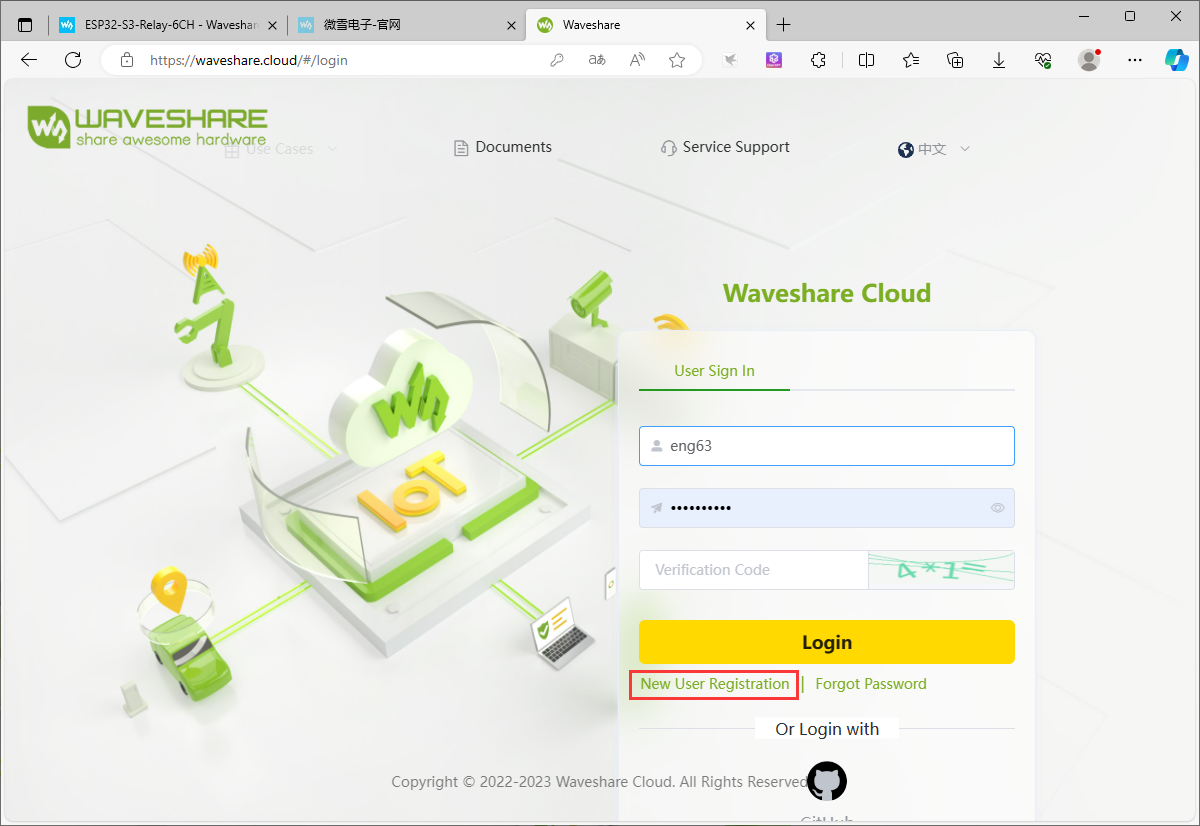
- After successful registration, go to the Devices Manager option to create a device class and fill in the name of the category
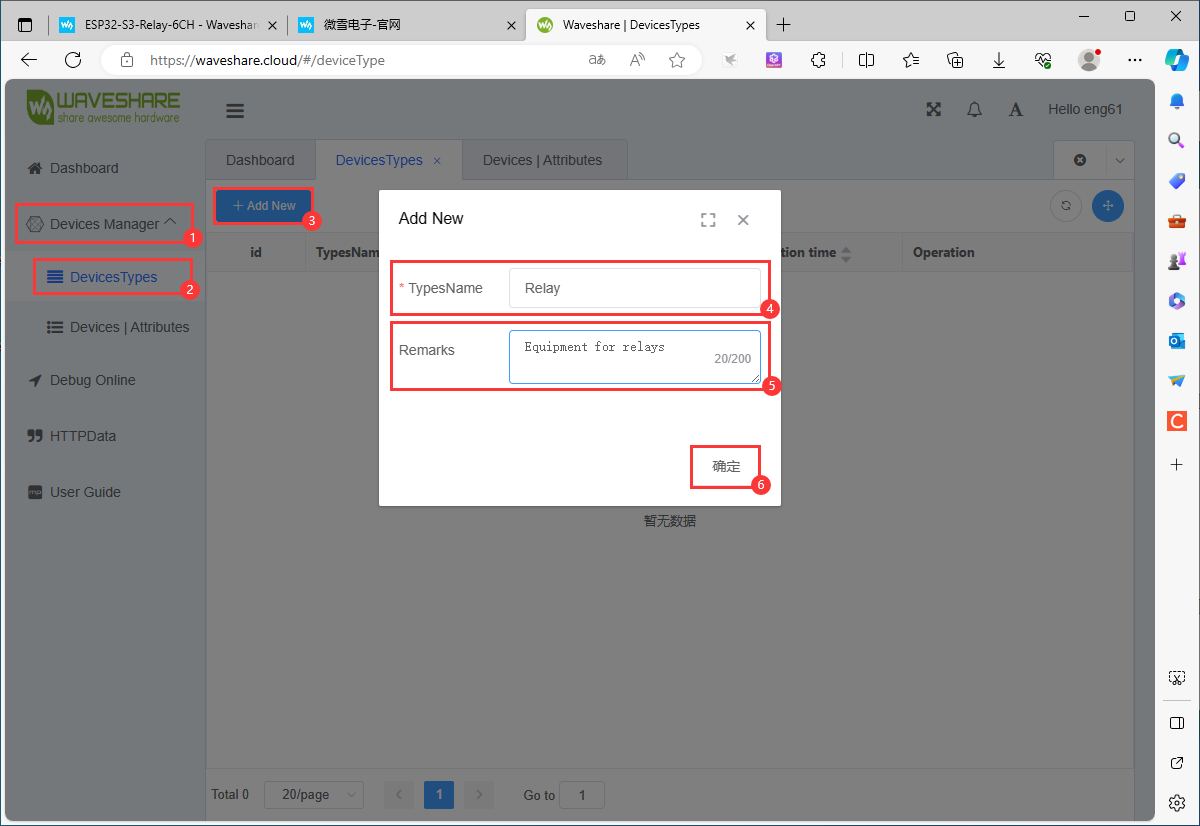
- Successfully created device class
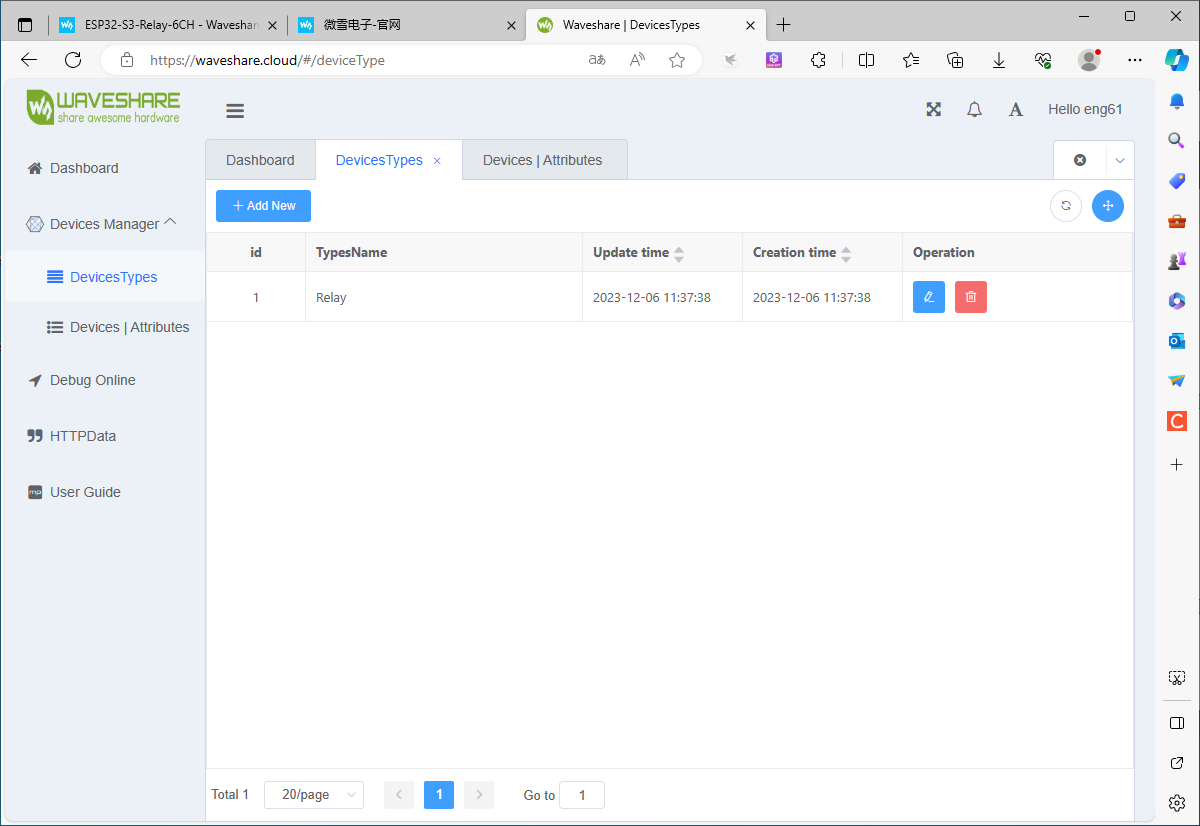
- Create a single device using a template
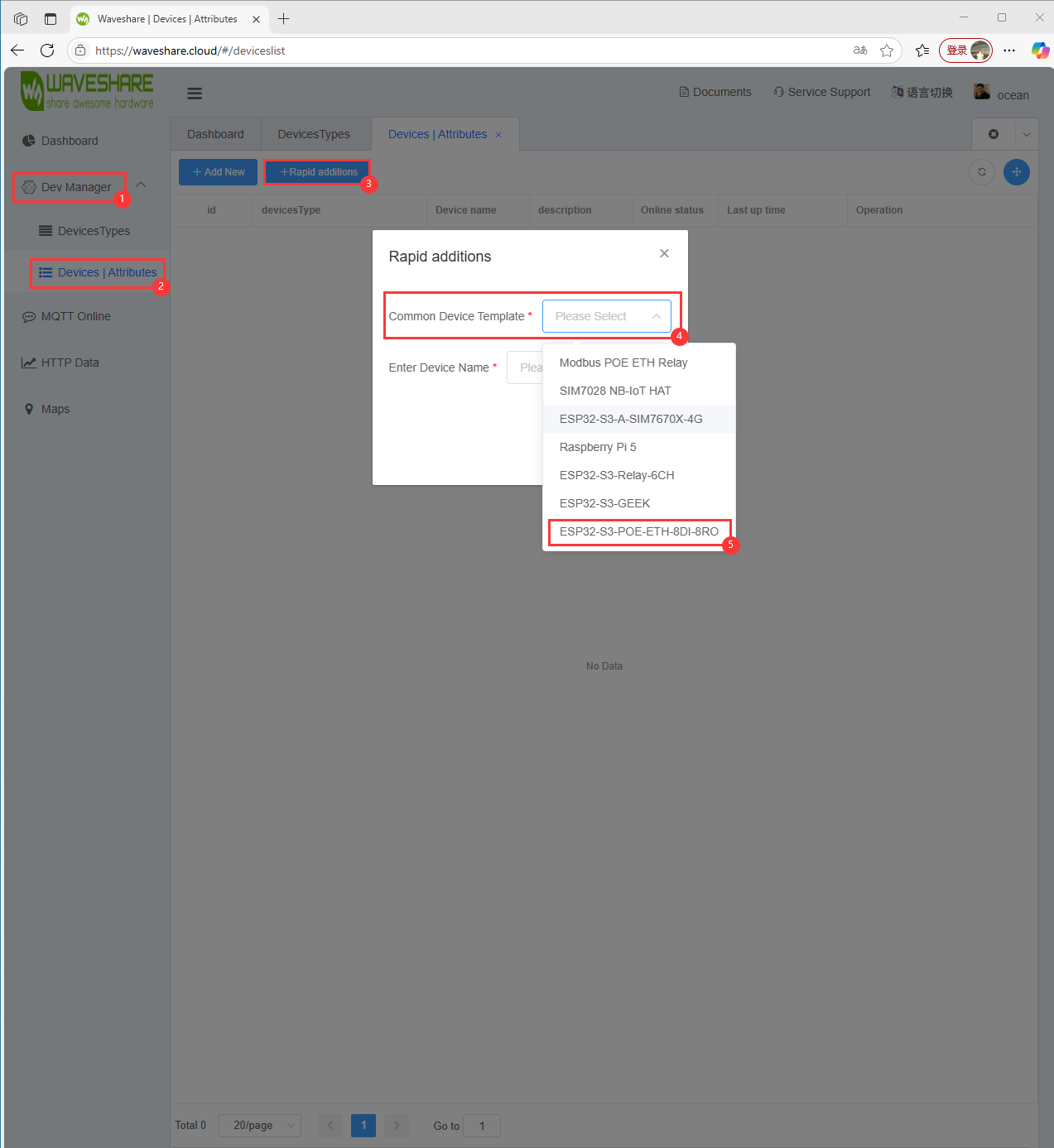
- Name the created device
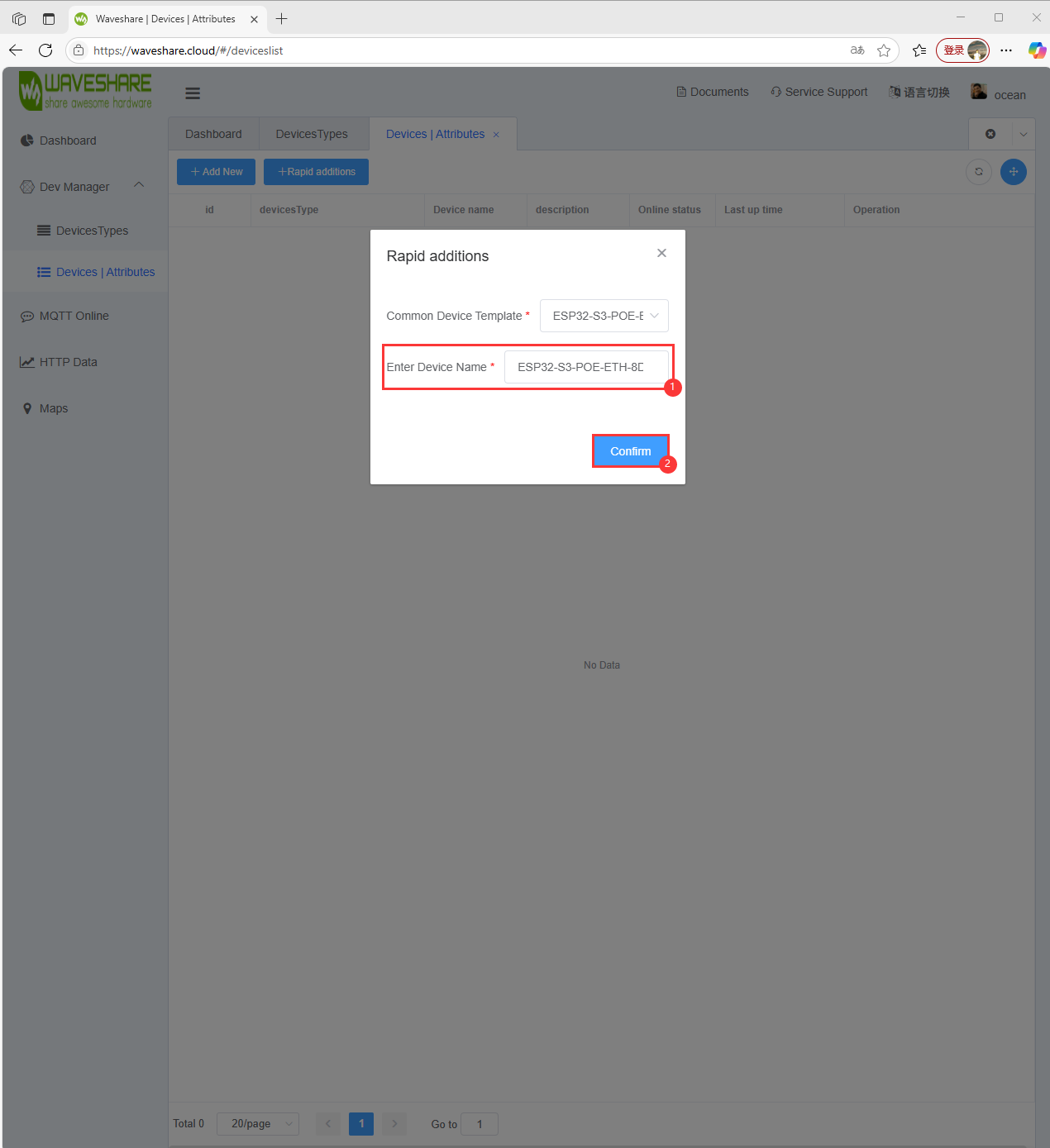
- Associate devices to device categories
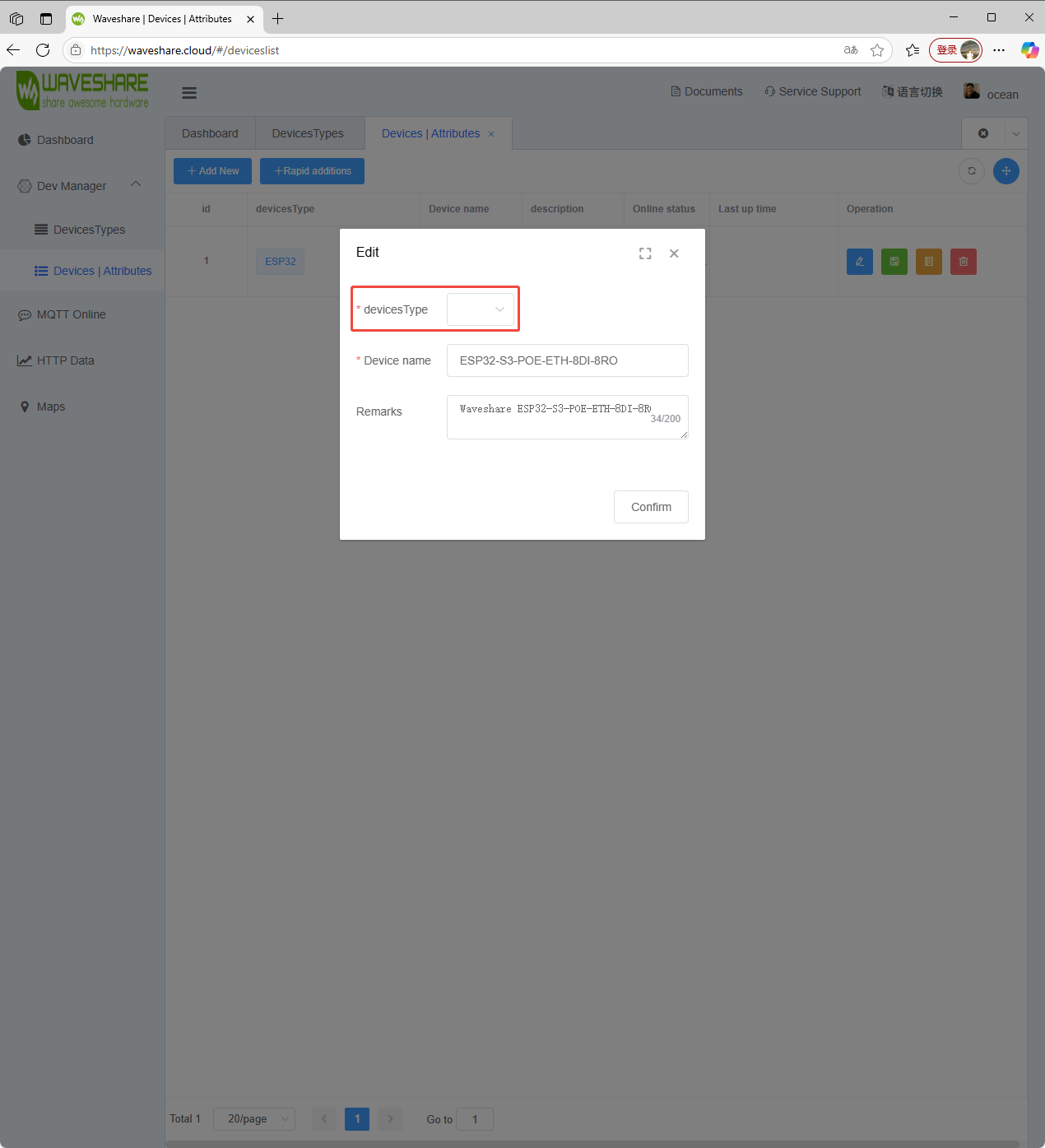
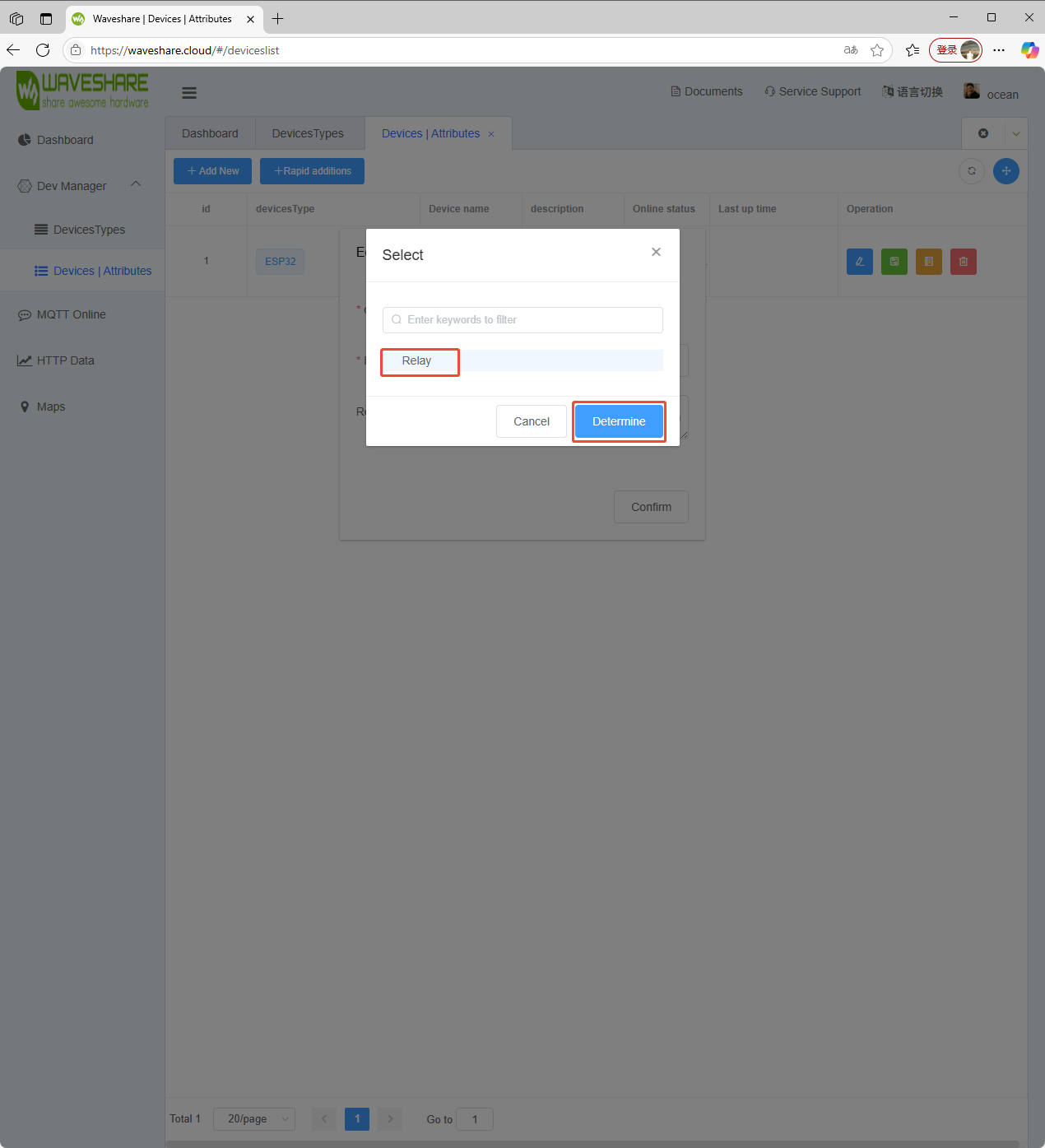
- Save operation
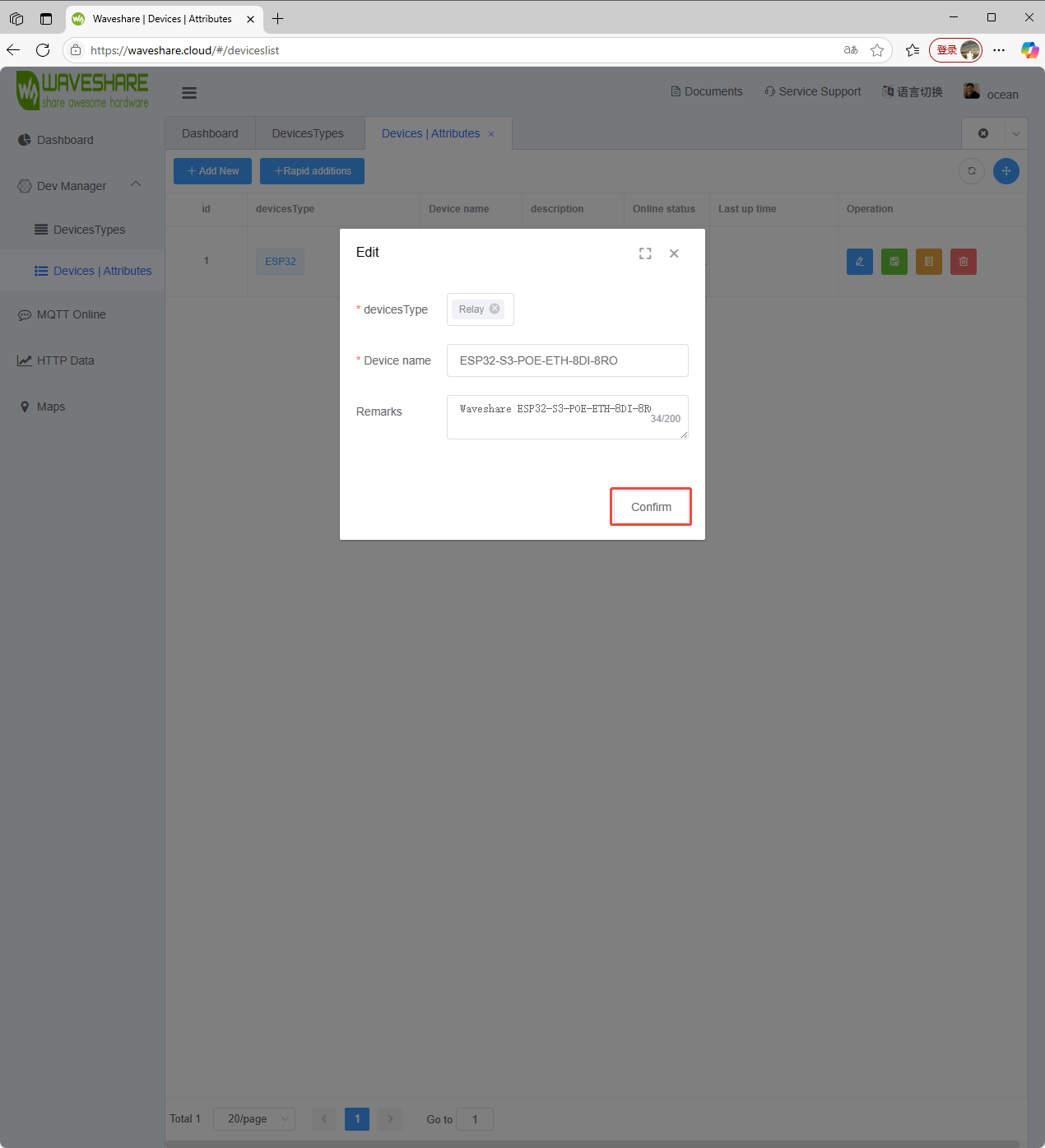
- Once created successfully, you can view the device details. Refer to this link to modify WS_Information.h file of the demo and then flash it to use the device
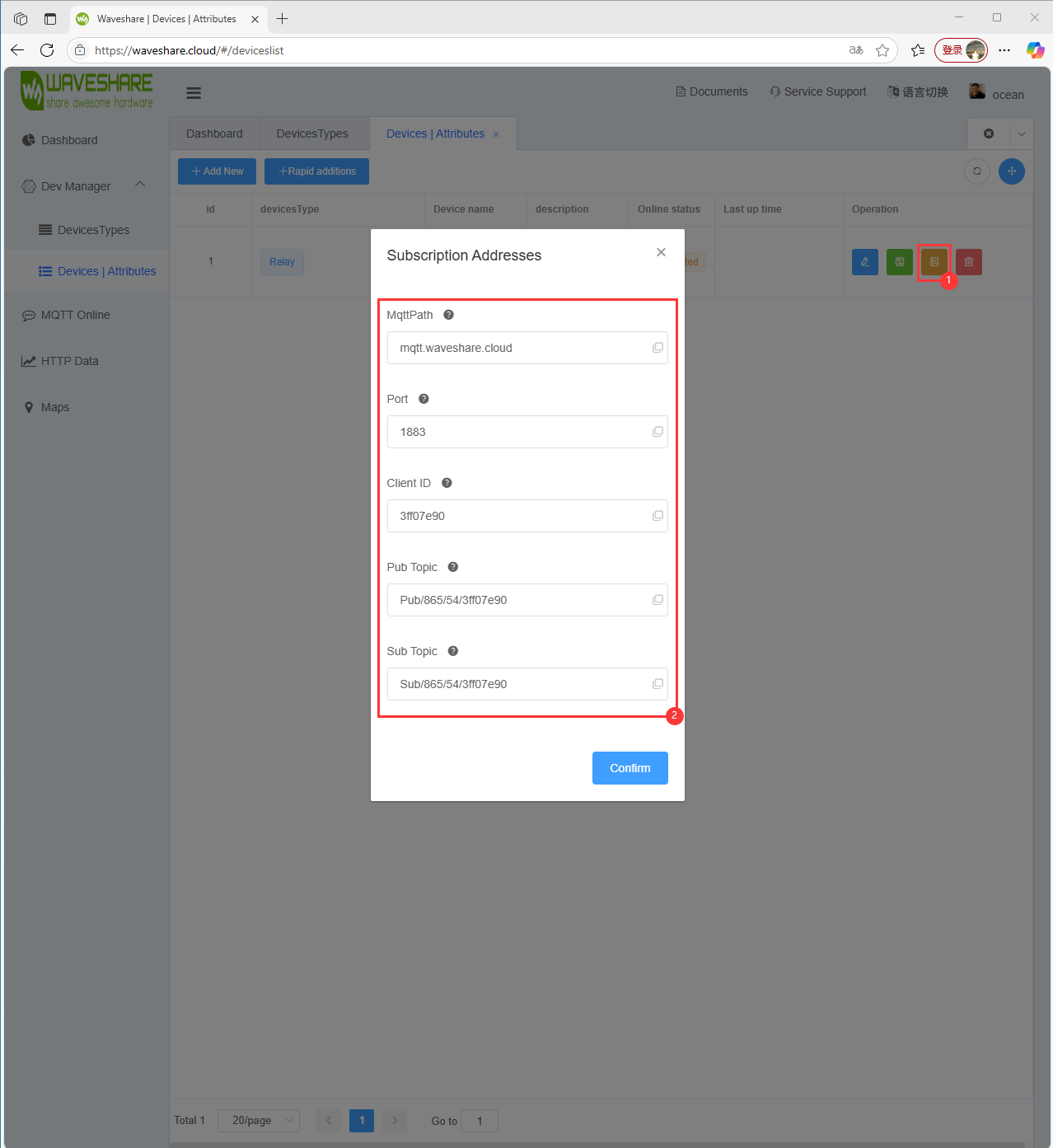
Software Operation
- Go to the official website of Waveshare and enter Waveshare Cloud
- Complete registration and Create Device
- Modify the MQTT and WIFI information corresponding to the demo
- Flash demo
- Enter the Dashboard in the Waveshare Cloud
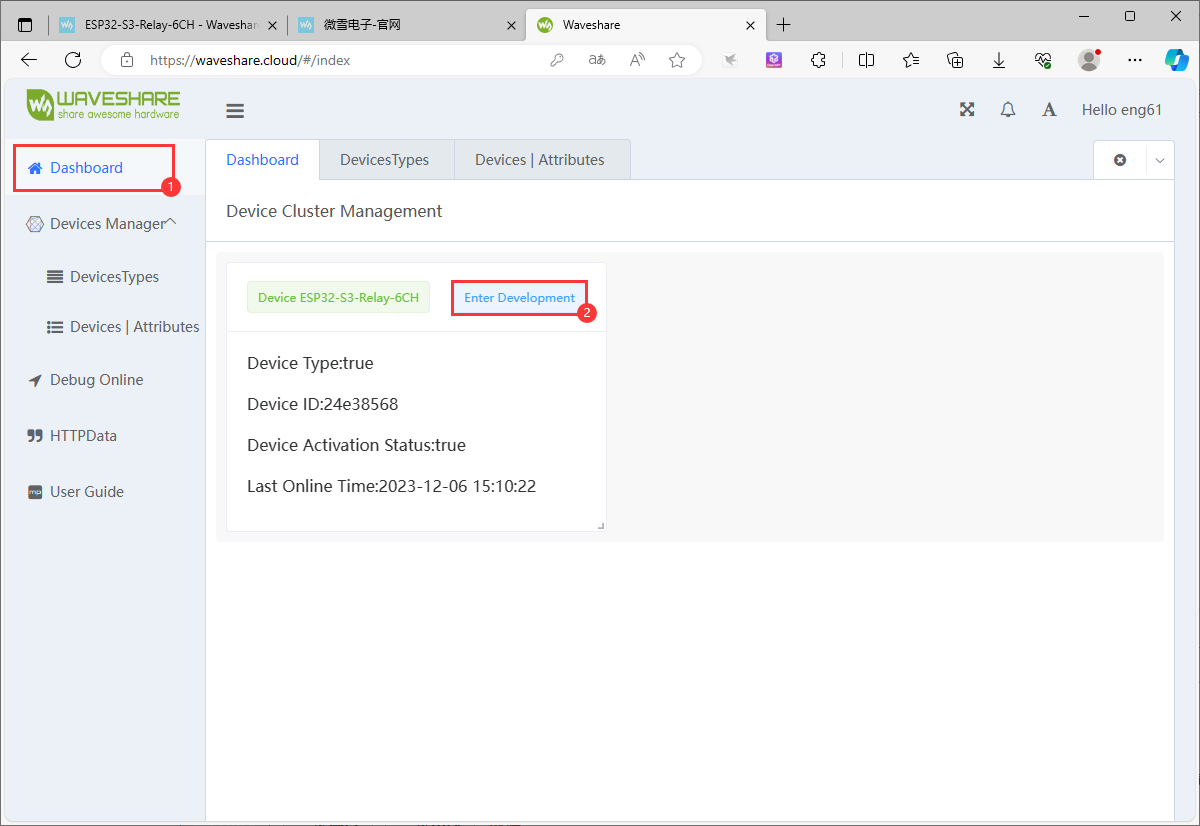
- Select the device option corresponding to this device and enter development
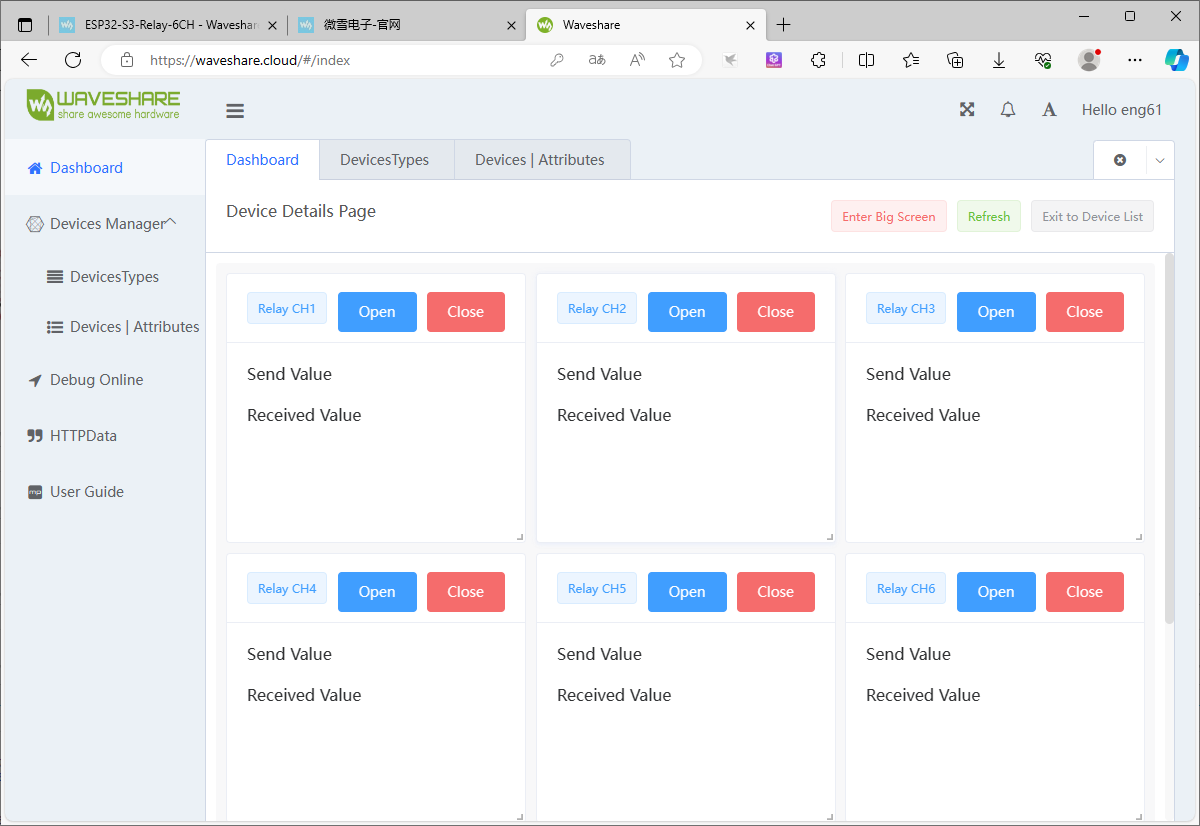
TAG:
Finger Vein Scanner Module (B) Cortex M4F UART serial port EAL4+ security certification qualification
Raspberry Pi 13.3 inch FHD Monitor LCD 1080P Capacitive TouchScreen Display Type-C/HDMI For Computer PC
MiniPCIe Interface 2 CH CAN Card USB CAN Multiple Protection Circuits For Linux/Windows
Raspberry Pi Mini TV
4.26inch-e-Paper
Pi5 Active Cooler
Pi5 Case
CAN Analyzer
Jetson Orin 4G/3G/2G expansion board GNSS GPS SIM7600G-H-M.2
ESP32-Hi Mechanical Dog ESP32 C3 Servo AI Voice Chat Development Board Deepseek
Retail electronic Labe
Industrial USB TO RS485 2CH Converter FT2232HL Grade Isolated
Omni-Directional Lidar
SIM8230G M2 3G/4G/5G/GNSS/GPS Sub-6G PCIe M.2 Moudle For LTE-A/NSA/SA For DFOTA /VoLTE For SIMCOM
Raspberry Pi DSI display
3D Display
Raspberry Pi
Raspberry Pi 5 PCIe to SATA Expansion Board with EEPROM HAT+
Raspberry Pi 7 inch CAPLCD 1280x800 Capacitive TouchScreen HDMI/Type C Display Monitor For Computer mini PC
ESP32-P4-NANO Development Board RISC-V WiFi6 MIPI CSI Camera / 10.1 inch DSI Display / USB / RJ45 Ethernet / POE / Audio Buzzer
TAG:
Retail electronic Labe
Industrial CAN FD ETH RJ45 bidirectional converter CAN2.0A/2.0B
Milk-V Duo 256MB
ESP32 MLX90641
Sipeed M2dock AI Linux V831 Python Camera AIoT
Raspberry Pi IR Thermal Imaging Camera
Raspberry Pi 5 IR Camera
X1009 Raspberry Pi 5 PCIe To 5-Port SATA3.0
Raspberry Pi Zero 4G CAT1 LTE USB HUB Air780e Expansion Board Networking Module LTE Ethernet
Onboard ESP32-C6 Development Board
Raspberry Pi 5 Official Original AI Kit Hailo8l 13Tops 26Tops PCIe M.2 HAT Pi5
RDK X5 Binocular Depth Camera Module D-Robotics SC132GS Dual 1.3MP Global Shutter
ESP32 C3
Flipper Zero Modification Module 3IN1 NRF24 ESP32 CC110
Raspberry Pi 5inch DSI LCD B Display MIPI IPS 800x480 Capacitive TouchScreen
Arduino MLX90641
Raspberry Pi 4B ABS black shell Case For Official Original 7 inch 800x480 display Touch Screen
ESP32 LVGL
ADXL354CZ EVAL BOARD
Raspberry Pi Pico 7inch DVI LCD




