- sales/support
Google Chat:---
- sales
+86-0755-88291180
- sales01
sales@spotpear.com
- sales02
dragon_manager@163.com
- support
tech-support@spotpear.com
- CEO-Complaints
zhoujie@spotpear.com
- sales/support
WhatsApp:13246739196
NanoKVM-USB User Guide
1. Introduction

The NanoKVM-USB is a convenient tool for operations and multi-device collaboration. It allows you to perform maintenance tasks without the need for a keyboard, mouse, or monitor. Using just a single computer and no additional software downloads, you can start graphical operations directly through the Chrome browser.
NanoKVM-USB captures HDMI video signals and transmits them to the host via USB 3.0. Unlike typical USB capture cards, NanoKVM-USB also captures keyboard and mouse input from the host and sends it to the target machine in real-time, eliminating the need for traditional screen and peripheral connections. It also supports HDMI loop-out, with a maximum resolution of 4K@30Hz, making it easy to connect to a large display.
Notably, NanoKVM-USB comes with a USB-A port that supports switching between HOST and TARGET sides. When a USB drive is connected, data can be easily transferred between two computers. Additional features can be explored freely.
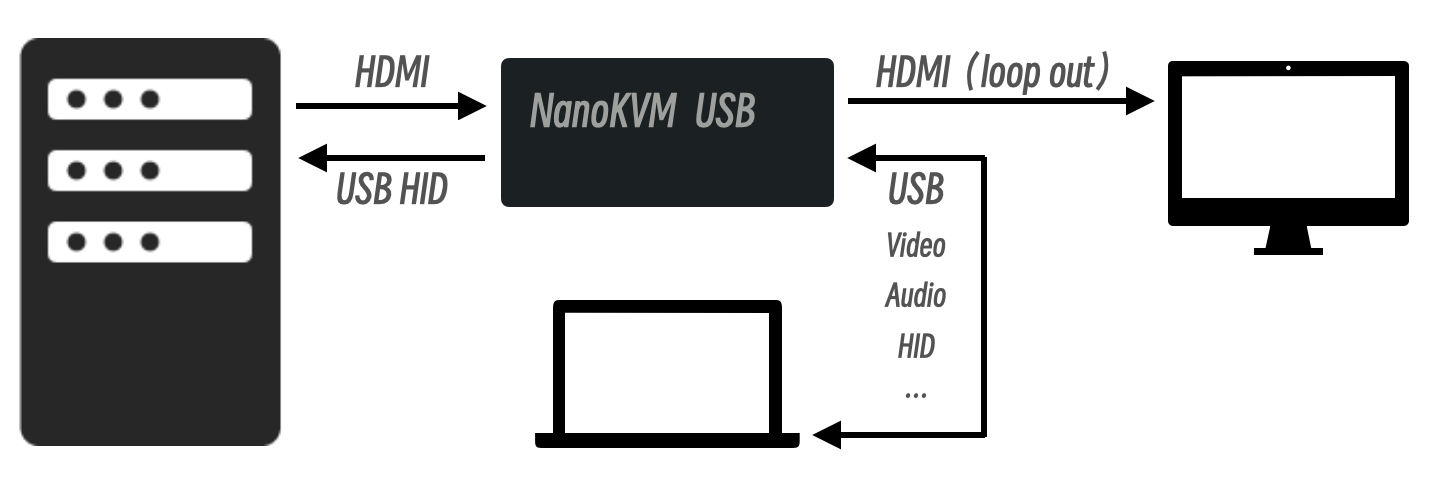
2. Use Cases
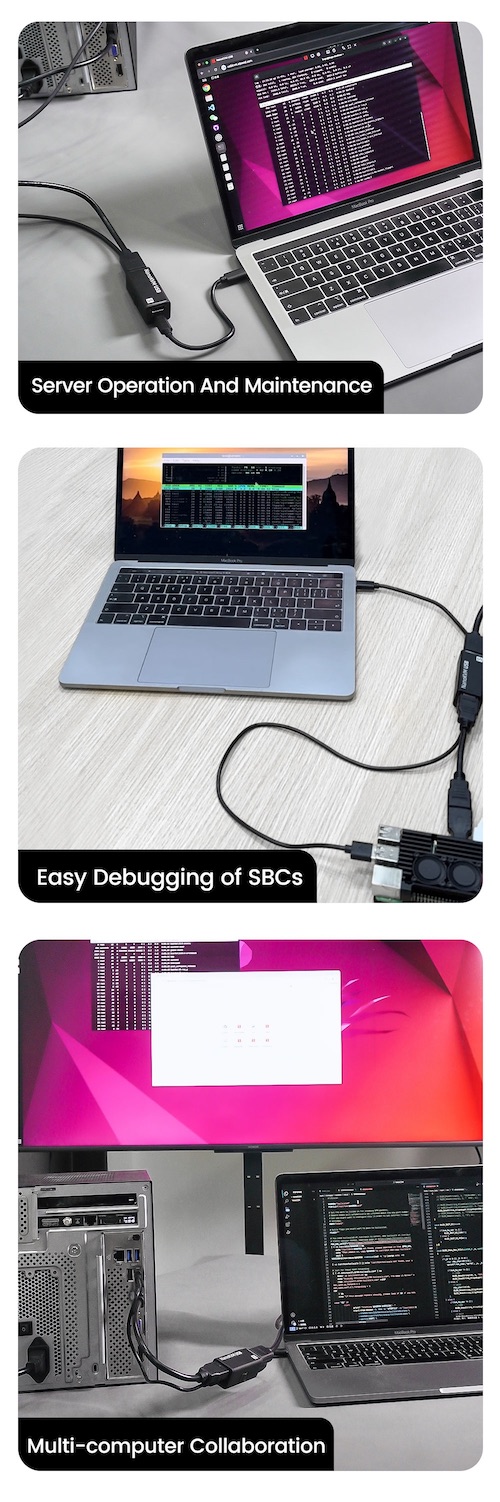
3. Interface
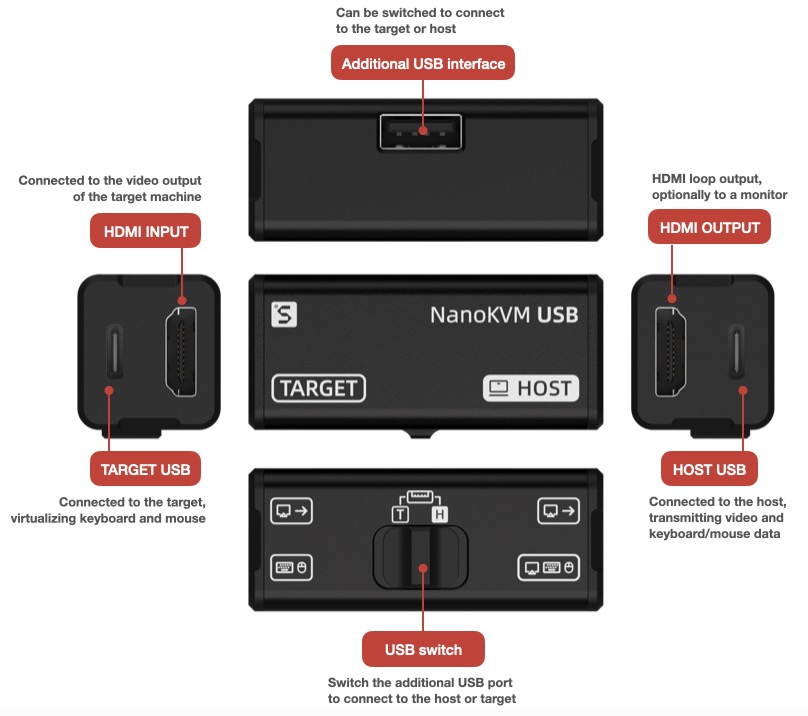
4. Parameters
| NanoKVM-USB | Mini-KVM | KIWI-KVM | |
|---|---|---|---|
| HDMI Input | 4K@30fps | 1080P@60fps | 4K@30fps |
| HDMI Loopback | 4K@30fps | None | None |
| USB Capture | 2K@30fps | 1080P@60fps | 1080P@60fps |
| USB Interface | USB3.0 | USB2.0 | USB3.0 |
| USB Switch | Y | Y | N |
| Keyboard&Mouse | Y | Y | Y |
| Clipboard | Y | Y | Y |
| Software | No setup needed, works in chrome | Host App install required | Host App install required |
| Latency | 50-100ms | 50-100ms | 50-100ms |
| Volume | 57x25x23mm | 61x13.5x53mm | 80x80x10mm |
| Shell Material | Aluminum Alloy | Aluminum Alloy | Plastics |
| Color | Black / Blue / Red | Black | Black |
| Price | $39.9 / $49.9 | $89 / $109 | $69 / $99 |







