- sales/support
Google Chat:---
- sales
+86-0755-88291180
- sales01
sales@spotpear.com
- sales02
dragon_manager@163.com
- support
tech-support@spotpear.com
- CEO-Complaints
zhoujie@spotpear.com
- sales/support
WhatsApp:13246739196
- HOME
- >
- ARTICLES
- >
- Common Moudle
- >
- ESP
Pico-DALI2 User Guide
Introduction
Product overview
This is a DALI adapter board, with ESP32-S3-Pico/ESP32-C6-Pico motherboard. You can use it to control the lighting of DALI devices easily, and DIY a smart home system with simple processing.
Features
- Interface is compatible with most Pico boards
- Compact size
- The product is a universal DALI adapter board, with specific control functions managed through the motherboard
- ESP32-S3-Pico/ESP32-C6-Pico motherboard demos are available
Product Connection
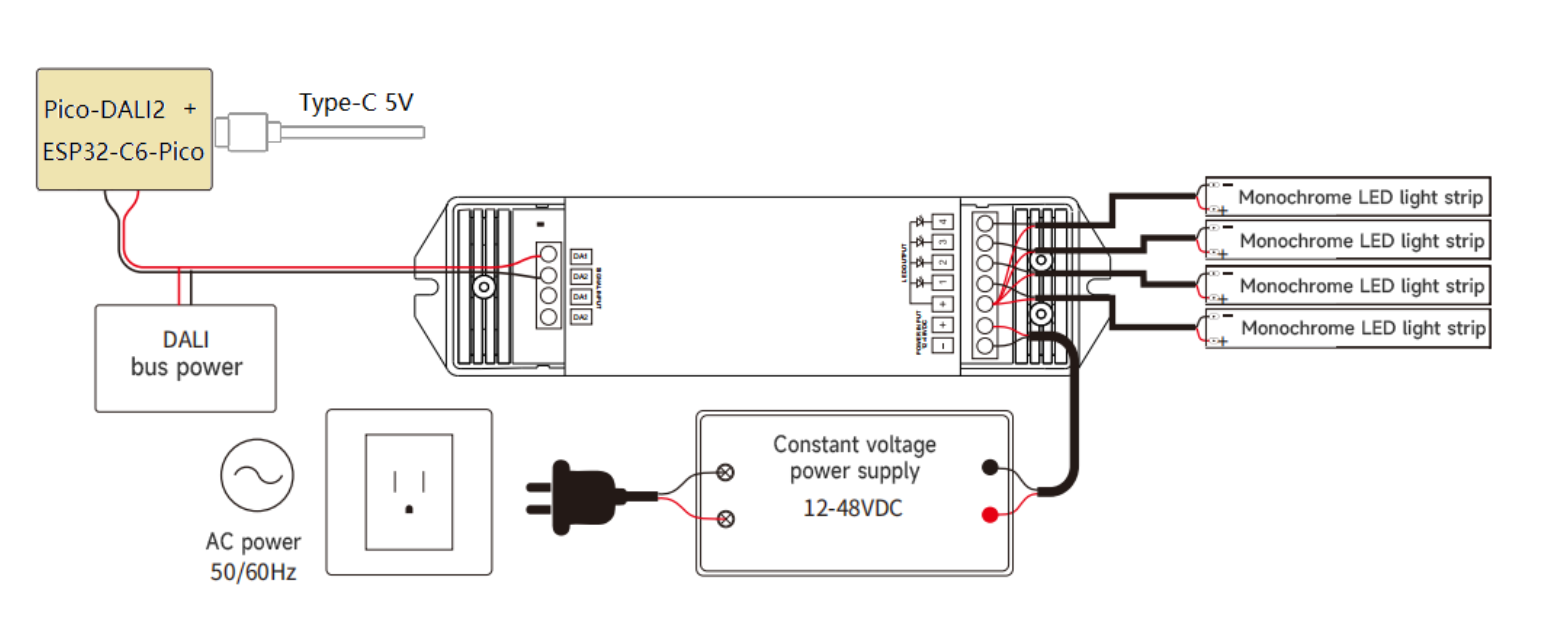
Resource Introduction
Environment Setting
- Install Arduino IDE
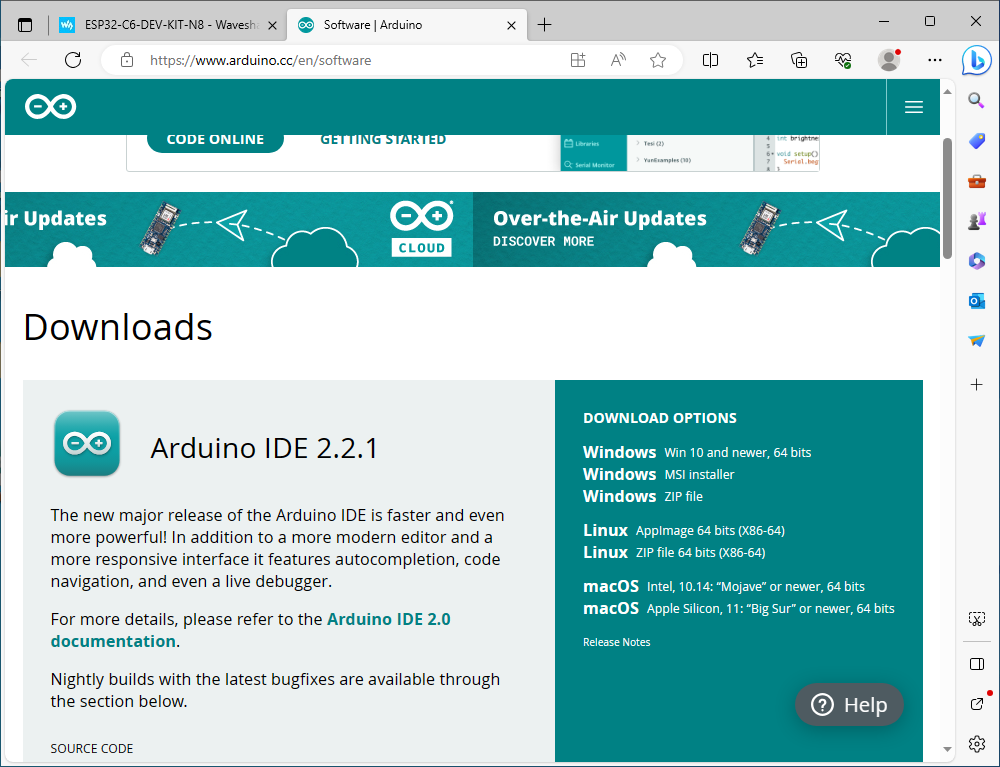
- Open Arduino IDE after installation
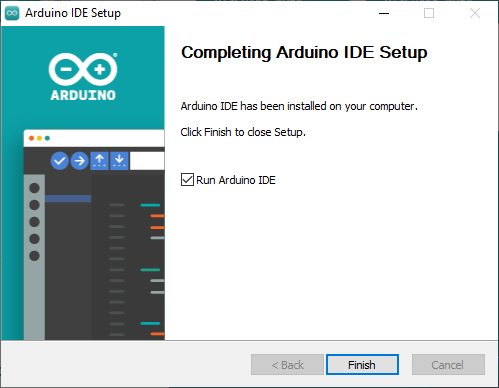
- Enter Preferences page
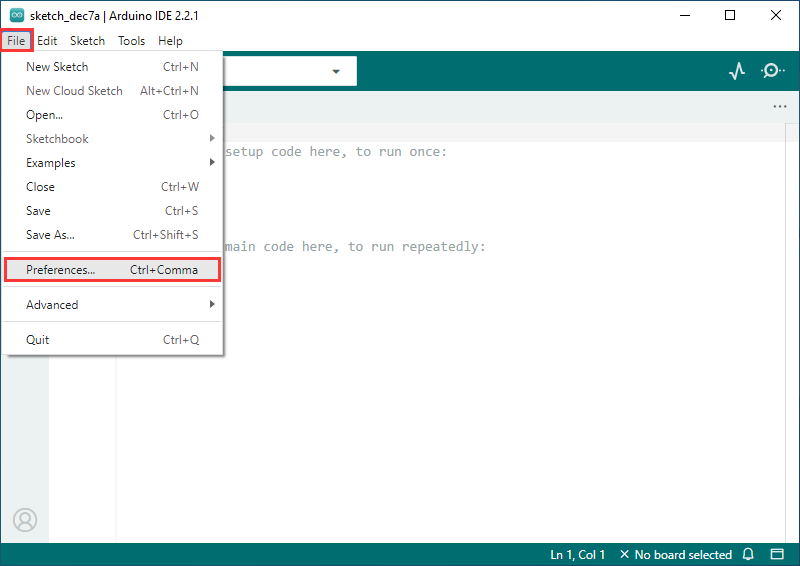
- Add one JSON link
https://espressif.github.io/arduino-esp32/package_esp32_index.json
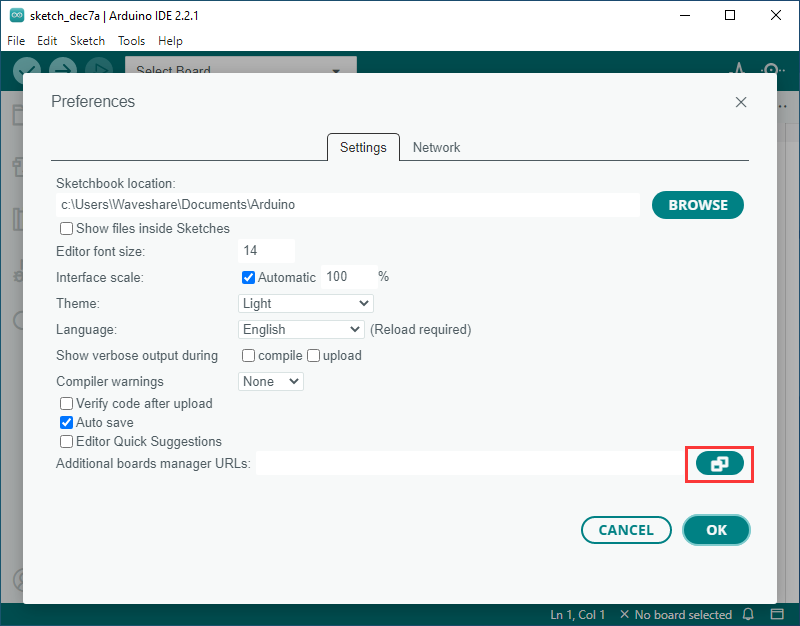
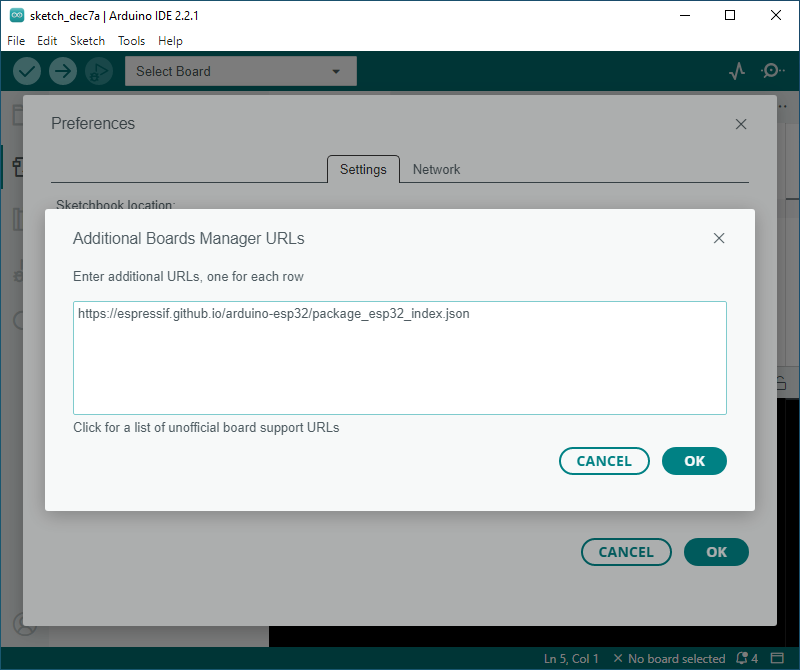
- Enter development board manager, search for esp32, select Version 3.0.2 from esp32 by Espressif Systems below, and click INSTALL (if unable to install properly, you can try using a phone hotspot)
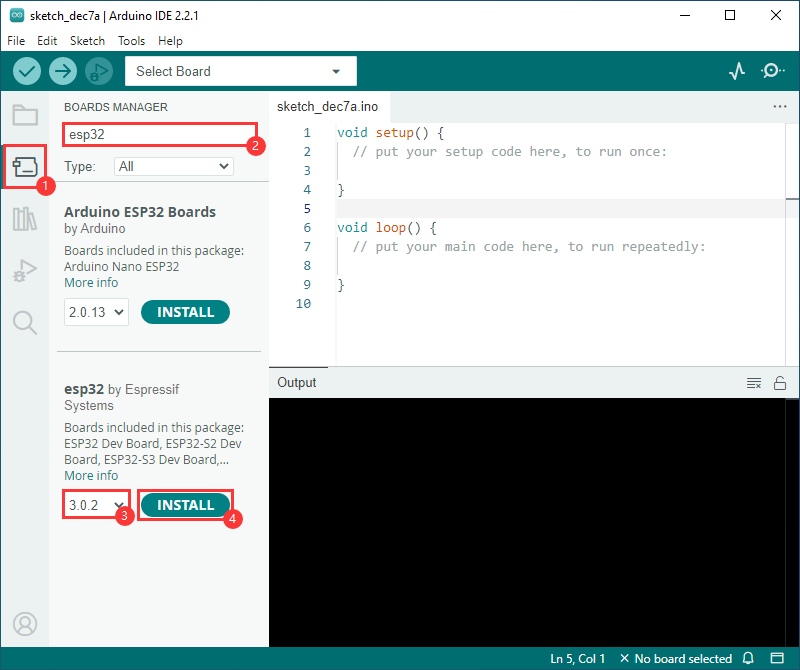
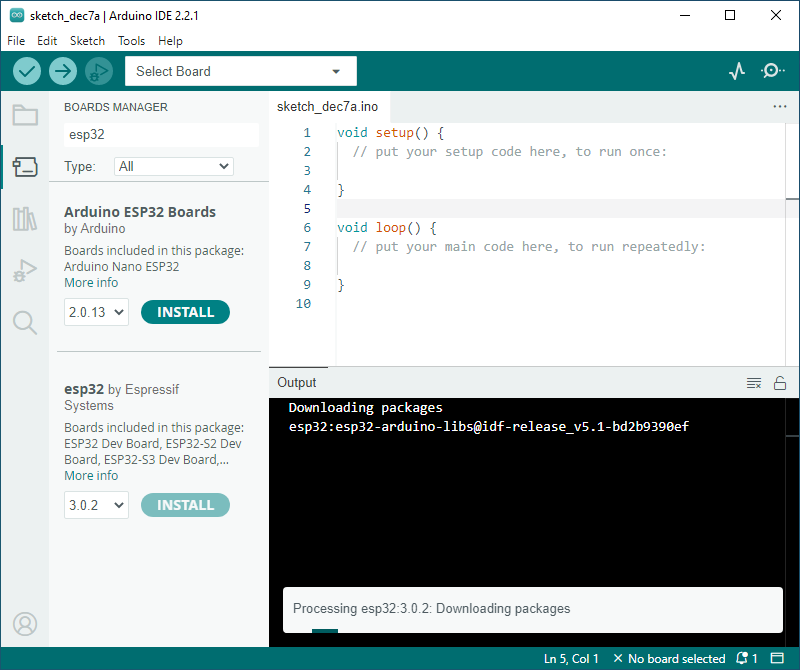
- Restart Arduino IDE after installation
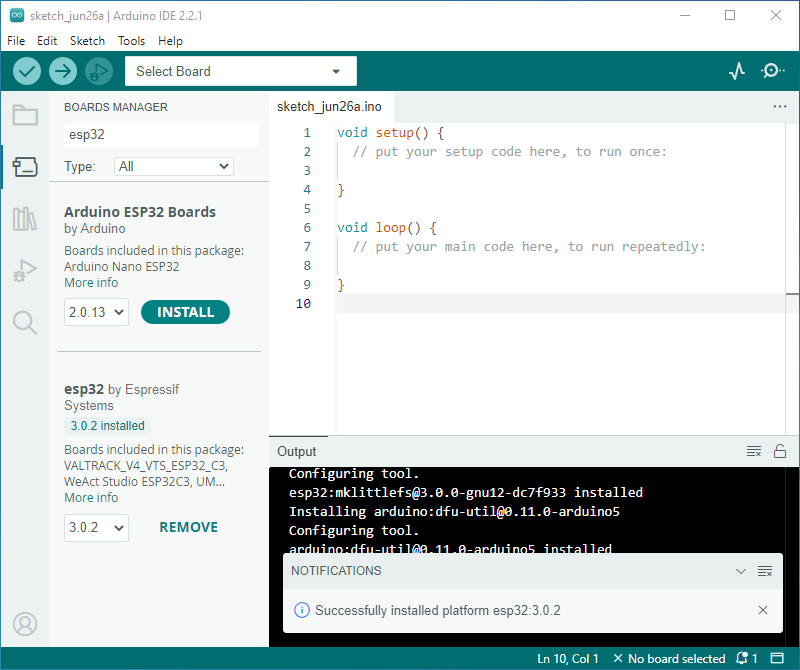
Click to expand if installation fails
- Installation of Version 3.0.2 failed
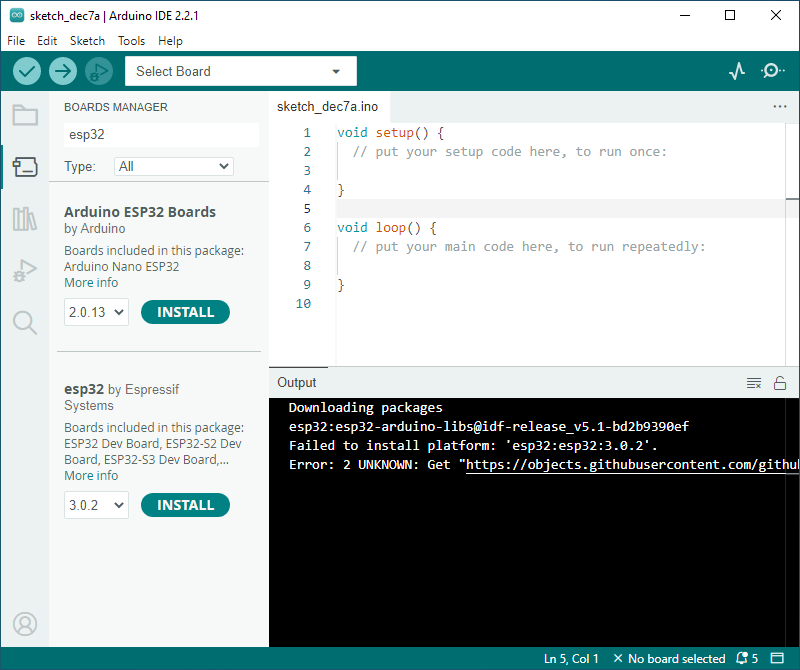
- Download Resource files
Link: https://drive.google.com/file/d/148TjmwMdjqJjDl9GTHsibB_Hl6eUMEuI/view?usp=drive_link
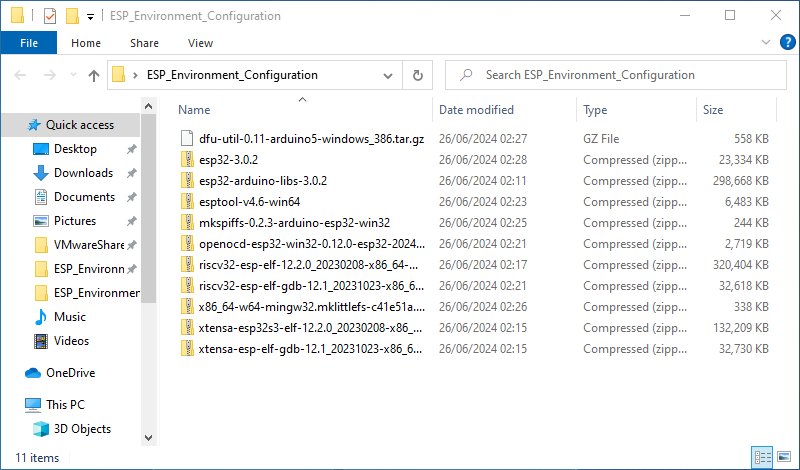
- Enter from resource manager at the path "c:\Users\Waveshare\AppData\Local\Arduino15\staging\packages" (Waveshare is the computer username and hidden files need to be displayed)
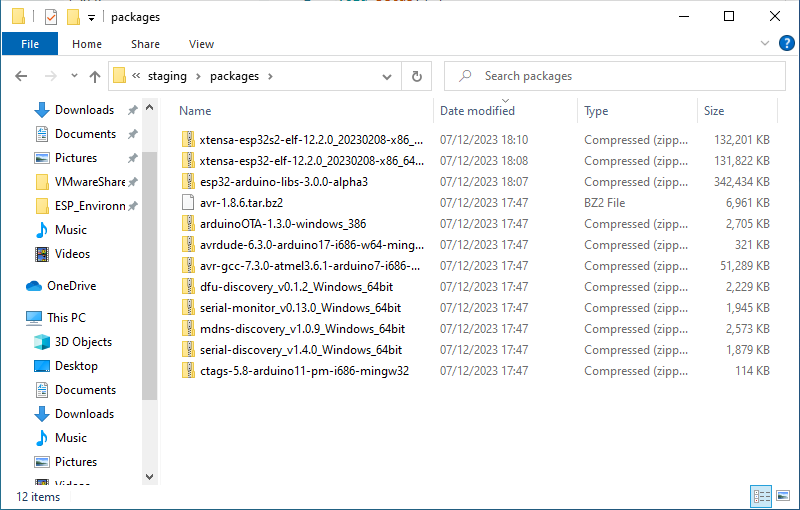
- Uncompress the downloaded file above to the packages folder
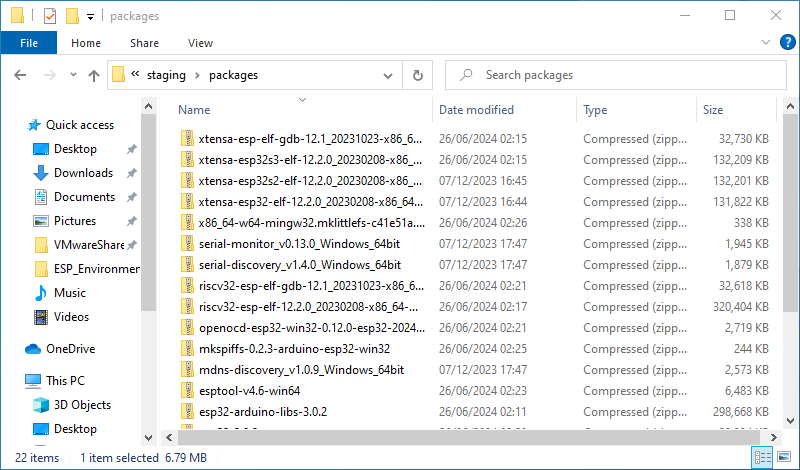
- Perform installation operation again
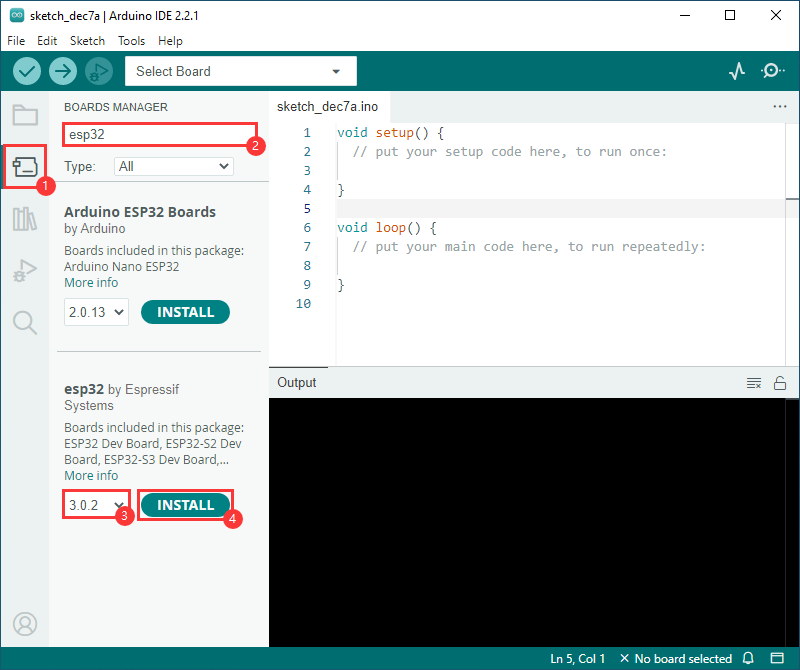
- Restart Arduino IDE after installation
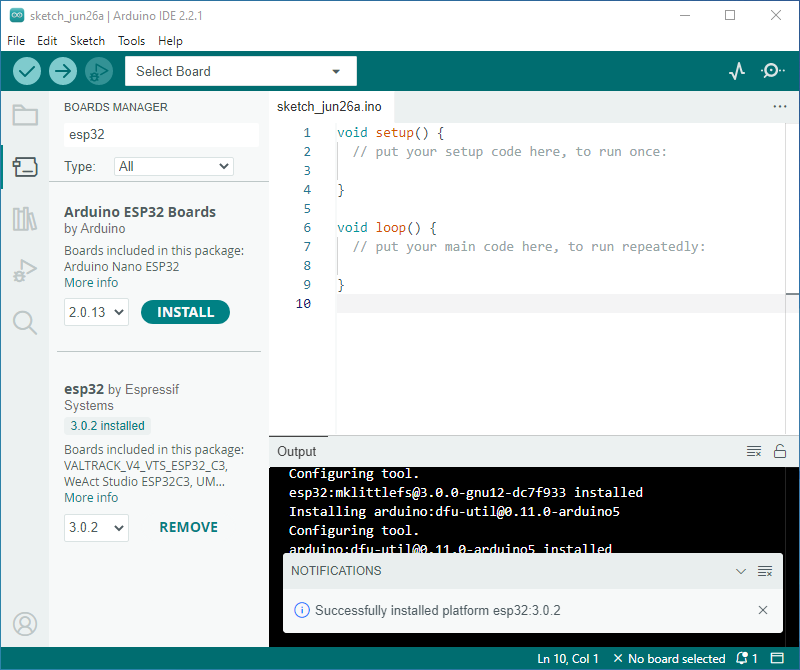
Demos
- Select the product model according to the motherboard used
- Select the model and port (If you use ESP32-S3-Pico, select the model ESP32S3 Dev Module. If you use ESP32-C6-Pico, select the model ESP32C6 Dev Module. For the following demonstration, select ESP32-C6-Pico as the motherboard)
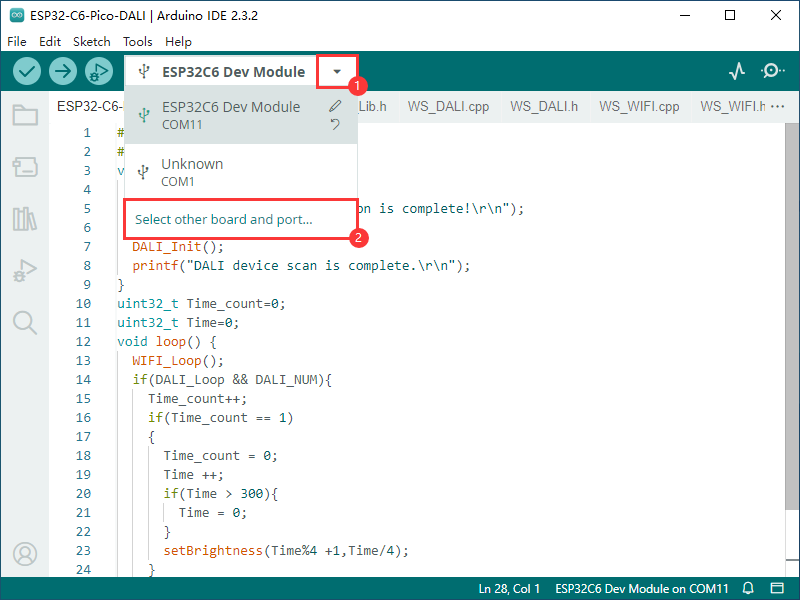
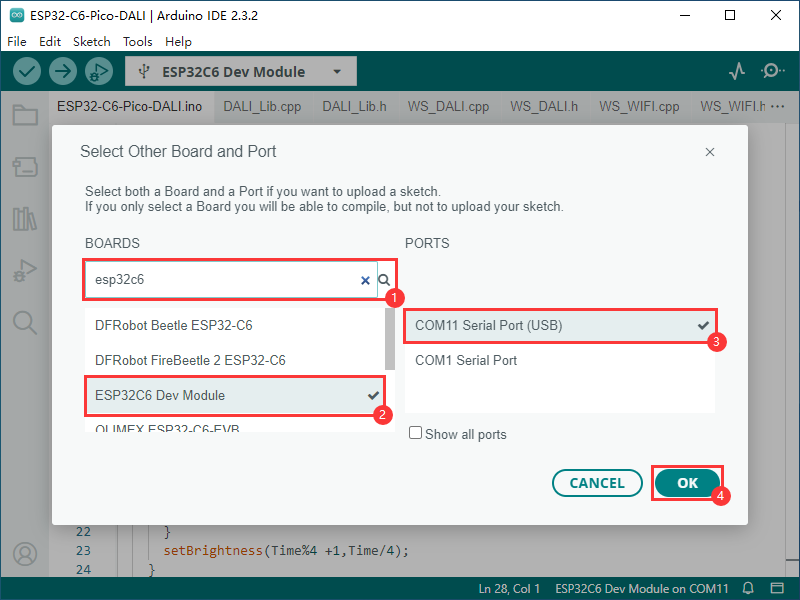
- Compile and burn the demo
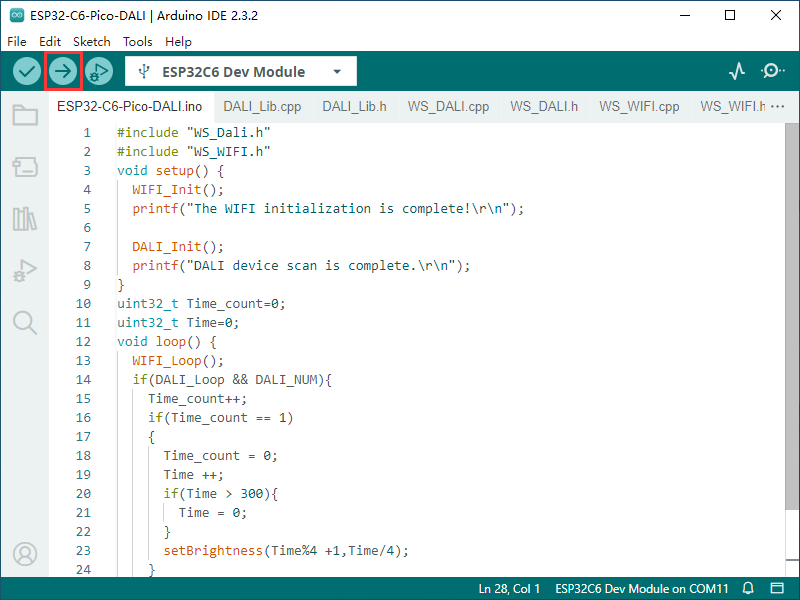
- Burning is successful. If the device is connected normally, the device can be identified and controlled to brighten sequentially starting from the lowest brightness
Resources
Document
Demo
FAQ
Support
Monday-Friday (9:30-6:30) Saturday (9:30-5:30)
Email: services01@spotpear.com
TAG:
ESP32 C3 ST7735
CAN Analyzer
Core3566104032
UGV Beast PT Kit AI OpenCV Robot Car MediaPipe For Jetson Orin
Raspberry Pi 5 8 inch DSI LCD Captive TouchScreen MIPI Display 1280x800 Industrial One-Body Tablet PC With 5MP Front Camera
Raspberry Pi5
PI5 Case
Modbus RTU Relay 32CH
Luckfox Pico RJ45
Raspberry Pi Pico 1.14inch LCD
Rockchip
Modbus-Protocol-Specification User Guide
Industrial UART USB TO 8CH RS485 Isolated Converter For 35mm standard rail and stacked installation
MAX9296 GMSL Camera Adapter Board 2-Ch High-Speed And Low-Latency Transmission For Jetson Orin Nano/NX
Servo PWM motor WP5320 WP5335 35/20KG.CM 180° PWM digital servo double ball bearings
Raspberry Pi Pico 2 RP2350 Core A Development Board RP2350A
ESP32 S3 LCD 1.3 inch Holographic Display Screen 1.3inch 3D Transparent Refractive Prism Mini TV For Arduino
ESP32 C6 Development board 1.9 inch LCD display 1.9inch Screen 172×320 With SD slot RGB LED QMI8658 6-Axis-Sensor ST7789 CST816
ESP32-S3-Zero
Raspberry Pi Pico 2 RP2350B 3.49-inch capacitive TouchCcree 3.49inch LCD display development board 172×640




