- sales/support
Google Chat:---
- sales
+86-0755-88291180
- sales01
sales@spotpear.com
- sales02
dragon_manager@163.com
- support
tech-support@spotpear.com
- CEO-Complaints
zhoujie@spotpear.com
- Only Tech-Support
WhatsApp:13246739196
- HOME
- >
- ARTICLES
- >
- Common Moudle
- >
- ESP
Arduino library manager tutorial
Install Library
Install Online
- Open Arduino IDE:
①. Select LIBRARY MANAGER in the sidebar;
②. Enter the name of the library you want to install Adafruit NeoMatrix in the search box;
③. Select the library version in the box. If there are no special requirements, default to the latest version. Click on INSTALL.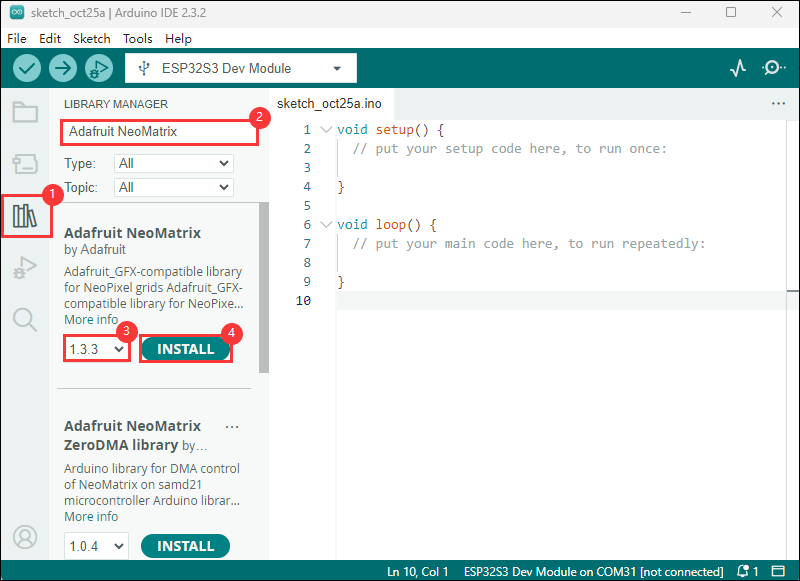
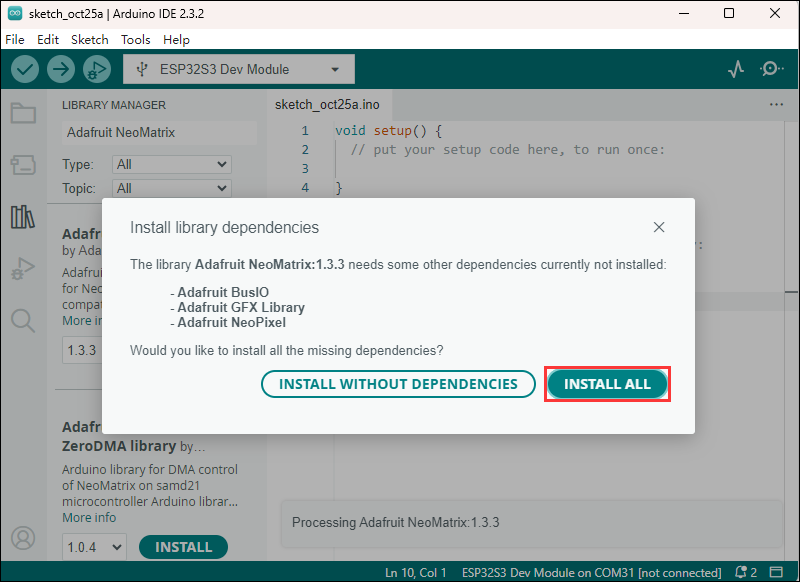
- After clicking Install,
①. The software window displays the installation progress of the library;
②. After installation, the status of the library will be x.x.x version installed.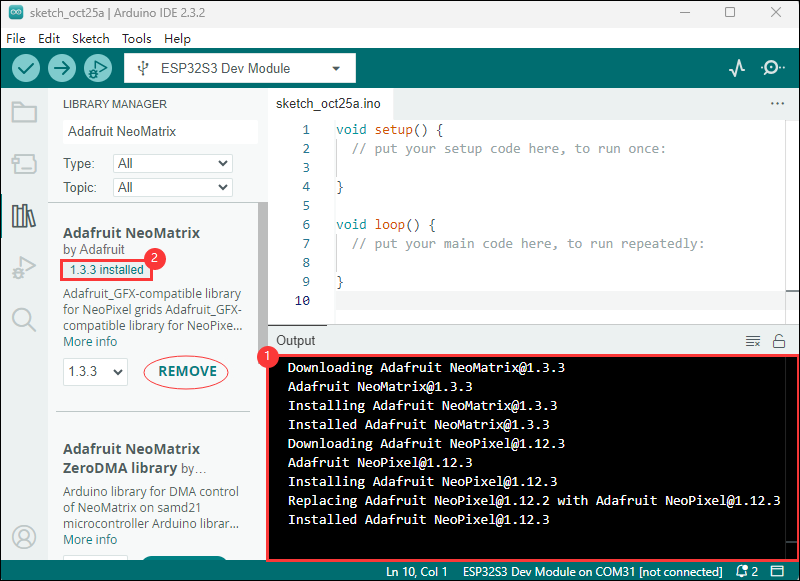
TAG:
Raspberry Pi CM5 Mini Base IO Board NANO B Development For Compute Module 5
Pi5 Pure-Copper Active Cooler
Electronic EYE 0.71 inch Round LCD Display Screen For Arduino Raspberry Pi ESP32 Pico STM32
Industrial Modbus RTU RS485 8-ch 30A High Current Relay Module (E) With Digital Input
BPI
Raspberry Pi Pico GNSS expansion board L76K GPS Beidou (BDS) GLONASS QZSS A-GNSS For RP2040/RP2350
Raspberry Pi screen
Spotpear
ESP32-S3 Industrial 8-Channel Controller with WiFi Bluetooth CAN IoT RS485 and RJ45 ETH POE
ESP32 0.85inch LCD
Finger Vein Scanner Module (B) Cortex M4F UART serial port EAL4+ security certification qualification
ESP32-S3 Development Board 4 inch LCD TouchScreen Display 480x480 RS485 /SHT20 /Relay For Arduino LVGL 86 TVbox
7inch-USB-Monitor user guide
X1008 Raspberry Pi 5 PCIe to 2.5" 3.5" SATA HDD/SSD Dual Double-SATA (NOT BOOT From SATA/SSD
Servo PWM motor WP5320 WP5335 35/20KG.CM 180° PWM digital servo double ball bearings
Raspberry Pi Pico 2 RP2350B 7inch Capacitive TouchScreen 7 inch LCD Display Development Board 800×480
Bevelopment Board
Image extraction User Guide
Retail electronic Tag
Computer GPUCPU Monitor Screen
TAG:
Raspberry Pi 5 DSI LCD
ESP32-S3 1.69inch Touchscreen LCD Round Display WiFi Bluetooth QST Attitude Gyro Sensor QMI8658C Arduino Python
Raspberry Pi 5 PCIe to M.2 NVMe SSD
ESP32 RJ45
Raspberry Pi
Raspberry Pi 5 PCIe M.2 NVMe SSD Pi5 2242 2230 X1003 MINI
VisionFive2 Cooling
RP2040
Spotpear
0.85 inch Display
LILYGO
ESP32 P4 Development Board WIFI6 3.4 inch LCD Round Display 3.4inch TouchScreen 800×800 Dual Microphones
Raspberry Pi 4inch DSI MIPI LCD circle TouchScreen Display 4inch 720x720 For Luckfox Lyra RK3506/ESP32-P4/Luckfox Omni3576
JETSON NANO MINI Board
Raspberry Pi Pico 2 1.28 inch Round LCD 240x240 Display Screen RP2350 QMI8658
PC Monitor Screen
NVIDIA Jetson TX2 NX Module
DeepSeek AI Voice Chat ESP32 S3 Development Board 2.06-inch AMOLED Display 410×502 2.06inch TouchScreen Programmable Watch
Raspberry Pi 5 MIPI Cable
Arduino 0.85inch LCD




