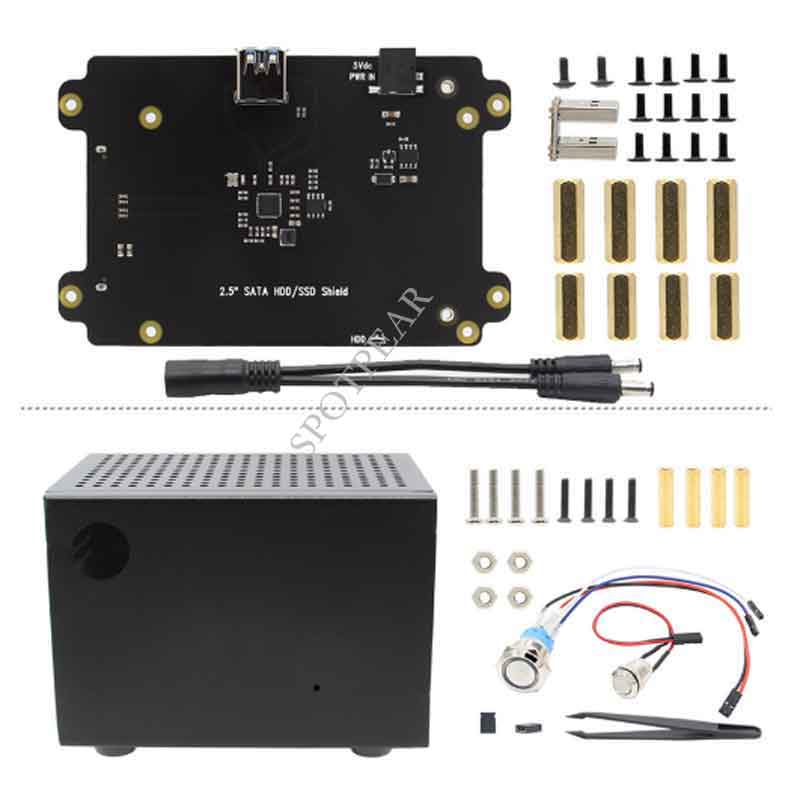- sales/support
Google Chat:---
- sales
+86-0755-88291180
- sales01
sales@spotpear.com
- sales02
dragon_manager@163.com
- support
tech-support@spotpear.com
- CEO-Complaints
zhoujie@spotpear.com
- sales/support
WhatsApp:13246739196
Log in Raspberry Pi terminal by SSH
Install Xshell Software
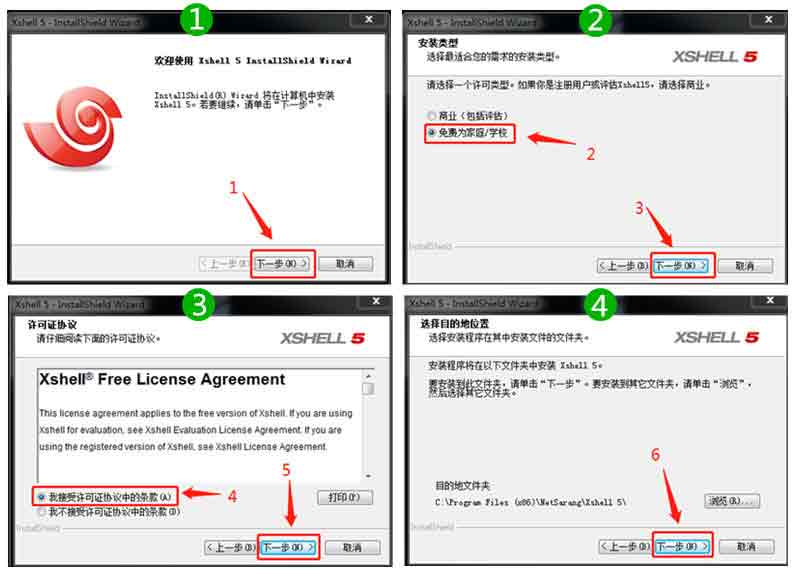
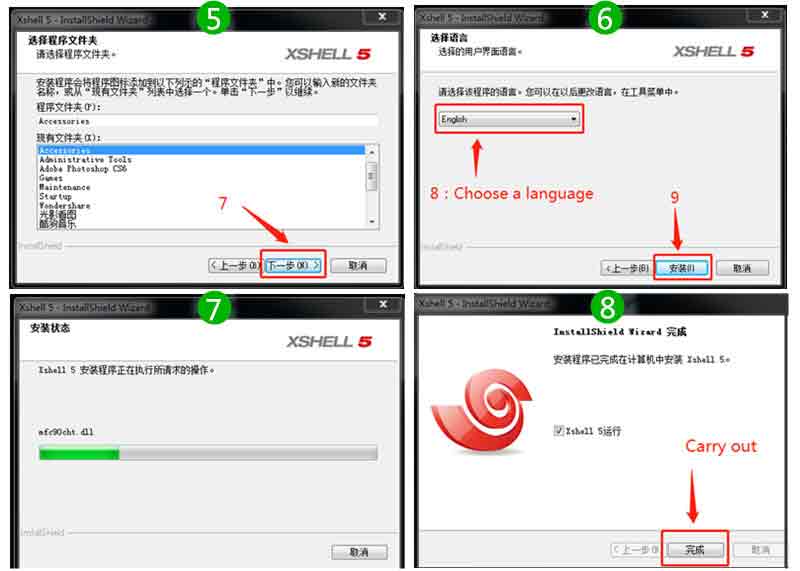
Then connect the Raspberry Pi to the network, and then power it on. You can search for the IP address obtained by the Raspberry Pi with the help of IP scanning softwareor a router, as follows: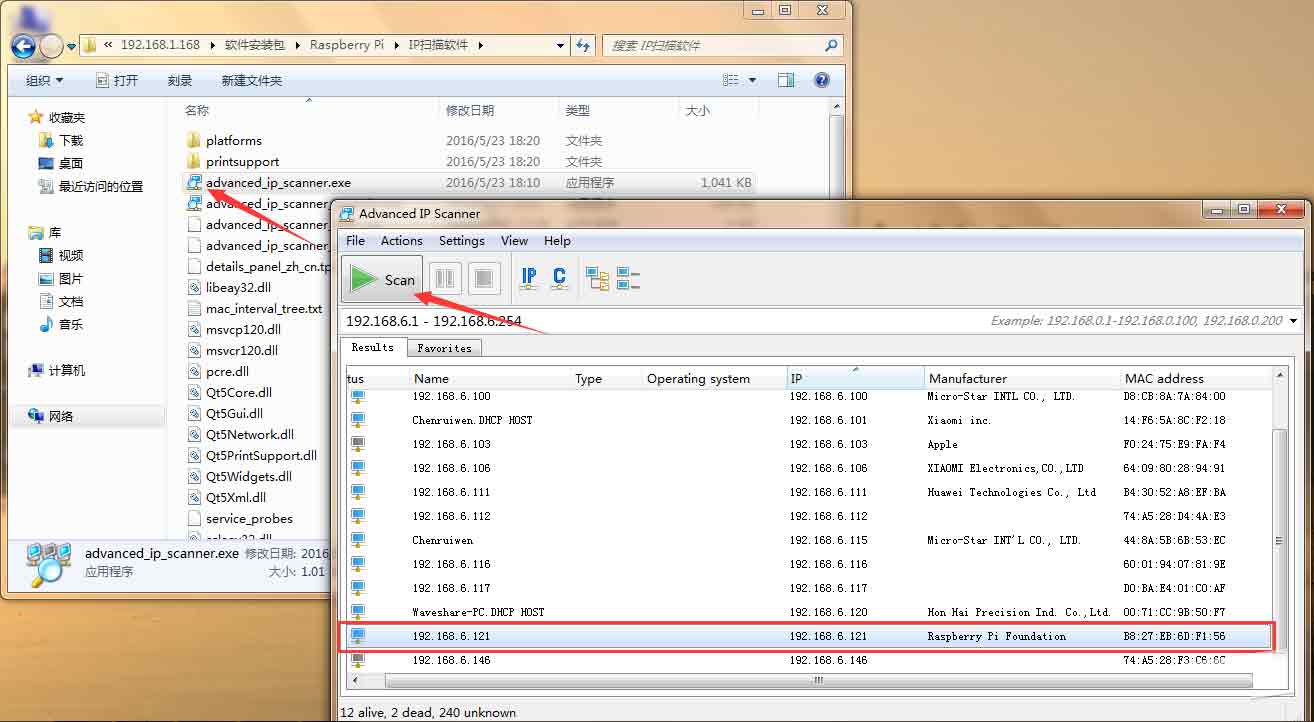
- Note: If you are programming a Raspbian system after November 2016, the SSH server is not enabled by default, and you need to enable it at hand. There are 2 ways to open (2 recommended, easy to operate):
- Method 1. Go to raspi-config, select Interfacing options, select ssh, click Enter, and then select Enable or disable ssh server
- Method 2. Create a new file named "ssh" in the root directory of the sd card where the image has been programmed, and save it. (See below)
(See related content: https://www.raspberrypi.org/documentation/remote-access/ssh/)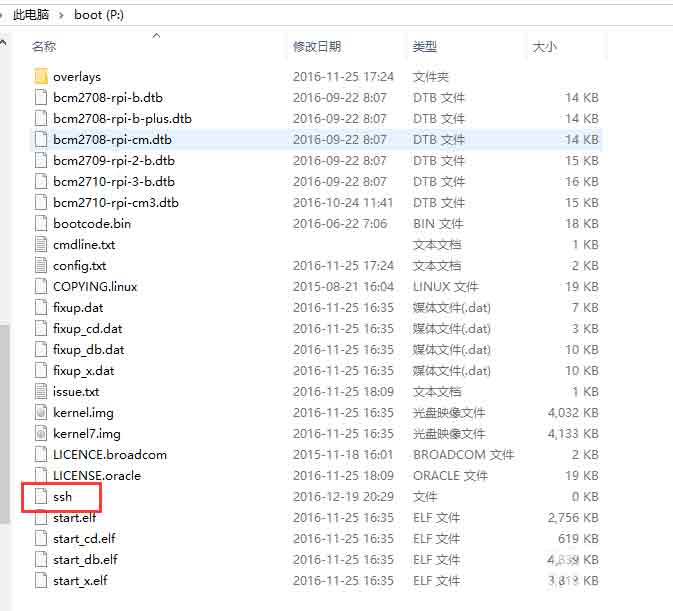
- Log in Raspberry Pi by ssh.
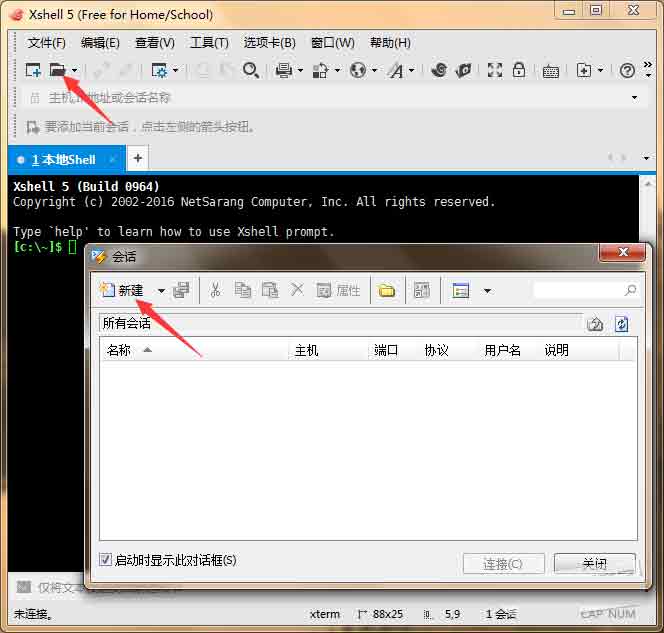
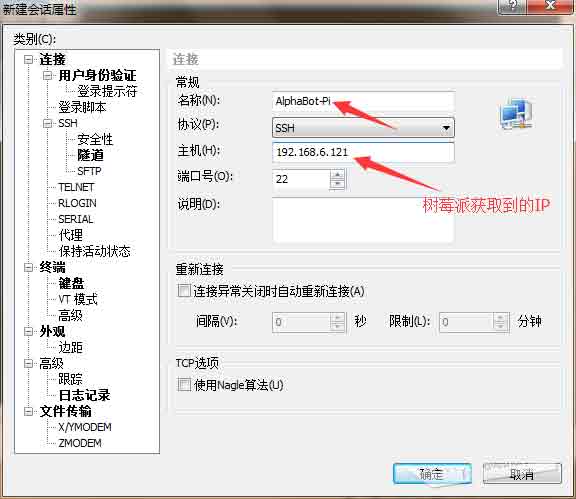
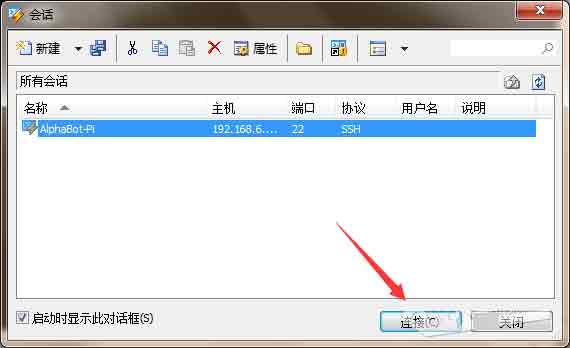
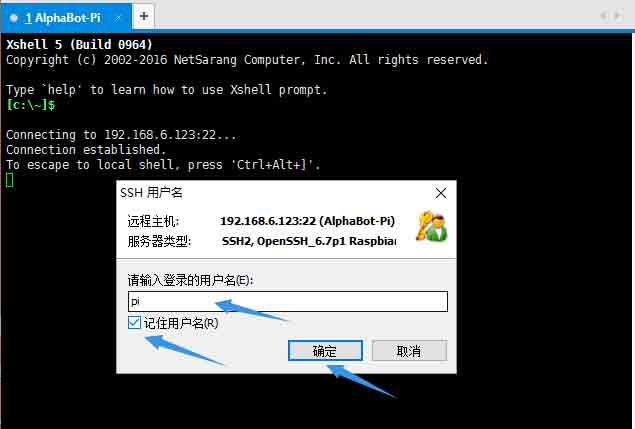
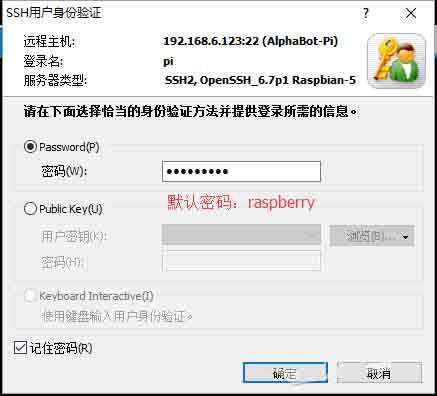
After the connection is successful, you can see the Raspberry Pi command line interface: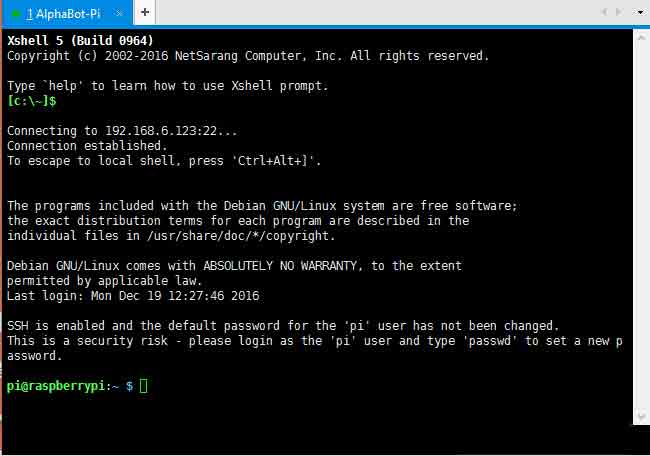
- Related software downloads:
XShell 6.0: https://www.waveshare.net/w/upload/3/3b/Xshell-6.0.7z
Advanced IP Scanner: https://www.waveshare.net/w/upload/c/cb/Advance_-IP-Scanner.7z
TAG:
Raspberry Pi IR Thermal Imaging Camera
ESP32-AI Series User Guide
ESP32-C5 WIFI6 Development Board ESP32-C5-WROOM-1 N16R4/N16R8
Raspberry Pi Pico 2 RP2350B 2.8 inch LCD Development Board RGB Display Round TouchScreen 480x480 LVGL QMI8658 / SD / RTC
Core3566104032
Industrial USB TO RS232/485 (C) UART FT232RNL 2m For 3.3V / 5V For Switchable RS232/RS485
Raspberry Pi 5 ABS Case
Spotpear
Jetson Nano 1.54inch OLED
ESP32-S3 A7670E 4G development board supports LTE Cat-1/2G/GNSS positioning/WiFi/Bluetooth
Programmable Magnetic Encoder
PoE-M.2-HAT+B User Guide
ESP32 S3
ESP32 P4 Development Board WIFI6 3.4 inch LCD Round Display 3.4inch TouchScreen 800×800 Dual Microphones
JETSON NANO MINI
ESP32 C3 LCD
3.5inch RPi LCD (A) Manual Configuration
ESP32 C6 Development Board with 1.32inch AMOLED Display QSPI Interface WiFi 6 Audio Acquisition Deepseek
ESP32 H2 ESP32-H2-Zero MINI Development Board For BLE/Zigbee/Thread
SP485EN
TAG:
TOF Laser Range Sensor Mini Radar Arduino Raspberry Pi ESP32
Sipeed NanoCluster Mini Cluster Board mini data center For Raspberry Pi CM45 / Computer /LM3H /M4N
ESP32-S3 1.28inch
Jetson Nano 5G module
Raspberry Pi 5 D
ESP32 S3 2.8 inch LCD Display 480x640
Serial UART Bus Servo Motor SC15 TTL17KG.CM Large Torque Programmable
Raspberry Pi 5 PCM5122 Audio Card 3.5mm Earphone Jack Argon BLSTR DAC Ground Loop Isolator Argon ONE V3
RS485 to Relay
ESP32 C3 MINI TV
Raspberry Pi 14 inch TypeC Monitor DisplayScreen Computer PC 1920x1200
X873 Raspberry Pi 4 USB M.2 NVMe SSD NAS
ESP32-S3 1.69inch LCD Display WiFi Bluetooth QST Attitude Gyro Sensor QMI8658C Arduino Python
UART
Raspberry Pi5 Case PCIe RJ45 Gigabit Ethernet Box
ESP32 Thermal imaging camera
RISC-V
ESP32 1.51inch transparent OLED display Screen Car Desktop trinket Mini TV LVGL
D-Robotics RDK X3 Module
Sipeed Maix Bit RISC-V AI+lOT K210