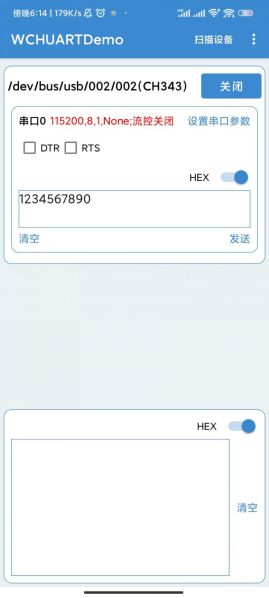- sales/support
Google Chat:---
- sales
+86-0755-88291180
- sales01
sales@spotpear.com
- sales02
dragon_manager@163.com
- support
tech-support@spotpear.com
- CEO-Complaints
zhoujie@spotpear.com
- Only Tech-Support
WhatsApp:13246739196
- HOME
- >
- ARTICLES
- >
- Common Moudle
- >
- UART Module
CH343 USB UART Board User Guide
Introduction
USB To UART Module, Micro / Mini / Type-A / Type-C Connectors, High Baud Rate Transmission
Features
- Adopts new version CH343G chip. Compared with CH340G, it supports a higher data rate (up to 6Mbps) and more serial port IO levels (5V / 3.3V / 2.5V / 1.8V).
- Supports Mac, Linux, Android, Windows 7/8/8.1/10/11.
- Onboard resettable Fuse and Transient Voltage Suppressor, anti-overcurrent and anti-overvoltage, anti-surge, anti-static, improve shock resistance, stable and safe communication performance.
- Onboard IO protection circuits, anti-surge, anti-static, stable, and safe communication performance.
- Onboard 3.3V and 5V TTL level switch pins for selecting TTL communication level.
- Support 3.3V/5V output (the module is powered by USB, and the onboard jumper should be shorted to 3.3V or 5V accordingly).
- Adopts double-sided black immersion gold process, which is durable and has a good look.
Specifications
- Host interface: USB
- Device interface: UART
- Communication range: 50bps ~ 6Mbps
- USB Device Interface:
- connector: mini-USB, micro-USB, USB Type-A, USB Type-C;
- protection: resettable Fuse, ESD protection
- UART interface:
- connector: 6pin right-angle pinheader;
- protection: IO protection diode
| Parameter name | parameters |
| Product Type | USB to TTL |
| Supply Voltage | 5V |
| Communication rate | 50bps ~ 6Mbps |
| Serial Port TTL Level | 5V/3.3V/2.5V/1.8V① |
| Operating System | Mac OS, Linux, Windows 11 / 10 / 8.1 / 8 / 7, Android |
①: The onboard 5V/3.3V can be selected by the jumper cap, or the jumper cap can be unplugged, and the external voltage input can also be used (2.5V/1.8V, except industrial grade).
Pinouts
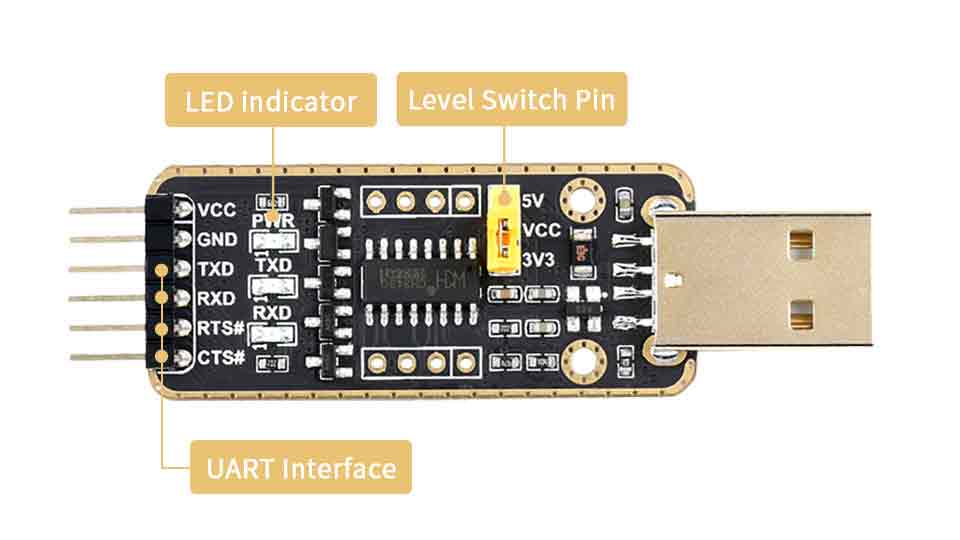
| PIN | Description |
| VCC | 5V or 3.3V output for external device (configured by jumper) |
| GND | Power gound |
| TXD | Connects to MCU.RXD |
| RXD | Connects to MCU.TXD |
| RTS# | Connects to MCU.CTS |
| CTS# | Connects to MCU.RTS |
| RI# | MODEM contact input signal, ringing indication, active low |
| DCD# | MODEM contact input signal, carrier detection, active low |
| DTR# | MODEM contact output signal, data terminal ready, active low |
| DSR# | MODEM contact input signal, data device ready, active low |
About CH343
CH343 is a USB bus adapter chip, realizes USB to high-speed asynchronous serial port, and supports up to 115200bps communication Automatic identification and dynamic self-adaptation of baud rate, providing common MODEM contact signals for expanding asynchronous serial ports of computers, or feature USB bus for the common serial device or MCU.
How to use
Windows
For most of the PC, the driver for CH343 is CDC by default, if you need to use VCP driver, please download the driver and install munually.
The CH343 USB UART board use software flow control by default, if you want to use hardware flow control, connect CFG to EN for CDC mode, set in SSCOM software for VCP mode.
Linxu/Raspberry Pi
To work with Raspberry Pi, it is driver-free, just connect and check with the following command:
ls /dev/tty*
The port should be named as ttyACM0, user can use the minicom tool to test.
sudo apt-get install minicom -y minicom -D /dev/ttyACM0
MacOS
To use with MacOS, please download the driver and follow the guide
Android
To use with Android device, please donwnload the APP and test.
3. Set the parameters to use.