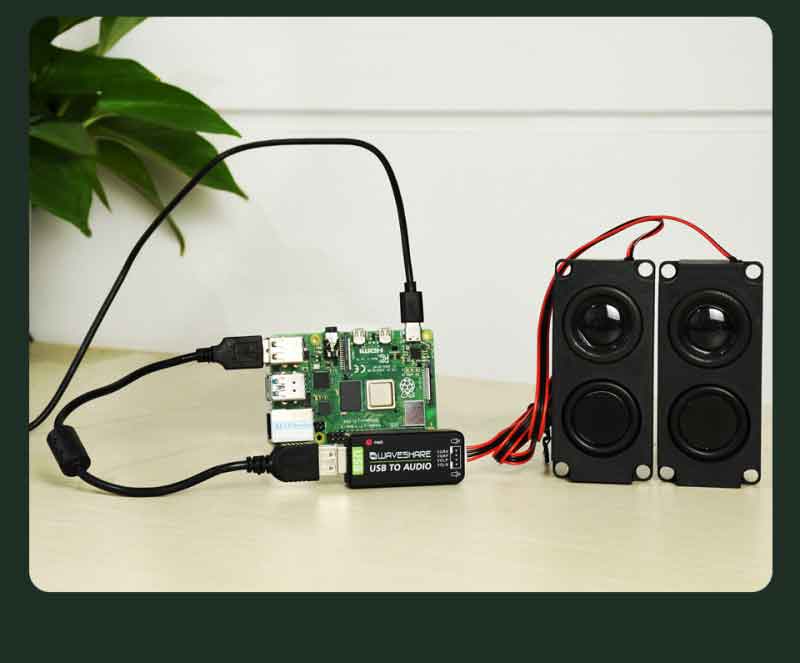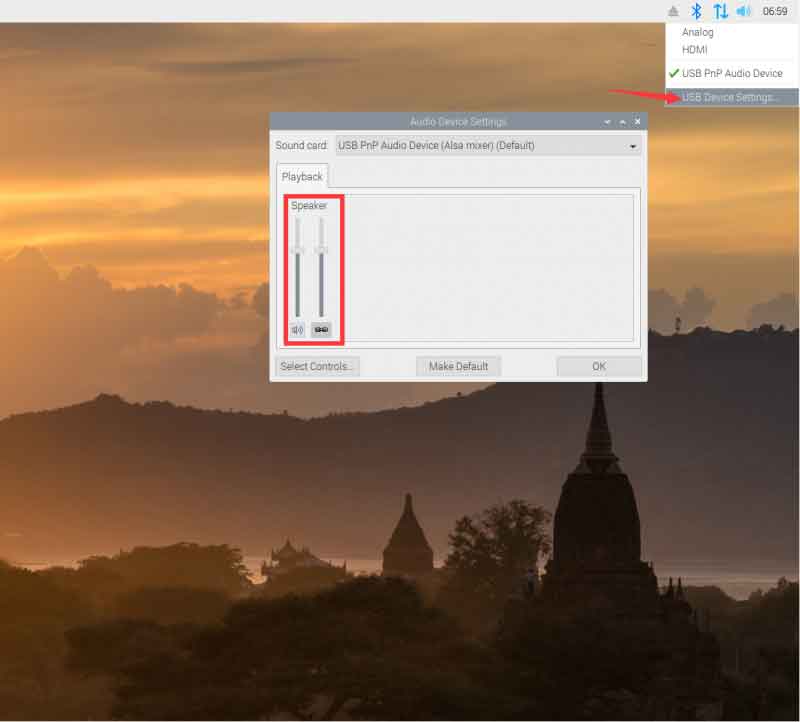- sales/support
Google Chat:---
- sales
+86-0755-88291180
- sales01
sales@spotpear.com
- sales02
dragon_manager@163.com
- support
tech-support@spotpear.com
- CEO-Complaints
zhoujie@spotpear.com
- sales/support
WhatsApp:13246739196
- HOME
- >
- ARTICLES
- >
- Common Moudle
- >
- UART Module
Raspberry Pi / Jetson Nano USB TO AUDIO User Guide
This is a USB sound card, support recording and playback, stereo codec, built-in microphone, and speaker. It is suitable for Raspberry Pi/ Jetson Nano. driver-free, plug, and play.
Features
- Onboard Power indicators for checking working status.
- Onboard microphone and speaker, support audio input/output
- Driver-free, plug, and play. Compatible with Windows, Mac OS, Linux, and Android.
- Standard USB 2.0 port, portable size.
Specification
- Power voltage:5V
- Audo Encoder/Decoder:SSS1629A5
- Control port:USB
- Audio port:PH2.0
- Seakper driver:2.6W per channel (4Ω BTL)
Working with Raspberry Pi
Hardware configuratoin
- Raspberry Pi x1
- USB TO AUDIO
Play and record
- Right-click the Audio logo of Raspberry Pi ->Choose USB PnP Audio Device->Play or recording
Configure volume
- Right-click USB Device Settings->The left spider is the volume of the speaker and the right one is microphone.
Working with PC
- Connect the USB TO AUDIO to PC and it will be auto-recognized as a USB audio device.

- Open the Control panel. choose Hardware and Sound-> Sound -> Recording and a USB microphone is listed.

- Connect speaker to the USB TO AUDIO , please keep the speaker away from the USB TO AUDIO module
Right-Click Microphone -> Properties -> Listen and set it as below: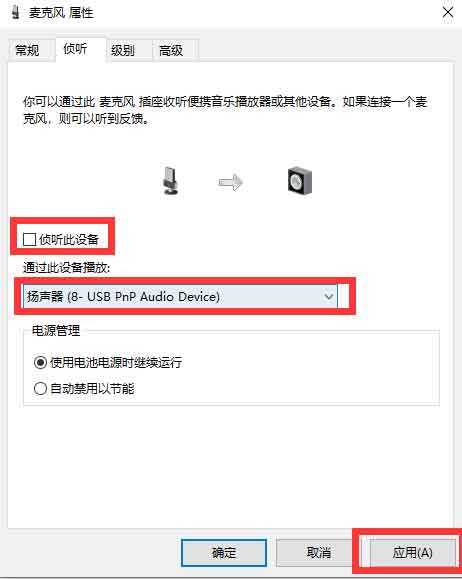
- Try to say to the microphone and check if the speaker works normally. Please keep the speaker away from the USB TO AUDIO Module, or it causes echo problem.
TAG:
Raspberry Pi
JSON Command Meaning
ADXL354C Dev Board
GC9107
SpotPear
Raspberry Pi MLX90641
Lidar
Raspberry Pi 5
7inch-DSI-LCD-H User Guide
Raspberry Pi RP2040 LoRa-HF
Raspberry Pi Pico Screen
STM32 downloader
Sensor Development Board
UPS HAT D
Raspberry Pi display
RS485
Jetson-nano-to-boot-the-system User Guide
Raspberry Pi SIM7670G LTE-4G-Cat-1/GNSS/USB-HUB Expansion Board
Raspberry Pi Pico 2 RP2350B 7inch Capacitive TouchScreen 7 inch LCD Display Development Board 800×480
spotpear
TAG:
ESP32-S3 Industrial-Grade IOT RS485 CAN Communicator WiFi Bluetooth
Intel Wireless WLAN BE200 WiFi7 Bluetooth 5.4
Raspberry Pi 5 27W
Arduino Jetson Raspberry Pi STM32 4.26inch E-Paper
Power Manager Module
DeepSeek AI Chat Box ESP32-S3 1.54 inch LCD N16R8 Development Board Display Screen Wifi Weather Station TimeClock
Milk-V Duo Agency
Raspberry Pi Thermal imaging camera
Jetson CSI-to-HDMI
Raspberry Pi Zero RJ45
Industrial UART To WiFi
TTL To CAN Mini
Rail-type
Raspberry Pi Pico 2 RP2350B 2.8 inch LCD Development Board RGB Display Round TouchScreen 480x480 LVGL QMI8658 / SD / RTC
Raspberry Pi PICO Keyboard
Arduino UNO R4 WiFi
Black
Raspberry Pi Pico 2 RP2350B 4.3inch Capacitive TouchScreen 4.3 inch LCD Display Development Board 800×480
ESP32-S3 AI Voice Dialogue Robot Mechanical Dog Development Board Toy Tabletop Pet Deepseek
EchoEar ESP32 S3 AI Development Board with 1.85-inch LCD Display Cute Cat Pet Chatting Robot N32R16