- sales/support
Google Chat:---
- sales
+86-0755-88291180
- sales01
sales@spotpear.com
- sales02
dragon_manager@163.com
- support
tech-support@spotpear.com
- CEO-Complaints
zhoujie@spotpear.com
- sales/support
WhatsApp:13246739196
Raspberry Pi Run a single course program User Guide
2. Run a single course program
If you want to run each routine separately, you need to close the process we have started up.
Temporary method:
This method will start the program after power-on again.
2.1 Input following command to check process.
ps -ef|grep RGB_Cooling_HAT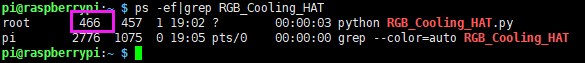
2.2 Input following command to close this process.
sudo kill -9 466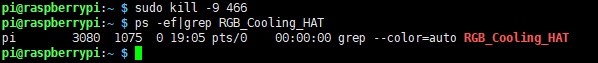
! Note: Everyone's process ID is different, please operate according to your actual process ID.
Permanent method:
This method will not start the program after power-on again.
Enter the following command:
sudo nano etc/rc.local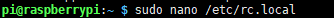
Add # sign before the following command: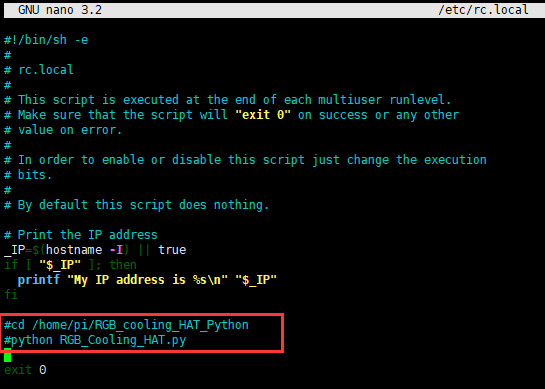
Save and exit.
Next, you can run other program normally.




