- sales/support
Google Chat:---
- sales
+86-0755-88291180
- sales01
sales@spotpear.com
- sales02
dragon_manager@163.com
- support
tech-support@spotpear.com
- CEO-Complaints
zhoujie@spotpear.com
- sales/support
WhatsApp:13246739196
USB-TO-TTL-4PIN User Guide
Driver Download: https://cdn.static.spotpear.com/uploads/picture/learn/raspberry-pi/raspberry-pi-acc/usb-to-ttl-4pin/PL2303.zip
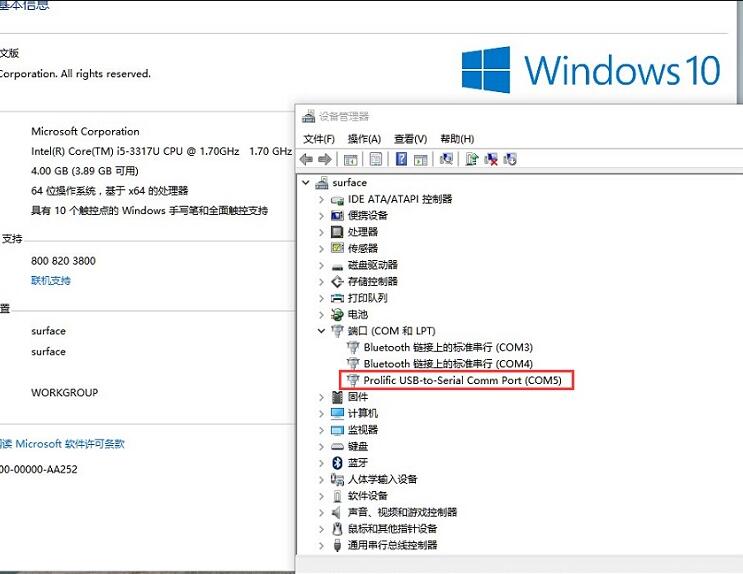
Raspberry Pi hardware connection:
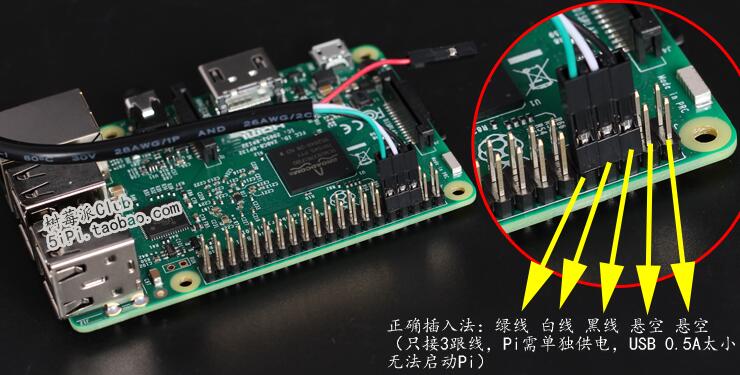
Also compatible with older 26P versions of Raspberry Pi such as P1, with the same insertion position::

Prompt in Device Manager: "PL2303HXA has been discontinued since 2012, please contact the supplier" Solution
Recently, some netizens have expressed that Win10 does not support the PL2303HXA USB to serial chip. They have prompted in the device manager that "PL2303HXA has been discontinued since 2012, please contact the supplier", indicating that it is no longer usable. So PL2303HXA has been discontinued since 2012, please contact the supplier. What's going on? Below is an IT encyclopedia sharing the solution to the Win10 prompt "PL2303HXA has been discontinued since 2012, please contact the supplier".
resolvent:
Firstly, we need to download the PL2303 driver,Driver Download: https://cdn.static.spotpear.com/uploads/picture/learn/raspberry-pi/raspberry-pi-acc/usb-to-ttl-4pin/PL2303.zip
After installing the PL2303 driver, first right-click on "This Computer", select "Manage", enter the Device Manager, expand the port (COM and LPT) options, right-click on the device with "PL2303HXA has been discontinued since 2012, please contact the supplier", and select "Update Driver Program".
At this point, a prompt will appear asking 'How do you want to search for driver software?' We will click on 'Browse my computer to find driver software'.
Click to select 'Let me choose from the list of available drivers on my computer'.
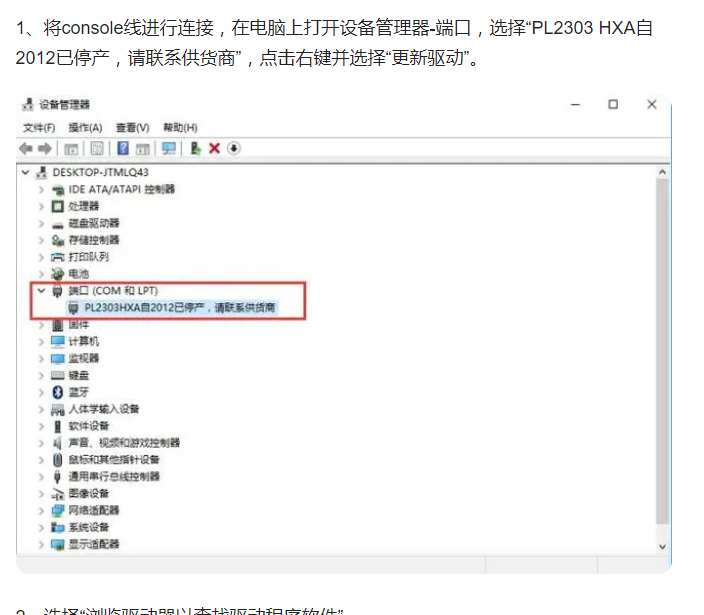
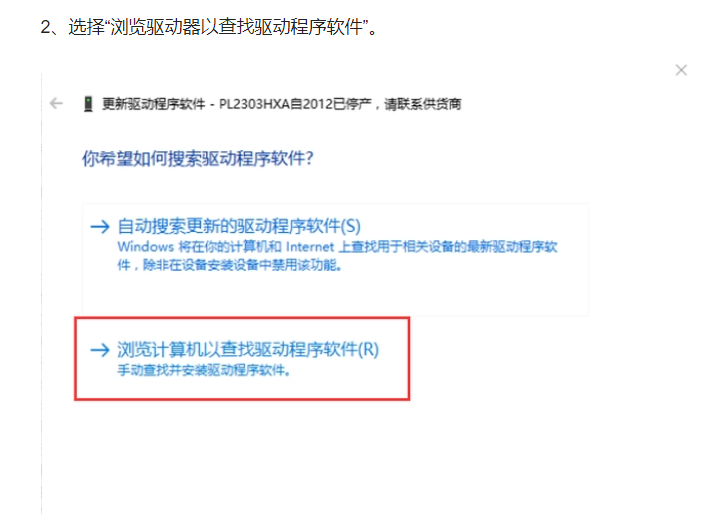
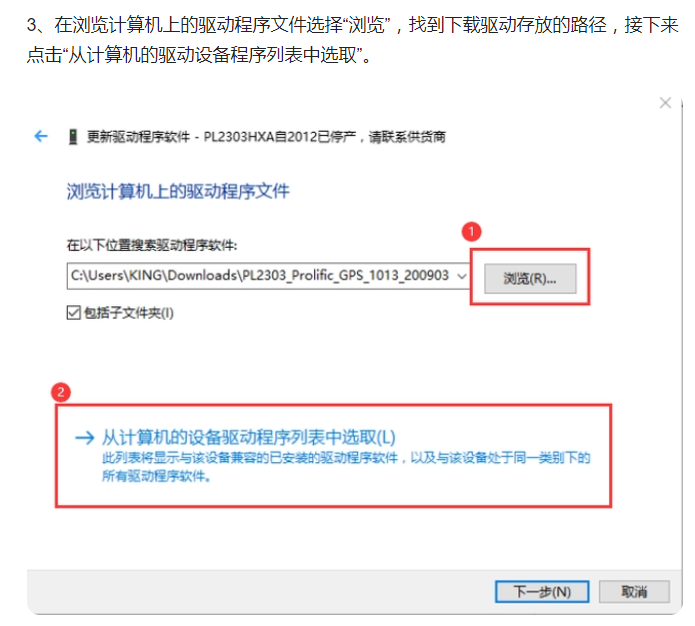
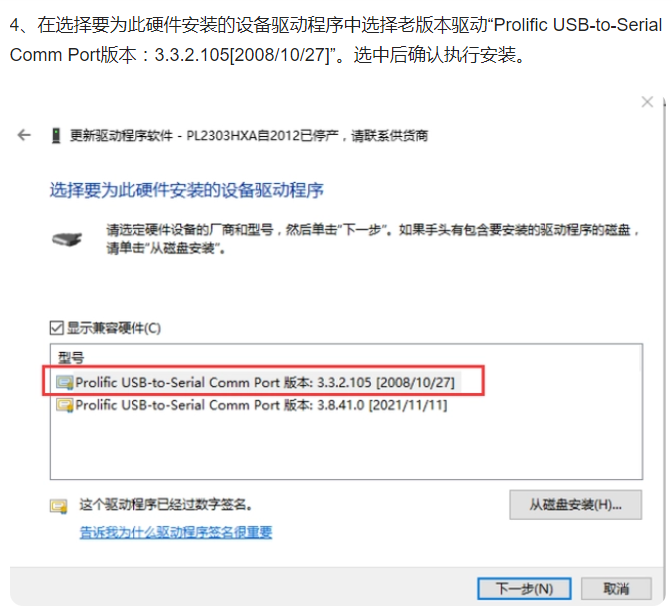
We have chosen an older driver version, such as Prolific USB to Serial Comm Port version 3.3.2.105, and the next step is to proceed with installation.
After installing the old version of the driver, it should be fine.
The above is the solution shared by IT Encyclopedia for the Win10 Device Manager prompt "PL2303HXA has been discontinued since 2012, please contact the supplier". We hope this article can be helpful to everyone.




