- sales/support
Google Chat:---
- sales
+86-0755-88291180
- sales01
sales@spotpear.com
- sales02
dragon_manager@163.com
- support
tech-support@spotpear.com
- CEO-Complaints
zhoujie@spotpear.com
- sales/support
WhatsApp:13246739196
- HOME
- >
- ARTICLES
- >
- Hot Articles
- >
- Banana Pi
Banana Pi BPI-M3 User Guide
Introduction
Banana Pi M3 is a super charged single board computer with an Octa-core processor and 2GB of RAM. Along side the elite processing unit, it features Gigabit Ethernet, 2 USB, SATA, WiFi, Bluetooth, and HDMI connection. It can run on a variety of operating systems including Android, Lubuntu, Ubuntu, Debian, and Raspbian.
Being a brother of the power hungry M2, the M3 does not want to rest while his brother goes to acquire two more cores. The M3 secretly mastered the powerful art of Octa-core to best even the M2. Unlike his careless brother, the M3 did not lose his SATA port.
Banana Pi is an open platform device, it is for anyone who wants to play and build with developer technology instead of simply using consumer technology. Backed by our community, starting a project and building servers is fun and rewarding. We welcome all companies, DIYers, and tech loving people within our community! Together, we can make a difference, we can discover our passions, inspire others, and build a practical project.
Key Features
- Allwinner A83T Octa-core 1.8GHz Powerful CPU.
- 2 GB LPDDR3 memory.
- 8 GB eMMC storage.
- HDMI out
- IR control
- WiFi & Bluetooth onboard.
- MIPI DSI ingerface
- CSI camera interface
Getting Start
- How to burn image to BPI-M3 and begin Quick Start Banana pi SBC
- How to development Getting Start with M3
Hardware
Hardware interface
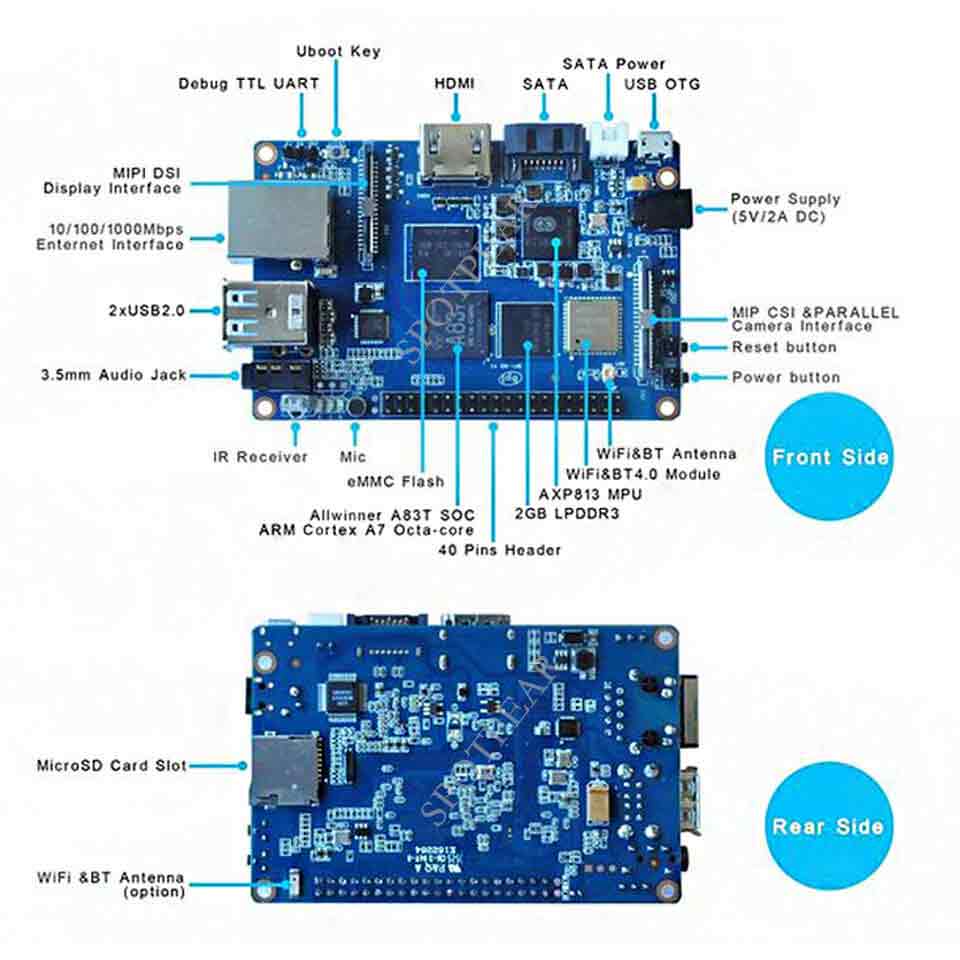
Hardware spec
| Banana Pi BPI-M3 | |
|---|---|
| CPU | Allwinner A83T ARM Cortex-A7 Octa-Core 1.8 GHz, 512KB L1 cache and 1MB L2 cache |
| GPU | PowerVR SGX544MP1 Comply with OpenGL ES 2.0 OpenCL 1x, DX9_3 |
| Memory | 2 GB LPDDR3 (shared with GPU) |
| Storage | On Board 8GB eMMC Flash, Micro SD-Card slot, SATA 2.0 Port (USB-to-SATA bridge) |
| Network | 10/100/1000 Mbit/s Ethernet (Realtek RTL8211E/D) + Wi-Fi 802.11 b/g/n (AP6212) + Bluetooth BT4.0 |
| Video Input(s) | A CSI input connector allows for the connection of a designed camera module |
| Video Output(s) | HDMI 1.4 (Type A Full), MIPI Display Serial Interface (DSI) for raw LCD Panel |
| Audio Input(s) | On board microphone |
| Audio Output(s) | 3.5mm jack and HDMI |
| USB ports | USB 2.0 PORT (x2), USB OTG (x1) |
| Remote | IR Receiver (x1) |
| GPIO | 40 Pin Header : GPIO (x28) and Power (+5V, +3.3V and GND). Some of I/O Pin can be used for specific functions as UART, I2C, SPI or PWM |
| Switches | Reset, Power and U-boot |
| LED | Power Status and 8P8C |
| Power Source | 5 volt @2A via DC Power and/or Micro USB (OTG) |
| Size & Weight | 92x60mm, 48g |
| OS | Android and Linux |
GPIO PIN define
Banana Pi BPI-M3 has a 40-pin GPIO header that matches that of the Model Raspberry Pi 3. Following is the Banana Pi GPIO Pinout:
| 40 PIN GPIO define of Banana pi BPI-M3 | |||
| GPIO Pin Name | Default Function | Function2:GPIO | Function3 |
| CON1-P01 | VCC-3V3 | ||
| CON1-P02 | DCIN | ||
| CON1-P03 | TWI2-SDA | PH5-EINT5 | |
| CON1-P04 | DCIN | ||
| CON1-P05 | TWI2-SCK | PH4-EINT4 | |
| CON1-P06 | GND | ||
| CON1-P07 | S-PWM | PL10-S-EINT10 | |
| CON1-P08 | UART2-TX | PB0-EINT0 | |
| CON1-P09 | GND | ||
| CON1-P10 | UART2-RX | PB1-EINT1 | |
| CON1-P11 | PC4 PC4 | ||
| CON1-P12 | UART2-CTS | PB3-EINT3 | |
| CON1-P13 | PC7 | PC7 | |
| CON1-P14 | GND | ||
| CON1-P15 | PC17 | PC17 | |
| CON1-P16 | UART2-RTS | PB2-EINT2 | |
| CON1-P17 | VCC-3V3 | ||
| CON1-P18 | PL8-ENT8 | PL8-S-ENT8 | |
| CON1-P19 | SPI0_MOSI | PC0 | |
| CON1-P20 | GND | ||
| CON1-P21 | SPI0_MISO | PC1 | |
| CON1-P22 | PL9-EINT9 | PL9-S-EINT9 | |
| CON1-P23 | SPI0_CLK | PC2 | |
| CON1-P24 | SPI0_CS | PC3 | |
| CON1-P25 | GND | ||
| CON1-P26 | PH10-ENT10 | PH10-ENT10 | |
| CON1-P27 | TWI1-SDA | PH3-EINT3 | |
| CON1-P28 | TWI1-SCK | PH2-EINT2 | |
| CON1-P29 | PC18 | PC18 | |
| CON1-P30 | GND | ||
| CON1-P31 | I2S1-BCLK | PG10-EINT10 | UART3-TX |
| CON1-P32 | I2S1-DIN | PG13-EINT13 | UART3-CTS |
| CON1-P33 | I2S1-LRCK | PG11-EINT11 | UART3-RX |
| CON1-P34 | GND | ||
| CON1-P35 | I2S1-DOUT | PG12-EINT12 | UART3-RTS |
| CON1-P36 | PE5 | PE5 | |
| CON1-P37 | PE4 | PE4 | |
| CON1-P38 | OWA-DOUT | PE18 | |
| CON1-P39 | GND | ||
| CON1-P40 | PE19 | PE19 | |
CSI Camera Connector specification:
The CSI Camera Connector is a 40-pin FPC connector which can connect external camera module with proper signal pin mappings. The pin definitions of the CSI interface are shown as below. This is marked on the Banana Pi board as “CSI”.
| CSI camera GPIO of Banana pi BPI-M3 | |||
| CSI Pin Name | Default Function | Function2:GPIO | |
| CN7-P01 | IPSOUT | ||
| CN7-P02 | AFVCC | ||
| CN7-P03 | IPSOUT | ||
| CN7-P04 | IOVDD | ||
| CN7-P05 | GND | ||
| CN7-P06 | GND | ||
| CN7-P07 | CSI2-D3N | ||
| CN7-P08 | AVDD-CSI | ||
| CN7-P09 | CSI2-D3P | ||
| CN7-P10 | DVDD-CSI-R | ||
| CN7-P11 | GND | ||
| CN7-P12 | NC | ||
| CN7-P13 | CSI2-D2N | ||
| CN7-P14 | CSI-RST-R | PE16 | |
| CN7-P15 | CSI2-D2P | ||
| CN7-P16 | CSI-STBY-R | PE17 | |
| CN7-P17 | GND | ||
| CN7-P18 | CSI-PCLK | PE0 | |
| CN7-P19 | CSI2-CKN | ||
| CN7-P20 | CSI-MCLK | PE1 | |
| CN7-P21 | CSI2-CKP | ||
| CN7-P22 | CSI-HSYNC | PE2 | |
| CN7-P23 | GND | ||
| CN7-P24 | CSI-VSYNC | PE3 | |
| CN7-P25 | CSI2-D1N | ||
| CN7-P26 | CSI-D9 | PE13 | |
| CN7-P27 | CSI2-D1P | ||
| CN7-P28 | CSI-D8 | PE12 | |
| CN7-P29 | GND | ||
| CN7-P30 | CSI-D7 | PE11 | |
| CN7-P31 | CSI2-D0N | ||
| CN7-P32 | CSI-D6 | PE10 | |
| CN7-P33 | CSI2-D0P | ||
| CN7-P34 | CSI-D5 | PE9 | |
| CN7-P35 | GND | ||
| CN7-P36 | CSI-D4 | PE8 | |
| CN7-P37 | CSI-SCK | PE14 | |
| CN7-P38 | CSI-D3 | PE7 | |
| CN7-P39 | CSI-SDA | PE15 | |
| CN7-P40 | CSI-D2 | PE6 | |
Display specification
MIPI DSI (Display Serial Interface):
The display Connector is a 40-pin FPC connector which can connect external LCD panel (MIPI DSI) and touch screen (I2C) module as well. The pin definitions of this connector are shown as below. This is marked on the Banana Pi board as “DSI”.
| MIPI DSI PIN define of Banana pi BPI-M3 | |||
| DSI Pin Name | Default Function | Function2:GPIO | |
| CN6-P01 | VCC-MIPI | ||
| CN6-P02 | IPSOUT | ||
| CN6-P03 | VCC-MIPI | ||
| CN6-P04 | IPSOUT | ||
| CN6-P05 | GND | ||
| CN6-P06 | IPSOUT | ||
| CN6-P07 | GND | ||
| CN6-P08 | IPSOUT | ||
| CN6-P09 | NC | ||
| CN6-P10 | GND | ||
| CN6-P11 | NC | ||
| CN6-P12 | DSI-D0N | ||
| CN6-P13 | NC | ||
| CN6-P14 | DSI-D0P | ||
| CN6-P15 | NC | ||
| CN6-P16 | GND | ||
| CN6-P17 | TWI0-SDA | PH1-EINT1 | |
| CN6-P18 | DSI-D1N | ||
| CN6-P19 | TWI0-SCK | PH0-EINT0 | |
| CN6-P20 | DSI-D1P | ||
| CN6-P21 | TP-INT | PL7-S-EINT7 | |
| CN6-P22 | GND | ||
| CN6-P23 | TP-RST | PL6-S-EINT6 | |
| CN6-P24 | DSI-CKN | ||
| CN6-P25 | GND | ||
| CN6-P26 | DSI-CKP | ||
| CN6-P27 | LCD-BL-EN | PD29 | |
| CN6-P28 | GND | ||
| CN6-P29 | LCD-RST | PD26 | |
| CN6-P30 | DSI-D2N | ||
| CN6-P31 | LCD-PWR-EN | PD27 | |
| CN6-P32 | DSI-D2P | ||
| CN6-P33 | GND | ||
| CN6-P34 | GND | ||
| CN6-P35 | LCD-PWM | PD28 | |
| CN6-P36 | DSI-D3N | ||
| CN6-P37 | GND | ||
| CN6-P38 | DSI-D3P | ||
| CN6-P39 | AP-RESET# | ||
| CN6-P40 | GND | ||
UART specification:
The header CON4 is the UART interface.For developers of Banana Pi, this is an easy way to get the UART console output to check the system status and log message.
| Uart debug pin of Banana pi BPI-M3 | |||
| CON2 Pin Name | Default Function | GPIO | |
| CON2 P03 | UART0-TXD | PB9 | |
| CON2 P02 | UART0-RXD | PB10 | |
| CON2 P01 | GND | ||
Software
Android
- How to burn android image to eMMC under windows :https://bananapi.gitbook.io/bpi-m3/en/how_to_burn_android_image_to_emmc.html
- BPI-M3 How to control GPIO on Android :https://bananapi.gitbook.io/bpi-m3/en/howtocontrolgpioonandroid.html
Linux
- How to burn Linux image to eMMC : https://bananapi.gitbook.io/bpi-m3/en/howtoburnlinuximagetoemmc.html
- GPU for kernel 3.4 : https://bananapi.gitbook.io/bpi-m3/en/gpuforkernel34.html
- How to rotate display screen : https://bananapi.gitbook.io/bpi-m3/en/howtorotatedisplayscreen.html
- how to use fatload uEnv.txt & script.bin & kernel uImage : https://bananapi.gitbook.io/bpi-m3/en/howtousefatloaduenvtxtscriptbinkernel_ui.html
Opnewrt
TinaLinux
Development
Basic Development
- How to setup docker env. to build github source code
- How to compile BPI-M3-bsp kernel on BPI-M3
- BPI-M3 BSP Cross Compile teach
- BPI-M3 fix rootmydevice issue for Security Alert
Resources
Source code
- BPI-M3 android 5.1 source code :https://drive.google.com/open?id=0B\_YnvHgh2rwjaGhIeUE0eERTZU0
- BPI-M3 Linux BSP code : https://github.com/BPI-SINOVOIP/BPI-M3-bsp
Documents
- Because of the Google security update some of the old links will not work if the images you want to use cannot be downloaded from the new link bpi-image Files
- All banana pi docement(SCH file,DXF file,and doc)
- BPI-M3 schematic diagram : google driver
- BPI-M3 DXF file : https://drive.google.com/file/d/0B4PAo2nW2KfnNm54VjBlUXhXekU/view
- BPI-M3 3D design file : https://drive.google.com/file/d/0B4PAo2nW2KfnYXVGWXBURDFSeTA/view
- A83T chip Datasheet V1.4 : https://drive.google.com/file/d/0B4PAo2nW2KfnM2VqeTR3SXpGdVE/view?usp=sharing
- Allwinner A83T chip User_Manual V1.5.1 : https://drive.google.com/file/d/0B4PAo2nW2KfnRjlQaU9uR0J0elE/view?usp=sharing
- android 5.0 development document(chinese):https://drive.google.com/file/d/0B4PAo2nW2KfnekpvMnlNZ2p6NWs/view?usp=sharing
- allwinner chip online datasheet and documents : http://dl.linux-sunxi.org/
- linux-sunxi wiki : http://linux-sunxi.org/Banana_Pi_M3
- BPI-M3 quality guarantee
- BPI-M3 WIFI Lab test report : https://bananapi.gitbook.io/bpi-m3/en/bpi-m3wifilabtest.html
- BPI-M3 Validation test report : https://bananapi.gitbook.io/bpi-m3/en/bpi-m3validationtest.html
Image Release
Android 5.1.1 V5
- 2018-06-05 update
- HDMI-Version
- LCD-Version
- 2017-05-11 update
- HDMI-Version
- LCD-Version
- forum pthread : https://forum.banana-pi.org/t/bpi-m3-new-image-android-5-1-version-v5-2017-05-11/3241
Ubuntu
- 2022-09-07 Armbian_22.11.0-trunk_Bananapim3_jammy_edge_5.19.6_xfce_desktop.img
- 2021-08-03 release, Ubuntu Mate Desktop 16.04 with kernel 3.4.39
- 2021-08-03 release, Ubuntu Server 16.04 with kernel 3.4.39
- MD5: ea5abe3fd6988931df85a2376808501a
- 2018-07-18 BPI-M3 Ubuntu 16.04 Mate Desktop (new eMMC)
- Features Map :https://wiki.banana-pi.org/M3_Image_Map#Ubuntu_16.04
- forum pthread: https://forum.banana-pi.org/t/topic/6294
- 2018-07-18 M3 Ubuntu Server (new eMMC)
- Features Map : https://www.spotpear.com/index/study/detail/id/983.html
- 2018-05-31 update ubuntu 16.04 mate desktop
- 2017-07-13 update ubuntu 16.04 mate desktop
- Image Link:
- HDMI version Google Drive: https://drive.google.com/file/d/0B_YnvHgh2rwjRThoaHliWVVyZGM/view?usp=sharing
- Forum pthread: http://forum.banana-pi.org/t/banana-pi-bpi-m3-new-image-ubuntu-16-04-mate-desktop-beta-bpi-m3-ov8865-sd-emmc-2017-07-13/3542
- LCD 7 verison Google Drive: https://drive.google.com/file/d/0B_YnvHgh2rwjVldzUENFQXpiTHc/view?usp=sharing
- Forum pthread : http://forum.banana-pi.org/t/banana-pi-bpi-m3-new-image-ubuntu-16-04-mate-desktop-beta-bpi-m3-lcd7-ov8865-sd-emmc-img-2017-7-13/3543
- LCD 5 Version Google Drive:https://drive.google.com/file/d/0B_YnvHgh2rwjUlpIVjB6LVVmMGc/view?usp=sharing
- Forum thread: http://forum.banana-pi.org/t/banana-pi-bpi-m3-new-image-ubuntu-16-04-mate-desktop-beta-bpi-m3-lcd5-ov8865-sd-emmc-img-2017-7-13/3544
Debian
- 2022-09-07 Armbian_22.11.0-trunk_Bananapim3_bullseye_edge_5.19.6_xfce_desktop.img
- 2018-07-18 BPI-M3 Debian Jessie 9 (new eMMC)
- Features Map : https://www.spotpear.com/index/study/detail/id/983.html
Armbian
- Armbian_23.02.0-trunk_Bananapim3_focal_current_5.15.82_xfce_desktop.img
- Armbian_23.02.0-trunk_Bananapim3_jammy_edge_6.1.11_xfce_desktop.img
- Armbian_23.02.0-trunk_Bananapim3_bullseye_edge_6.1.0_xfce_desktop.img
- Discuss on forum: https://forum.banana-pi.org/t/banana-pi-bpi-m3-new-armbian-image/15138
- 2022-12-06 Armbian_22.11.0-trunk_Bananapim3_bullseye_edge_6.0.9.img.xz
- Armbian with 4.17.y for M3
- Test build: http://ix.io/1fUK
- Broken: wired, wireless network, Bluetooth, ...
- Works: serial console, 8 cores, DVFS, USB, SATA, HDMI, DRM video driver, ...
- image: https://forum.armbian.com/topic/474-banana-pi-m3/?do=findComment&comment=57400
- Forum pthread: http://forum.banana-pi.org/t/armbian-with-4-17-y-for-m3/6174
Rasbian
- 2021-08-03 release, Raspbian Stretch with kernel 3.4.39
- MD5: a9890cedbd779a29ff551a7fc5e1eae6
- 2018-5-28 update : Raspbian 8.0 V1.1
- Image Link:
Arch Linux
- 2018-08-19 ArchLinux-4.18.1-1-ARCH : Kernel: 4.18.1-1-ARCH U-Boot: 2018.09-rc1
- U-Boot: 2018.09-rc1,Kernel: 4.18.1-1-ARCH,Ethernet works,Wifi works,HDMI works,LCD needs to be checked(I would appreciate if someone can check it),GPIO works(WiringPi),BPI tools included,I2C enabled(In TDB file)
- source code on github : https://github.com/apankevych/BananaPi-M3-Linux-4.18.1-1-ARCH
- download Image link: https://drive.google.com/file/d/1ia3JSmHH8ksia4e8doalUGSBHnytOgx4/view?usp=sharing
- 2018-07-19 Arch Linux sunxi kernel-4.18-rc3 and uboot- 2018.01 thank Andriy_Pankevych do this great work.
FreeBSD
FreeBSD on Allwinner (sunxi) systems for banana pi
Banana pi as the official partner of Allwinner , must banana pi product use Allwinner chip design . such as A20/A31S/H3/H2+/A64/A83T , and FreeBSD have support many Allwinner . so easy to use on banana pi board.
- Allwinner A20 (sun7i), a dual-core Cortex-A7 BPI-M1/BPI-M1+/BPI-R1
- Allwinner A31 and A31s (sun6i), a quad-core Cortex-A7 BPI-M2
- Allwinner A64 (sun50i), a quad-core Cortex-A53 BPI-M64
- Allwinner A83T (sun8i), an octa-core Cortex-A7 BPI-M3
- Allwinner H3 (sun8i), a quad-core Cortex-A7 BPI-M2+/BPI-M2+ EDU/
https://wiki.freebsd.org/FreeBSD/arm/Allwinner
Simplenas
- simplenas image : https://simplenas.com/download/other/banana-m3
Lakka TV
- Banana Pi M2+ with H3 chip
- Banana Pi M3 with A83T chip
- BPI-M1 and BPI-M1+ use A20 chip
- more about this : https://bananapi.gitbooks.io/bpi-m3/content/en/lakkatv.html




