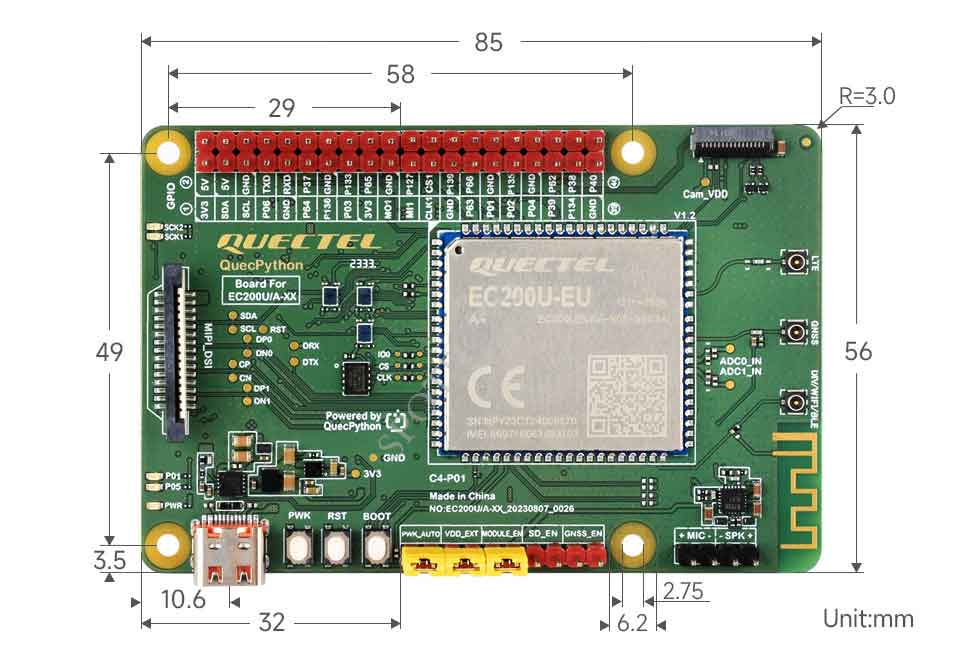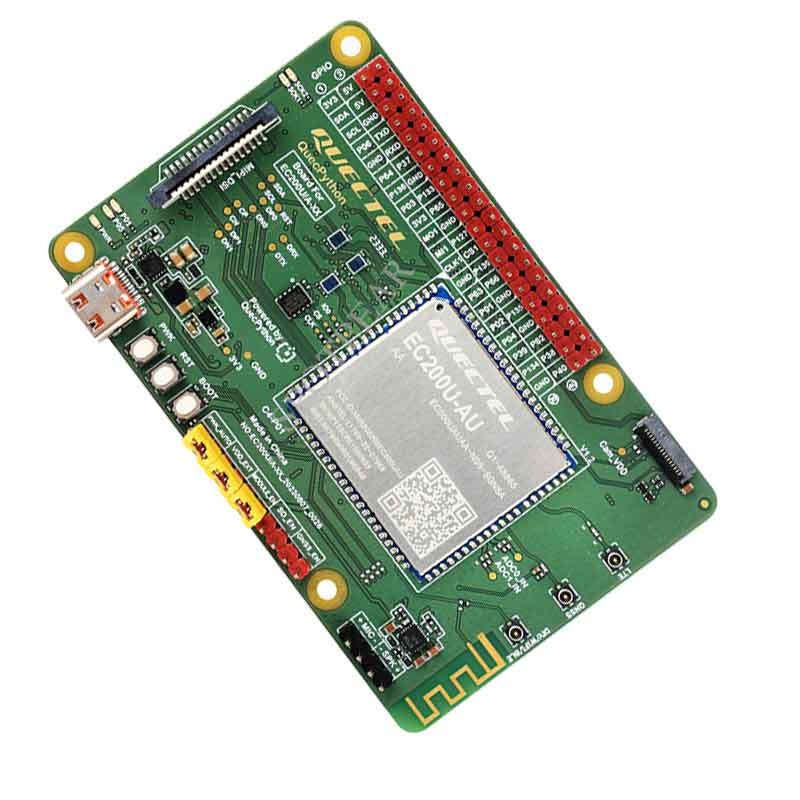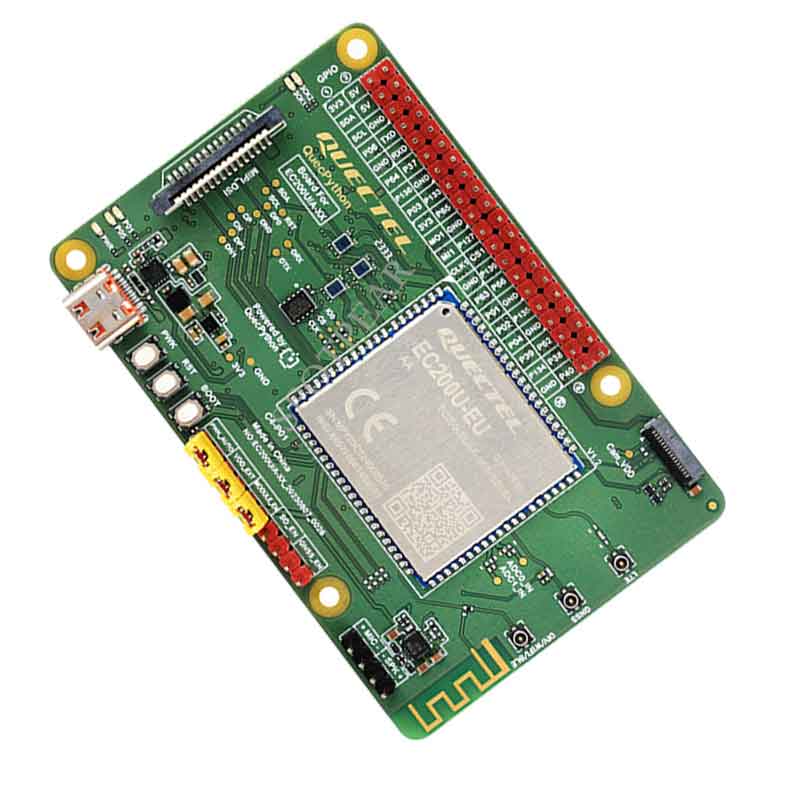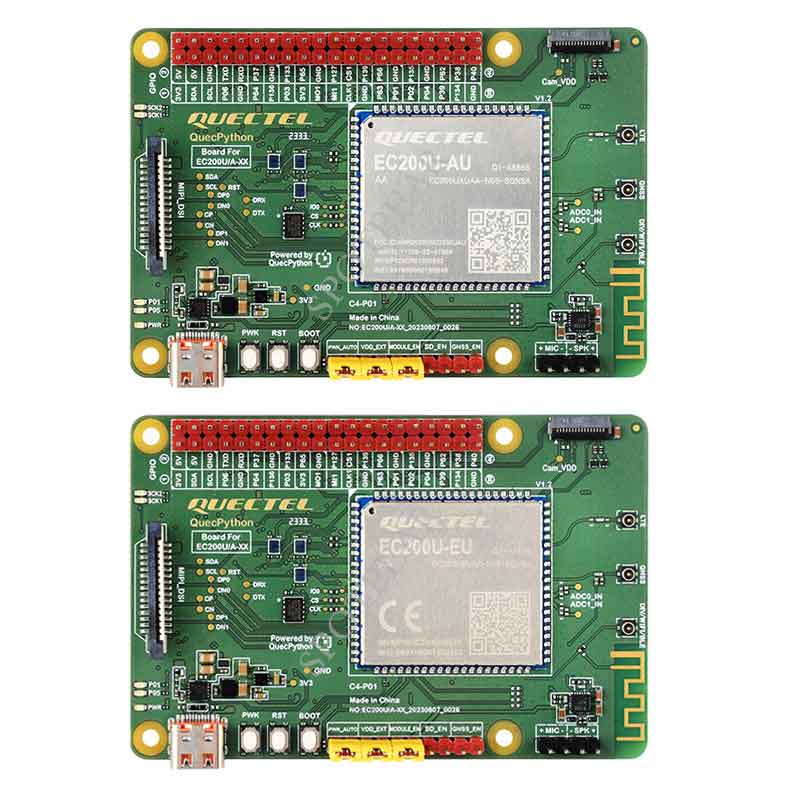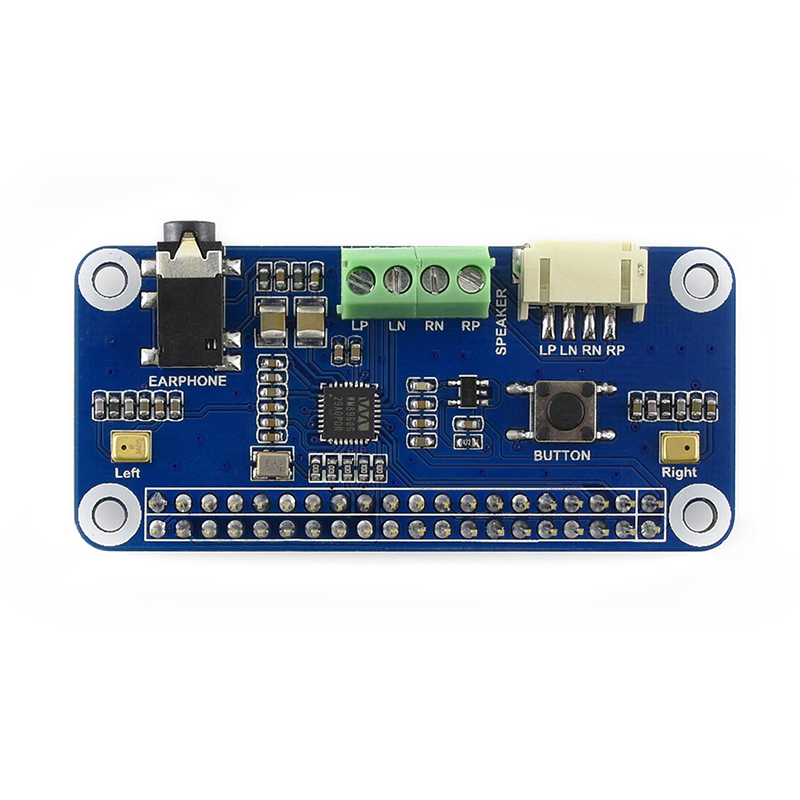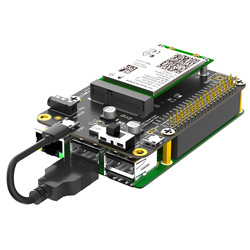- sales/support
Google Chat:---
- sales
+86-0755-88291180
- sales01
sales@spotpear.com
- sales02
dragon_manager@163.com
- support
tech-support@spotpear.com
- CEO-Complaints
zhoujie@spotpear.com
- sales/support
WhatsApp:13246739196
- HOME
- >
- PRODUCTS
- >
- Common Module
- >
- GSM-GPS
EC200U C4-P01 Development Board QuecPython LTE Cat-1 Bluetooth GNSS Positioning
$54.99
EC200U-AU C4-P01 Development Board Designed For QuecPython, Multi-Mode & Multi-Band Support, LTE Cat-1 / Bluetooth Communication, GNSS Positioning, Compact Size & Cost-Effective
【Product Details】
[] The EC200U-AU C4-P01 development board is equipped with EC200U-AU LTE Cat 1 wireless communication module, with maximum data rate up to 10 Mbps downlink and 5 Mbps uplink, supports multi-mode & multi-band and is cost-effective. Designed in the compact and unified form factor, compatible with Quectel multi-mode LTE Standard EC20-CE. Onboard Type-C port for easy development with just a USB Type-C cable. Onboard 40PIN GPIO pin header which is compatible with most Raspberry Pi HATs.
【Features At A Glance】
[] Equipped with EC200U-AU LTE Cat 1 wireless communication module, multi-mode & multi-band support
[] Onboard 40PIN GPIO header, compatible with most Raspberry Pi HATs
[] 5 LEDs for indicating module operating status
[] Supports TCP, UDP, PPP, NITZ, PING, FILE, MQTT, NTP, HTTP, HTTPS, SSL, FTP, FTPS, CMUX, MMS protocols, etc.
[] Supports GNSS positioning (GPS, GLONASS, BDS, Galileo, QZSS)
[] Onboard Nano SIM card slot and eSIM card slot, dual card single standby
[] Onboard MIPI connector for connecting MIPI screen and is fully compatible with Raspberry PI peripherals
[] Onboard camera connector, supports customized SPI cameras with a maximum of 300,000 pixels
[] Provides tools such as QPYcom, Thonny IDE plugin, and VSCode plugin, etc. for easy learning and development
[] Comes with online development resources and manual (example in QuecPython)
【Specifications】
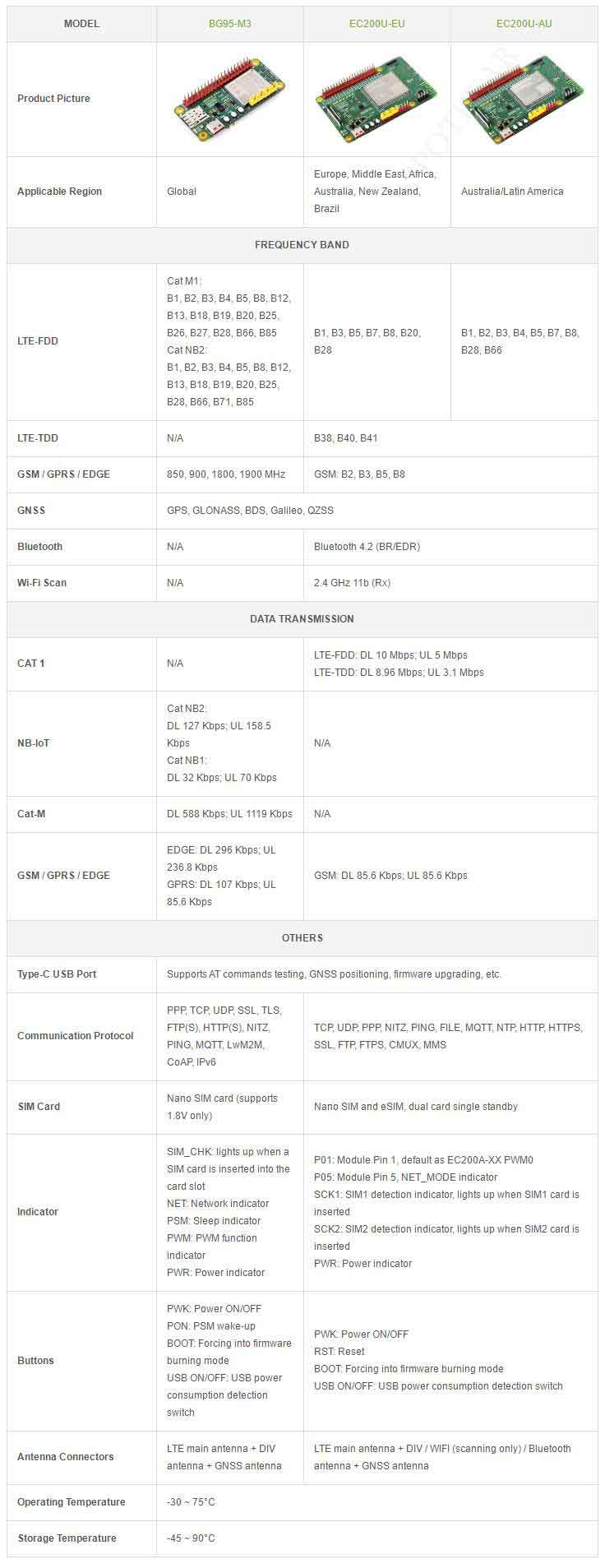
【Type-C Interface】
[] Easy To Develop With Just A USB Type-C Cable

【Onboard 40PIN GPIO Header】
[] Compatible With Most Raspberry Pi HATs
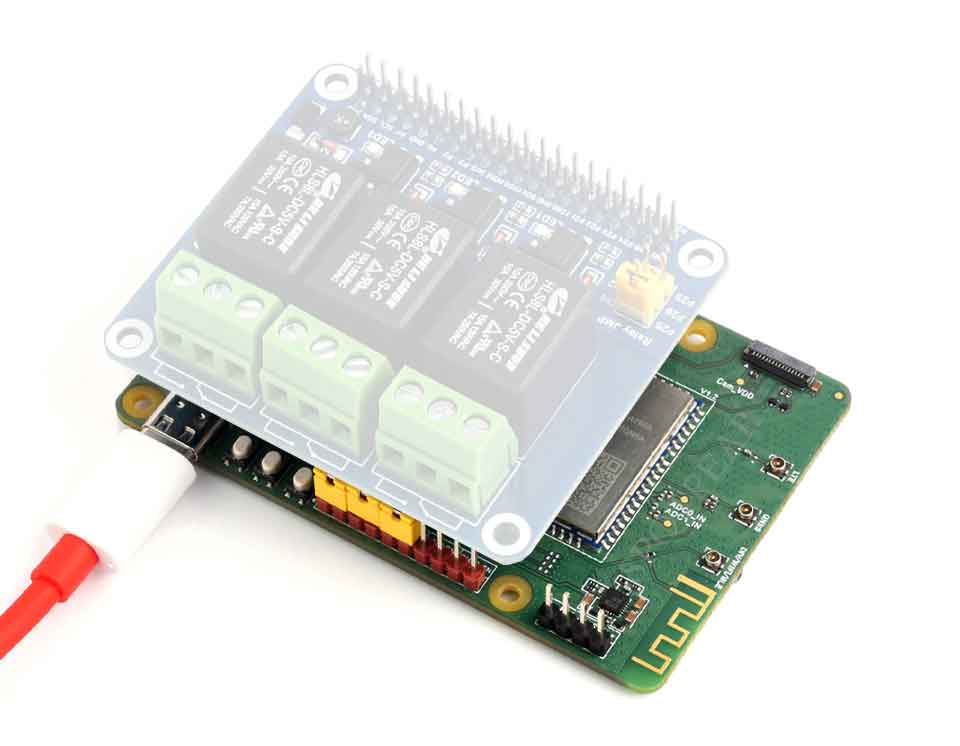
【Supports】
[] Provides Tools Such As QPYcom, Thonny IDE Plugin, And VSCode Plugin, Etc. For Easy Learning And Development
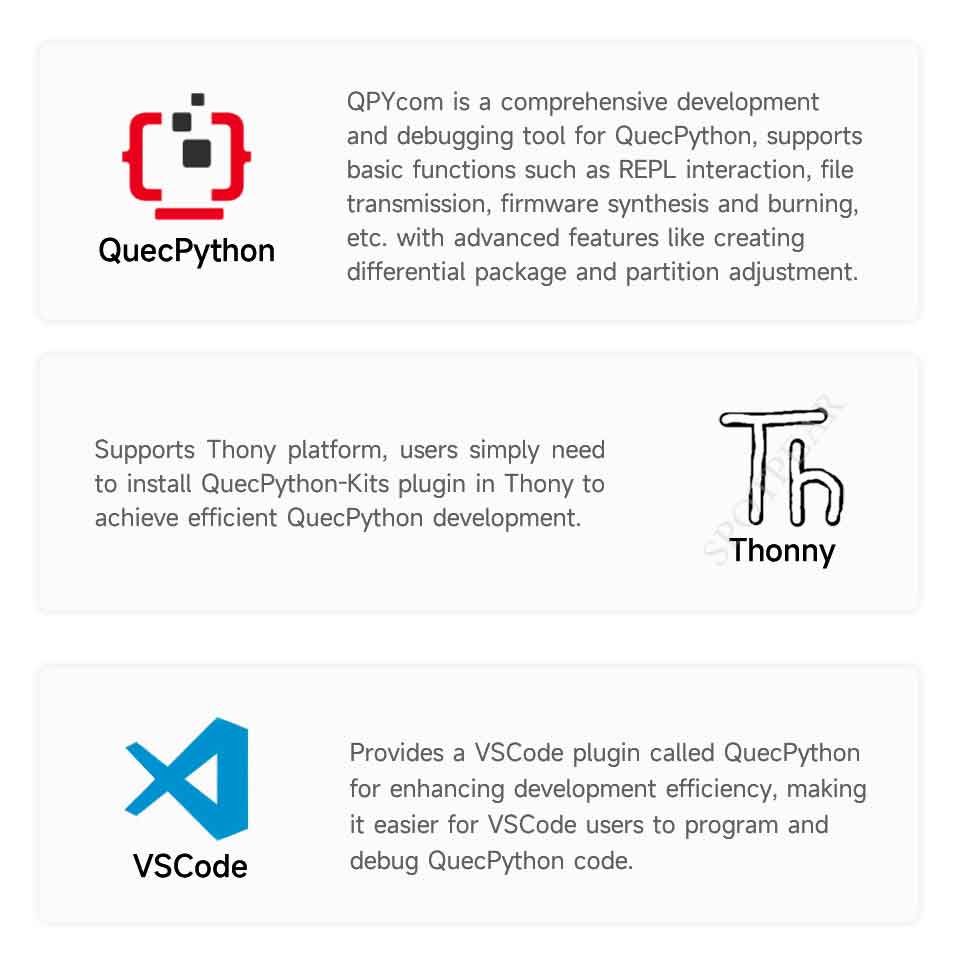
【What's Onboard】
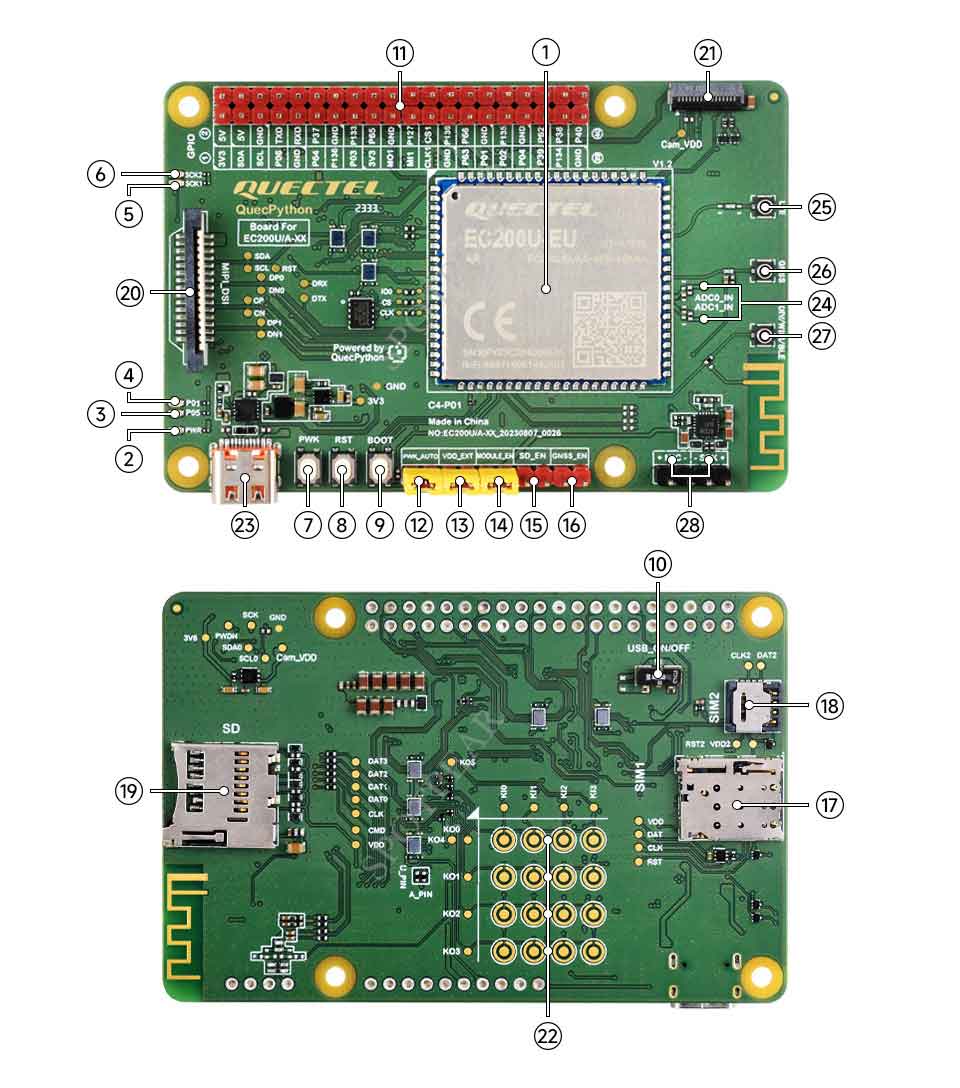
[] Onboard Components
1. EC200U module
2. PWR Power indicator
3. NET Network indicator
4. PWM function indicator
5. SIM1 indicator
lights up when SIM1 card is inserted
6. SIM2 indicator
lights up when SIM2 card is inserted
7. Power ON/OFF button
8. Reset button
9. BOOT button
Press before powering on to force firmware burning mode
10. USB detection ON/OFF
Normally closed: USB can be connected normally;
Normally open: Type-C supplies power only to the evaluation board, used for module power consumption measurement
[] Interfaces
11. Raspberry Pi GPIO Header
Compatible with Raspberry Pi HATs, for more details, please refer to Pinout Definition
12. Power ON/OFF jumper
Connect: auto turn on, short press PWK button to restart
Disconnect: short press PWK button to power on, long press to power off
13. 1.8V output jumper
Connect: outputs 1.8V externally
Disconnect: used to test power consumption
14. Module power supply jumper
Connect: DCDC to power the module
15. SD power supply selection
Connect: enable SD power supply
16. GNSS active power supply selection
Connect: enable GNSS active power supply
17. SIM card slot 1
for Nano SIM card
18. SIM card slot 2
for eSIM card
19. SD card slot
Before using the SD card, enable SD power supply in the 10-Pin Header
20. MIPI interface
Supports MIPI LCD and is fully compatible with Raspberry Pi peripherals
21. Camera interface
Supports customized SPI cameras with a maximum of 300,000 pixels
22. Reserved matrix keyboard pads
users can customize soldering or connection of the keyboard buttons (Note: the keyboard buttons are not included by default)
23. USB Type-C port
24. ADC testing points
ADC0_IN/ADC1_IN ADC measurement interface
25. LTE main antenna connector
26. GNSS antenna connector
27. DIV/Wi-Fi/Bluetooth antenna connector
28. MIC & SPK header
【Pinout Definition】
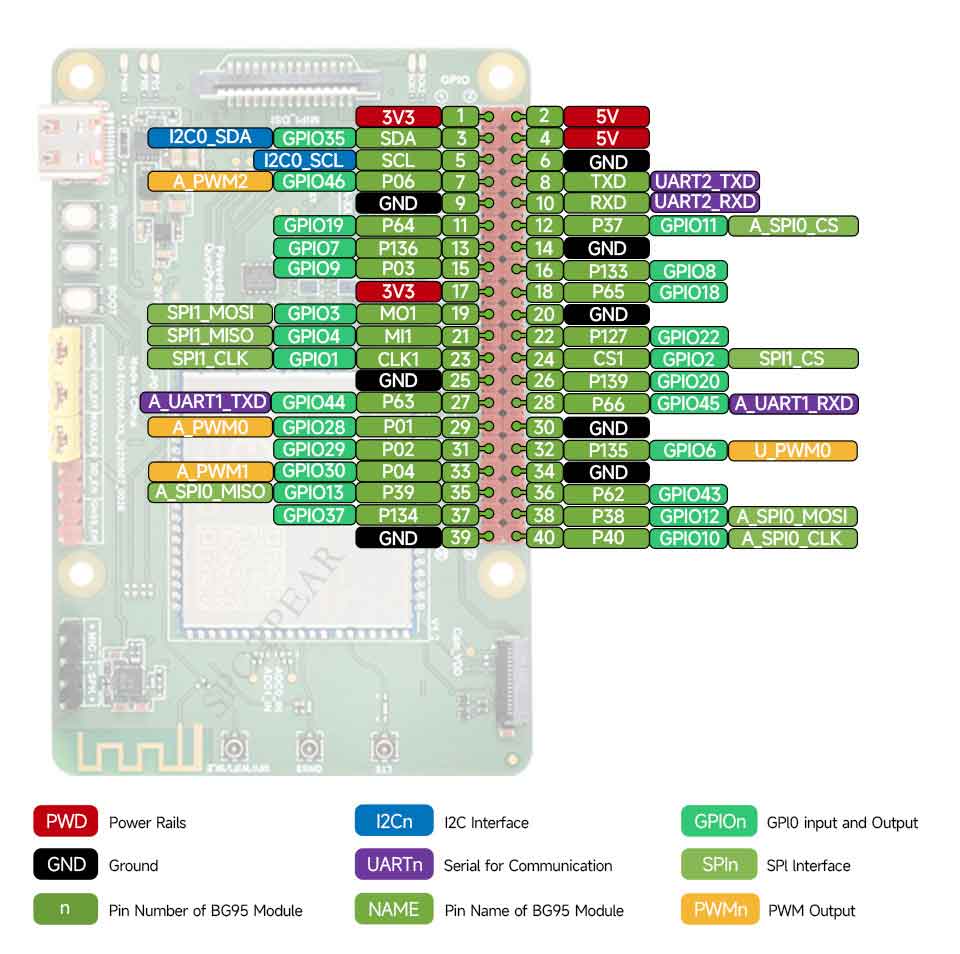
【Outline Dimensions】