- sales/support
Google Chat:---
- sales
+86-0755-88291180
- sales01
sales@spotpear.com
- sales02
dragon_manager@163.com
- support
tech-support@spotpear.com
- CEO-Complaints
zhoujie@spotpear.com
- sales/support
WhatsApp:13246739196
- HOME
- >
- ARTICLES
- >
- Common Moudle
- >
- ESP
T-Touch Bar User Guide
【Quick start】
USE Arduino IDE
- Install the current upstream Arduino IDE at the 1.8 level or later. The current version is at the Arduino website.
- Start Arduino and open Preferences window. In additional board manager add url: https://raw.githubusercontent.com/espressif/arduino-esp32/gh-pages/package_esp32_index.json .separating them with commas.
- Select Tools -> Board Management -> Search for ESP32 and install
- Select Tools -> Board -> ESP32S3 Dev Module
- Copy the files in the "lib" directory to the "~Arduino/libraries" directory
USE PlatformIO
- InstallVSCODEandPython
- Search for the PlatformIO plug-in in the VSCODE extension and install it.
- After the installation is complete and the reload is completed, there will be a small house icon in the lower left corner. Click to display the Platformio IDE home page
- Go to file - > Open folder - > Select the T-Touch_Bar folder and click the (√) symbol in the lower left corner to compile (→) for upload.
Pinout
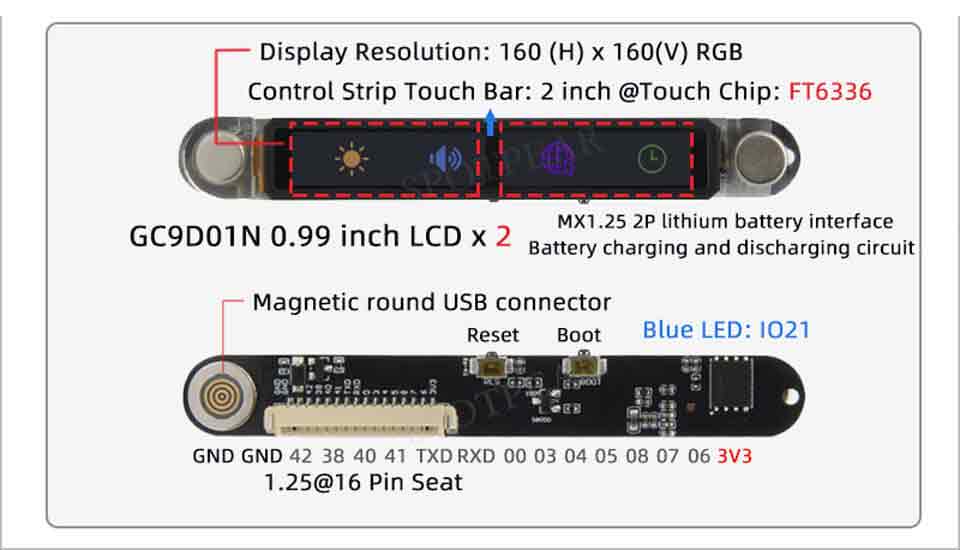
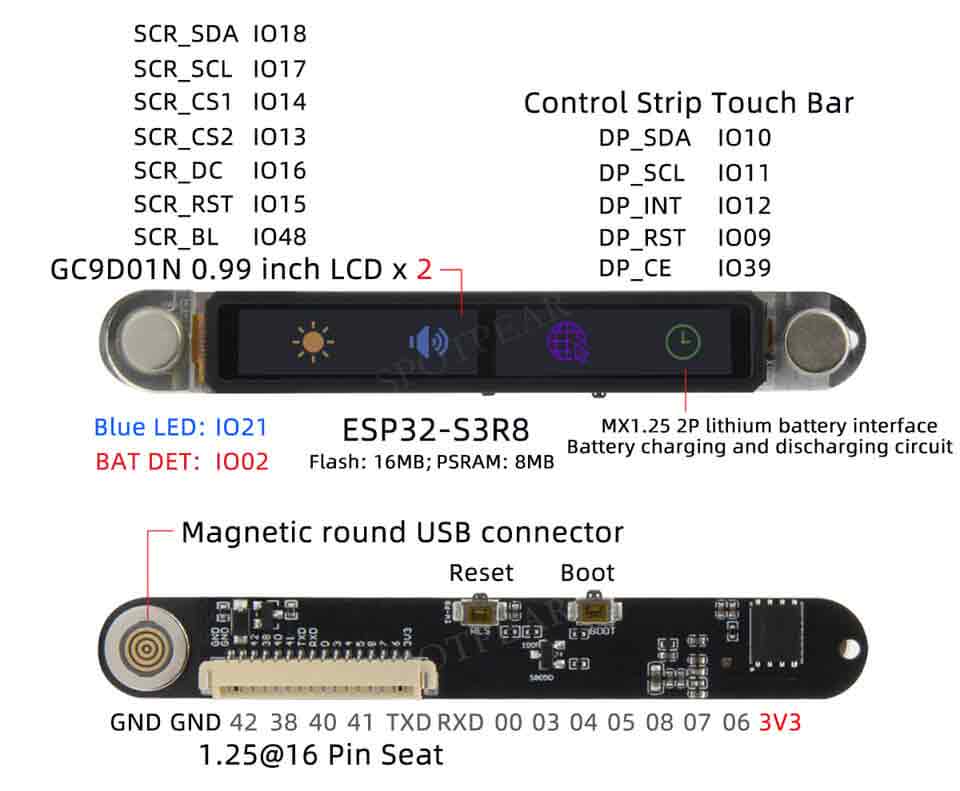
Battery life
Current consumption from 3.7 Volt battery:
| Mode | Average current |
|---|---|
| Active | 60 mA |
| Sleep | 0.3 mA |
TAG:
Raspberry Pi 5 UART
USB-CAN-B
Raspberry Pi 5 PCIe to SATA Expansion Board with EEPROM HAT+
Raspberry Pi 8.8 inch DSI MIPI LCD TouchScreen Display 8.8inch 480x1920 For Luckfox Lyra RK3506/ESP32-P4/Luckfox Omni3576
Spotpear
Industrial Modbus POE ETH RJ45 To Relay 30CH RTU/Modbus TCP-Ethernet For IOT
Raspberry Pi 3 display HAT
Raspberry Pi 5
Spotpear
AV to TTL
Raspberry Pi Compute Module 4 CM4 PCIe to M.2 NVMe SSD
DeepSeek AI Voice Chat Camera Robot BOX ESP32-S3 Development Board 2 inch LCD N16R8 Touchscreen Display Camera
Sipeed NanoCluster Mini Cluster Board mini data center For Raspberry Pi CM45 / Computer /LM3H /M4N
FT232RNL USB TO TTL Industrial UART (C) User Guide
ESP32 ST7789 tutorial
Arduino Thermal imaging
Raspberry Pi 18.5inch FHD LCD 1920x1080 Capacitive TouchScreen Display For Raspberry Pi/Jetson Nano/
Zero LCD HAT (A) user guide
Power Manager Module
Pi5
TAG:
DDSM315 Direct Drive Servo Motor All-In-One Design Hub RS485 Motor
ESP32-S3
Raspberry Pi display
RDK X5 Acrylic Case Black chassis heat dissipation holes
Raspberry Pi USB Camera 8MP IMX415 Distortion-Free Dual Microphones USB 2.0 For Jeston RDK
Raspber Pi 5 Original Power
MCU interface Expansion Board Gigabit Ethernet port CAN port IMU For D-Robotics RDK S100
3key Keyboard
Flipper Zero NRF24 Sniffer Mouse Jacker
Jetson Orin NX
UGV Rover PT Kit AI OpenCV Robot Car MediaPipe For Jetson Orin
Pi5 Fan
Raspber Pi 5 PD Power
Finger Vein Scanner Fingerprint Recognition
Raspberry Pi Power Relay Board
Raspberry Pi Pico 2 RP2350B 2.1 inch Round LCD Touch Display 480x480 HMI LVGL QMI8658 6-axis 65K Colors
Changeable Photo
Raspberry Pi Secondary Screen
Raspberry Pi 5
4.26inch




