- sales/support
Google Chat:---
- sales
+86-0755-88291180
- sales01
sales@spotpear.com
- sales02
dragon_manager@163.com
- support
tech-support@spotpear.com
- CEO-Complaints
zhoujie@spotpear.com
- sales/support
WhatsApp:13246739196
Pico-Get-Start-Windows
Windows Environment Setting Tutorial
- This tutorial is applicable to the Raspberry Pi Pico and the RP2040 series development board developed by our company.
- The default development environment is Windows for example (the Raspberry Pi can be installed with the official installation script).
C/C++ SDK
You need to install the corresponding toolchain are:
- Arm GNU Toolchain (You need to install the corresponding version, such as Windows needs to install the file with the suffix -arm-none-eabi.exe.)
- CMake
- Visual Studio 2022
- Python 3.10
- Git
- Also, we have packaged the installation package and uploaded it to our server.
- You can click here to download the installation package.
How to Install
Arm GNU Toolchain
- Select language.
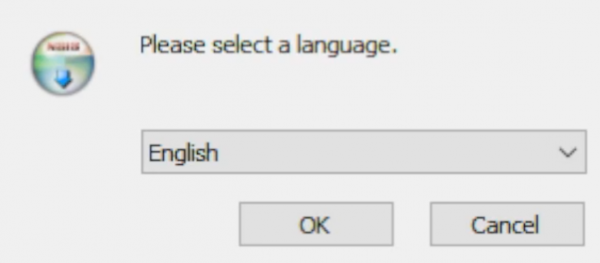
- Enter the installation wizard.
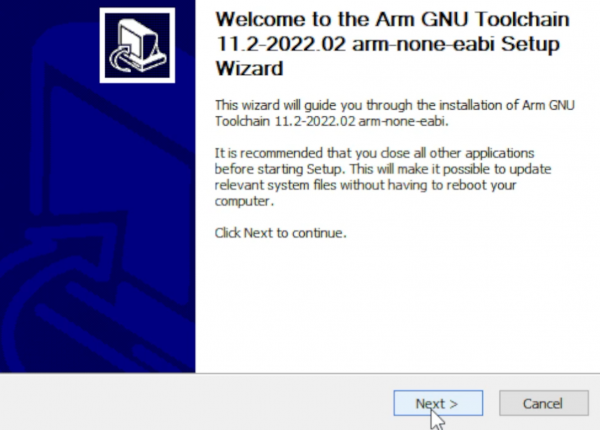
- Agree to the user agreement and continue.
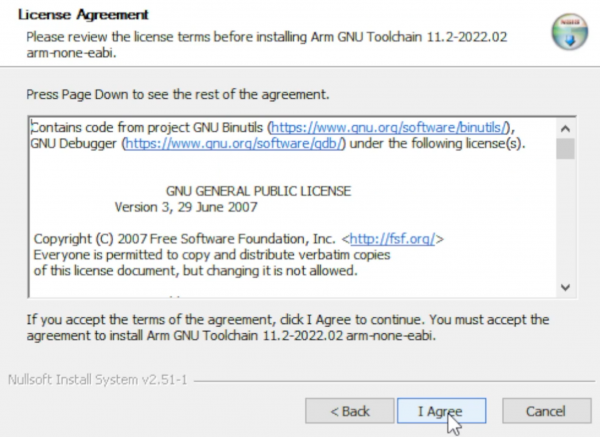
- Select the installation address.
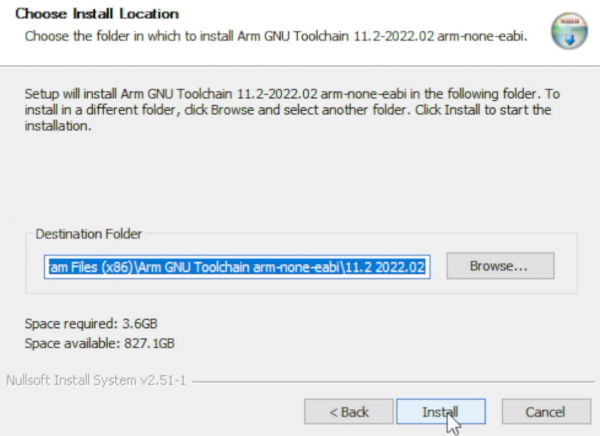
- Wait for the installation to complete.
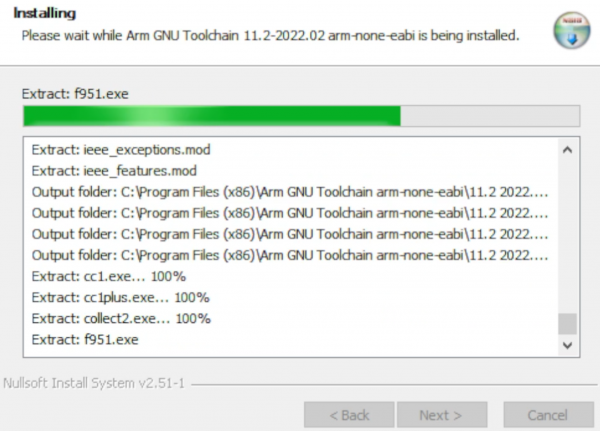
- Note: Check the option in the red box in the picture.
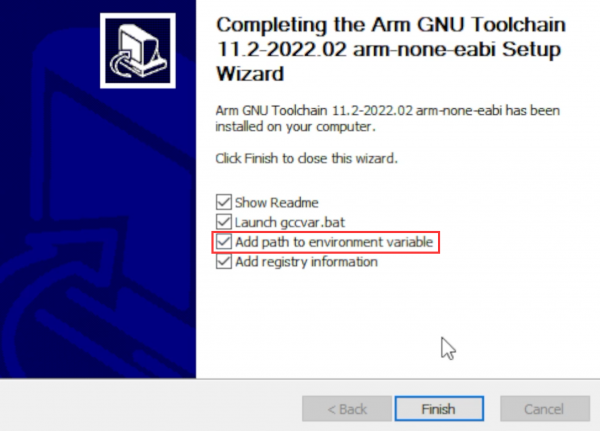
CMake
- Enter the installation wizard.
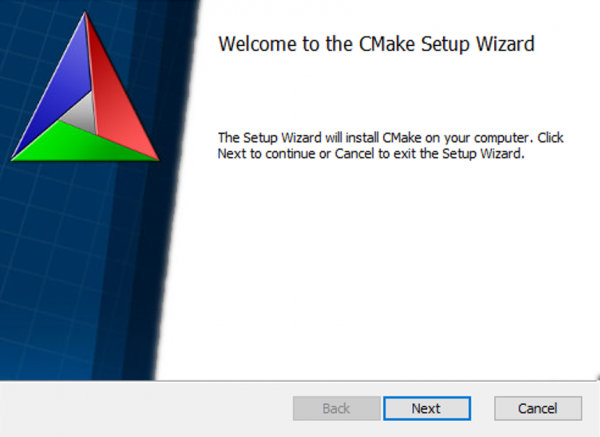
- Agree to the user agreement and continue.
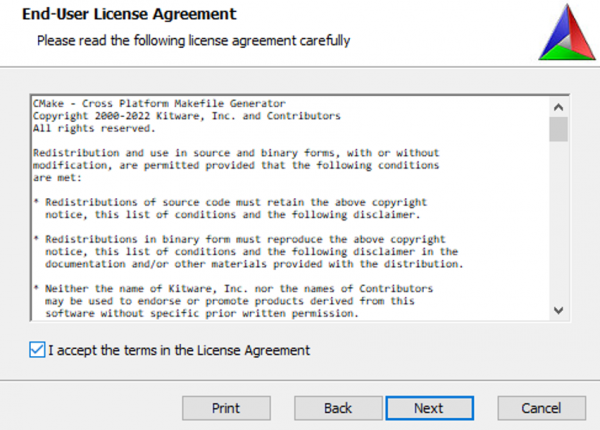
- Add CMake to the system PATH for all users.
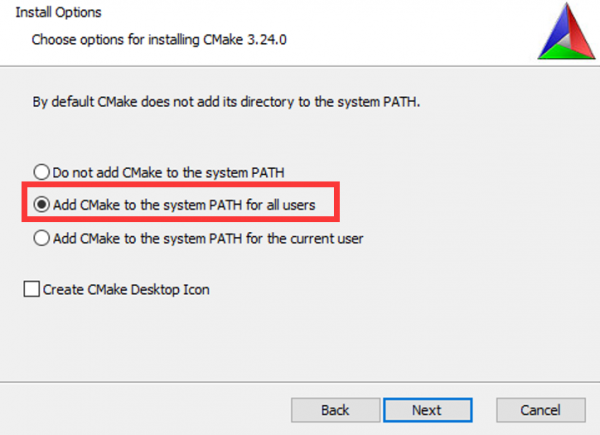
- Select the installation location.
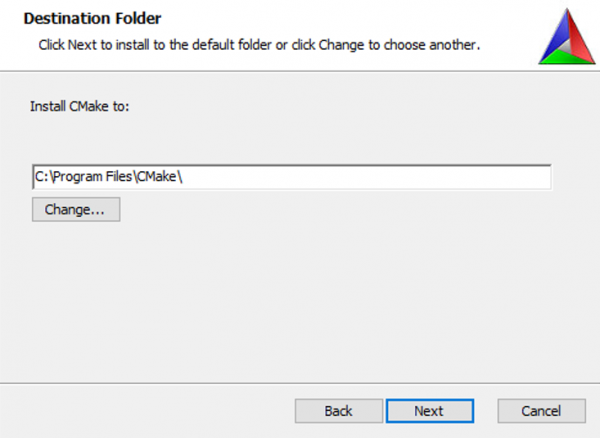
- Enter to install.
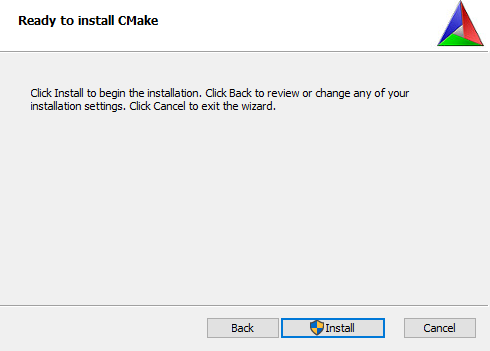
- Finish.
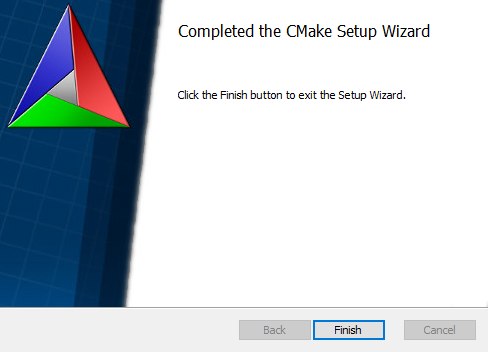
Python
- Enter to install and check tp add PATH.

- Wait for installation.
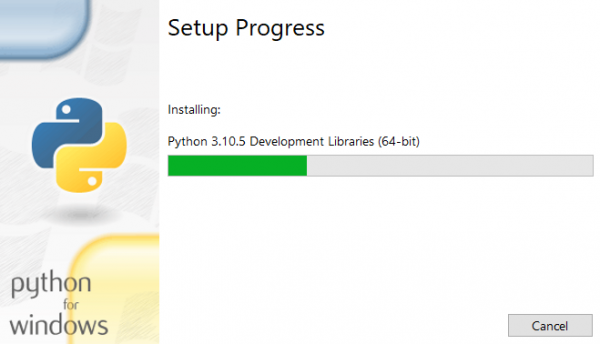
- Friends who have the options in the red box can click to disable the PATH length limit.
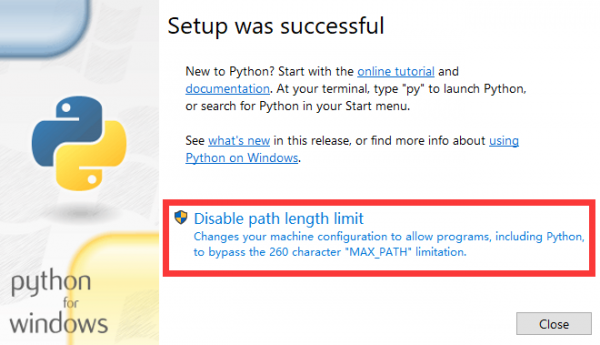
Git
- There are many installation options for Git and the length is relatively long. Here we only point out the recommended modification parts, and the default settings for the rest of the options are recommended.
- Choose an installation location.
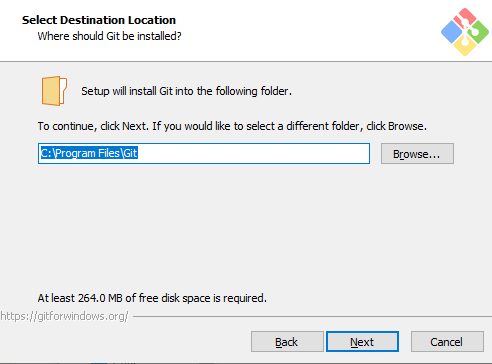
- Choose Git default editor (here I choose VS Code).
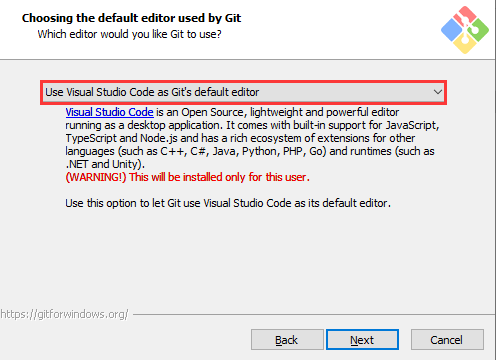
- Next, keep the default settings, select Next, and finally the installation is successful.
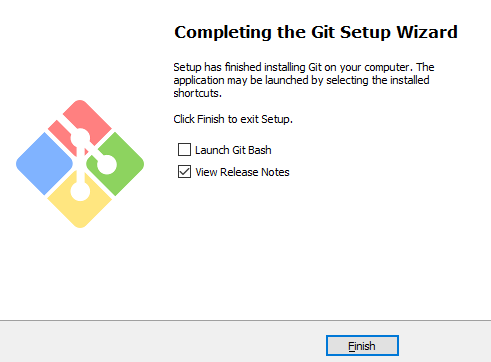
Visual Studio 2022
Visual Studio 2022 installation is very linear, just note the following one point.
When selecting a build tool, select the C++ tool in the figure: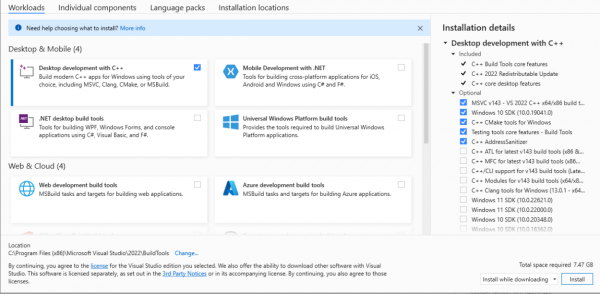
Get and Compile the Demo
Get SDK Demo
In the folder where you want to download the SDK, Shift + right click -> select "Open powershell here" and enter the command:
git clone -b master https://github.com/raspberrypi/pico-sdk.git cd pico-sdk git submodule update --init cd .. git clone -b master https://github.com/raspberrypi/pico-examples.git
Set the Environment and Compile
- Open your VS 2022 -> Tools -> Command Line -> Developer PowerShell.
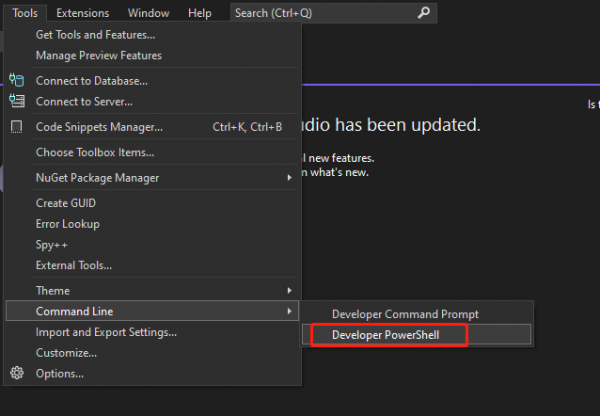
- Set the absolute address of your pico-sdk to PICO_SDK_PATH, for example, my pico-sdk address is "D:\pico\pico-sdk".
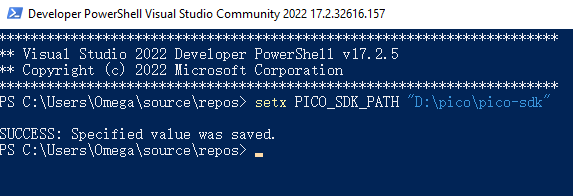
- Jump to the folder where pico-examples is located, create a build folder and compile.
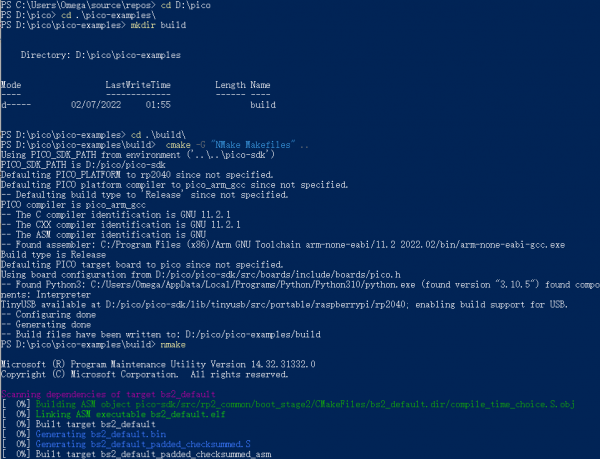
- Just wait for the compilation to complete (note that all demos are compiled here, so the compilation time is a bit long).
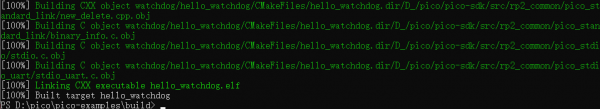
- The following are all instructions:
setx PICO_SDK_PATH "..\..\pico-sdk" cd pico-examples mkdir build cd build cmake -G "NMake Makefiles" .. nmake
Download the Firmware
Select the demo firmware you need to download, and drag it into the memory simulated by pico:
TAG:
SpotPear
HDMI to LVDS
Raspberry Pi DS3231
Raspberry Pi 0.96inch LCD
Milk-V Duo Camera Tutorial
Arduino board manager tutorial User Guide
UART
Zero LCD HAT (A)
Raspberry Pi 21.5inch FHD LCD 1080x1920 Capacitive TouchScreen Display For Raspberry Pi/Jetson Nano/
Luckfox Pico RJ45
Raspberry Pi PCM5122 I2S DAC HIFI Sound Card DAC Audio expansion Board Free-Driver For PI5/PI4/Zero
Raspberry Pi RP2040 Keyboard
Raspberry Pi 64MP Camera
Raspberry Pi Pico 2 RP2350 4inch LCD CAN RS485 QMI8658 Development Board 480x480 TouchScreen Display LVGL HMI I2C Sensor
Raspberry Pi 3.5 inch e-Paper link (G) RYBW 384x184 For Arduino / Jetson Nano / STM32
Raspberry Pi Pico Camera
Good low light performance
Type-C Power Adapter
Desktop Ornament
RP2040 1.5inch LCD
TAG:
ESP32 S3 LCD Development Board 1.3 inch Display
Barcode QR code scanning and recognition module E DPM Metal DotCode DM Barcode USB UART Interface
ESP32 LVGL
1.83inch LCD TouchScreen Display 240×280 NV3030B Arduino Raspberry Pi ESP32S3 Pico STM32
Raspberry Pi Pico 2 RP2350 1.43 inch AMOLED TouchScreen Development Board 466x466 1.43inch Display QMI8658 6-Axis | PCF85063 RTC | SD | Battery Port
Arducam
Arduino 0.85inch LCD
JETSON NANO MINI
14 inch LCD 2K Type C HDMI Capacitive Touchscreen Display Raspberry Pi Jetson Nano mini PC 2160x1440
X872 Raspberry Pi 4 USB M.2 NVMe SSD NAS
Raspberry Pi PCM5122 I2S DAC HIFI Sound Card DAC Audio expansion Board Free-Driver For PI5/PI4/Zero
ESP32 AI Voice Chat Robot 1.28inch Development Board with 1.28 inch Round LCD Display Screen Deepseek
CSI-to-HDMI
ESP32-S3 SIM7670G 4G LTE Cat-1 4G GNSS
2.1inch Rotary screen
Raspberry Pi 2.9 inch e-Paper link (G) RYBW 296x128 For Arduino / Jetson / STM32 /ESP32
Arducam
LuckFox
Raspberry Pi PICO LoRa-HF
ESP32 P4 Development Board 7-inch LCD Display 1024×600 7inch Touchscreen ESP32-C6 WiFi6 AI Deepseek




