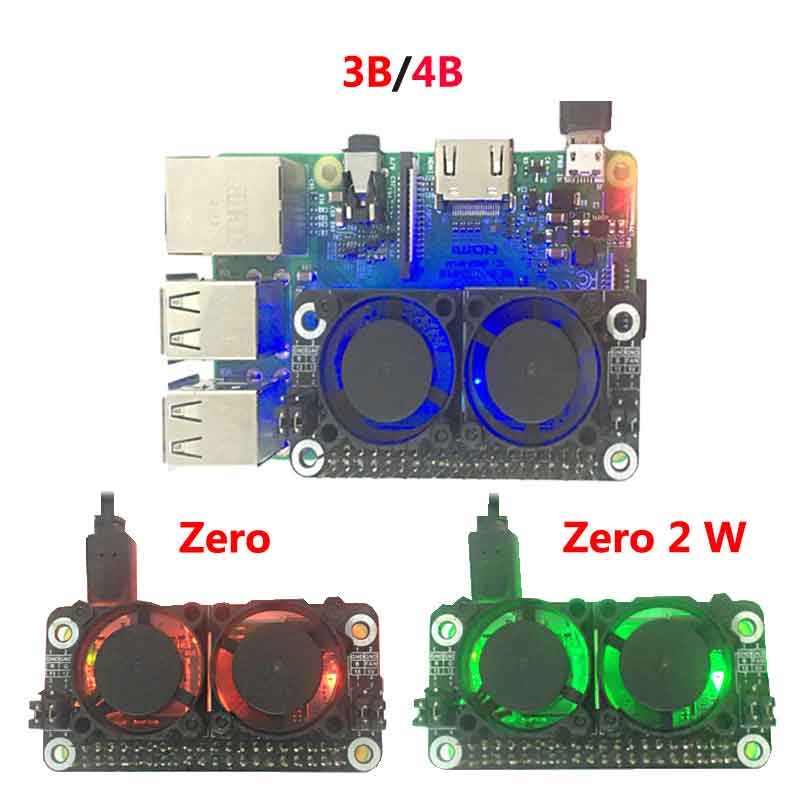- sales/support
Google Chat:---
- sales
+86-0755-88291180
- sales01
sales@spotpear.com
- sales02
dragon_manager@163.com
- support
tech-support@spotpear.com
- CEO-Complaints
zhoujie@spotpear.com
- sales/support
WhatsApp:13246739196
Raspberry Pi Fan Hat RGB LED User Guide
Raspberry Pi Fan Hat User Guide
Install libraries
(If only need one LED. Please refer to step 2 directly)
wiringPi
sudo apt-get install wiringpi
wget https://project-downloads.drogon.net/wiringpi-latest.deb
sudo dpkg -i wiringpi-latest.deb
gpio -v
#See gpio version: 2.52, indicating that the installation was successful
Python
sudo apt-get update
sudo apt-get install python-pip
sudo pip3 install RPi.GPIO
One color LED (Do not occupy GPIO but can only select one color)
The jumper cap settings are as follows:
R is connected to GND (other NC) ,The red light is on
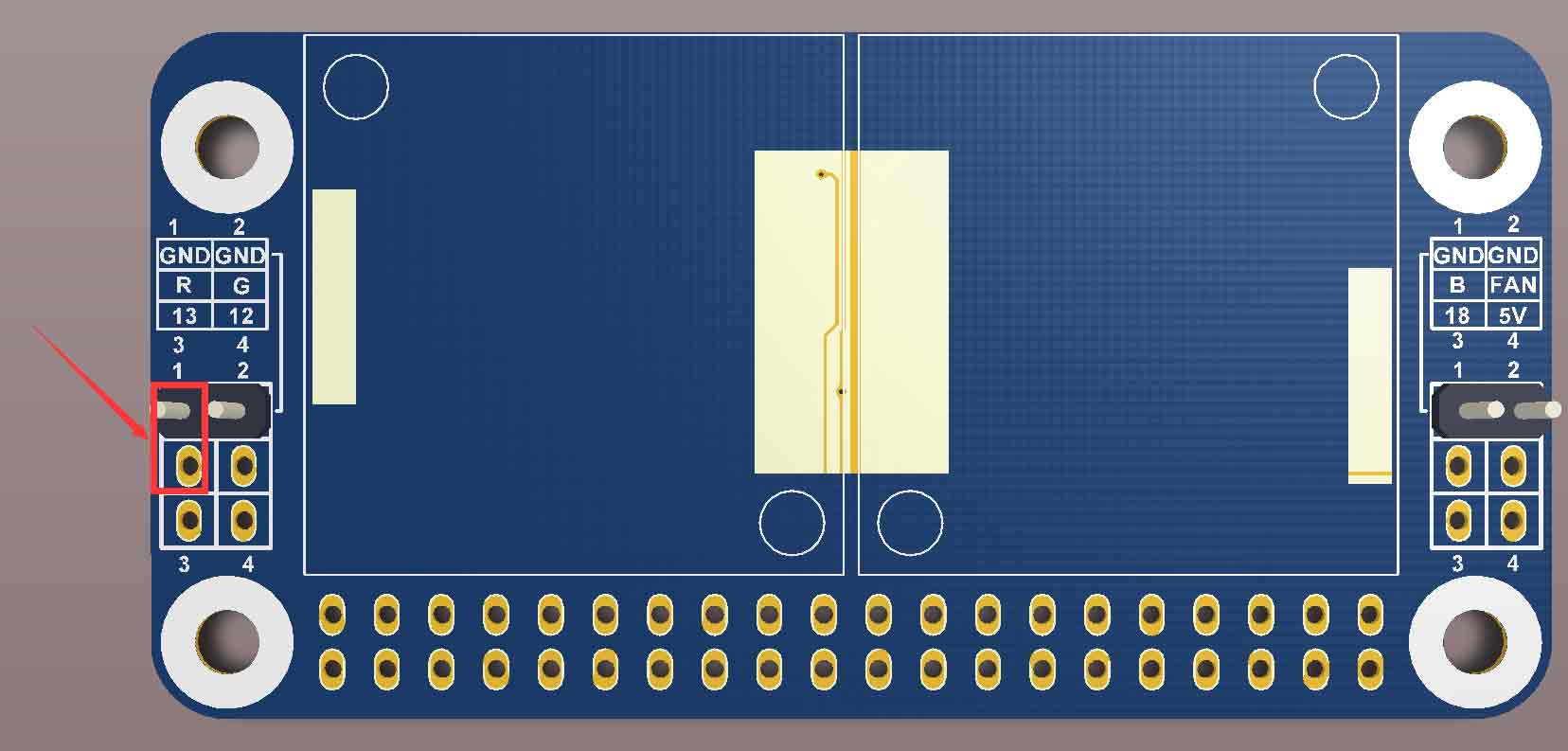
G B The same jumper method
RGB LED multi-color light program control (occupy GPIO)
The jumper cap settings are as follows:
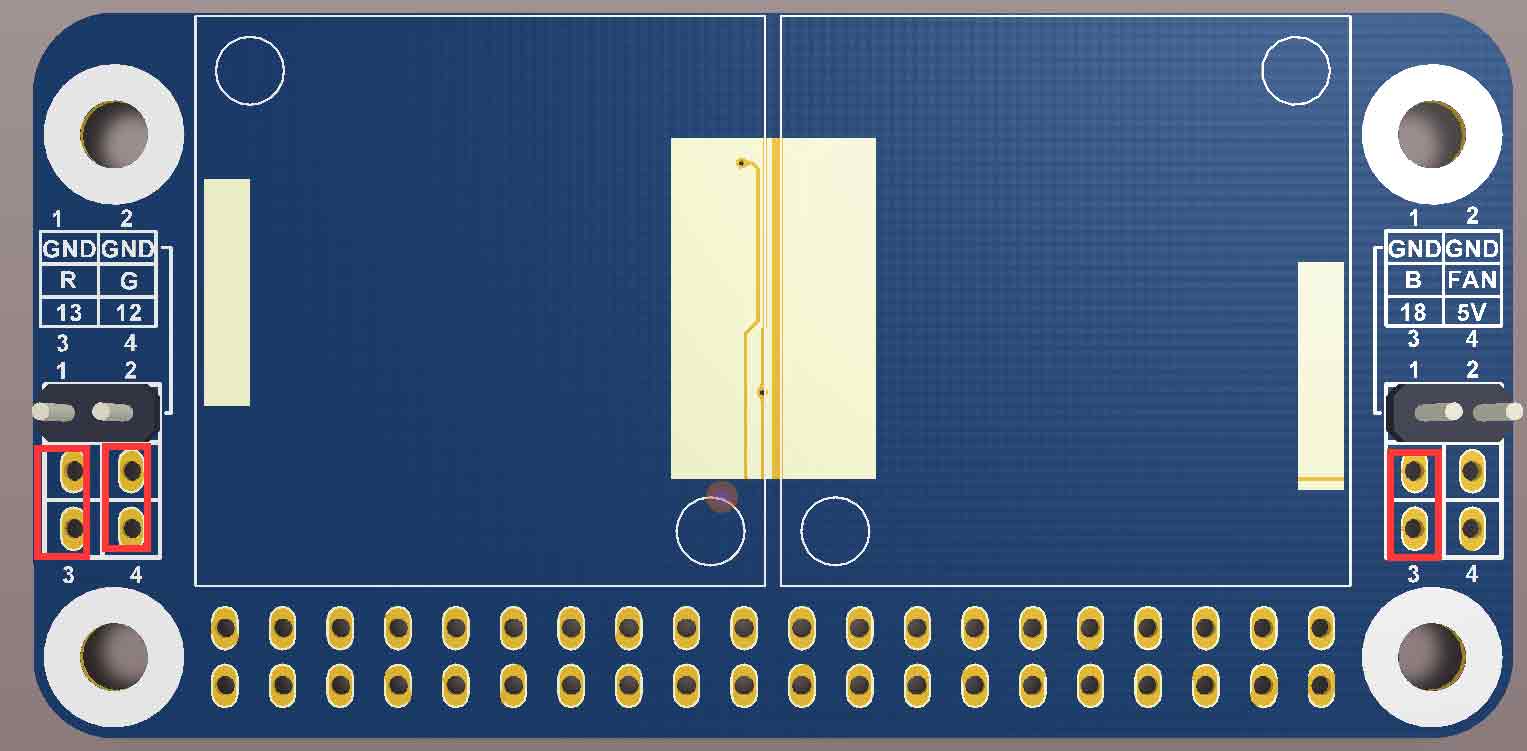
TAG:
USB To CAN FD
Jetson Orin Case
Writing-Image User Guide
EG25-G Mini PCIe SIMCom Original 4G LTE Cat-4 Module Global Coverage GNSS PCI Express Mini Card
Wiki
ESP32 ST7789 configuration
JETSON-NANO-MINI
Raspberry Pi
Raspberry Pi 5 Official Original AI Kit Hailo8l 13Tops/26Tops PCIe M.2 HAT+ Board For Pi5
Industrial RJ45 Ethernet To 16-ch Relay Module Modbus RTU TCP With Protection and guide rails
Raspberry Pi Camera V1
UART
Raspberry Pi IR Thermal Imagi
ESP32-AI Series User Guide
Luckfox Pico PLUS
ESP32 S3 3.5 inch LCD Development Board 480x320 Display Capacitive TouchScreen Tablet /MP3 Video /Weather Clock LVGL For Arduino
RS232 to Ethernet
Raspberry Pi 5 Camera
Sipeed NanoCluster Mini Cluster Board mini data center For Raspberry Pi CM45 / Computer /LM3H /M4N
Jetson Nano
TAG:
Raspberry Pi Camera
TTL To CAN
Raspberry Pi 3.5 inch LCD F Display Capacitance TouchScreen 60fps ST7796 GT911 320x480 Also For Arduino/Pico2/ESP32/RP2040/RP2350
ESP32 S3 AI 1.75 inch Development Board with 1.75inch AMOLED Touchscreen Round Screen Deepseek
PC USB Monitor Screen
SpotPear
Horizon Sunrise 5 D-Robotics RDK X5
1.28inch Rotary screen
Smart Car
DeepSeek ESP32-S3 Voice Chat Robot 1.85 inch LCD BOX
Case For VisionFive2 Lite Cooling Enclosure Aluminum Alloy Material Cooling Fan With Camera Mount
2.42 inch 128×64
ESP32 S3 touchscreen
Raspberry Pi RP2040 LoRa
Handmade ornaments
Raspberry Pi 8inch LCD 768x1024 Capacitive TouchScreen HDMI Display
Arduino ESP32
Raspberry Pi Compute Module 4S High Speed EMMC CM3 CM4S CM3-Updated-Version
Milk-V RJ45
Microchip Official PICkit 5 Debugger Programmer Android MPLAB