- sales/support
Google Chat:---
- sales
+86-0755-88291180
- sales01
sales@spotpear.com
- sales02
dragon_manager@163.com
- support
tech-support@spotpear.com
- CEO-Complaints
zhoujie@spotpear.com
- sales/support
WhatsApp:13246739196
Raspberry Pi Compute module 4CM4 IO Board User Guide
Write Image for Compute Module Boards eMMC version
1. The switch go to slave
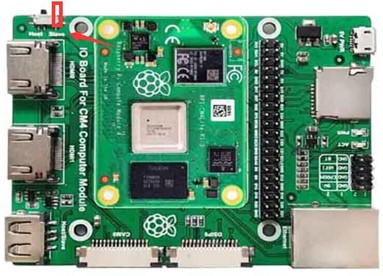
2. Connect USB to your computer by USB Adapter

3. Install and run the rpiboot, the computer recognizes the CM4 as a U disk, and then you can write an image to the CM4.
CM4 Camera and DSI configuration
1. Put dt-blob.bin to /boot/
CM4 USB enable
USB2.0 is closed by default, if you need to open it, you need to add dtoverlay=dwc2,dr_mode=host at config.txt
TAG:
CM4 OpenWrt Tutorial
Development Board
WiFi6
Rasberry Pi 5 PCIe TO MiniPCIe 4G Gigabit Ethernet RJ45 USB HUB HAT+ SIM7600G-H/EG25-G
Industrial UART To WiFi
SpotPear
Industrial
Raspberry Pi Camera
electronic Tag
SPI Communication
IPS
Luckfox Pico ST7789
Raspberry Pi Pico 2 RP2350 1.47 inch LCD Display Development board RP2350A 1.47inch Screen RGB color $8.5
Milk-V Duo Camera Tutorial
xiaozhi AI Character Personality Configuration Tutorial
RV1103
Milk-V Duo Camera
USB camera 5MP IMX335 No Distortion
Raspberry Pi
Sipeed MaixCAM Pro AI Camera Kit SG2002 RISC-V YOLO OpenCV Audio WIFI6 Linux Board IMU MicroPhone Speaker
TAG:
Raspberry Pi 5
USB to CAN
Raspberry Pi5 PCIe Gigabit ETH USB3.2 HAT+
RS232 485 422 To CAN
1.6inch Rotary screen
Raspberry Pi 5 PCM5122 Audio Card 3.5mm Earphone Jack Argon BLSTR DAC Ground Loop Isolator Argon ONE V3
LuckFox
SpotPear
NVIDIA Jetson Orin Nano/NX PoE Power over Ethernet RJ45 802.3af
Sipeed Camera OV2640 500W OV5642 200W OV5693 GC0328 08A20
Wireless RTL8822CE NIC 2.4G 5GHz Dual Band WiFi High Speed Wireless Card RTL8822CE-CG core
Raspberry Pi 10.1 inch DSI LCD TouchScreen Display 800x1280 RK3576 RK3506 ESP32-P4 Luckfox Lyra
ESP32-S3
Raspberry Pi 5 Case
360° Sensor
Computer USB Monitor Screen
X1009 Raspberry Pi 5 PCIe To 5-Port SATA3.0
Computer Monitor Screen
Pi5
Pi5




