- sales/support
Google Chat:---
- sales
+86-0755-88291180
- sales01
sales@spotpear.com
- sales02
dragon_manager@163.com
- support
tech-support@spotpear.com
- CEO-Complaints
zhoujie@spotpear.com
- sales/support
WhatsApp:13246739196
Raspberry Pi 1.54inch LCD-Raspbian-Audio configuration tutorial
Download audremap18.dtbo to your pi
sudo cp audremap18.dtbo /boot/overlays/
sudo nano /boot/config.txt
Add this code
dtoverlay=audremap18,pins_18_19
(audremap18.dtbo just enable gpio18 as pwm audio pin,
This Above code will not enable gpio19 as pwm audio pin,
gpio19 have configured as key START)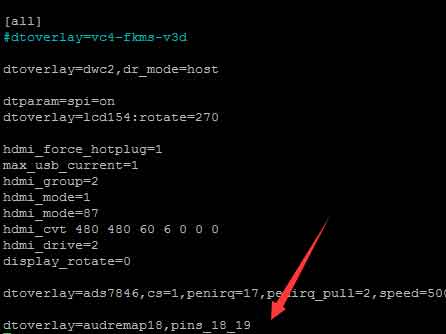
Then you need reboot
sudo reboot
After rebooting , You need enable local audio
sudo raspi-config Select System Options -> Audio -> 'headphone'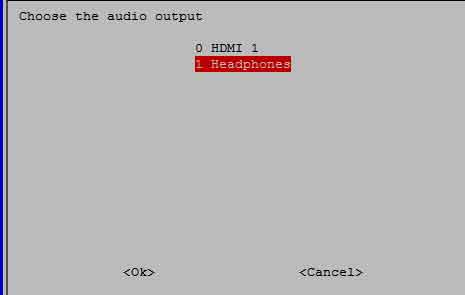
Then reboot again use sudo reboot
Set audio voice max and play any music then you will hear sound
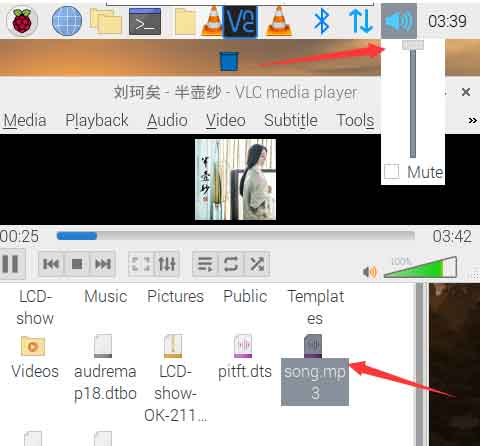
TAG:
LuckFox Pico Mini
Intel 12th
Raspberry Pi 5 PCIe TO Gigabit RJ45 ETH Adapter Board (C) Driver-Free RTL8111H For Pi5
Xiaozhi-AI-video-tutorial-2
ESP32 S3 N16R8 Development board 1.9 inch LCD Display 1.9inch TouchScreen 170×320 SD-Port RGB LED QMI8658 6-Axis ST7789 CST816
JETSON NANO MINI Fan
Pi5 Fan
树莓派Pico 2 RP2350B-Plus-W开发板WIFI官方Radio Module 2
Raspberry Pi 64MP Camera
RM520N GL 5G/4G/3G M.2 Moudle IoT EMBB For LTE-A/NSA/SA And GNSS For DFOTA /VoLTE For Quectel
Raspberry Pi Pico 2 RP2350 With 0.96 inch LCD Display 0.96inch Screen 160×80 Onboard RP2350A
1.54inch OLED user guide
Raspberry Pi Game
NVIDIA Jetson TX2 NX Module
AI Machine Vision Kit OAK-D-POE JPEG Encoder 12MP IP67 Waterproof 4TOPS OpenCV Camera
Image-Modulation-Tutorial User Guide
SpotPear
LCC-14
ESP32-P4 Smart 86 TV Box Development Board 4 inch 720x720 Display TouchScreen RS485 Relay Camera RJ45 ETH
Raspberry Pi 5 PCM5122 I2S Audio Card DAC Also For PI4 /PI3 /Zero Series
TAG:
Slotted Optocoupler Module
Pi5
E-Ink
Sipeed FPGA Tang Primer 20K Dock Lite 128M DDR3 GW2A-LV18PG256C8/I7
1.5inch LCD
Raspberry Pi 5 Case
Raspberry Pi Mini
SC3336-3MP-Camera-B
Day and IR Night Vision
RDK X5 Stereo Camera
Raspberry Pi 15.6 inch FHD Monitor LCD Capacitive TouchScreen Display Type-C HDMI Computer PC
Jetson Orin Nano Super AI Developer Kit 8GB Core board
X872 Raspberry Pi 4 USB M.2 NVMe SSD NAS
RS422 to CAN
PCIe TO M.2 HAT+
CM5 Cooler Fan Heatsink Raspberry Pi Compute Module 5
Intel 11th
Magnetic Encoder Servo Motor 85KG.CM 12V 24V 360° RS485
Raspberry Pi Pico 2 RP2350 Plus
MAX9296A GMSL Camera Adapter Board 2-Ch High-Speed And Low-Latency Transmission For Raspberry Pi 5 Jetson Orin Nano/NX




