- sales/support
Google Chat:---
- sales
+86-0755-88291180
- sales01
sales@spotpear.com
- sales02
dragon_manager@163.com
- support
tech-support@spotpear.com
- CEO-Complaints
zhoujie@spotpear.com
- sales/support
WhatsApp:13246739196
- HOME
- >
- ARTICLES
- >
- Common Moudle
- >
- LCD
1. 1.6 inch LCD Introduction User Guide
1.6 inch LCD Introduction
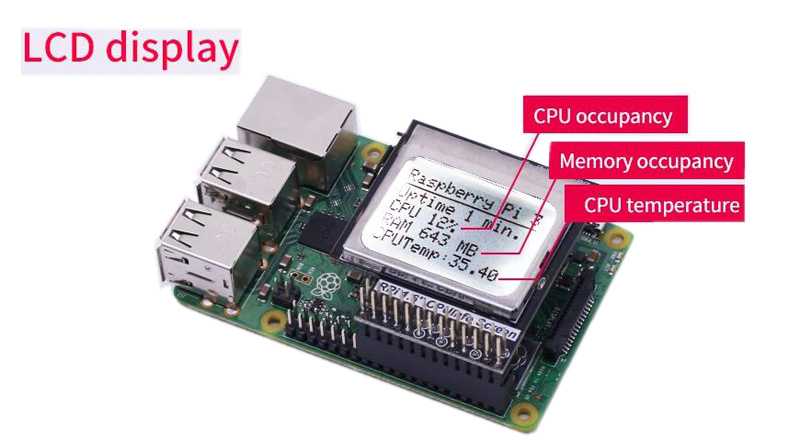
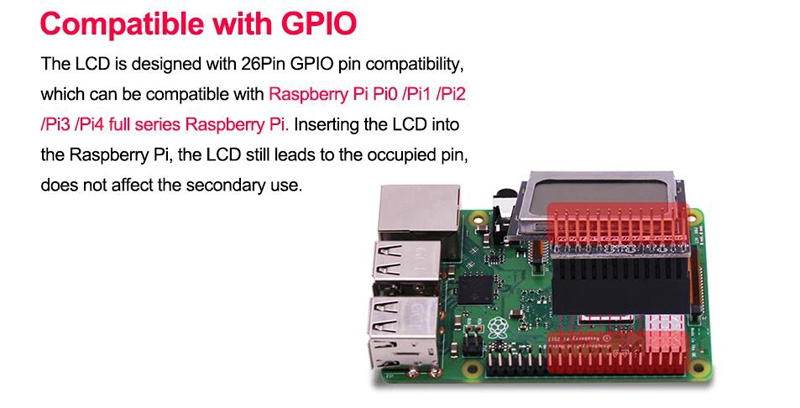
The CPU Info LCD screen is a module that can be inserted into the pin header of the Raspberry Pi. With the Raspberry Pi program, the Raspberry Pi CPU occupancy, Memory occupancy, CPU temperature and other information can be displayed in real time.
1.Front and back
The front of the CPU Info LCD screen is a PCD8544 84*48 pixel LCD display and 26pin male pin.
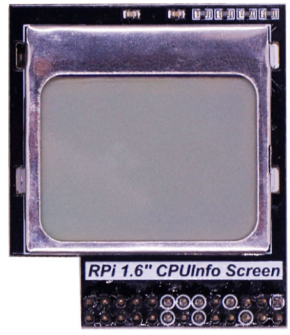
The back of the CPU Info LCD screen is 26pin female pin, which can be used to expand other modules.
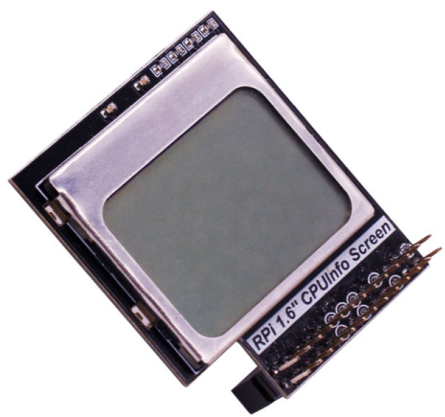
2. About pins
IO Description:
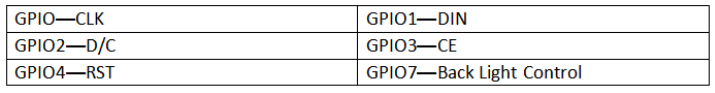

As shown in the figure, The BackLight Switch is used to control the backlight of the screen. When the backlight is turned ON, the backlight is always on, when the backlight is turned OFF, the backlight is always off.
If BL_JMP is shorted, the user can control the effect of the backlight by the program, flashing every 1 second, flashing every 0.5 seconds, and so on.
! ! ! Note: Once the BL_JMP is shorted, the BackLight Switch must be turned OFF. Otherwise, the module may be short-circuited. The display and the Raspberry Pi were burned out due to excessive current.




