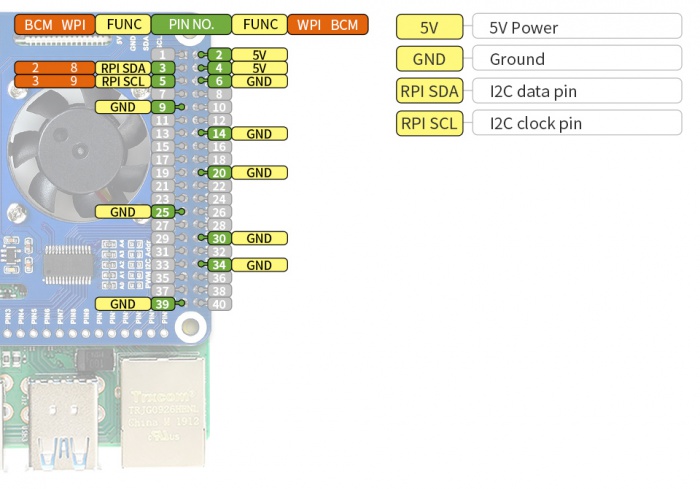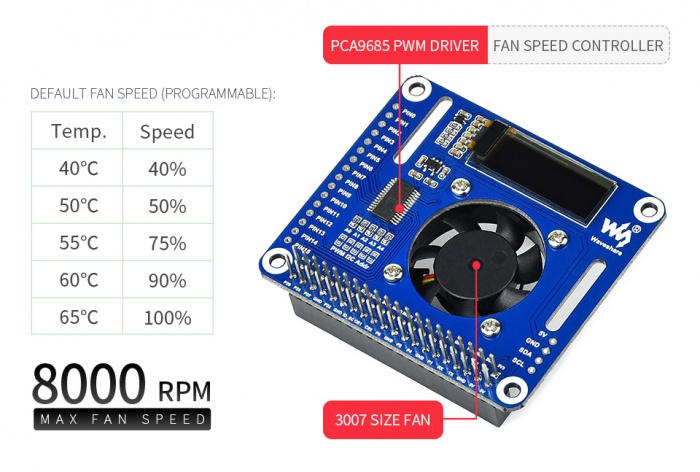- sales/support
Google Chat:---
- sales
+86-0755-88291180
- sales01
sales@spotpear.com
- sales02
dragon_manager@163.com
- support
tech-support@spotpear.com
- CEO-Complaints
zhoujie@spotpear.com
- sales/support
WhatsApp:13246739196
Raspberry Pi Fan HAT User Guide
Introduction
This is a PWM controlled Fan HAT, which is designed for Raspberry Pi, I2C Bus, PCA9685 driver, it can be used as a temperature monitor as well.
Features
- PCA9685 PWM driver as the fan controller, powerful driving capability, auto PWM adjustment
- 0.91" OLED, 128x32 pixels, displays board temperature or other user-defined content in real-time
- Adopts 3007 size PWM controlled fan, up to 8000rpm speed, brings strong airflow
- Supports retrieving temperature data in real-time, and then adjusting the speed automatically, programmable configuration
- I2C pins, for connecting other host control boards
- 16-ch PWM outputs, for driving other external PWM devices
- Comes with heat sinks, better cooling effect
Specifications
- Operating voltage: 5V
- Logic level: 3.3V
- Driver: PCA9685
- Interface: I2C
- Fan PWM driver duty cycle: ≥25%
- Fan RPM (max): 8000 RPM
- OLED driver: SSD1306
- OLED resolution: 128×32
- OLED display color: White
- OLED FOV: > 160°
- Mounting holes: 3.0mm
About board
- Standard Raspberry Pi 40PIN GPIO header
- PCA9685 PWM driver
- 3007 size PWM controlled adjustable fan
- PCA9685 I2C address configuration
- Reserved I2C control pins
- Reserved PCA9685 output channels
- 0.91inch OLED display
Pinout
Relationiship of temperature and Fan speed
Example
Hardware connection
First at all, please connect the Fan HAT to Raspberry Pi by attaching it on the 40PIN GPIO
The standoffs and screws can be sued to hold the Fan HAT in another side.
Libraries installation
Open the terminal of Raspberry Pi and install libraries as guides below
Install WiringPi Library
cd sudo apt-get install wiringpi wget https://project-downloads.drogon.net/wiringpi-latest.deb sudo dpkg -i wiringpi-latest.deb gpio -v
Install C Library bcm2835
cd wget http://www.airspayce.com/mikem/bcm2835/bcm2835-1.60.tar.gz tar zxvf bcm2835-1.60.tar.gz cd bcm2835-1.60/ sudo ./configure sudo make && sudo make check && sudo make install
For more information and the newest libraries please refer to website:http://www.airspayce.com/mikem/bcm2835/
Install Python Library
- For python2
cd sudo apt-get update sudo apt-get install python-pip sudo pip install RPi.GPIO
- For python3
cd sudo apt-get update sudo apt-get install python3-pip sudo pip install RPi.GPIO
Download example
Open the terminal and run the following commands to download example
cd sudo apt-get install p7zip-full wget https://www.waveshare.com/w/upload/0/06/Fan_HAT.7z 7z x Fan_HAT.7z -r -o./Fan_HAT
Run the example
- C
cd cd Fan_HAT/c/ make clean make sudo ./main
- Python
cd cd Fan_HAT/python/ sudo python main.py
Run when booting
Modify rc.local script
sudo nano /etc/rc.local
Add the lines below to the script, you need to set them in the front of exit 0
fi sudo /home/pi/Fan_HAT/c/main & #exit 0