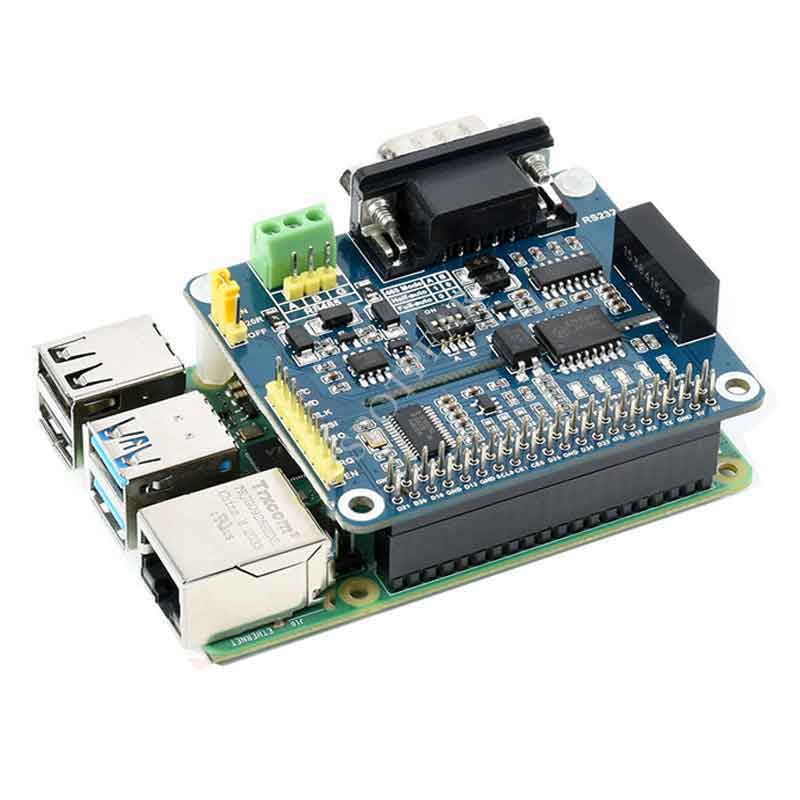- sales/support
Google Chat:---
- sales
+86-0755-88291180
- sales01
sales@spotpear.com
- sales02
dragon_manager@163.com
- support
tech-support@spotpear.com
- CEO-Complaints
zhoujie@spotpear.com
- sales/support
WhatsApp:13246739196
Libraries Installation for RPi User Guide
Open the terminal of Raspberry Pi and install libraries as guides below
Install WiringPi Library
cd sudo apt-get install wiringpi wget https://project-downloads.drogon.net/wiringpi-latest.deb sudo dpkg -i wiringpi-latest.deb gpio -v
Install C Library bcm2835
cd wget http://www.airspayce.com/mikem/bcm2835/bcm2835-1.60.tar.gz tar zxvf bcm2835-1.60.tar.gz cd bcm2835-1.60/ sudo ./configure sudo make && sudo make check && sudo make install
For more information and the newest libraries please refer to website:http://www.airspayce.com/mikem/bcm2835/
Install Python Library
- For python2
cd sudo apt-get update sudo apt-get install python-pip sudo pip install RPi.GPIO
- For python3
cd sudo apt-get update sudo apt-get install python3-pip sudo pip install RPi.GPIO
TAG:
Raspberry Pi USB Camera 2MP OV2735 Distortion-Free USB 2.0 For Jeston RDK
SpotPear
RP2040
SpotPear
Jetson Nano Development
Raspberry Pi 5 SSD
FLASH File System Operation
Raspberry Pi
DeepsSeek XiaoZhi AI Voice Chat ESP32-S3 1.54 inch LCD Kit N16R8 WROOM-1-N16R8 DevKitC-1 Development Board
Camera
Rasberry Pi 5 PCIe TO MiniPCIe 4G Gigabit Ethernet RJ45 USB HUB HAT+ SIM7600G-H/EG25-G
Raspberry Pi WatchDog
Raspberry Pi 3.97 inch e-Paper link (G) RYBW 800x480 For Arduino / Jetson / STM32 /ESP32
WIFI Configuration
Raspberry Pi Pico ST7789
Raspberry Pi Mipi
USB TO RS485
Day and IR Night Vision
USB camera 5MP IMX335 No Distortion
Computer Desktop Monitor Display
TAG:
Raspberry Pi HQ High Quality Camera 12.3MP IMX477 Sensor M12 Lenses
SpotPear
XD-51
Raspberry Pi 5 PCIe FFC Standard PCIe Slot
8inch LCD 1280x800 Computer PC Monitor Display Secondary Screen TypeC USB CPU RAM
Raspberry Pi 5 case
Arduino UNO R4 WiFi
Luckfox Pico Ethernet
Raspberry Pi 5 ABS Case
ESP32-S3
E-Paper
Raspberry Pi Pico
Raspberry Pi RP2040 LoRa-HF
Raspberry Pi Camera Module 2MP IMX290 Distortion Free Excellent Low Light Performance
1.69inch LCD TouchScreen Display 240×280 ST7789 Arduino Raspberry Pi ESP32S3 Pico STM32
Raspberry Pi 10.1 inch DSI LCD TouchScreen Display 720x1280 RK3576 RK3506 ESP32-P4 Luckfox Lyra
Industrial Modbus RTU RS485 4-ch Relay With isolation protection and guide rail
3D printed shell Case For Xiaozhi AI charging Robot Body Case
ESP32 AI Voice Chat Robot 1.54inch Development Board with 1.54 inch LCD Display Screen Deepseek
PI5 ABS Case