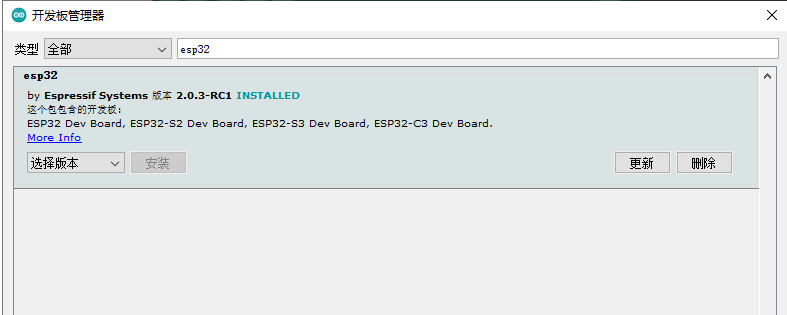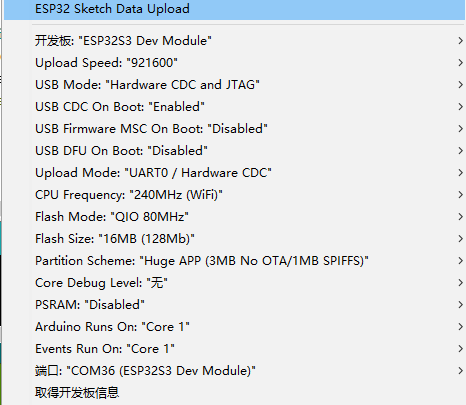- sales/support
Google Chat:---
- sales
+86-0755-88291180
- sales01
sales@spotpear.com
- sales02
dragon_manager@163.com
- support
tech-support@spotpear.com
- CEO-Complaints
zhoujie@spotpear.com
- sales/support
WhatsApp:13246739196
- HOME
- >
- ARTICLES
- >
- Common Moudle
- >
- ESP
T-Dongle S3 User Guide
【Product Introduction】
ESP32-S3 development board T-Dongle-S3 with 0.96-inch LCD display supports WiFi Bluetooth TF card. It is an ESP32S3 development board that can freely use WIFI, BLE, TF, LED, TFT_LCD functions.
【Quick Start】
Arduino:
- Click "File" -> Preferences -> Additional Development > Board Manager URL -> Enter the URL in the input box. (ESP32S3 is a new chip, the SDK version needs to be above 2.0.3) https://raw.githubusercontent.com/espressif/arduino-esp32/GH-pages/package_esp32_index.JSON
- Click OK and the software will be automatically installed. After installation, restart the Arduino IDE software.
- Search for ESP32 in Tools->Boards Manager and install the ESP32-Arduino SDK
- Copy all the files in the lib folder to \Arduino\libraries
- Select the settings as shown. Please note that the flash size partition and size may vary depending on the motherboard。
PlatfromIO:
- PlatformIO plugin installation: Click on the left column extension -> Search platform -> Install the first plugin
- Click Platform in the input box -> Embedded -> Search Espressif 32 -> Select the corresponding firmware to install
ESP-IDF:
- The installation method also varies depending on the system. It is recommended to refer to the official manual for installation.
Micropython:
- tft_config.py is already built into the firmware. The examples in the examples directory can be used directly.
【Skill】
The program can be written normally, but it is still not displayed after writing
- There is a factory test file in the firmware folder, which can be flashed into the board to check whether the board is normal. If there is still no display, it can be judged that there is a problem with the board or the screen.
- Delete the <TFT_eSPI> in the library and replace it with the <TFT_eSPI> in the home folder to the library directory
- When you open the Arduino IDE, you will be prompted to upgrade the library. Please choose not to upgrade, otherwise the configuration of the <TFT_eSPI> display will be overwritten.
TAG:
1.47 inch LCD AXS5106L TouchScreen JD9853 Display 172x320 For Arduino/Raspberry Pi/Pico/ESP32
ESP32-P4 Core Board 32MB PSRAM 16MB Flash
TTL To CAN Mini
Raspberry Pi LCD
ESP32 P4 Development Board 7inch Display 7 inch TouchScreen Onboard ESP32-C6/Camera-Port/Speaker-Port
Raspberry Pi 5 PD Activation
Raspberry Pi5 PCIe TO M.2 MINI Support Gen2 and Gen3 SSD Compatible 2230 2242
Industrial UART To WiFi
Pi5
Raspberry Pi 3.5 inch LCD G Display Resistive TouchScreen 60fps ST7796 320x480 Also For Arduino/Pico2/ESP32/RP2040/RP2350
Raspberry Pi ST7789
Raspberry Pi 5 5V5A
0.85inch LCD
Raspberry Pi DS3231
ESP32 ST7789
HDMI to RGB
X1007 Raspberry Pi 5 PCIe to Dual 2.5" SATA HDD/SSD Double-SATA (NOT BOOT From SATA/SSD
Raspberry Pi 5 PoE MINI HAT(G) Power over RJ45 Ethernet 802.3af/at Moudle for Pi5
Raspberry Pi Pico 2 RP2350B 2.8 inch LCD Development Board RGB Display Round TouchScreen 480x480 LVGL QMI8658 / SD / RTC
ESP32 C6 Development Board with 1.32inch AMOLED Display QSPI Interface WiFi 6 Audio Acquisition Deepseek