- sales/support
Google Chat:---
- sales
+86-0755-88291180
- sales01
sales@spotpear.com
- sales02
dragon_manager@163.com
- support
tech-support@spotpear.com
- CEO-Complaints
zhoujie@spotpear.com
- sales/support
WhatsApp:13246739196
Raspberry Pi Compute module 4CM4 IO Board User Guide
Write Image for Compute Module Boards eMMC version
1. The switch go to slave
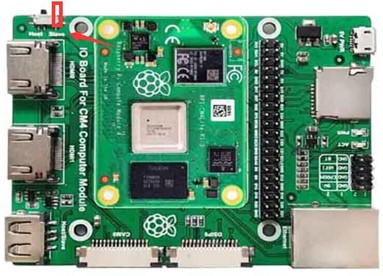
2. Connect USB to your computer by USB Adapter

3. Install and run the rpiboot, the computer recognizes the CM4 as a U disk, and then you can write an image to the CM4.
CM4 Camera and DSI configuration
1. Put dt-blob.bin to /boot/
CM4 USB enable
USB2.0 is closed by default, if you need to open it, you need to add dtoverlay=dwc2,dr_mode=host at config.txt
TAG:
LuckFox Pico
Digital Photo Frames
DDSM115 Direct Drive Servo Motor All-In-One Design Hub RS485 Motor
GC9107
Raspberry Pi 5 Cooling
Sipeed NanoKVM Cube KVM HDMI Remote OS Control Manager Install /Power Control /Remote Desktop Server UART
UART To CAN
Luckfox Pico PLUS
X1007 Raspberry Pi 5 PCIe to Dual 2.5" SATA HDD/SSD Double-SATA (NOT BOOT From SATA/SSD
ESP32 S3 Development Board 1.46 inch Round LCD 1.46inch Display 412x412 QMI8658 Sensor / MIC / SD /MP3 Audio /Battery Port LVGL/HMI For Arduino
Raspberry Pi Compute Module 5 CM5 Cortex A76 BCM2712 With/Without Wi-Fi RAM 2/4/8/16GB eMMC Lite/8/16/32/64GB
GPU Monitor Display
Raspberry Pi 5
JETSON NANO B01
Aluminum Heatsink
ESP32 S3
Raspberry Pi Camera
ESP32-S3 Smart 86 Box Development Board with 4 inch 480x480 Display Touch Screen For AI and DeepSeek
Raspberry Pi Pico HDMI
Computer USB Monitor Screen
TAG:
Rotary screen
Jetson Nano Case
Case For VisionFive2 Lite Cooling Enclosure Aluminum Alloy Material Cooling Fan With Camera Mount
ESP32 P4 Development Board WIFI6 3.4 inch LCD Round Display 3.4inch TouchScreen 800×800 Dual Microphones
2.42 inch 128×64
GC9A01
Raspberry Pi 5 LIR2032
DeepSeek AI Voice Chat Robot ESP32 S3 Development Board 2.8 inch Display 2.8inch Screen
SpotPear
LCD
Raspberry Pi Pico 2 1.28 inch Round LCD 240x240 Display Screen RP2350 QMI8658
Raspberry Pi 5 PCIe to NVMe
Raspberry Pi Pico 2 RP2350 1.64 inch AMOLED Development Board Display TouchScreen 280x456 QMI8658 IMU QSPI
Rasp
Core3566004000
JETSON NANO MINI
Raspberry Pi 1.54inch OLED
Jetson Orin NX 8GB AI 70Tops Embedded Edge Systems NVIDIA
8.8inch LCD 1920x480 Computer PC Monitor Display Secondary Screen TypeC USB CPU RAM
Raspberry Pi 3 LCD HAT




