- sales/support
Google Chat:---
- sales
+86-0755-88291180
- sales01
sales@spotpear.com
- sales02
dragon_manager@163.com
- support
tech-support@spotpear.com
- CEO-Complaints
zhoujie@spotpear.com
- sales/support
WhatsApp:13246739196
Pi5-Module-BOX User Guide
Overview
Multi-function aluminum enclosure for Raspberry Pi 5, all-in-one Raspberry Pi PCIe expansion board with dual HDMI and dual 4K HD output support.
Features
- Larger internal space, easy to assemble and quickly to use, onboard rich interfaces with strong expandability.
- 3 versions to choose from (Extended Gigabit Ethernet port, Extended USB3.2 GEN1, Extended M.2)
- Plenty of space inside the box to access various expansion modules, such as PoE modules, fans, etc., and there is still room for wiring.
- With Micro HDMI to HDMI adapter board, and support for Type-C connector, HDMI and screw terminal.
- SD card, buttons and LED light ports on the back.
Note
- Raspberry Pi does not support NVME boot by default, you need to modify the boot.
User Manual
Please pay attention to the cable orientation as shown below: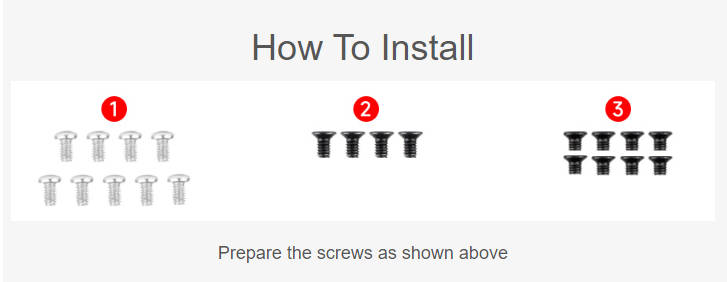
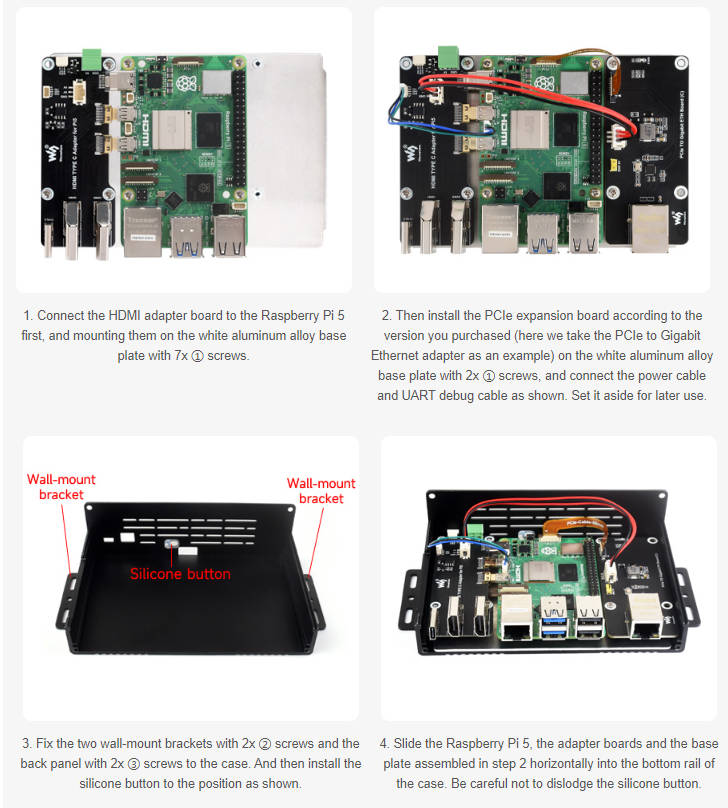

Support
Monday-Friday (9:30-6:30) Saturday (9:30-5:30)
Mobile: +86 13434470212
Email: services01@spotpear.com
TAG:
Raspberry Pi Pico 1.14inch LCD
Camera
Raspberry Pi Pico 2 RP2350B RP2350-PiZero Development Board PSRAM DVI For HDMI
Arduino Thermal imaging
Industrial
Arduino MLX90640
Jetson Nano PWM Fan
ESP32 S3 2.1 inch Round LCD Development Board 480x480 TouchScreen Display LVGL HMI With QMI8658C 6-Axis Sensor
ISX031C GMSL Camera H100 Image Sensor IP67 protection rating For Jetson Orin And MAX9296 GMSL camera
luckfox-pico-ultra-w-gpio Use
Development Board
Zero LCD HAT (A) user guide
ESP32-S3 Industrial 8-CH Relay IOT LAN WiFi /Bluetooth /CAN /RJ45 Ethernet /POE
WiFi6 Development Board
Milk-V Duo S User Guide Total
JLINK OB
Raspberry Pi 5 Official Red-White Case
ESP32-C3FN4
Intel 11th
Raspberry Pi Pico




