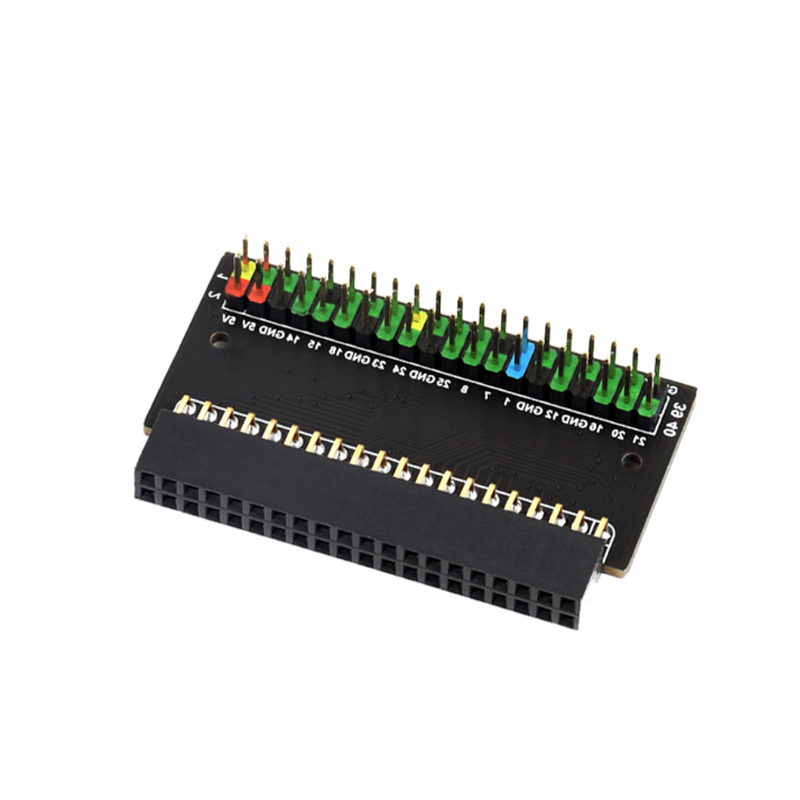- sales/support
Google Chat:---
- sales
+86-0755-88291180
- sales01
sales@spotpear.com
- sales02
dragon_manager@163.com
- support
tech-support@spotpear.com
- CEO-Complaints
zhoujie@spotpear.com
- sales/support
WhatsApp:13246739196
- HOME
- >
- ARTICLES
- >
- Jetson Series
- >
- Jetson Kits
DonkeyCar for Jetson Nano-Collect Data
Guides of DonkeyCar
- Setup Jetson Nano
- Setup Linux PC
- WEB Control
- Calibrate DonkeyCar
- Teleoperation
- Data Collection
- Train Data
- Auto-Driving
- JetRacer AI Kit WIKI
Collect data
- Practice driving around the track a couple times.
- When you're confident you can drive 10 laps without mistake, restart the python mange.py process to create a new tub session. Press Start Recording if using web controller. The joystick will auto record with any non-zero throttle.
- If you crash or run off the track press Stop Car immediately to stop recording. If you are using a joystick tap the Triangle button to erase the last 5 seconds of records.
- After you've collected 10-20 laps of good data (5-20k images) you can stop your car with Ctrl-c in the ssh session for your car.
- The data you've collected is in the data folder in the most recent tub folder.
TAG:
Raspberry Pi IR Ther
Spotpear
ESP32 Thermal imaging
LuckFox
White
ESP32 S3
Arducam
Industrial-grade isolated 4-way RS485 hub repeater One RS485 TO Four RS485
Raspberry Pi 5 Case
Luckfox Pico Camera User Guide
Sensor
Arducam
Core3566004000
PC USB Monitor Screen
Digital Input
Milk-V Duo
Ra
ESP32 Thermal imaging camera
PC Monitor Screen
Raspberry Pi Thermal imaging camera
TAG:
Raspberry Pi Transparent Screen
ESP32 AI Voice Chat Robot 1.54inch Development Board with 1.54 inch LCD Display Screen Deepseek
ESP32 Thermal imaging
Raspberry Pi Transparent LCD
Industrial Isolated RS485 TO ETH
Arduino Thermal imaging
Raspberry Pi Compute Module 5 IO Board Case
Raspberry Pi 5 8 inch DSI LCD Captive TouchScreen MIPI Display 1280x800
Computer USB Monitor Screen
ESP32-S3 GEEK Development Board
ESP32 S3 AI Voice Chat Robot Mini Development Board DeepSeek
Raspberry Pi 2.9 inch e-Paper link (G) RYBW 296x128 For Arduino / Jetson / STM32 /ESP32
Raspberry Pi Refractive Prism
Raspberry Pi5
MilkV-Duo
Raspberry Pi 8inch LCD HDMI Display TouchScreen 768x1024 Computer PC
H618
UNO R4 Minima
MPS2280 POE Raspberry Pi 5 PCIe M.2 NVMe SSD Pi5 2280 2242 2230
2.8inch USB Monitor Screen