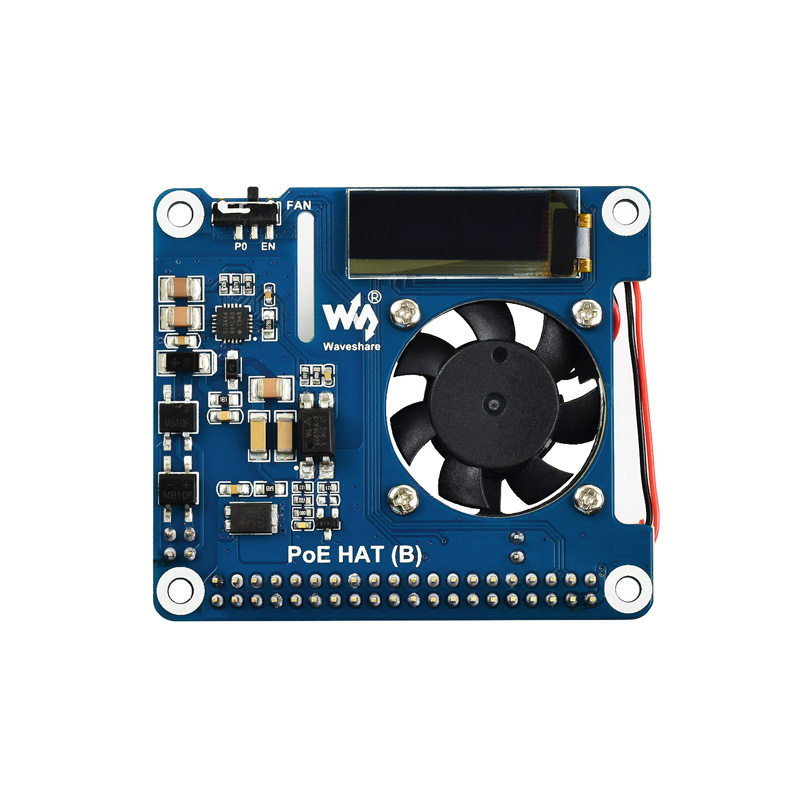- sales/support
Google Chat:---
- sales
+86-0755-88291180
- sales01
sales@spotpear.com
- sales02
dragon_manager@163.com
- support
tech-support@spotpear.com
- CEO-Complaints
zhoujie@spotpear.com
- sales/support
WhatsApp:13246739196
Raspberry Pi PoE HAT (B) User Guide
Instroduction
This Power Over Ethernet HAT (Type B) is designed for Raspberry Pi 3B+/4B, it supports 802.3af Power-Sourcing equipment for PoE function.
Features
- Standard Raspberry Pi 40PIN GPIO header, supports Raspberry Pi 3B+/4B
- PoE (Power Over Ethernet) capability,802.3af-compliant
- Fully isolated switched-mode power supply (SMPS)
- 0.91" OLED, for monitoring processor temperature, IP address, and fan status in real-time
- Onboard cooling fan, allows auto running on powerup OR programmable control, configured by the switch
- Integrates PCF8574 IO expander for I2C bus, providing pin P0 for directly fan control, and more spare IO pin
Specifications
- PoE Power input: 37V ~ 57V DC in
- PoE Power output: 5V 2.5A DC out
- Network standard: 802.3af PoE
- Dimensions: 56.5mm x 65mm
- OLED size: 0.91inch
- OLED pixels: 128x32
- OLED driver: SSD1306
- OLED display color: White
Examples
Hardware connection
You need to connect the PoE HAT to Raspberry Pi as picture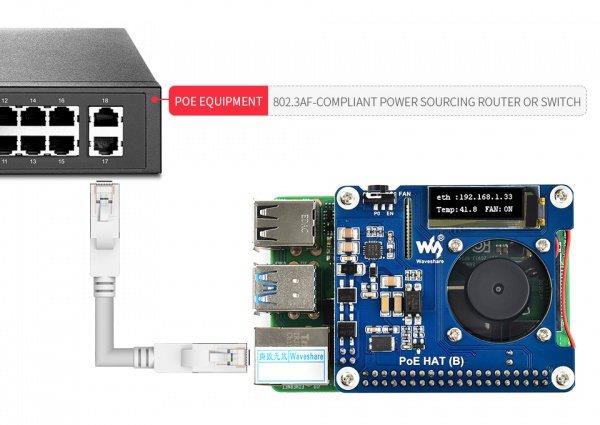
Libraries installation
Open the terminal of Raspberry Pi and install libraries as guides below
Install WiringPi Library
cd sudo apt-get install wiringpi wget https://project-downloads.drogon.net/wiringpi-latest.deb sudo dpkg -i wiringpi-latest.deb gpio -v
Install C Library bcm2835
cd wget http://www.airspayce.com/mikem/bcm2835/bcm2835-1.60.tar.gz tar zxvf bcm2835-1.60.tar.gz cd bcm2835-1.60/ sudo ./configure sudo make && sudo make check && sudo make install
For more information and the newest libraries please refer to website:http://www.airspayce.com/mikem/bcm2835/
Install Python Library
- For python2
cd sudo apt-get update sudo apt-get install python-pip sudo pip install RPi.GPIO
- For python3
cd sudo apt-get update sudo apt-get install python3-pip sudo pip install RPi.GPIO
Download example
Open a terminal and download with commands below.
cd sudo apt-get install p7zip-full wget https://www.waveshare.com/w/upload/b/b7/PoE_HAT_B_code.7z 7z x PoE_HAT_B_code.7z -r -o./PoE_HAT_B_code
Run the example
Open a terminal and run the example
- C
cd ~/PoE_HAT_B_code/c/ make clean make sudo ./main
- python
cd ~/PoE_HAT_B_code/python/ sudo python main.py
Set the temperature threshold
- C
sudo nano ~/PoE_HAT_B_code/c/examples/main.c
Modify the last parameter of POE_HAT_Display() and save
- python
sudo nano ~/PoE_HAT_B_code/python/examples/main.py
Modify the last parameter of POE.POE_HAT_Display() and save
Auto-run
Modify rc.local file
sudo nano /etc/rc.local
- Add the following line in front of the line exit 0
fi sudo /home/pi/PoE_HAT_B_code/c/main & #exit 0
TAG:
Raspberry Pi Pico 7inch DVI LCD
Install Espressif IDF Plugin Tutorial User Guide
Pi5
Intel 12th
Raspberry Pi 5 inch (B) DSI MIPI LCD TouchScreen Display 5inch 720x1280 For Luckfox Lyra RK3506/ESP32-P4/Luckfox Omni3576
Raspberry Pi USB Camera 2MP OV2735 Distortion-Free USB 2.0 For Jeston RDK
USB Camera 2MP GC2093 ‌WDR Backlight Compensation‌ Onboard microphone
Wiki
Industrial Modbus RTU 8 ch Relay Module
Argon ONE V3 Case with FAN IR For Raspberry Pi 5
Raspberry Pi 5 Camera
2.8inch Round LCD USB Monitor Computer Monitor Display Screen USB Type C Secondary Screen PC CPU GPU
RP2040 LoRa
Raspberry Pi Game
EchoEar ESP32 S3 AI Development Board with 1.85-inch LCD Display Cute Cat Pet Chatting Robot N32R16
LuckFox Pico
Multi Protection
STLINK
PI5
Luckfox Pico Zero RV1106G3 SD WiFi6 Audio eMMC-8G RAM-256MB
TAG:
RP2040
AV to LVDS
Raspberry Pi Industrial HMI 8 inch LCD TouchScreen Display 1280x800
Flipper Zero Air Mouse
Raspberry Pi Pico 2 RP2350 Core2350B Core Board PSRAM
3D Display
SpeedyBee BLS 60A ESC Controller Motor Driver Board DJI FPV Drone
Raspberry Pi 5 PCM5122 Audio Card 3.5mm Earphone Jack Argon BLSTR DAC Ground Loop Isolator Argon ONE V3
Raspberry Pi 5 Case
UGV Rover PT AI 4G 5G OpenCV Robot Car MediaPipe Raspberry Pi4B Pi5
Flipper Zero ESP8266 Deauther
Raspberry Pi AI HAT+2 Official Original Hailo-10H 8GBRAM 40Tops
T-Deck ESP32-S3 SX1262 LoRa LoRaWAN 2.8 inch LCD TouchScreen Display Blackberry KeyBoard LILYGO Arduino
RPi-POE-A
USB TO M.2 Key B 5G DONGLE SIM8202 SIM8262 RM520 RM530
NVIDIA Jetson Orin Nano/NX PoE Power over Ethernet RJ45 802.3af
3D Display Transparent Screen
ESP32-S3FH4R2
PCIe TO M.2 HAT+
Raspberry Pi 3 LCD HAT