- sales/support
Google Chat:---
- sales
+86-0755-88291180
- sales01
sales@spotpear.com
- sales02
dragon_manager@163.com
- support
tech-support@spotpear.com
- CEO-Complaints
zhoujie@spotpear.com
- sales/support
WhatsApp:13246739196
- HOME
- >
- ARTICLES
- >
- Jetson Series
- >
- Jetson Acc
Jetson Nano Case (C) User Guide
Introduction
Jetson Nano Metal Case (C), Camera Holder, Internal Fan Design
Jetson Nano Case (C) Assembly
- Check the components before assembling.
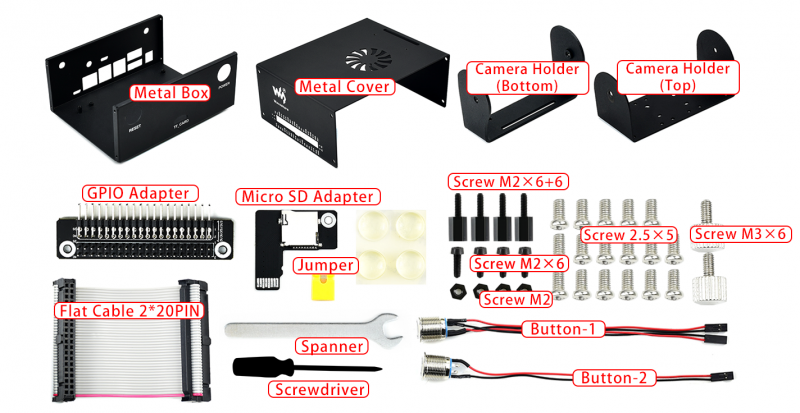
- Step 1
- Remove the Jetson nano, assemble the wireless module and replace it.
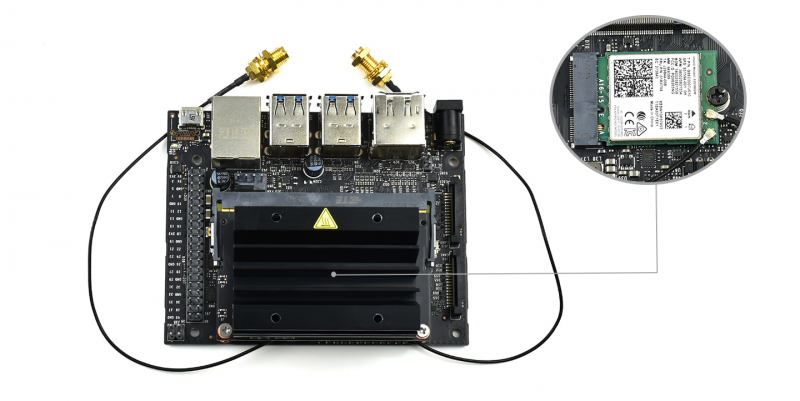
- Step 2
- Mount the buttons on the metal box, note that the button with four wires is the Power button and another which has two wires are the Reset button.
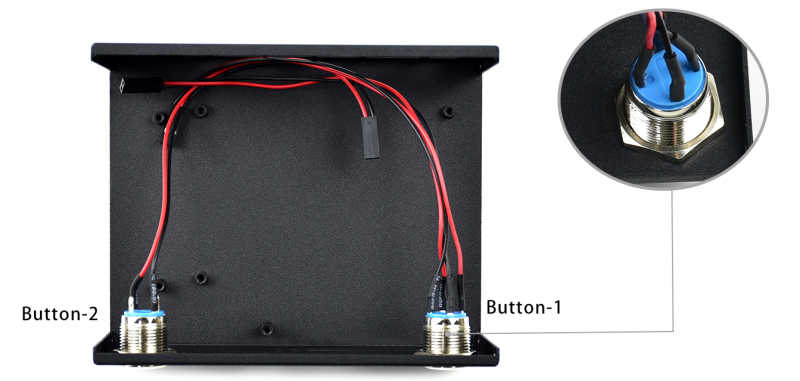
- Step 3
- Connect buttons to Jetson Nano, please refer to the diagram. Insert the micro SD adapter board to the Micro SD slot of Jetson nano. Press it to let it locked. Note that you should press the adapter to make sure that the adapter is pop-up, then remove it. You cannot directly pull it out, otherwise you will break the Micro SD slot.
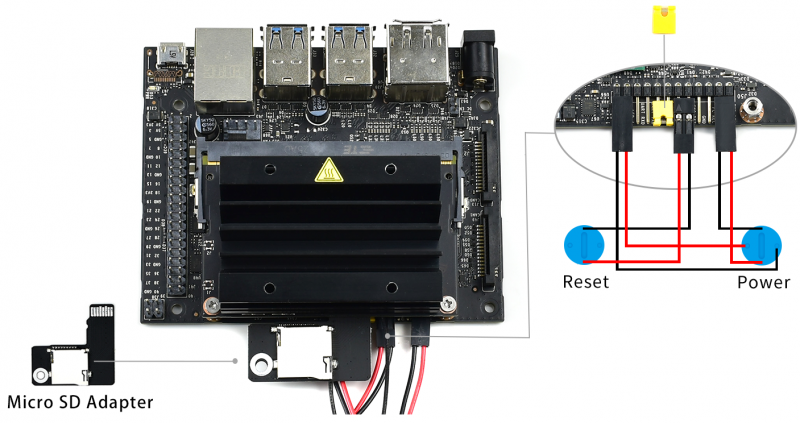
- Step 4
- Adjust the cables, mount the Jetson Nano developer Kit in the Metal box and fix it by screws. You should also fix the Micro SD adapter board by screw.
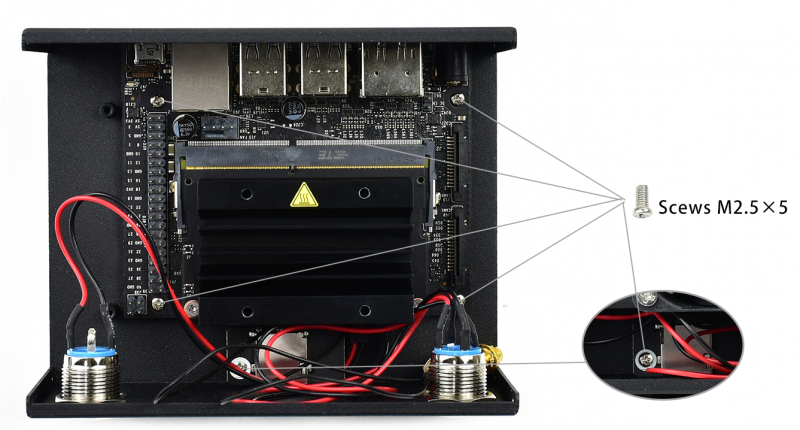
- Step 5
- Fix the Jetson Nano GPIO adapter board in metal box by skews.
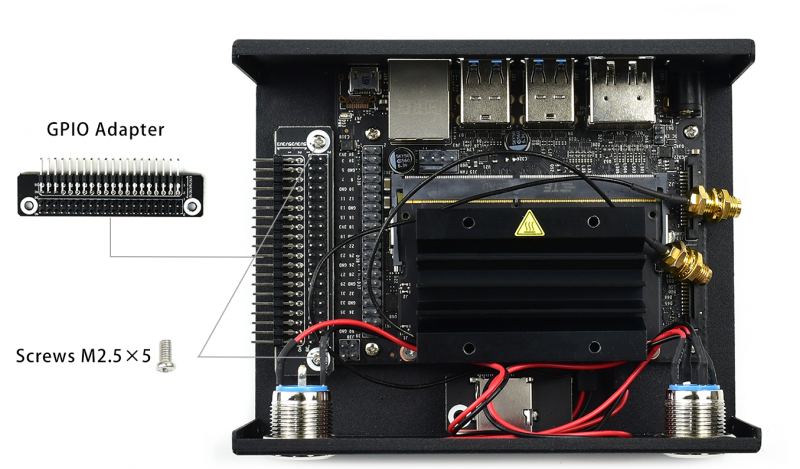
- Step 6
- Fix the antennas of the wireless module on the metal box. Assemble the cooling fan.
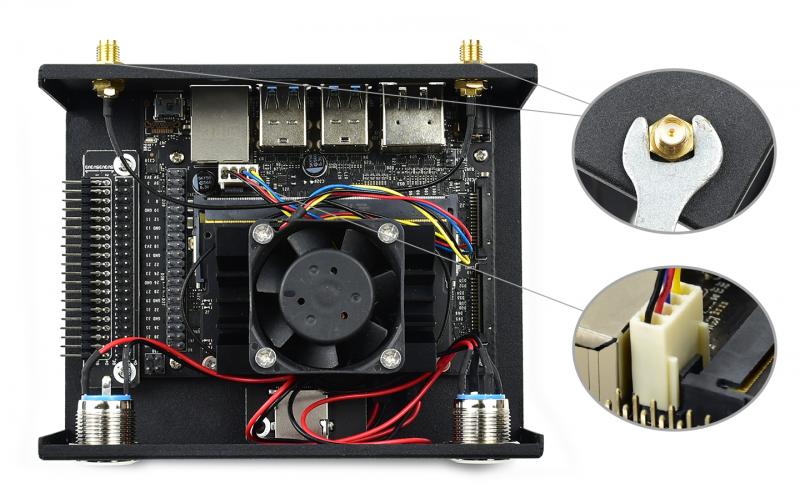
- Step 7
- Connect Jetson nano to the GPIO adapter by cable.
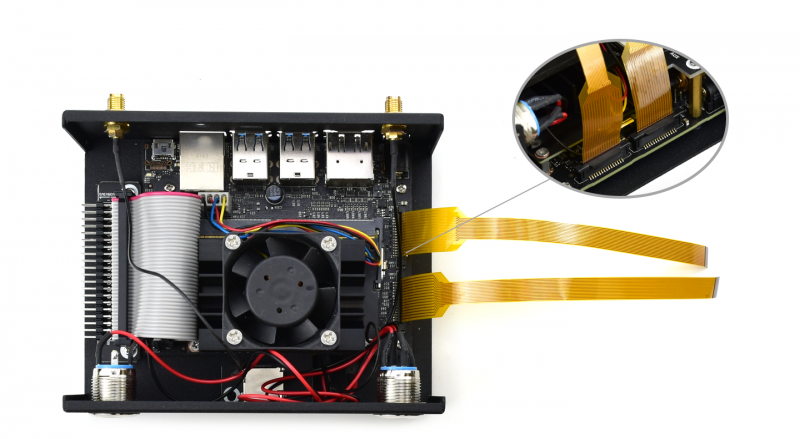
- Step 8
- Fix the camera holder-bottom on the metal cover.
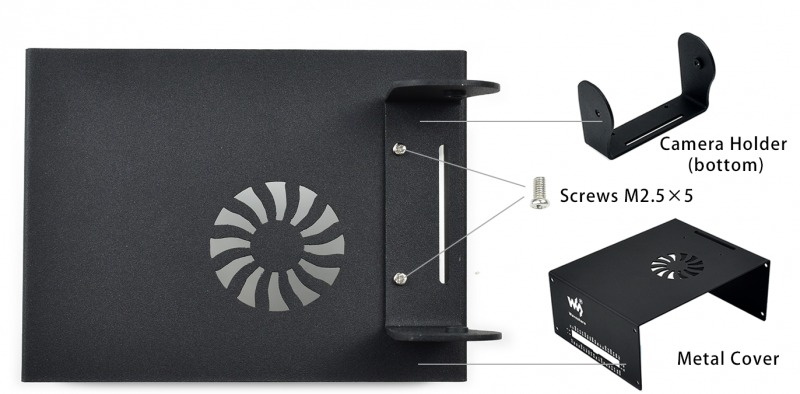
- Step 9
- Fix camera on camera holder-top by nylon screws.
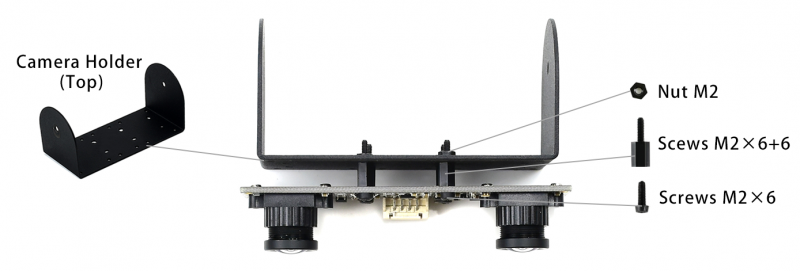
- Step 10
- Assemble camera holders by screws, adjust the angle and turn it tightly.
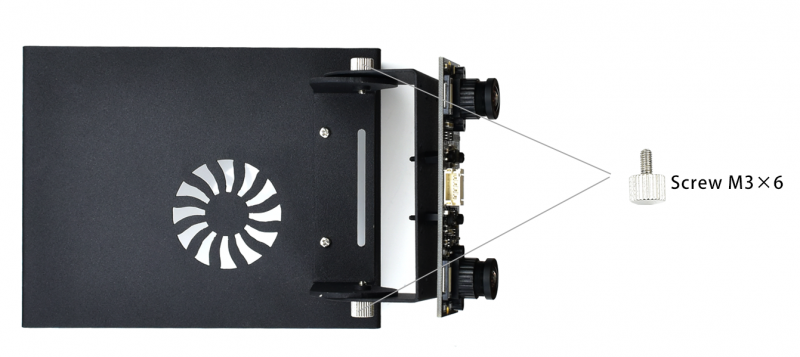
- Step 11
- Connect the cable cables to Jetson Nano (you can first remove it from cameras), If you have only one camera, just need to connect one cable.
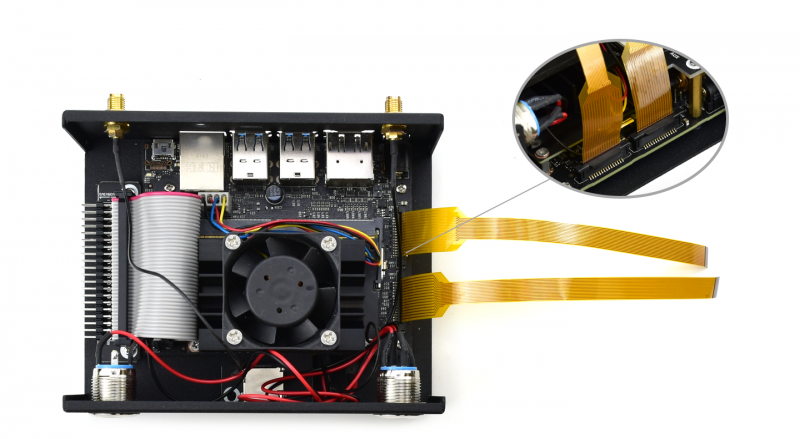
- Step 12
- Assemble the case, connect the Camera and antennas.

TAG:
Mobile Robot
ESP32 C3 MINI TV
Raspberry Pi 5 PWM Fan
Raspberry Pi 5 PCIe to 4-CH PCIe FFC HAT Board Pi5 4 Channels
Adjustable Focus
XIAO-nRF52840 Plus 20GPIOs BLE Sense Tiny SuperMini Onboard Mic/Sensor For Arduino For SeeedStudio
Raspberry Pi PICO
Raspberry Pi Pico 2 P2350-Plus Smart Car Kit PicoGo2 Autonomous Driving Learning Car
ESP32-S3 1.28inch Round LCD
1.14inch LCD
Raspberry Pi 15.6 inch QLED Quantum Dot Display 1920x1080 Capacitive Touchscreen For Computer PC/Jetson/Game $167.99
ESP32 C6 Development Board with 1.32inch AMOLED Display QSPI Interface WiFi 6 Audio Acquisition Deepseek
ESP32 C3
Xiaozhi AI video tutorial
Arduino MLX90640
DeepSeek XiaoZhi AI Voice Chat ESP32-S3 All-in-One-PCB-Kit N16R8 WROOM-1-N16R8 DevKitC-1 Development Board
Raspberry Pi 5 PD Induction
X1200 Raspberry Pi 5 UPS Board Uninterruptible Power Supply For 18650-Li-Battery (NOT includ)
Ranging Sensor
Raspberry Pi IR Thermal Imaging Camera
TAG:
Raspberry Pi
Bus Servo ESP32 UART USB ST RSBL Raspberry PI Robot
SpeedyBee F405 V4 BLS 55A FC ESC Stack Flight Controller DJI FPV Drone
Arduino Jetson Raspberry Pi STM32 4.26inch E-Paper
Raspberry Pi 5 PCIe to 2-CH PCIe FFC Dual PCIe HAT Board Pi5 Double
Case For VisionFive2 Lite Cooling Enclosure Aluminum Alloy Material Cooling Fan With Camera Mount
Flipper Zero ESP32S2 WiFi Dev Board official
2.66inch e-Paper e-link Module 360x184 4-Color Red Yellow Black White For Arduino Raspberry Pi STM32 Jetson SpotPear
Raspberry Pi 18.5 inch TypeC Monitor DisplayScreen Computer PC 1920x1080
ESP32 S3
ESP32 C6 Development Board 1.43 inch AMOLED QSPI Display 1.43inch TouchScreen Dual MIC Audio Xiaozhi AI Deepseek N16R8
Flipper Zero Modification Module 3IN1 NRF24 ESP32 CC110
RV1103
Computer Monitor Display
LuckFox Pico pro
Raspberry Pi 4inch DSI MIPI LCD circle TouchScreen Display 4inch 720x720 For Luckfox Lyra RK3506/ESP32-P4/Luckfox Omni3576
Raspberry Pi 4B
Raspberry Pi Pico 2 RP2350 1.47 inch LCD Display Development board RP2350A 1.47inch Screen RGB color
PC Monitor LCD
Raspberry Pi Pico 1.28inch




