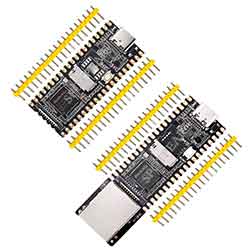- sales/support
Google Chat:---
- sales
+86-0755-88291180
- sales01
sales@spotpear.com
- sales02
dragon_manager@163.com
- support
tech-support@spotpear.com
- CEO-Complaints
zhoujie@spotpear.com
- sales/support
WhatsApp:13246739196
- HOME
- >
- ARTICLES
- >
- LuckFox
- >
- LuckFox Pico
Luckfox Pico RV1103【Use the serial port to log in to the system】
1] The default serial debug is on physical pins 1 and 2:
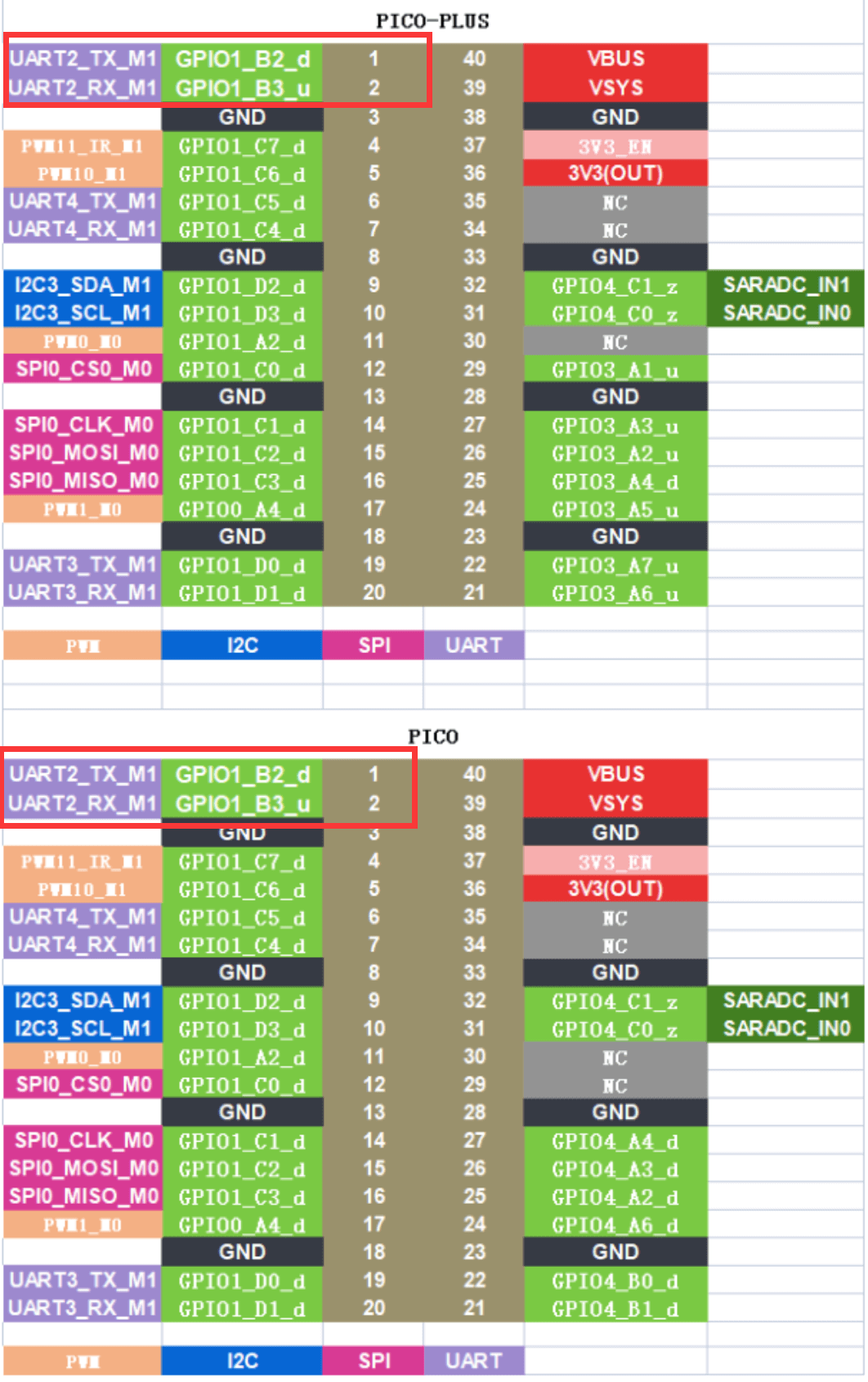
2] Connect the serial communication module to the pins of the Pico board:
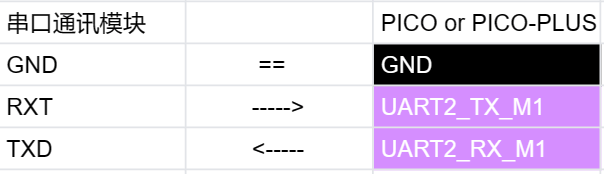
(Serial communication module and Pico pin connection diagram;)
3] Use PUTTY to enter serial debugging:
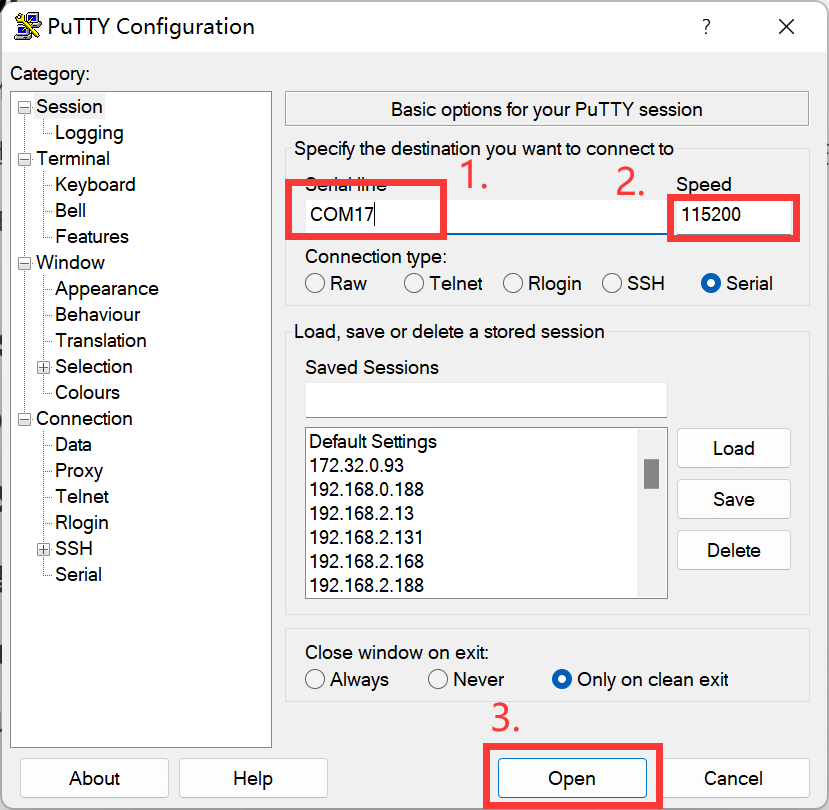
(Note: The serial device number should be filled in according to the actual serial device number of the user.)
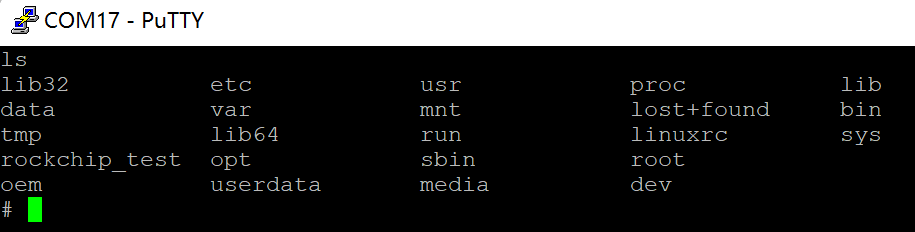
After configuring the serial port, you can successfully enter the system by inputting commands and receiving feedback results.
TAG:
ESP32-S3 Round Screen
Industrial USB TO RS485 2CH Converter FT2232HL Grade Isolated
ESP32-S3 1.28inch Round LCD
Jetson Nano Cooler
ESP32-S3
ESP32-S3 1.28
Jetson 64MP Camera
Raspberry Pi Triple LCD HAT
1.14inch LCD
Spotpear
RDK X5 PoE Module For Power Over Ethernet/ IEEE 802.3af/at PoE For D-Robotics RDK X5
Raspberry Pi 5 IR Camera
Code
WiFi6
Arduino MLX90640
ESP32 P4 Development Board 7inch Display 7 inch TouchScreen Onboard ESP32-C6/Camera-Port/Speaker-Port
Digital Photo Frames
Raspberry Pi 10.1 inch QLED Quantum Dot Display 1280x720 Capacitive Touchscreen For Computer PC/Jetson/Game
Raspberry Pi 5 Sound Card
ESP32-P4 Core Board 32MB PSRAM 16MB Flash
TAG:
Raspberry Pi 7inch DSI LCD Display MIPI IPS 800x480 Capacitive TouchScreen
Raspberry Pi 5 PCIe to 4-CH PCIe FFC HAT Board Pi5 4 Channels
Raspberry Pi NB-IoT
5V/3A Regulated Output
Milk-V Duo 256M
HDMI to TTL
Raspberry Pi Pico 2 RP2350 1.47 inch LCD B Display Development board RP2350A 1.47inch Screen RGB color
Spotpear
ESP32-Hi Mechanical Dog
VisionFive2 case
Raspberr
SP485EN
Raspberry Pi 4inch DSI Round LCD Display MIPI IPS 720xX720 Capacitive Touchscreen
FT2232HL USB RS485 Industrial Grade Isolated Converter UART 2CH
Raspberry Pi Power
RP2040
ESP32-C6 WiFi 6 ESP32-C6-Zero Super-Mini ESP32-C6FH4 WiFi 6 Bluetooth 5
RS485 to CAN
Raspberry Pi 0.96inch RGB OLED
Raspberry Pi 5 POE PD Trigger Activation Type C Power Over Ethernet 802.3af/at Pi5