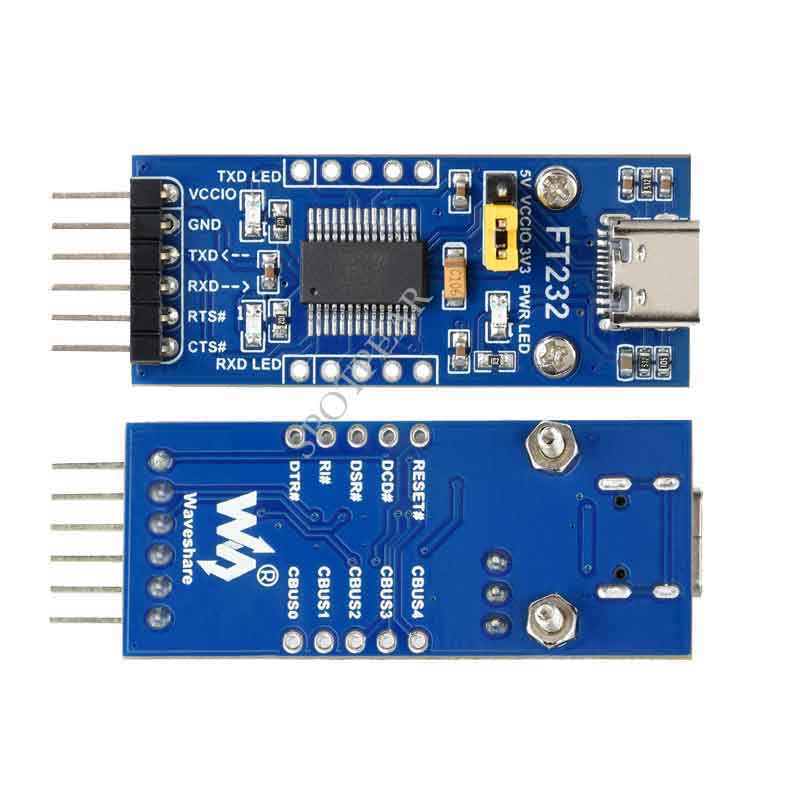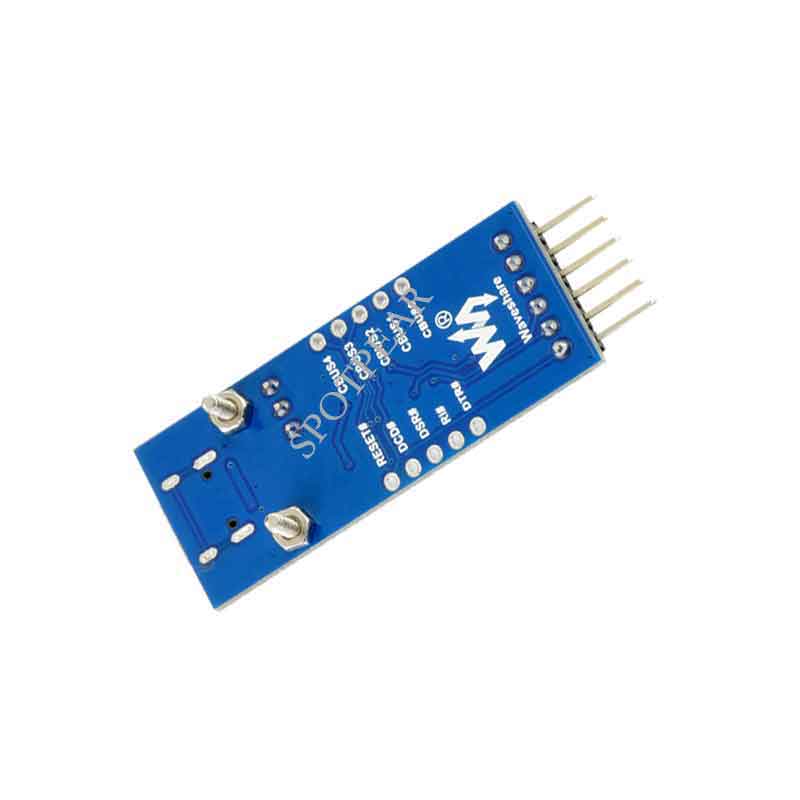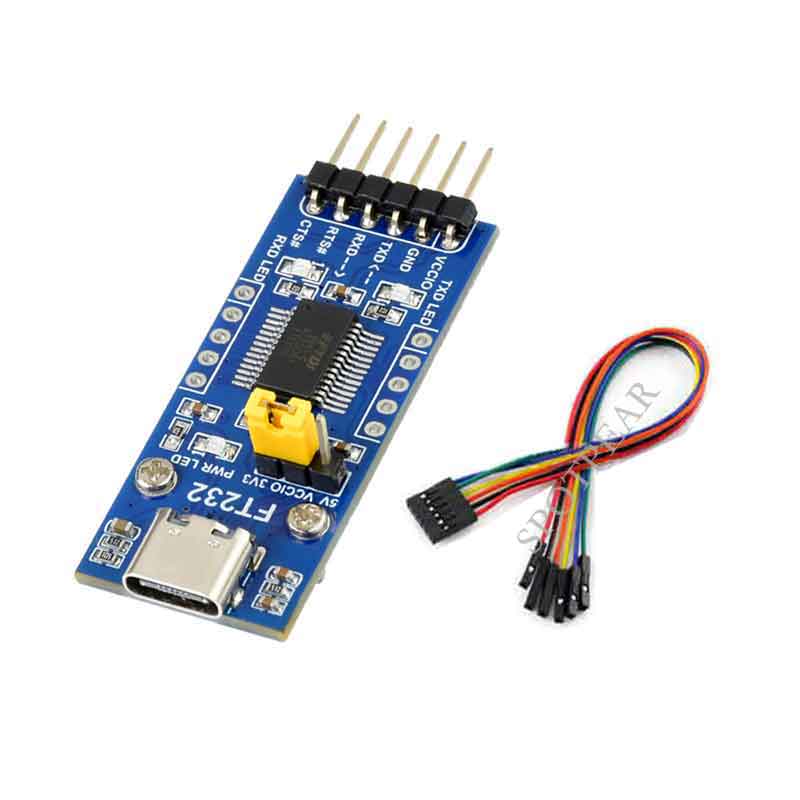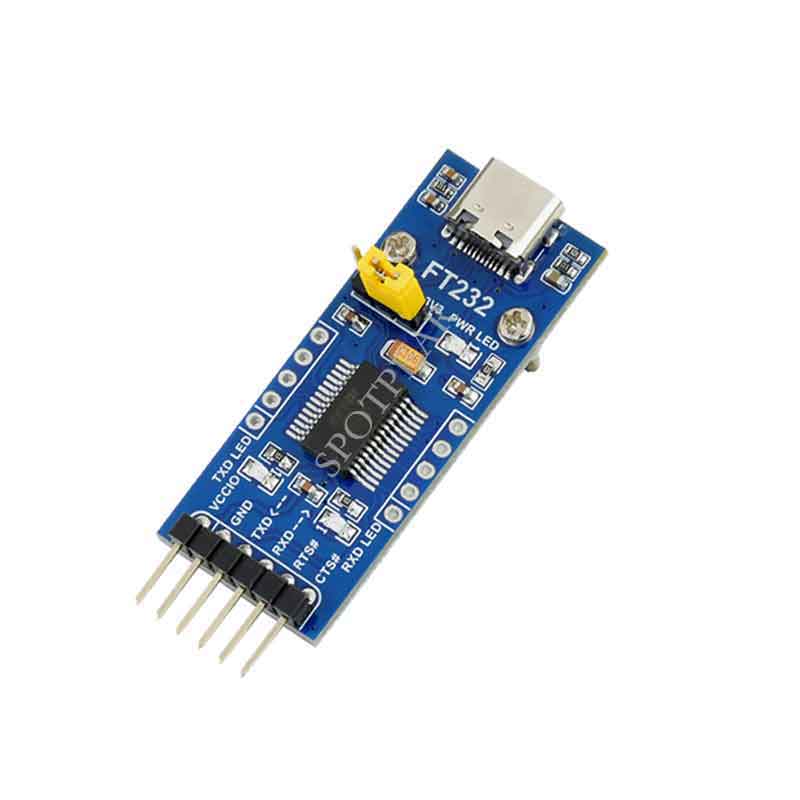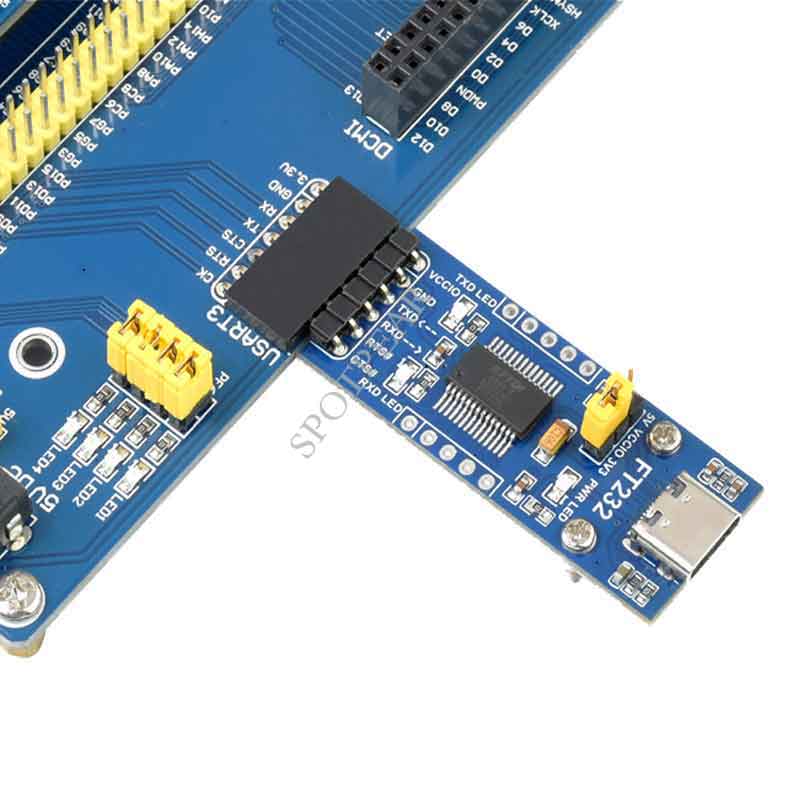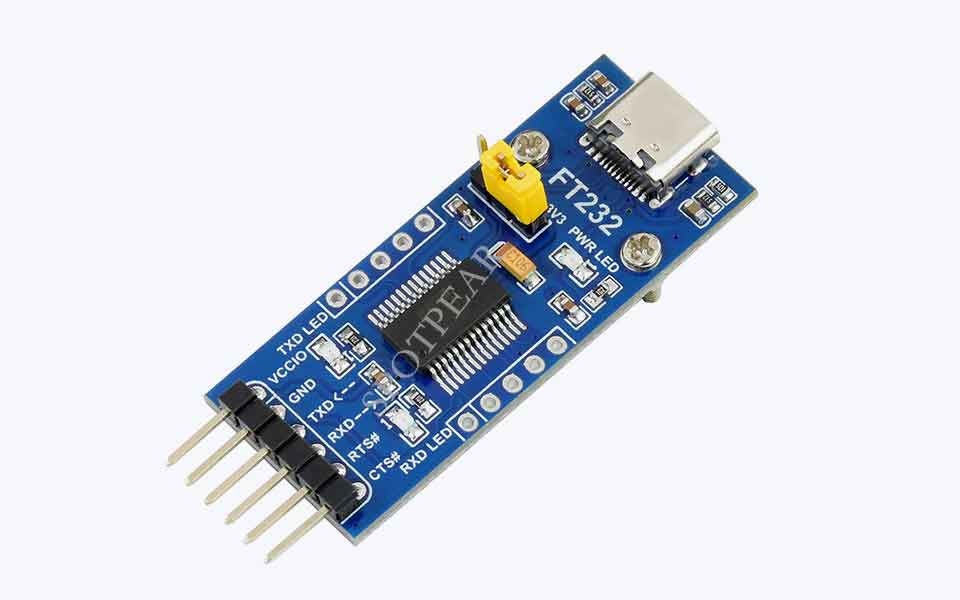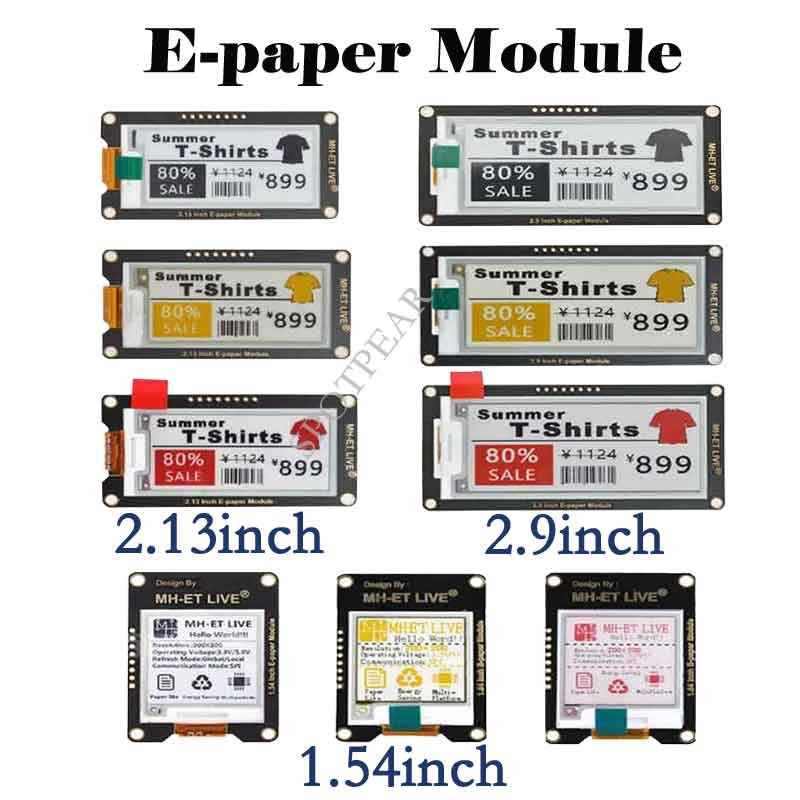- sales/support
Google Chat:---
- sales
+86-0755-88291180
- sales01
sales@spotpear.com
- sales02
dragon_manager@163.com
- support
tech-support@spotpear.com
- CEO-Complaints
zhoujie@spotpear.com
- sales/support
WhatsApp:13246739196
- HOME
- >
- PRODUCTS
- >
- Common Module
- >
- Converter
- >
- UART
FT232 USB UART Board (Type C) USB To UART (TTL) Communication Module USB C Connector
$3.89
Brand:Spotpear
SKU:0203036
Date:2021-09-01 13:34
Part Number:
FT232 USB UART Board (Type C) USB To UART (TTL) Communication Module USB-C Connector
Features At A Glance
- Original FT232RL onboard
- Supports Mac OS, Linux, Android, WinCE, Windows 7/8/8.1/10/11...
- 3x VCCIO power mode via jumper setting:
- VCCIO - 5V: 5V output
- VCCIO - 3.3V: 3.3V output
- open the jumper: powered from target board (3.3V-5V)
- 3x LED indicators: TXD, RXD, PWR
- Pins accessible on pinheaders: TXD, RXD, RTS#, CTS#
- Other pins are accessible on drilled holes, easily connected to user application system (the pin pitch is compatible with universal prototype board)
FT232 Solution

Hardware Connection
In The Case Of Working With MCU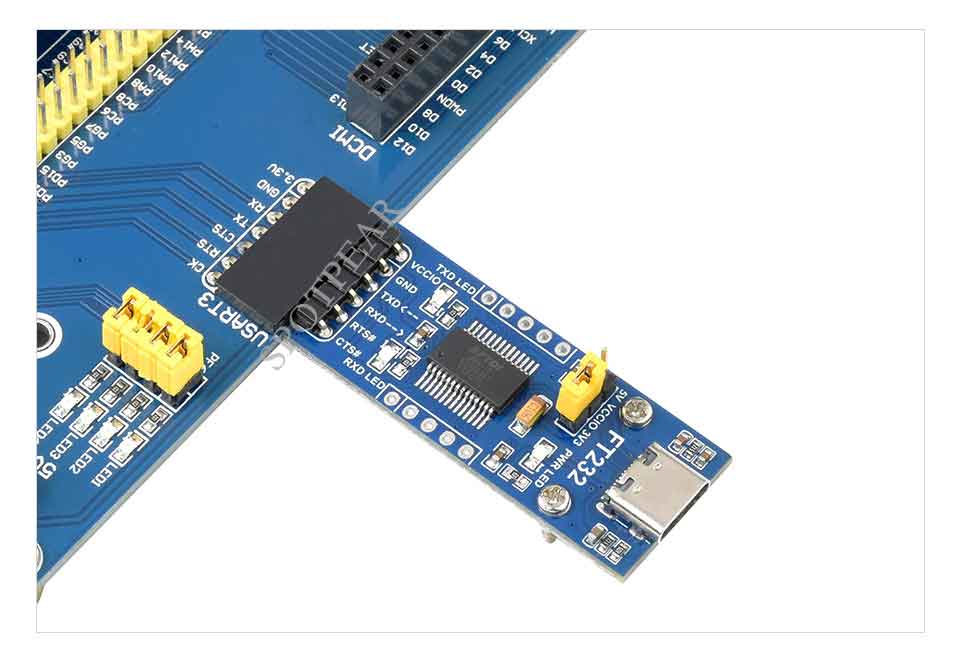
- VCCIO ↔ 3.3V or 5V output (the module is powered from USB, and the onboard jumper should be shorted to 3.3V or 5V)
- GND ↔ GND
- TXD ↔ MCU.RX (signal direction: MCU.RX << FT232 << PC.TX)
- RXD ↔ MCU.TX (signal direction: MCU.TX >> FT232 >> PC.RX)
- RTS ↔ MCU.CTS (signal direction: MCU.CTS << FT232 << PC.RTS)
- CTS ↔ MCU.RTS (signal direction: MCU.RTS >> FT232 >> PC.CTS)
CAUTION: the module is compatible with TTL level ONLY, to avoiding any damage, please DON'T direct connect it to RS232 circuit.
Outline Dimensions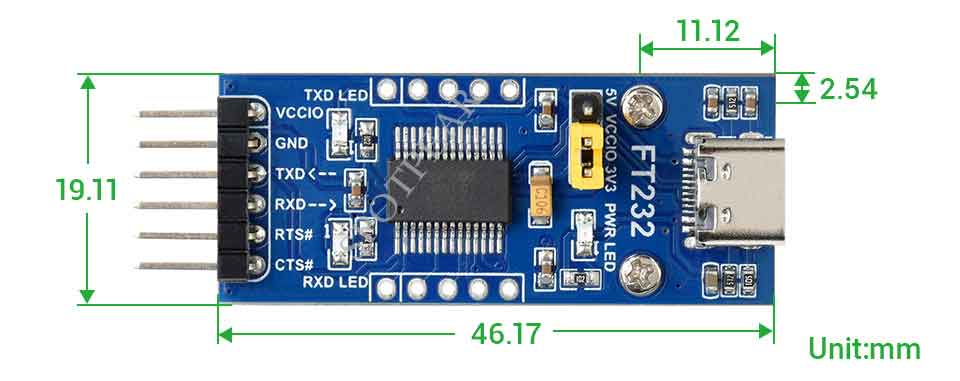
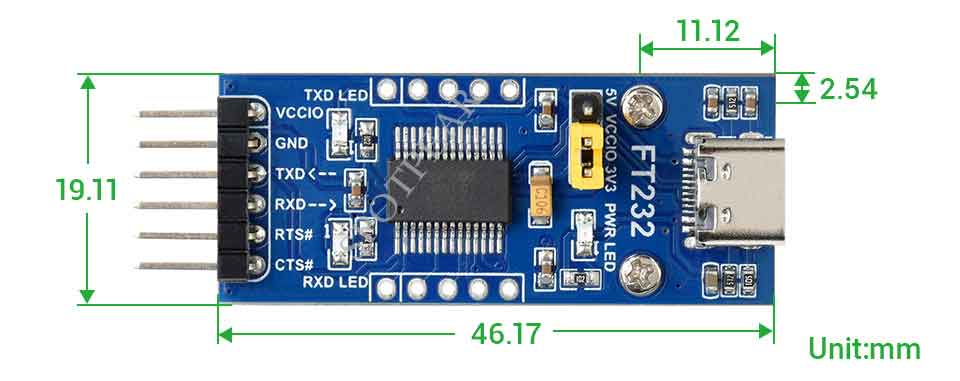
TAG:
MP1G POE RTL8111 Raspberry Pi 5 PCIe 1G Gigabit Ethernet HAT Pi5
Milk-V Duo
Raspberry Pi 15.6 inch TypeC Monitor DisplayScreen Computer PC 1920x1080
MPS2.5G Raspberry Pi 5 PCIe NVME SSD 2.5G Ethernet RJ45 RTL8125 2280 2242 2230
M12 High Resolution Lens 12MP 113 2.7mm Raspberry Pi High Quality Camera M12
ESP32 C3 MINI TV
AI Machine Vision Kit OAK D S2 POE JPEG Encoder 12MP 4TOPS OpenCV Camera
ESP32-S3 A7670E 4G development board supports LTE Cat-1/2G/GNSS positioning/WiFi/Bluetooth
Raspberry Pi 5 Active Cooler Argon Thrml Pi5 30mm Fan Heatsink
Jetson Nano 1.54inch OLED
Raspberry Pi Global Shutter Camera 1.6MP Sony IMX296 Monochrome
Industrial USB TO RS485
FT232RNL USB TTL Industrial UART Raspberry Pi 5 Terminal Debug
Raspberry Pi 5inch DSI LCD B Display MIPI IPS 800x480 Capacitive TouchScreen
ESP32-P4 PICO Development Board with MIPI DSI 10.1-inch Display
Spotpear
ESP32 S3 AI Voice Chat Robot Mini Development Board DeepSeek
Raspberry Pi Pico 2 RP2350B Linux
USB IR Infrared Thermal Imaging Camera C 45°/88° 160x120 For Phone/PC High Temp Warning/Take Photo /Recording video
ESP32-P4 Module Core Board PSRAM 32MB Flash 16/32MB N16R32 Onboard ESP32-C6
Forum: