- sales/support
Google Chat:---
- sales
+86-0755-88291180
- sales01
sales@spotpear.com
- sales02
dragon_manager@163.com
- support
tech-support@spotpear.com
- CEO-Complaints
zhoujie@spotpear.com
- sales/support
WhatsApp:13246739196
Image-Modulation-Tutorial User Guide
Introduction
When developing an embedded microcontroller, you need to use LCD/OLED to display a picture. The most direct and simple way is to use corresponding tools to convert the picture into corresponding data points (actually a 2-dimensional array), and then you can use the corresponding code to display the array on the LCD/OLED display by sequence.
Steps
1. Click Image2Lcd2.9.zip to download the tool.
2. Double-click to enter the interface.
3. Open the image that needs to be extracted. (Here we take a 1.47inch LCD Module as an example.)
- Parameter setting
Output data type: C array (*.c) Scan mode: vertical Output grayscale: 16-bit true color Maximum width and height (set according to the actual aspect ratio of the image): 172x320 Output image adjustment: the default setting is fine, if you need color inversion, check Color Inversion Click 16-bit color: color bits -> RGB565, order of colors -> RGB
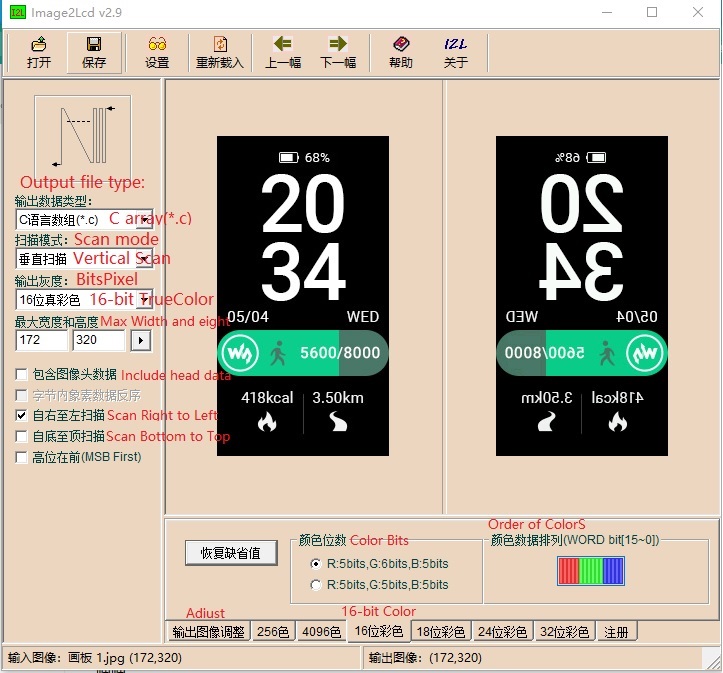
4. Save the setting.
- The path and name are set by the user.
- The file type is .c file.
- After saving, an array will be generated, after ctrl+A selects all:
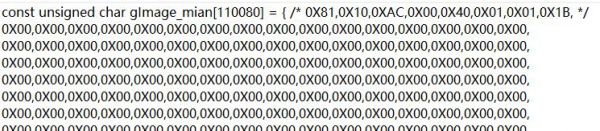
- Copy it to the "Image. c" file.
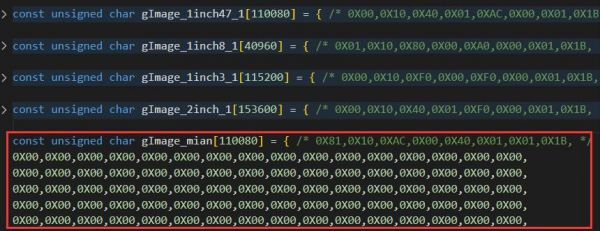
- And declare it in Image.h:
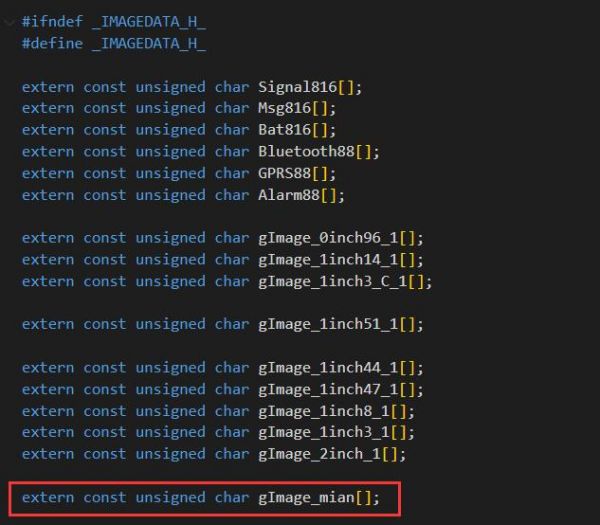
- Finally, call the main function and map it to the screen.
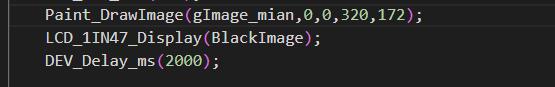
The effect is shown below:
TAG:
ESP32-AI Series User Guide
SpotPear
Raspberry Pi 5 Audio Jack
Raspberry Pi Transparent LCD
Raspberry Pi Compute Module 4 CM4 IO Board Dual Gigabit Ethernet Mini Router Board
RS485 Bus
NVIDIA Jetson Orin Nano Developer Kit Official Original 8GB AI 40Tops For Embedded and Edge Systems
spotpear
ESP32 S3 3.5 inch LCD Development Board 480x320 Display Capacitive TouchScreen Tablet /MP3 Video /Weather Clock LVGL For Arduino
RP2040
Raspberry Pi 5 Camera User Guide
USB TO M.2 Key B 5G DONGLE For SIM8202/SIM8262/RM520/RM530
BPI
ESP32-S3 Smart 86 Box Development Board with 4 inch 480x480 Display Touch Screen For AI and DeepSeek
i7-1165G7
Spotpear
Jetson Nano Expansion Board
Jetson Orin Nano Super AI Developer Kit Built in Jetson Orin Nano 8GB Memory Core board
Jetson Nano
MPS2.5G Raspberry Pi 5 PCIe to NVME SSD And 2.5G Ethernet RJ45 HAT RTL8125 2280 2242 2230
TAG:
X872 Raspberry Pi 4 USB M.2 NVMe SSD NAS
DTOF Laser
SIM8202G M2 3G 4G 5G GNSS Sub-6G PCIe USB3.1 GPIO M.2 LTE-A NSA SA DFOTA VoLTE SIMCOM
Raspberry Pi Zero 2W Dual Ethernet Expansion Board USB Hub Expansion RJ45
ESP32-S3 TouchScreen
5inch USB Monitor
Arduino MEGA2560 R3
Secondary Screen
ESP32 C3 ST7735
Raspberry Pi 2.8 inch DSI Display MIPI LCD Capacitive TouchScreen 480x640
Sipeed Lichee Tang Nano1K FPGA GW1NZ-1
3.4inch Round LCD HDMI Capacitive touchscreen display Raspberry Pi Jetson Nano mini PC 800x800
Raspberry Pi Pico 2 RP2350 2 inch LCD Capacitive TouchScreen Development Board 240x320 Display QMI8658 6-Axis /OV5640 Camera /SD /Battery Port
RP2040
Raspberry Pi PICO
USB CAN Analyzer
Raspberry Pi UPS
Core3566102032
Raspberry Pi 5 case
Raspberry Pi 5 MIPI Cable




