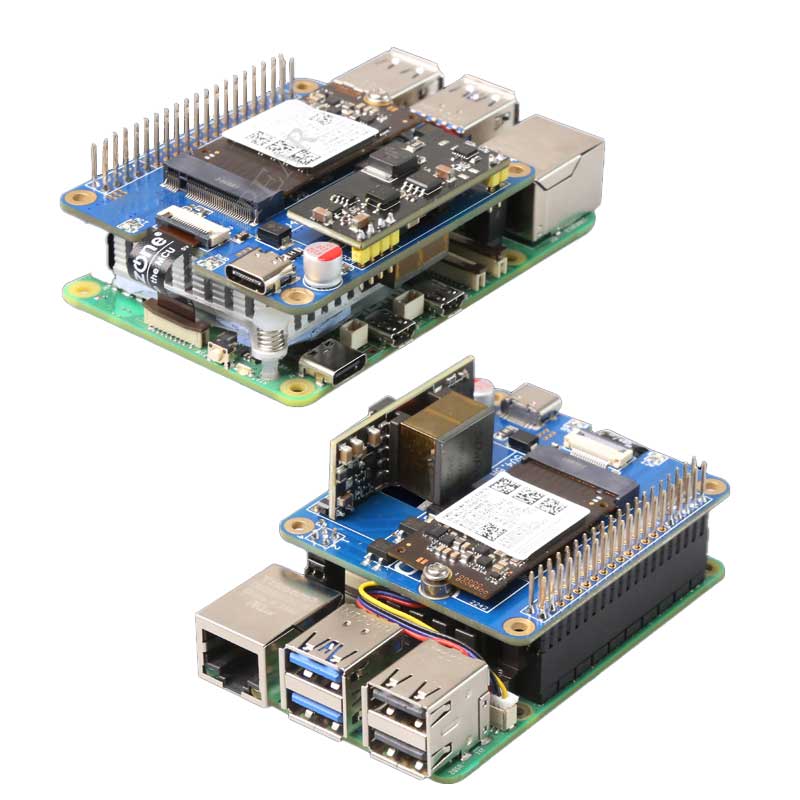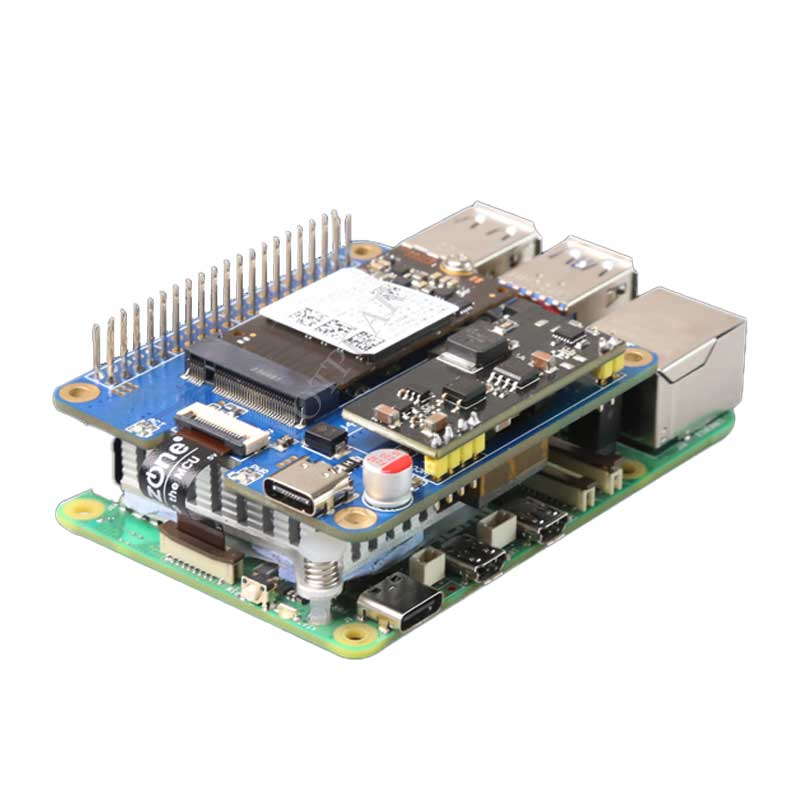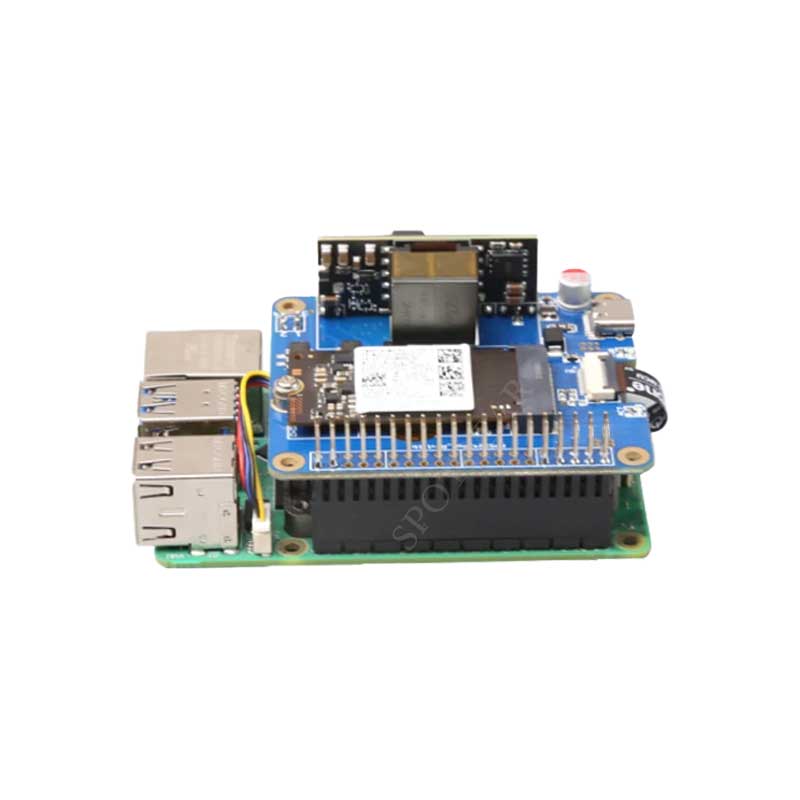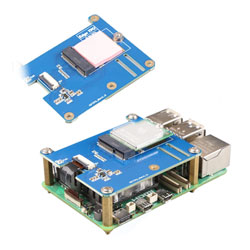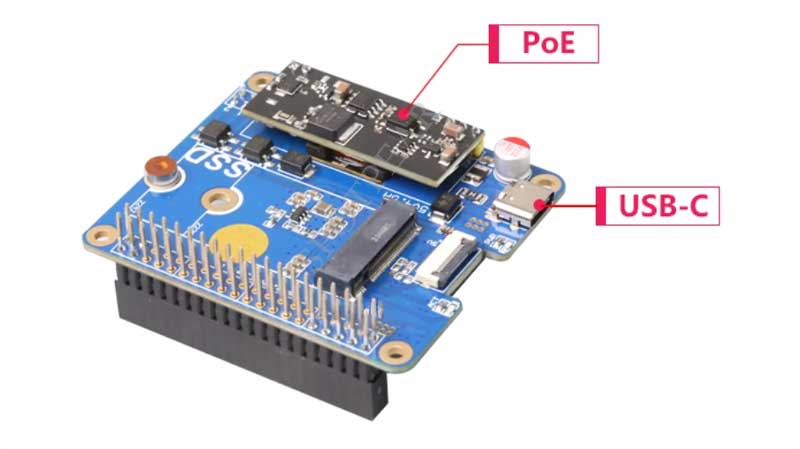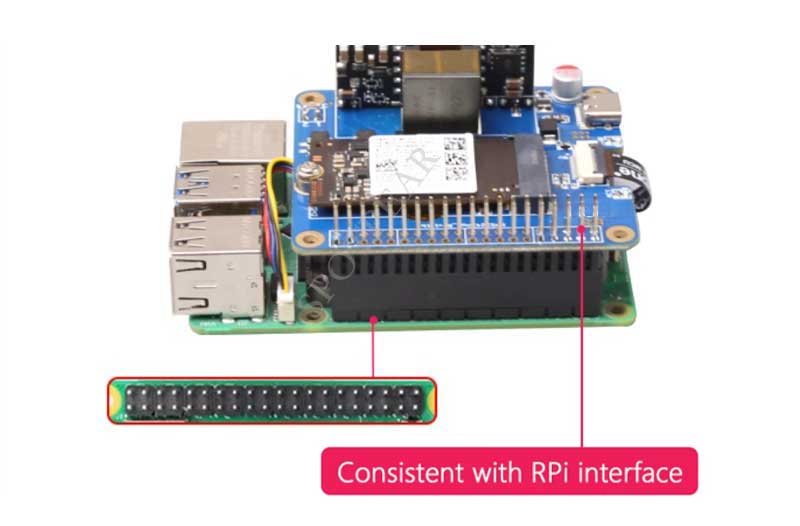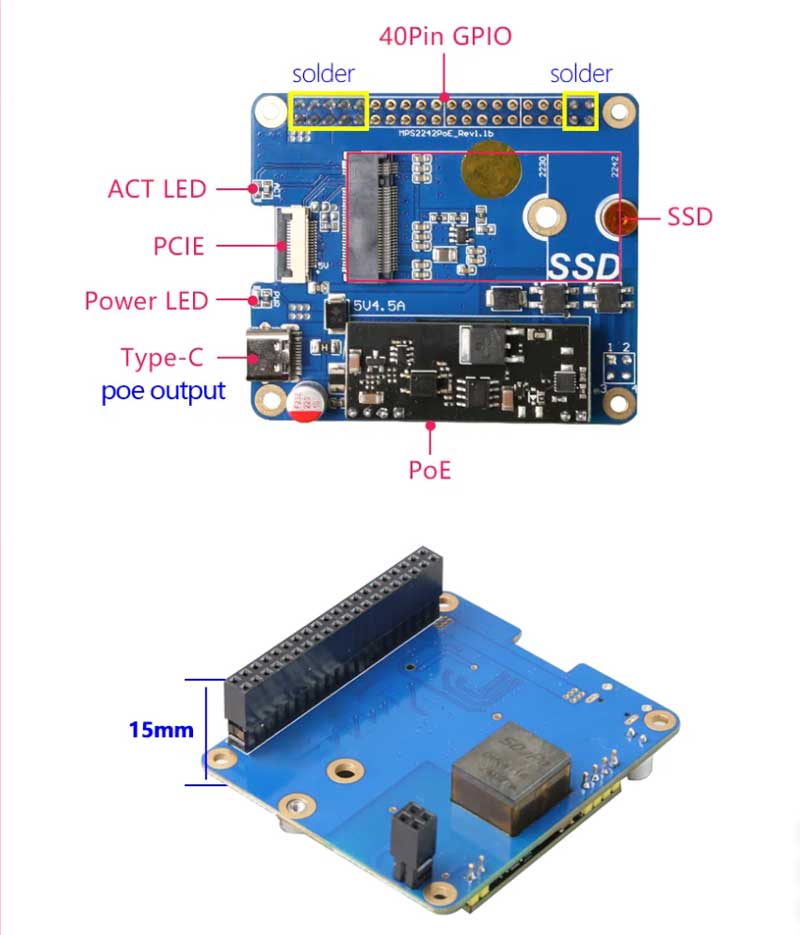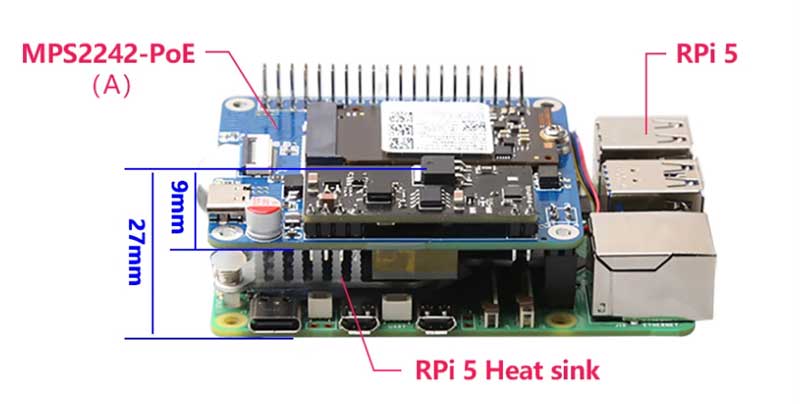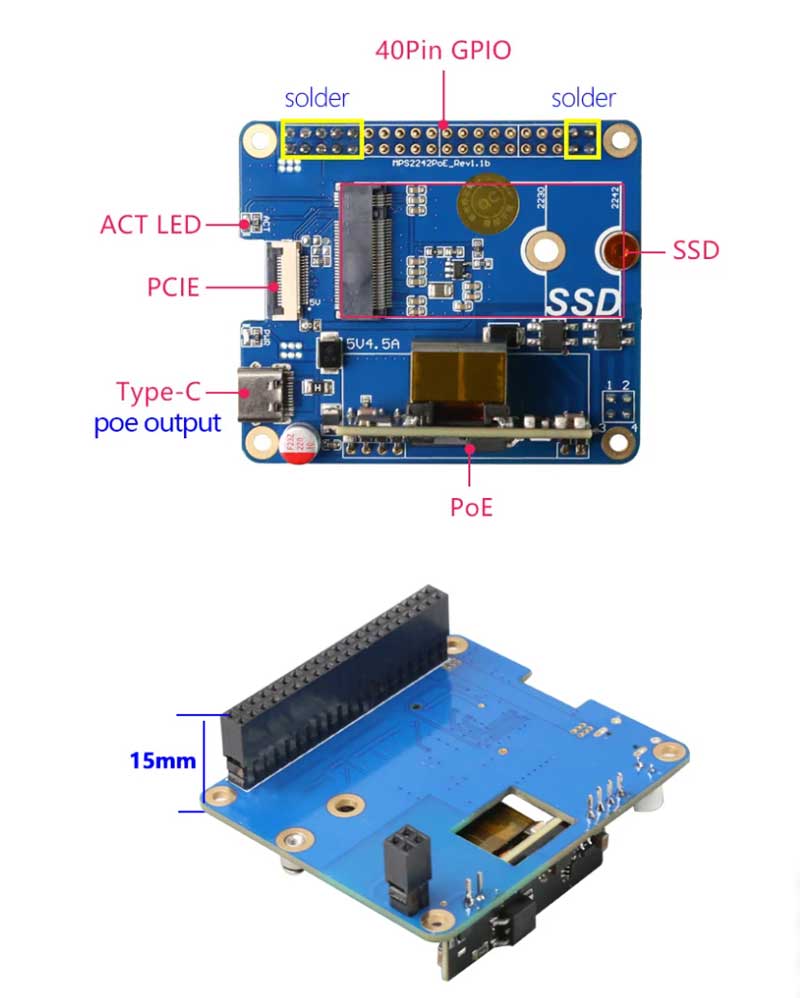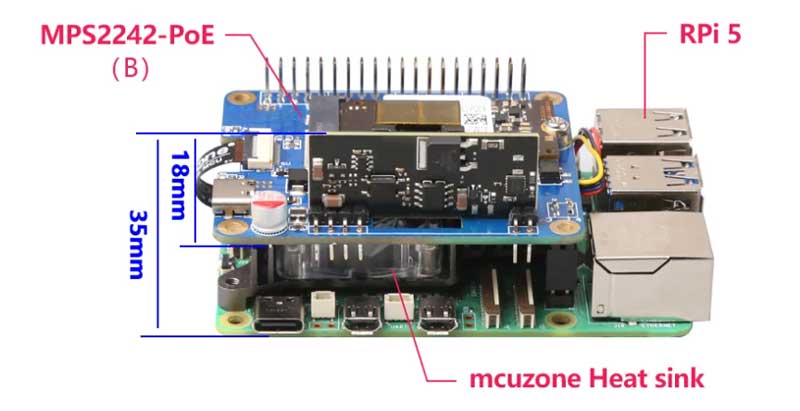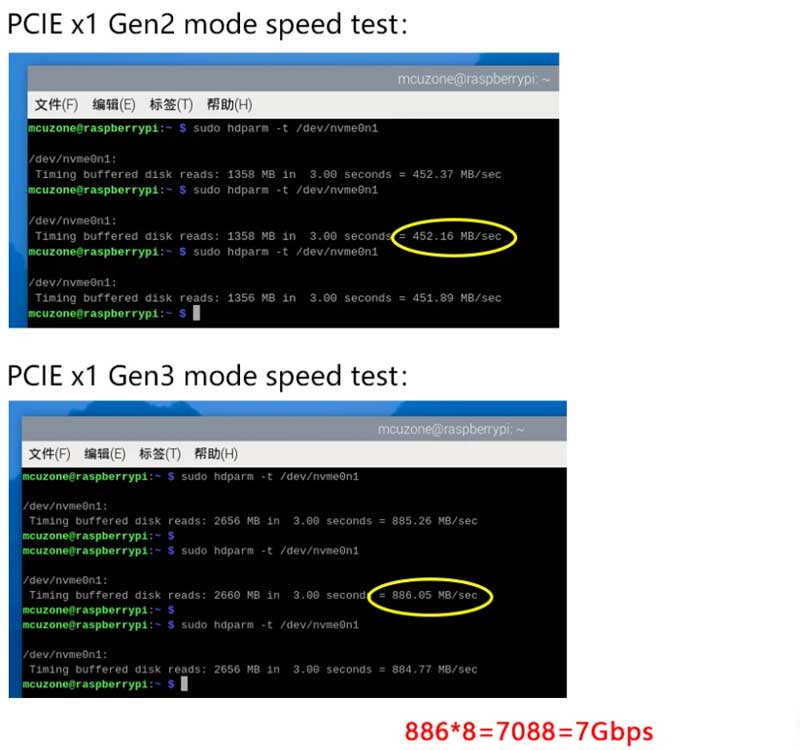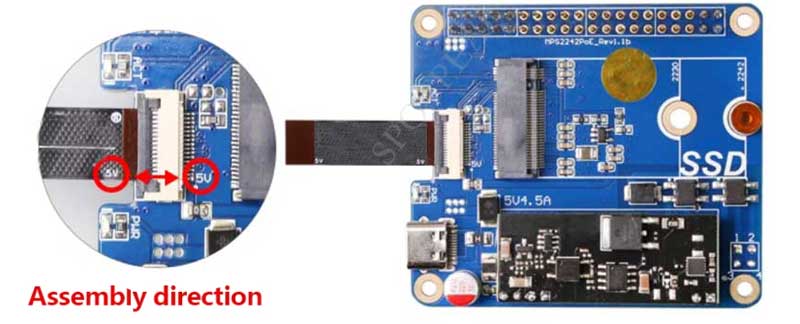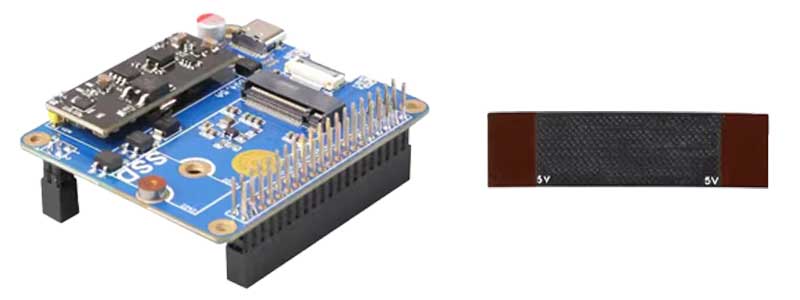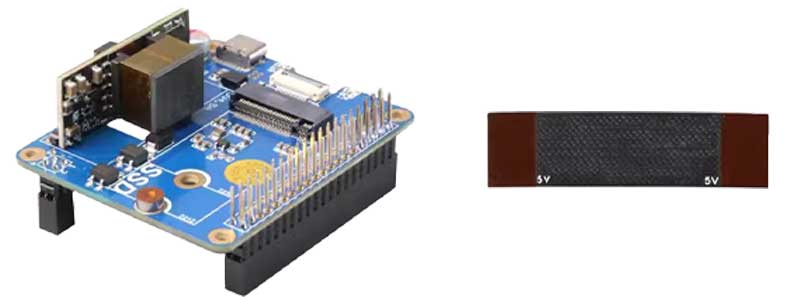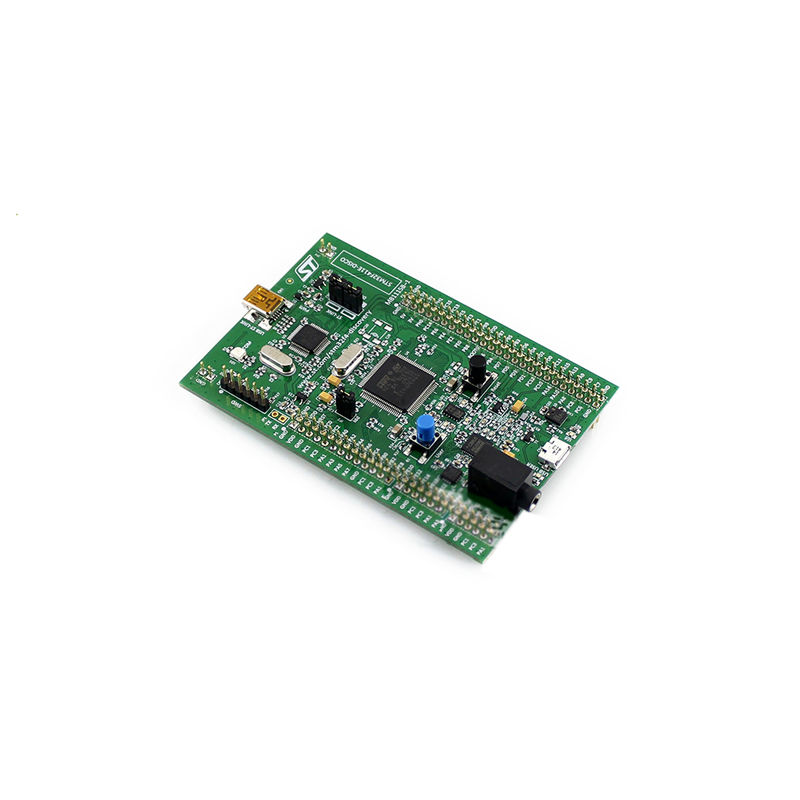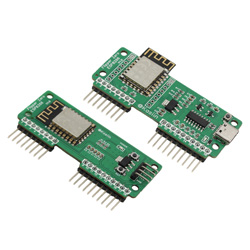- sales/support
Google Chat:---
- sales
+86-0755-88291180
- sales01
sales@spotpear.com
- sales02
dragon_manager@163.com
- support
tech-support@spotpear.com
- CEO-Complaints
zhoujie@spotpear.com
- sales/support
WhatsApp:13246739196
MPS2242 POE Raspberry Pi 5 PCIe to M.2 NVMe SSD Adapter Board Pi5 2242/2230
$21.99
Brand:Spotpear
SKU:0101041
Date:2024-08-16 13:30
Part Number:
MPS2242 POE Raspberry Pi 5 PCIe to M.2 NVMe SSD Adapter Board Pi5 2242/2230
Raspberry Pi 5 M Series Recommend
【Product Details】
PoE Power Supply
[] Support PoE mode Ethernet power supply;
[] Support IEEE802.3AF/AT;
[] With fully isolated switching mode power supply (SMPS);
[] PoE module output up to 5V 4.5A, please make sure the PSE device could offer 30W output;
[] If the RPi 5 is in standby or running mode with low power,it can also supply power to other devices through the USB-C port, up to 5V3A.
Specially designed for RPi 5
Design based on the RPi 40PIN GPIO interface,
the top leads to pin headers for easy access to other RPi expansion boards.
Specially designed for RPi 5
PoE module could mount on the top of the board(A) or embedded in the board(B).
40Pin GPIO extended by connector.
note that: not all the 40Pin GPIO soldered but all the signals connected.
Size:65mm*56mm.
A version
[] The embedded version will block theCSI/DSI interface, and only works with original RPi5 cooler.
[] The embedded version has USB-C interface, could output up to 5V3A.
B version
[] The embedded version will block theCSI/DSI interface.
[] The embedded version has USB-C interface, could output up to 5V3A.
NVME SSD Speed test
[] The theoretical bandwidth of Raspberry Pi's official PCle Gen2 mode is 5Gbps, and the theoretical bandwidth of PCle Gen3 mode is 8Gbps.
[] Summary: The performance of Gen3 mode is doubled compared to Gen2 mode!
NVME SSD User guide
[] Follow the PCle enable process on the Raspberry Pi official website.
https://www.raspberrypi.com/documentation/computers/raspberry-pi-5.html#booting-from-pcie
[] The SSD is only used as a extra storage:
Open config.txt and add the following two lines at the end:
dtparam=nvme
dtparam=pciex1_gen=3
The second line is used to set the interface mode. The bandwidth of gen2
mode is 5Gbps and the bandwidth of gen3 mode is 8Gbps.
If not set, it defaults to gen2.
[] How to set up for booting from SSD:
[] Set boot options:
sudo rpi-eeprom-config --edit
Modify BOOT_ORDER to:
BOOT ORDER=0xf416
Enable PCIE_PROBE:
PCIE_PROBE=1
Then save, exit and restart.
[] Write the system to SSD (requires a SSD card reader):
You can use tools such as Raspberry Pi lmager under Windows/Linux/Mac to write the image to SSD.
You can also use the TF card to start the Raspberry Pi system first, and then use the command line to install Imager:
sudo apt install rpi-imager
Then you can write the image to the SSD directly under the Raspberry Pi.
16Pin 0.5mm pitch FPC
Cable
with shieling and PCle 90R differential pair impedance control.
TAG:
POE Luckfox Pico Ultra Power Over Ethernet RV1106
ESP32-S3 AI 3.97-inch e-Paper Ink Screen 3.97inch Display AIoT Development Board Deepseek
Raspberry Pi LCD
DeepSeek ESP32-S3 Voice Chat Robot 3.13 inch LCD
WiFi Bluetooth
Raspberry Pi 5 Gigabit PoE Switch 120W High Speed 10-100-1000Mbps RJ45 PoE
SeeedStudio SenseCAP Watcher Clear Enclosure Camera AI ESP32-S3 Himax WiseEye2 HX6538 AI Agent
Raspberry Pi 0.96inch LCD
Raspberry Pi PICO Keyboard
ESP32 0.85inch LCD
JETSON NANO
Raspberry Pi 16-inch Type-C/HDMI 4K TouchScreen 3840×2400 16inch 120Hz computer
SIM8202G M2 3G 4G 5G GNSS Sub-6G PCIe USB3.1 GPIO M.2 LTE-A NSA SA DFOTA VoLTE SIMCOM
Jetson Nano PWM Fan
White
LPWA LoRa Outdoor Waterproof Antenna 5dBi High gain 4G 3G 2G 433-470M 868-915M Magnet-Mount
Raspberry Pi 18.5 inch TypeC Monitor DisplayScreen Computer PC 1920x1080
ESP32-S3 Development Board 1.47 inch LCD 1.47B Display 1.47inch Screen SD 172×320 RGB LED
MPS2242 POE Raspberry Pi 5 PCIe M.2 NVMe SSD Pi5 2242 2230
Raspberry Pi USB Camera 12MP IMX378 30fps onboard dual microphones Also For Jeston / RDK
Forum: