- sales/support
Google Chat:---
- sales
+86-0755-88291180
- sales01
sales@spotpear.com
- sales02
dragon_manager@163.com
- support
tech-support@spotpear.com
- CEO-Complaints
zhoujie@spotpear.com
- sales/support
WhatsApp:13246739196
Log in Raspberry Pi terminal by SSH
Install Xshell Software
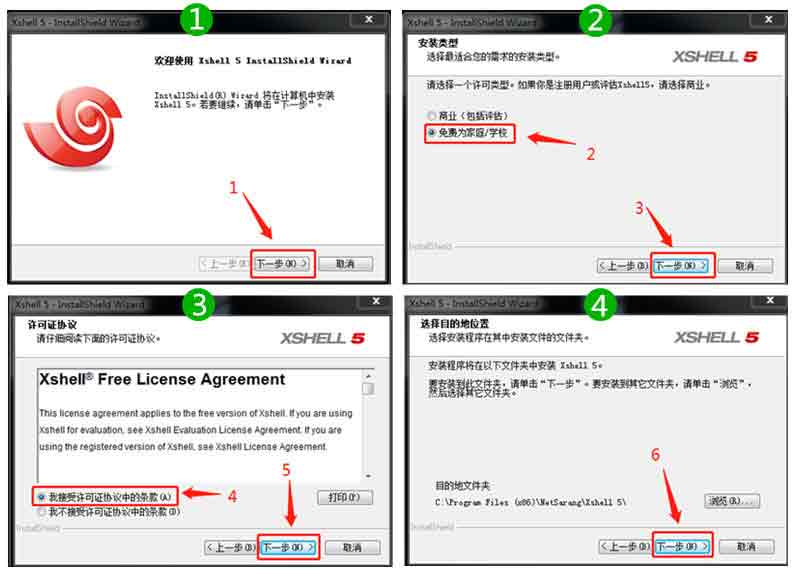
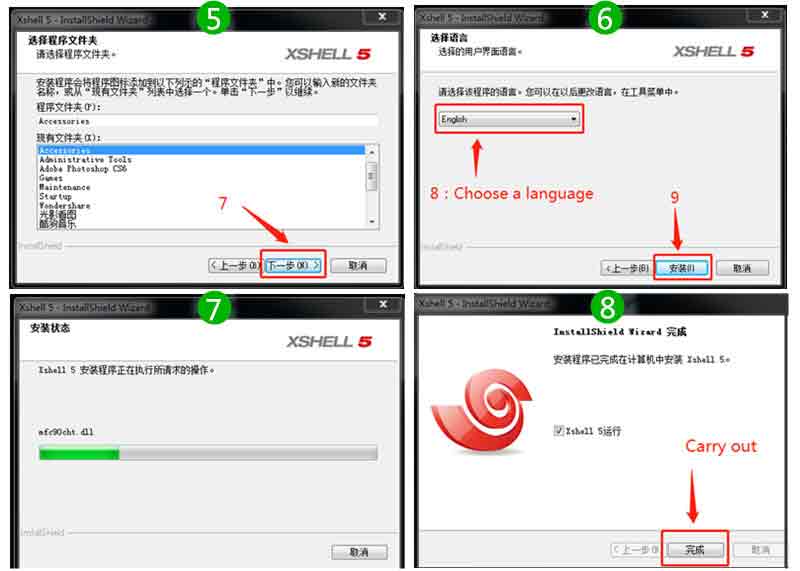
Then connect the Raspberry Pi to the network, and then power it on. You can search for the IP address obtained by the Raspberry Pi with the help of IP scanning softwareor a router, as follows: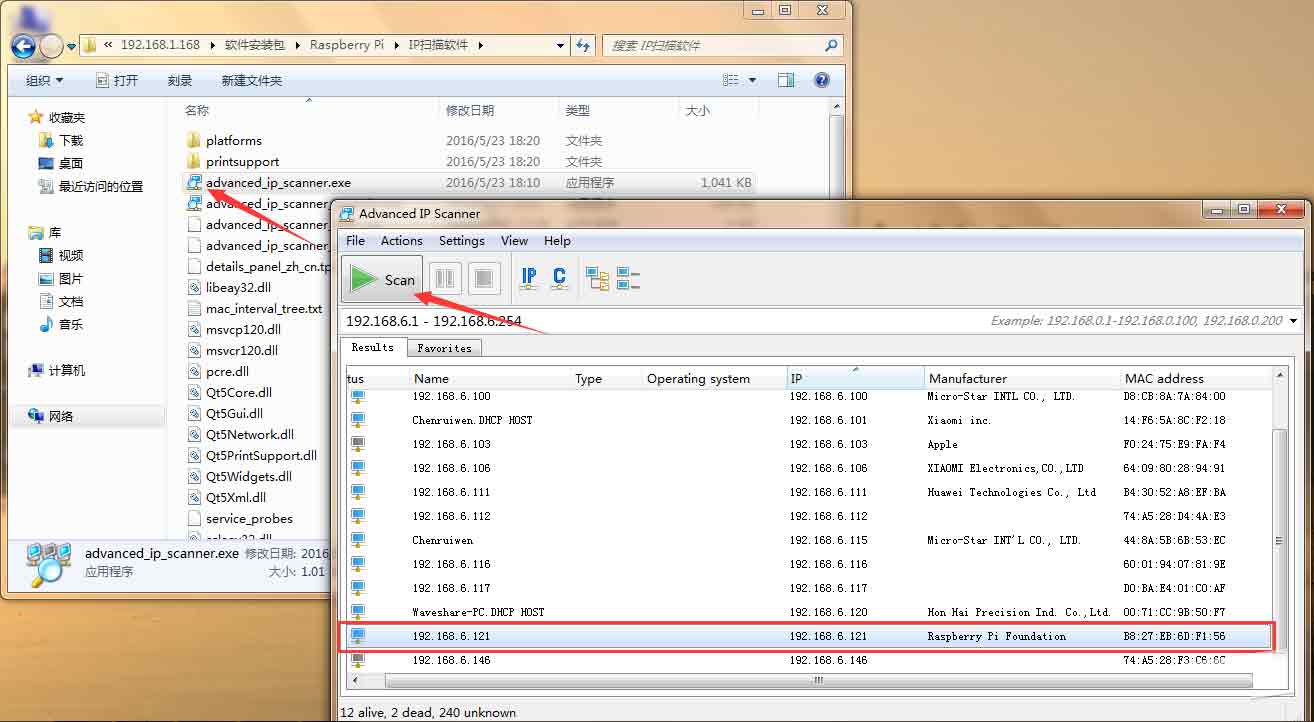
- Note: If you are programming a Raspbian system after November 2016, the SSH server is not enabled by default, and you need to enable it at hand. There are 2 ways to open (2 recommended, easy to operate):
- Method 1. Go to raspi-config, select Interfacing options, select ssh, click Enter, and then select Enable or disable ssh server
- Method 2. Create a new file named "ssh" in the root directory of the sd card where the image has been programmed, and save it. (See below)
(See related content: https://www.raspberrypi.org/documentation/remote-access/ssh/)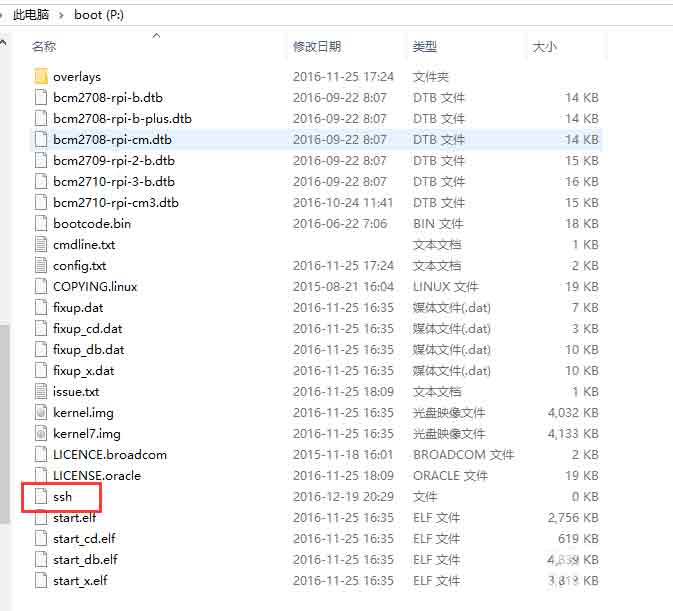
- Log in Raspberry Pi by ssh.
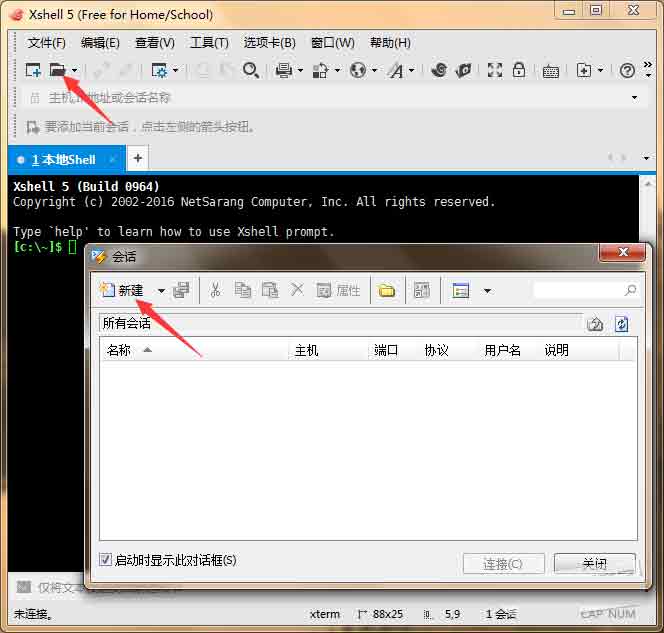
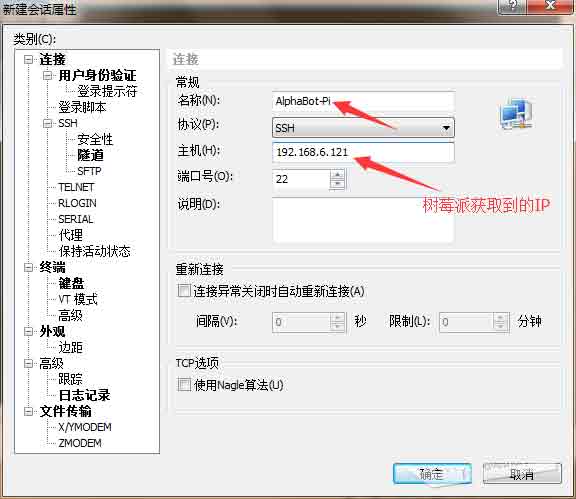
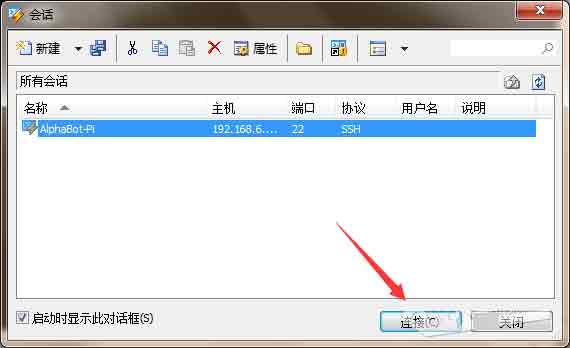
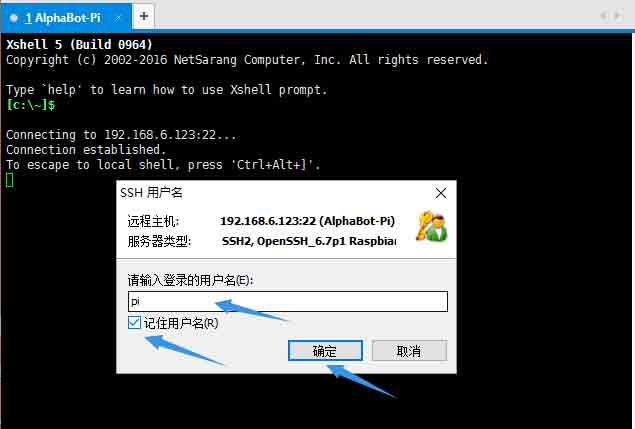
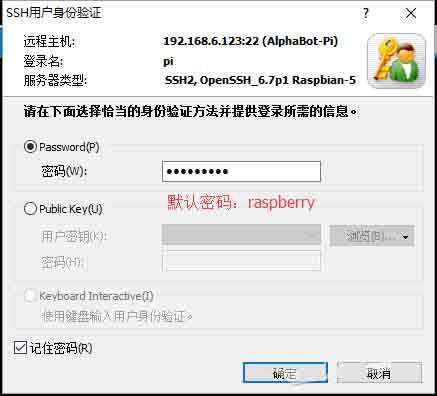
After the connection is successful, you can see the Raspberry Pi command line interface: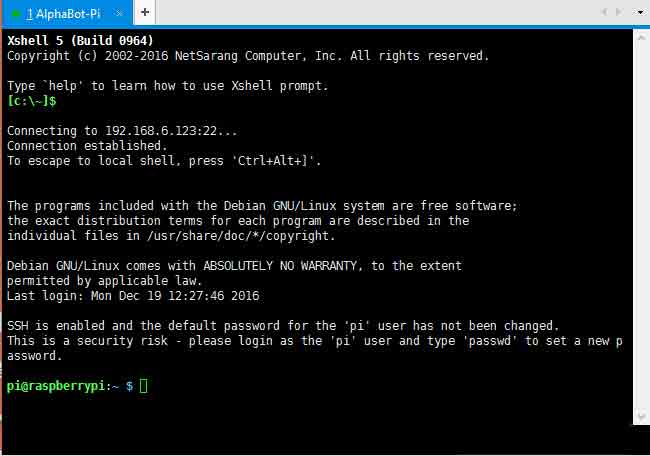
- Related software downloads:
XShell 6.0: https://www.waveshare.net/w/upload/3/3b/Xshell-6.0.7z
Advanced IP Scanner: https://www.waveshare.net/w/upload/c/cb/Advance_-IP-Scanner.7z
TAG:
SpotPear
i7-1165G7
RTL8723 WIFI SDIO Expansion Module Board For Luckfox Pico Mini B /Luckfox Pico Plus /Luckfox Pico Pro /Luckfox Pico Max
Industrial RS232 to RS485
ESP32 C3
X1004
Digital Photo Frames
ESP32 Display
Arduino Thermal imaging camera
ESP32-S3 Industrial-Grade IOT RS485 CAN Communicator WiFi Bluetooth
ESP32-S3FH4R2-MINI-Tiny-Stamp-WIFI-Bluetooth5
GPS LCD Driver Board
Tang Nano Series FPGA FAQ
Bevelopment Board
ESP32-C6 AI Voice Chat Robot For Xiaozhi 1.8 inch AMOLED Development Board 1.8inch TouchScreen Deepseek
0.85inch LCD
Raspberry Pi 5 POE + PCIe to M.2 NVMe SSD Board HAT+ Pi5 2242/2230 Power over Ethernet
ESP32 S3 4inch LCD Development Board 480x480 TouchScreen Display TVBOX LVGL HMI Sensor CAN RS485
Arducam
ESP32-S3 LCD
TAG:
JETSON NANO MINI Board
Serial UART Bus Servo ST3020 TTL 25KG.CM Magnetic-Encoder High precision and Large torque
RV1106
Raspberry Pi Compute Module 5 CM5 IO Board
Raspberry Pi 5 ICE Tower Argon THRML 60mm Radiator Cooler CPU Cooler Copper Tube Fins
4.26inch E-link
electronic Tag
Raspberry Pi CM5 Mini Base IO Board NANO A Development For Compute Module 5
Raspberry Pi 8inch LCD HDMI Display TouchScreen 768x1024 Computer PC
Industrial USB 8CH TTL Converter UART Multi Protection Circuits Multi Systems
1.54 inch Passive NFC e-Paper ink (G) RYBW Display Screen No Need Battery Wireless Power & Data Transfer
ESP32-S3 1.28inch Round Display
desktop tri
Raspberry Pi 5 Active Cooler
Milk-V Duo
ESP32-S3 ST7789
Raspberry Pi 5 PCIe M.2 NVMe SSD Pi5 2280-2242-2230-Board-C
X1202 Raspberry Pi 5 UPS
RISC-V
X1008 Raspberry Pi 5 PCIe Dual 2.5" 3.5" SATA HDD SSD Double-SATA




