- sales/support
Google Chat:---
- sales
+86-0755-88291180
- sales01
sales@spotpear.com
- sales02
dragon_manager@163.com
- support
tech-support@spotpear.com
- CEO-Complaints
zhoujie@spotpear.com
- sales/support
WhatsApp:13246739196
Raspberry Pi Pico-4DIG-8SEG-LED-Module User Guide
1. Please refer to the official link to install Thonny IDE https://projects.raspberrypi.org/en/projects/getting-started-with-the-pico/2
2. Connect the hardware
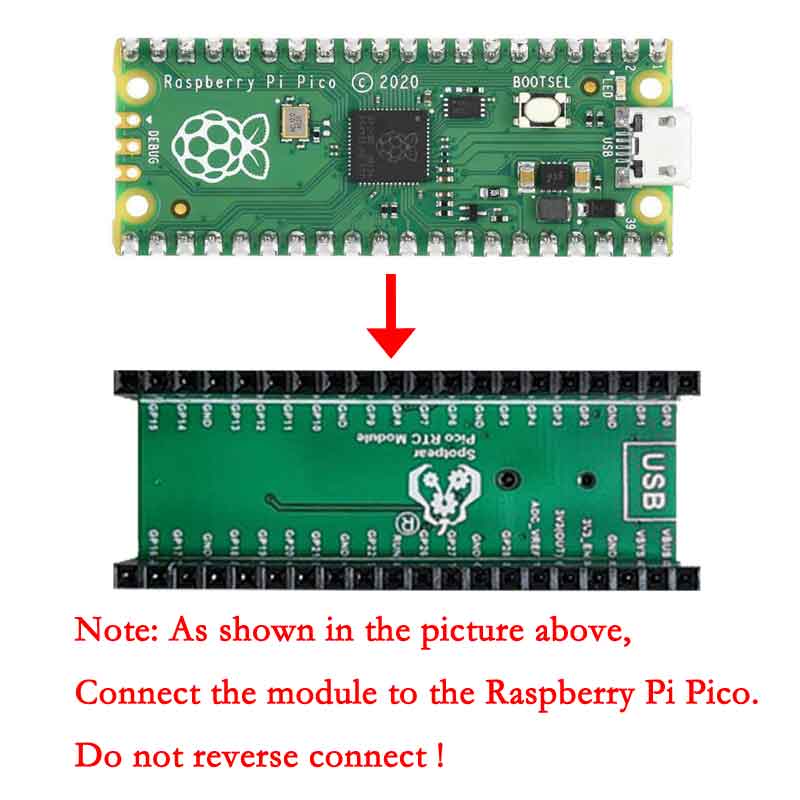

3. Run the program
Open the software to connect to Pico .jpg)
Open the corresponding program file (Pico 4DIG 8SEG LED Module.py) and run the program 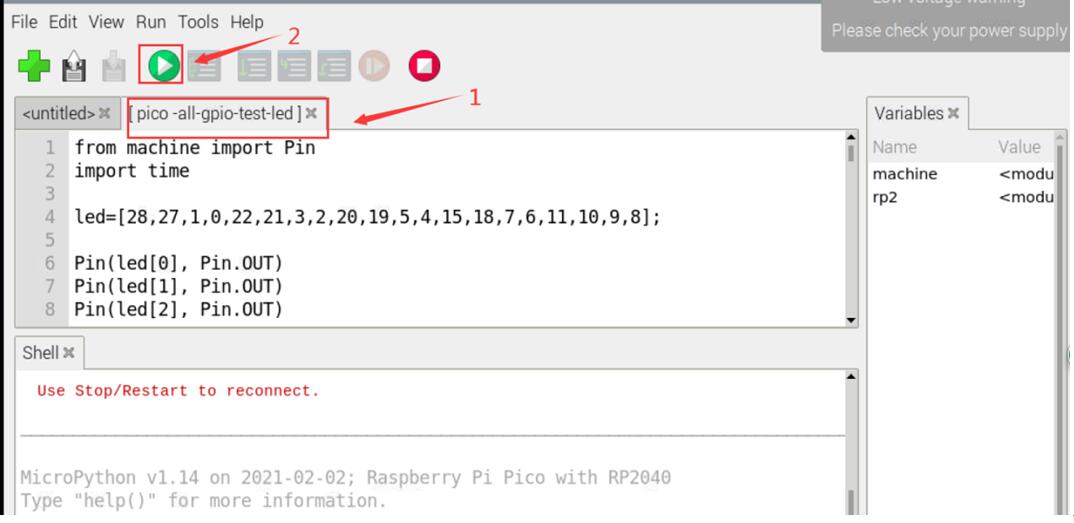
Phenomenon:
Run the nixie tube program, the nixie tube display increases by 1 every time from 0000 to 9999.
TAG:
AURORA AI Laser Radar And Dual Eye Camera IMU Integrated Positioning Map For Android/ROS+RoboStudio
Magnetic Encoder Servo Motor 85KG.CM 12V/24V 360° RS485 High Precision And Large Torque
Arducam CSI-to-HDMI
Day and IR Night Vision
Raspberry Pi Pico 2 RP2350 Core A Development Board RP2350A
ESP32
Raspberry Pi 10.1 inch QLED Quantum Dot Display 1280x720 Capacitive Touchscreen For Computer PC/Jetson/Game
Raspberry Pi 5 PCIe TO Gigabit RJ45 ETH Adapter Board (C) Driver-Free RTL8111H For Pi5
Modbus-Protocol-Specification User Guide
Raspberry Pi 5 PCIe to SATA Expansion Board with EEPROM HAT+
Sipeed MaixCAM Pro AI Camera Kit SG2002 RISC-V YOLO OpenCV Audio WIFI6 Linux Board IMU MicroPhone Speaker
Raspberry Pi 5 IR Camera
Raspberry Pi 5 Official Original PCIe to M.2 NVMe SSD Raspberry Pi M.2 HAT+ Board For Pi5
Type-C Power Adapter
ESP32 S3 Development Board 2.1 inch Round Rotary Knob LCD Smart Screen 2.1inch Display 480x480 LVGL for Arduino
Raspberry Pi Refractive Prism
Industrial Grade Isolated USB TO RS232/485 (B) Serial UART Converter FT232RNL For Wall/Rail-Mount
Raspberry Pi 0.96inch LCD
4.2 inch e-Paper Display G Red/Yellow/Black/White 4.2inch E-link Screen For Arduino /Raspberry Pi /Jetson Nano /STM32
E-Paper
TAG:
T1 ESP-32 V1.0
Magnetic Encoder Servo Motor 85KG.CM 12V 24V 360° RS485
Arducam
Sensor
Raspberry Pi DSI Screen
Raspberry Pi 5 Rainbow Acrylic Case Colorful Translucent Acrylic Case Supports Installing Official Active Cooler
Raspberry Pi 5 DSI Cable
Industrial Isolated Converter
ESP32 C3 LCD 1.3 inch Display Screen ST7789 240x240 3D Transparent Refractive Prism Mini TV Arduino
UART To CAN
Raspberry Pi 5 PCIe USB HUB 3.2 Gen1 HAT+ High Speed Pi5
Raspberry Pi ZERO
ESP32-S3-Zero
Raspberry Pi RP2040 HM01B0
RS485 to RJ45
64MP
Industrial-grade isolated 4-way RS485 hub repeater One RS485 TO Four RS485
NVIDIA Jetson AGX Thor Developer Kit
Raspberry Pi 5 PCIe to SSD
Allwinner




