- sales/support
Google Chat:---
- sales
+86-0755-88291180
- sales01
sales@spotpear.com
- sales02
dragon_manager@163.com
- support
tech-support@spotpear.com
- CEO-Complaints
zhoujie@spotpear.com
- sales/support
WhatsApp:13246739196
- HOME
- >
- ARTICLES
- >
- Common Moudle
- >
- LCD
SMT32 Guides User Guide
Hardware Coonnection
The examples are based on STM32F103RBT6 as well as the connection table. If you want to use other MCU, you need to port the project and change the connection according to the actual hardware.
| LCD | STM32 |
| VCC | 3.3V/5V |
| GND | GND |
| DIN | PA7 |
| CLK | PA5 |
| CS | PB6 |
| DC | PA8 |
| RST | PA9 |
| BL | PC7 |
Use Waveshare XNUCLEO-F103RB as examples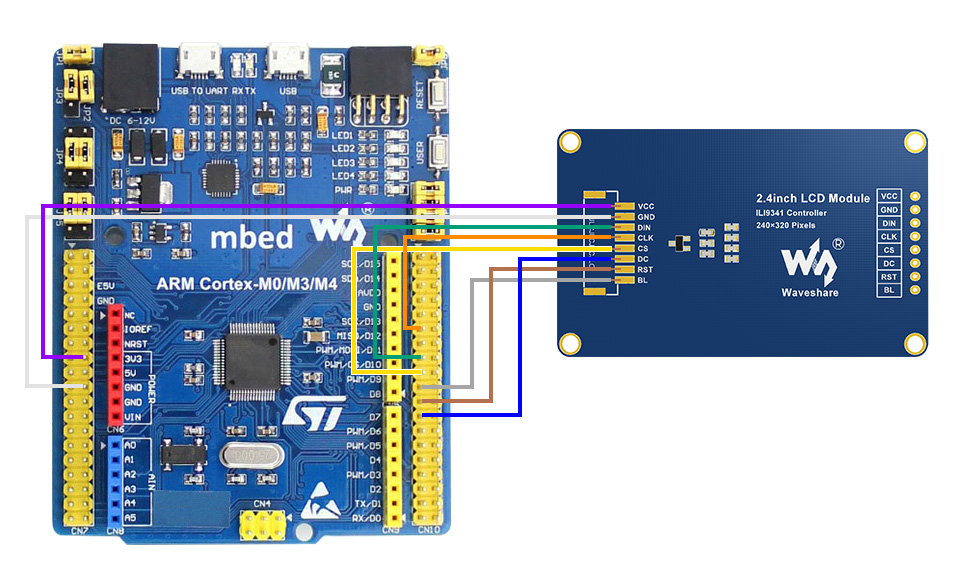
About the examples
The examples use HAL libraries. Download demo codes, unzip, and find the STM32 projects. Open LCD_demo.uvprojx which is located in STM32\STM32F103RBT6\MDK-ARM directory by Keil project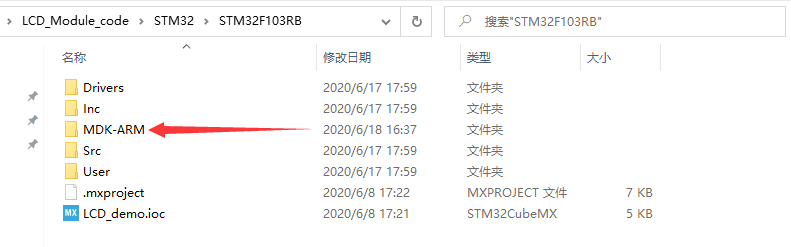
Open main.c file, you can configure the types for actual displays, recompile the project and download it to your board.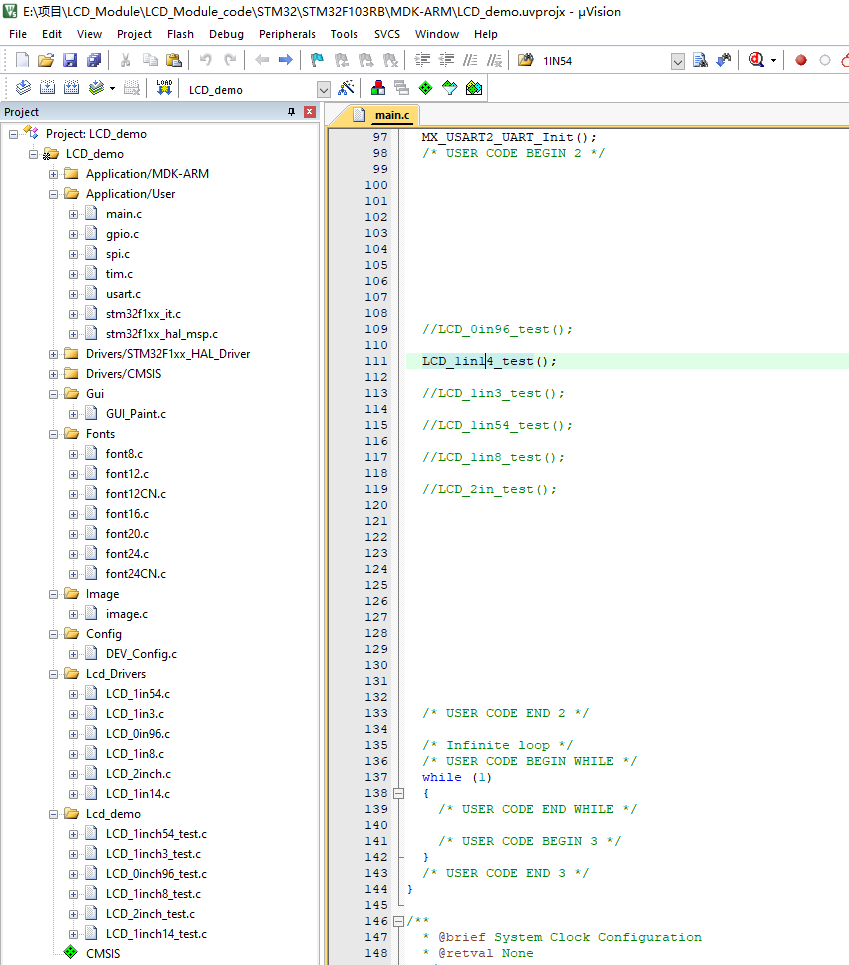
| LCD_0in96_test() | 0.96inch LCD example |
| LCD_1in14_test() | 1.14inch LCD example |
| LCD_1in3_test() | 1.3inch LCD example |
| LCD_1in54_test() | 1.54inch LCD example |
| LCD_1in8_test() | 1.8inch LCD example |
| LCD_2in_test() | 2inchLCDexample |
TAG:
X1003 Raspberry Pi 5 PCIe to M.2 NVMe SSD MINI Adapter Board HAT Pi5 2242 2230
SpotPear
Tang-Nano-20K-FPGA-Unboxing
Aluminum Heatsink
3D Display Transparent Screen
ESP32
Raspberry Pi Compute Module 4 CM4 IO Board Dual Gigabit Ethernet Mini Router Board
Jetson Nano 1.54inch OLED
Raspberry Pi CSI-to-HDMI
Servo
Pi5 Pure-
Raspberry Pi Camera
MPS2280D Raspberry Pi 5 PCIe to M.2 NVMe Dual SSD Adapter Board HAT Pi5 Double 2280
Core1121 LoRa LR1121 HF LF SPI For Sub-GHz and 2.4GHz
Raspberry Pi Pico 2 RP2350 Core2350B Core Board PSRAM
ESP32 C3
Raspberry Pi 5 Active Cooler
Spotpear
ESP32 C3
Raspberry Pi 5
TAG:
Raspberry Pi RTC
Desktop Ornament
Raspberry Pi Pico 1.14inch LCD
etc.
DeepSeek AI Voice Chat ESP32 S3 1.85 inch Round LCD Display
Raspberry Pi HQ High Quality Camera 12.3MP IMX477 Sensor M12 Lenses
DeepSeek AI Voice Chat Robot BOX ESP32-S3 Development Board 3.5 inch QSPI LCD N16R8 Touchscreen Display 6-Axis /Camera /SD
ESP32-S3 AI 3.97-inch e-Paper Ink Screen 3.97inch Display AIoT Development Board Deepseek
Raspberry Pi 5 Ethernet Moudle
Raspberry Pi 5 ABS Case 3.5inch Display Fan Hole Compatible Multi-Purpose with Removable Cover and Fan Mount
Luckfox Titan RK3576 IMX415 IR-CUT Camera
1.5inch LCD
Raspberry Pi Pico 2 RP2350 USB A Development Board
ESP32-S3 IR Infrared Thermal Imaging Camera B
Raspberry Pi 12.3 inch HDMI LCD Captive TouchScreen Display 1920x720 Jetson Series/Computer PC
Milk-V Duo IO Board
DDSM115 Servo Motor All-In-One Hub RS485
Radxa Penta SATA HAT For Raspberry Pi 5 Pi5
Raspberry Pi 5 Audio hat
Jetson Xavier TX2 NX JETSON-IO-BASE-B




