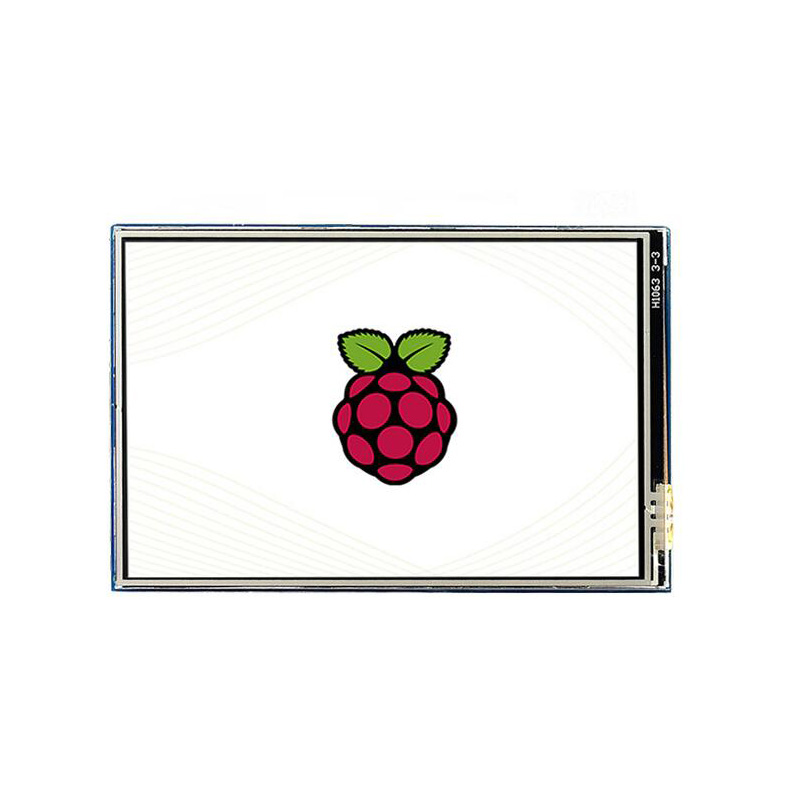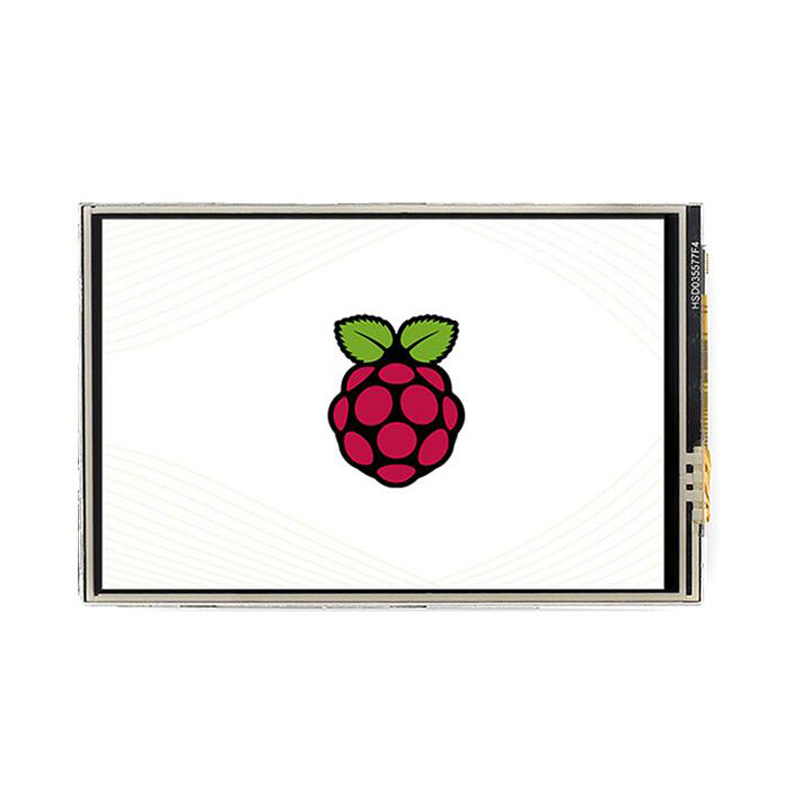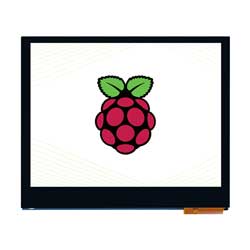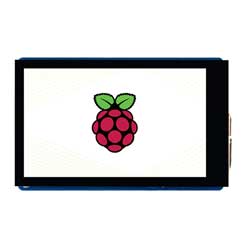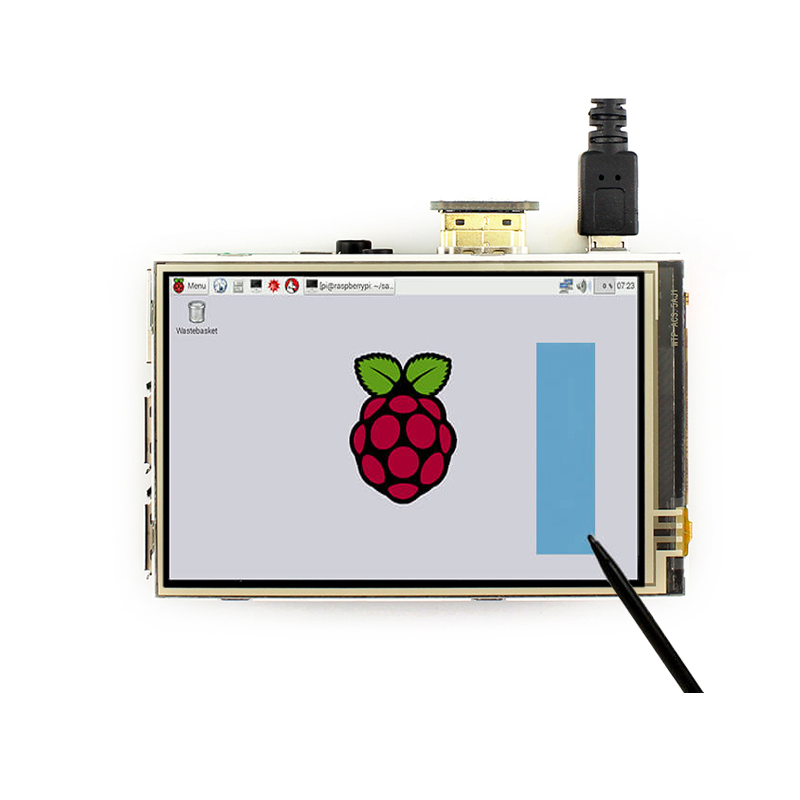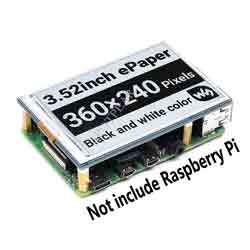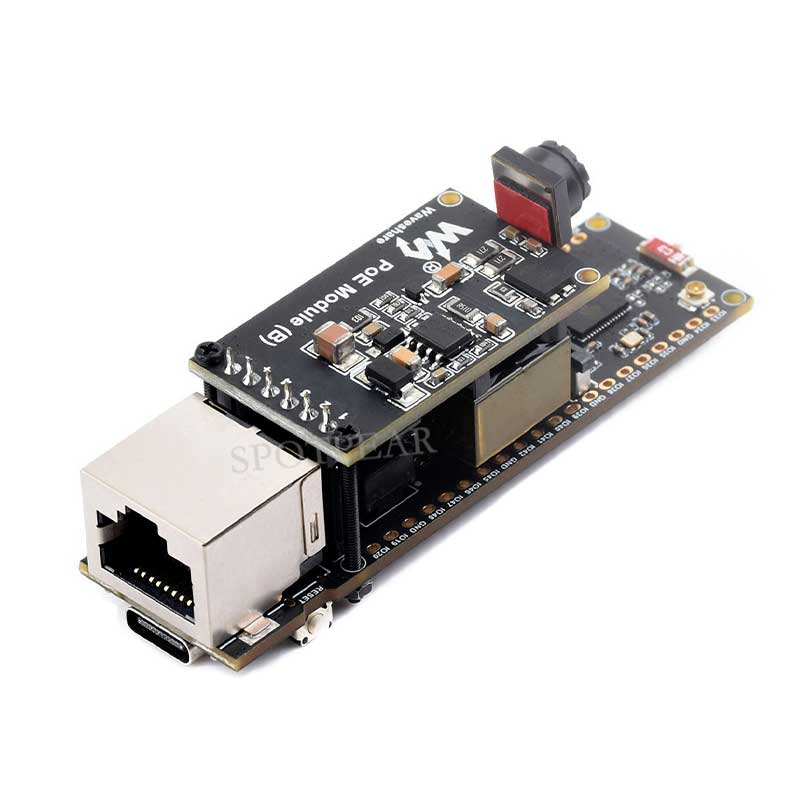- sales/support
Google Chat:---
- sales
+86-0755-88291180
- sales01
sales@spotpear.com
- sales02
dragon_manager@163.com
- support
tech-support@spotpear.com
- CEO-Complaints
zhoujie@spotpear.com
- sales/support
WhatsApp:13246739196
Raspberry Pi 3.5inch HDMI LCD 480x800 capacitive touch screen display
$37.89
Brand:Spotpear
SKU:0105135
Date:2020-09-15 15:33
Part Number:
raspberry pi 2B/3B+/zero/zero W LCD 480x800, 3.5inch Capacitive Touch Screen LCD, HDMI interface
Features
- 480x800 hardware resolution
- Capacitive touch control
- When works with Raspberry Pi, supports
- Raspbian/Ubuntu/Kali/Retropie/WIN10 IOT, driver free
- When work as a computer monitor, supports Windows 10/8.1/8/7, five-points touch, and driver free
- (As a computer monitor,By default the LCD is 90 degree display and touch at WIN10/WIN7 )
- Multi languages OSD menu, for power management, brightness/contrast adjustment, etc.
How to use it at Raspberry Pi ?
90 degree
At your config.txt add this code
- hdmi_force_hotplug=1max_usb_current=1hdmi_group=2hdmi_mode=1hdmi_mode=87hdmi_cvt 480 800 60 6 0 0 0hdmi_drive=2display_rotate=0
touch do not need config at 90 degree
0 degree
At your config.txt add this code
- hdmi_force_hotplug=1max_usb_current=1hdmi_group=2hdmi_mode=1hdmi_mode=87hdmi_cvt 480 800 60 6 0 0 0hdmi_drive=2display_rotate=1
touch need config like this
- sudo cp /usr/share/X11/xorg.conf.d/40-libinput.conf /etc/X11/xorg.conf.d/
- sudo nano /etc/X11/xorg.conf.d/40-libinput.conf
- find touchscreen code at this file ,change to
- Option "CalibrationMatrix" "0 1 0 -1 0 1 0 0 1"
180 degree
At your config.txt , change display_rotate=3
At your 40-libinput.conf , change Option "CalibrationMatrix" "0 -1 1 1 0 0 0 0 1"
270 degree
At your config.txt , change display_rotate=2
At your 40-libinput.conf , change Option "CalibrationMatrix" "-1 0 1 0 -1 1 0 0 1"
Photos


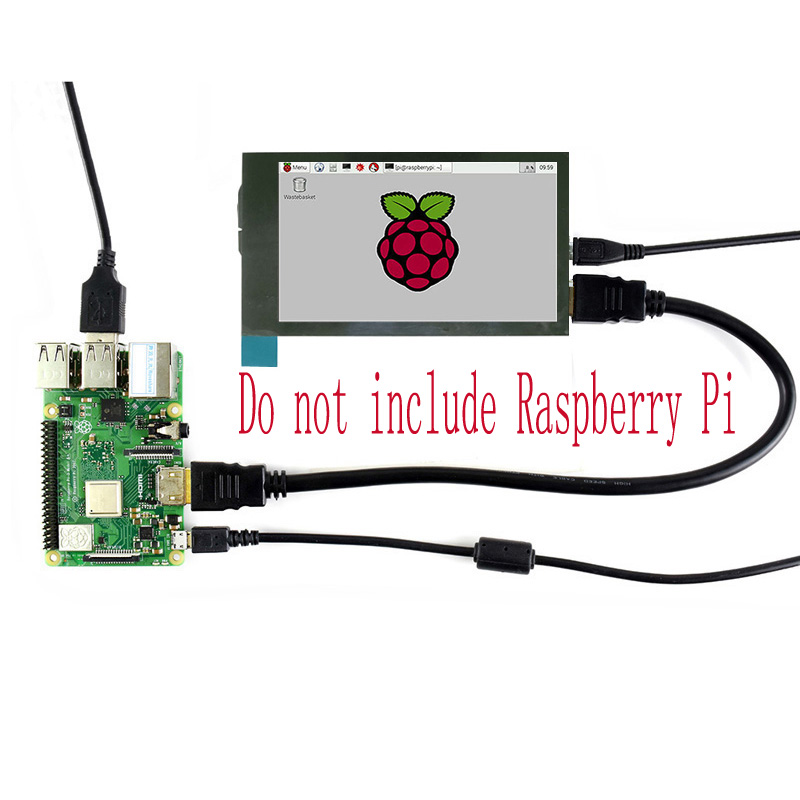
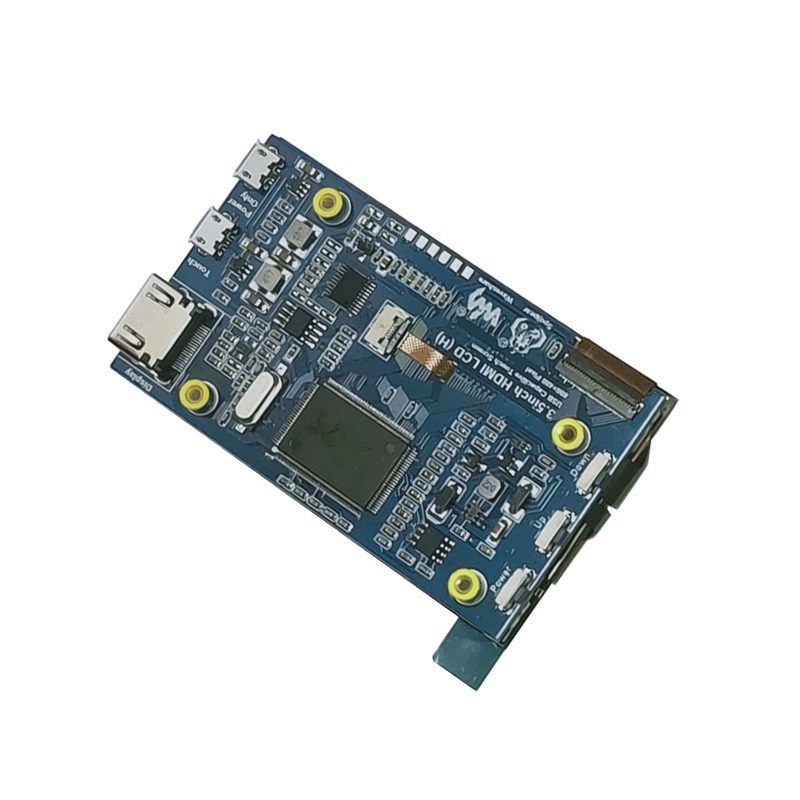
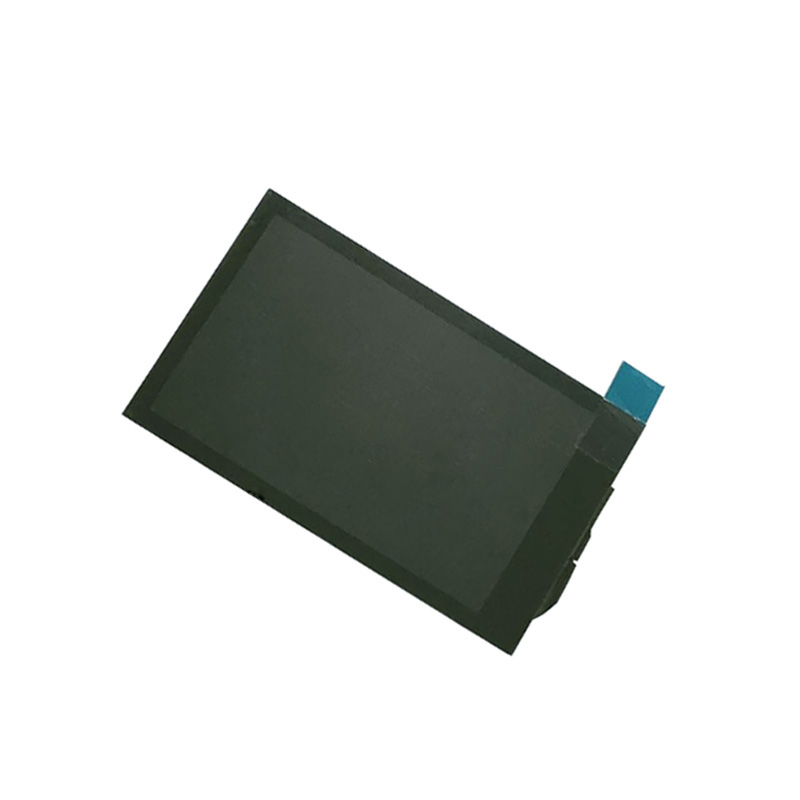
TAG:
Screen
AI Machine Vision Kit OAK D POE JPEG Encoder 12MP 4TOPS OpenCV Camera
Industrial USB Gen1 HUB 4U 7~36V DC power port For Multi Systems
T Watch S3 ESP32 S3 1.54 inch LCD Capacitive touchscreen display SX1262 LILYGO
5.79inch e Paper Module(G) Red-Yellow-Black-White 792x272 E-Ink Raspberry Pi Jetson RDK-X3 Arduino STM32
Raspberry Pi 5 PCIe M.2 NVMe SSD Pi5 mini
Rasperry Pico2 RP2350 e-Paper PhotoPainter
DeepSeekAl Voice Chat EPS32 S3
USB IR Infrared Thermal Imaging Camera C 45°/88° 160x120 For Phone/PC High Temp Warning/Take Photo /Recording video
ATmega32U4
Raspberry Pi 5 PCIe to M.2 4G 5G USB 3.2 HUB HAT SIMCom Quectel 4G 5G M.2 Key B
ADXL354CZ EVAL BOARD
ESP32-C6 Geek 1.14inch Development Board with 1.14 inch 65K Color LCD
Raspberry Pi USB WIFI 5G 2dbi AC600M Antenna wireless Dual Band 2.4G 5.8G RTL8811CU
VisionFive2 Fan
Raspberry Pi Camera
Raspberry Pi Long Bar Screen
Raspberry Pi 5 Active Cooler
ESP32-S3FH4R2
Arduino Thermal imaging
Forum: