- sales/support
Google Chat:---
- sales
+86-0755-88291180
- sales01
sales@spotpear.com
- sales02
dragon_manager@163.com
- support
tech-support@spotpear.com
- CEO-Complaints
zhoujie@spotpear.com
- sales/support
WhatsApp:13246739196
- HOME
- >
- ARTICLES
- >
- Common Moudle
- >
- Power
Web Control Tutorial
Web Page Control
Use the Bluetooth debugging assistant on your mobile phone to connect to ESP32-S3-POE-ETH-8DI-8RO device, obtain the IP address after connecting to WIFI, and open the web page through the IP
AP Mode
- Connect the ESP32-S3-POE-ETH-8DI-8RO device to WIFI, with WIFI name ESP32-S3-POE-ETH-8DI-8RO and password waveshare
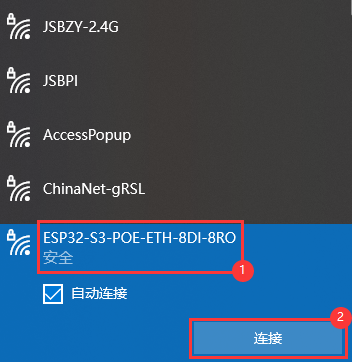
- Get the current IPvia Bluetooth debugging assistant
- Open the Web page to control the relay (it takes a short time to configure after the device is powered on, and it may be slow to open the Web page for the first time after each power-up)
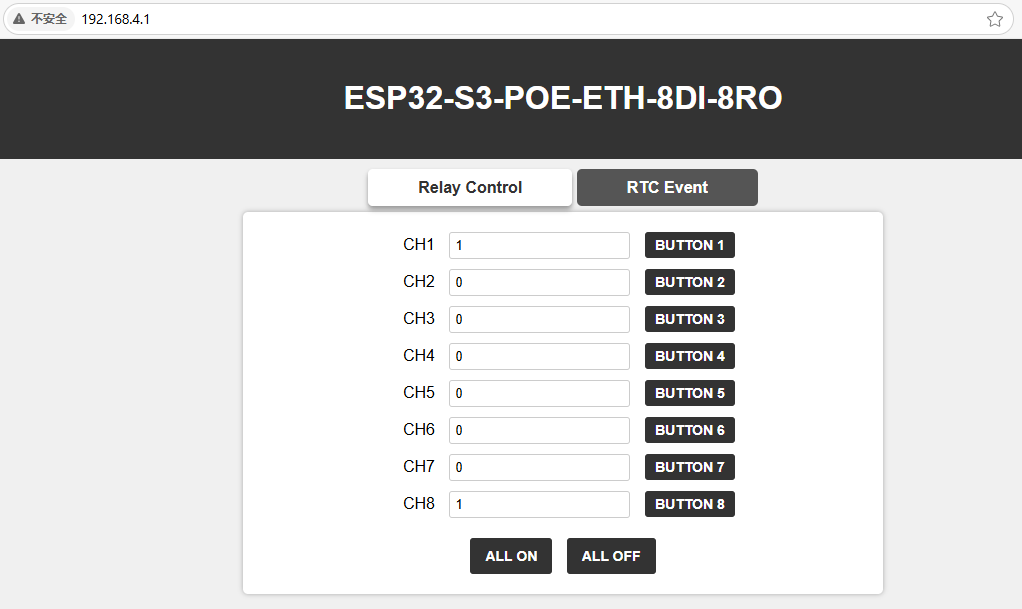
STA Mode
- After the device is powered on, it will automatically connect to the set WIFI (you need to modify the WIFI to be connected before flashing the program
- Get the current IP via Bluetooth debugging assistant
- Open the Web page to control the relay (it takes a short time to configure after the device is powered on, and it may be slow to open the Web page for the first time after each power-up)
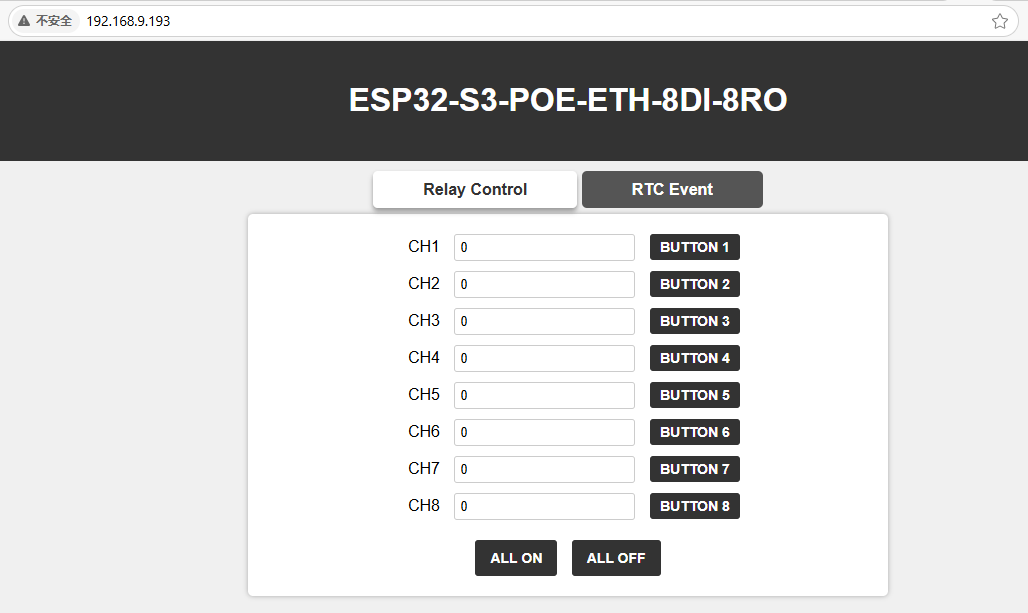
TAG:
Pi5
X1006 Raspberry Pi 5 PCIe To 2.5 SATA And M.2 KEY-B 2280 SSD/HDD Double-SATA (NOT BOOT From SATA/SSD
NVIDIA Jetson Orin Nano Developer Kit Official Original 8GB AI 40Tops For Embedded and Edge Systems
Milk V
SIM8260G M2 3G/4G/5G/GNSS/GPS Sub-6G PCIe M.2 Moudle For LTE-A/NSA/SA For DFOTA /VoLTE For SIMCOM
Raspberry Pi 11.6 inch LCD HDMI /Type C Display In-Cell Capacitive TouchScreen 1768x828 For Jetson Nano/mini Computer PC
Raspberry Pi Compute Module 4 CM4 IO Board Dual Gigabit Ethernet Mini Router Board
USB TO RS485
Mini Uninterruptible Power Supply module Supports charging And Power output at the same time 5V 2.5A
Jetson Nano Fan
Lichee-Tang-Primer-20K-FPGA-Unboxing
ESP32 S3 5 inch LCD Development Board 800x480 TouchScreen Display TVBOX LVGL HMI Sensor CAN RS485
Raspberry Pi 5 RTC charge configuration
Raspberry Pi 8inch LCD 768x1024 Capacitive TouchScreen HDMI Display
CSI Camera
STM32 1.54inch OLED
Raspberry Pi PICO LoRa
Raspberry Pi Pico 2 RP2350B 1.46 inch Round LCD Touch Display 412x412 HMI LVGL QMI8658 6-axis 65K Colors
Sipeed NanoKVM Cube KVM HDMI Remote OS Control Manager Install /Power Control /Remote Desktop Server UART
SpotPear
TAG:
Raspberry Pi 5 PCIe FFC Standard PCIe Slot
Sipeed Lichee Tang Nano 20K FPGA RISCV Retro-Game Linux GW2AR-18 GOAI Gowin
Arduino MEGA2560 R3
PI5 Case
mobile phone
Desktop electronic ornaments
MiniPCIe Interface 2 CH CAN Card Multiple Protection Circuits Raspberry Pi OS Jetson Nano Windows
5.79inch e Paper Ink (G) Red-Yellow-Black-White display 792x272 Arduino Raspberry Pi Jetson STM32
Raspberry Pi 5
Raspberry Pi 5 PCIe 2CH M.2 NVMe SSD HAT (B) Pi5-PCIe-2280-2242-2230
MPS2242 POE Raspberry Pi 5 PCIe M.2 NVMe SSD Pi5 2242 2230
Raspberry Pi 5
Jetson Nano 5G module
Raspberry Pi Long Bar Screen
Core3566102032
Raspberry Pi 5
Raspberry Pi Triple Screen HAT
Raspberry Pi 5 PWM Fan
Wireless RTL8822CE NIC 2.4G 5GHz Dual Band WiFi High Speed Wireless Card RTL8822CE-CG core
Raspberry Pi 2-Channel Isolated CAN Bus




