- sales/support
Google Chat:---
- sales
+86-0755-88291180
- sales01
sales@spotpear.com
- sales02
dragon_manager@163.com
- support
tech-support@spotpear.com
- CEO-Complaints
zhoujie@spotpear.com
- sales/support
WhatsApp:13246739196
Raspberry Pi Audio Module (B) Tutorial
【software configuration】
- sudo nano /boot/config.txt
- add to
dtoverlay=audremap,pins_18_19- need change
- dtparam=audio=off
- to
- dtparam=audio=on
- Save, exit, restart
sudo reboot - After rebooting , You need enable local audio
sudo raspi-config
Select System Options -> Audio -> 'headphone'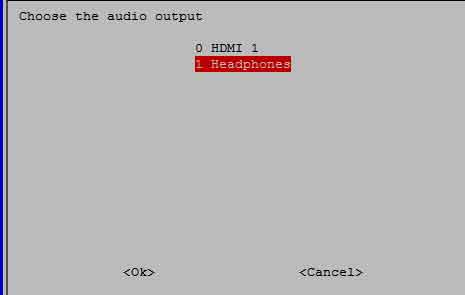
Then reboot again use
sudo reboot - Set audio voice max and play any music then you will hear sound
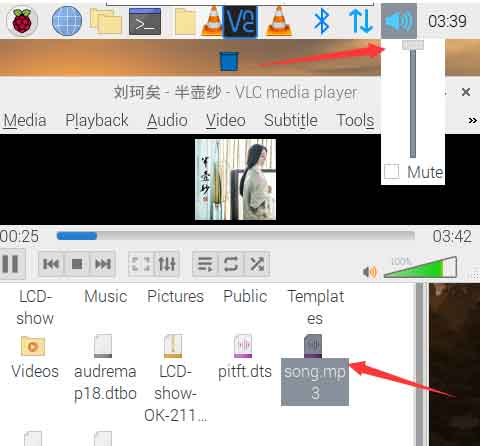
【Device Connection Diagram】
Connect Raspberry Pi Zero 2W (speaker output mode)
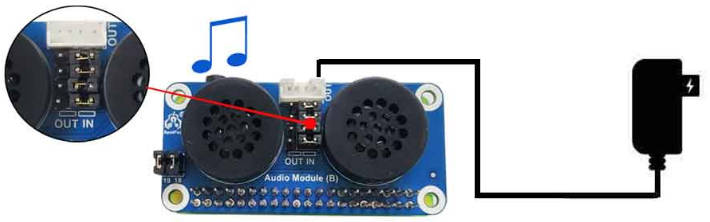
Connect to Raspberry Pi 4B (onboard speaker output mode)
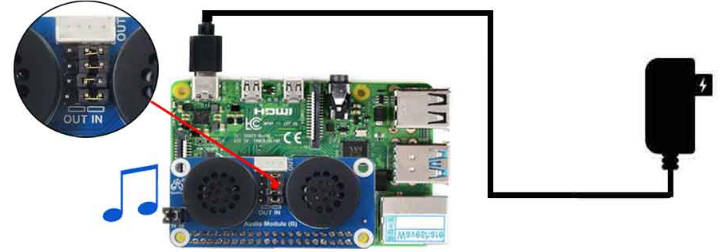
External 8 Euro 5W Speaker Output Mode
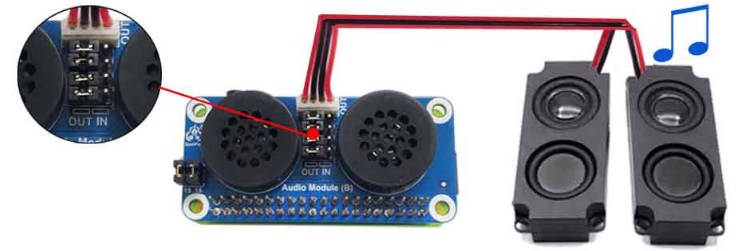
TAG:
Arducam
Raspberry Pi Pico 2 RP2350 ETH CH9120 TCP/UDP Ethernet Network For Arduino
RS485 to RJ45
BPI
RV1103
Sipeed MaixCAM SG2002 RISC-V AI Camera Kit with Screen Audio WIFI6 Linux Board
ESP32 LVGL
MPTPU Raspberry Pi 5 TPU AI Kit 2TOPS PCIe to TPU HAT Pi5 For Google Coral Edge TPU
800×480
Raspberry Pi LCD Capacitive TouchScreen Display HDMI 6.25inch 720x1560
Spotpear
Raspberry Pi 64MP Camera
Raspberry Pi 6.25 inch DSI Display MIPI LCD Capacitive TouchScreen 720x1560
ESP32 S3
Raspberry Pi 5 Silver-Shadow Case
Raspberry Pi 5 PD Induction
ESP32-S3 A7670E 4G development board supports LTE Cat-1/2G/GNSS positioning/WiFi/Bluetooth
Raspberry Pi 5 Terminal
Raspberry Pi 5 Active Cooler
Serial UART Bus Servo ST3215 30KG.CM/19.5KG.CM Magnetic Encoder 360° High Precision And Large Torque




