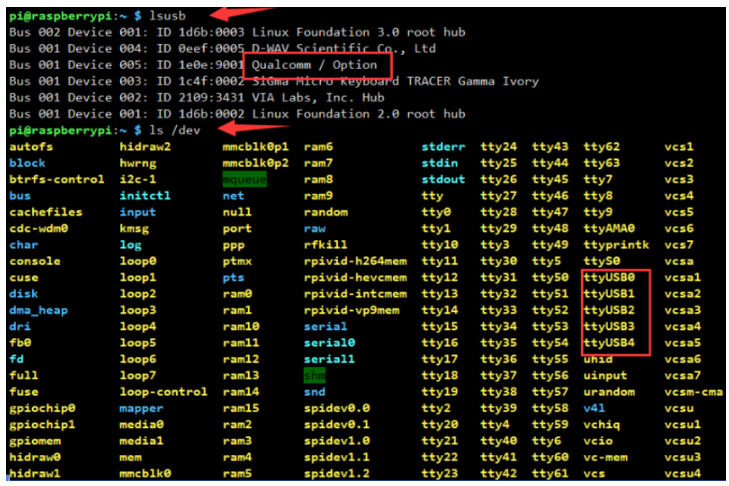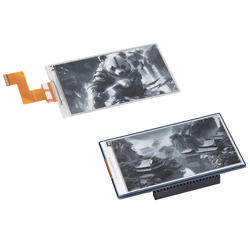- sales/support
Google Chat:---
- sales
+86-0755-88291180
- sales01
sales@spotpear.com
- sales02
dragon_manager@163.com
- support
tech-support@spotpear.com
- CEO-Complaints
zhoujie@spotpear.com
- sales/support
WhatsApp:13246739196
SIM820X RNDIS Dial-Up
- Check whether SIM820X and Raspberry Pi and other devices are connected well through the following commands, if there is no problem, you can see Qualcomm devices and ttyUSB0-USB4
lsusb ls /dev
- After connecting the device, copy the following commands to the Terminal:
wget https://www.waveshare.com/w/upload/1/1e/SIM820X_RNDIS.zip sudo apt-get install python3-pip sudo pip3 install pyserial sudo apt-get install unzip unzip SIM820X_RNDIS.zip sudo chmod 777 SIM820X_RNDIS.py sudo python3 SIM820X_RNDIS.py
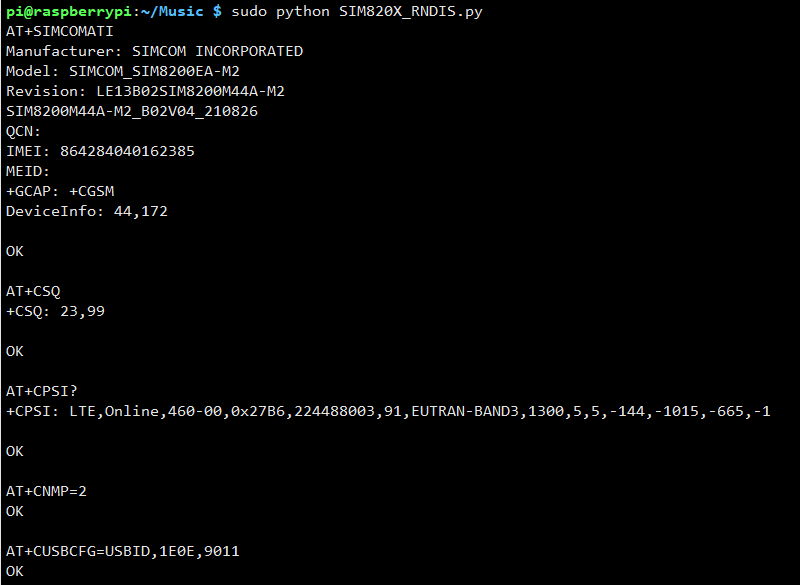
- After dialing, the Raspberry Pi can see that usb0 gets the ip through the following command:
ifconfig
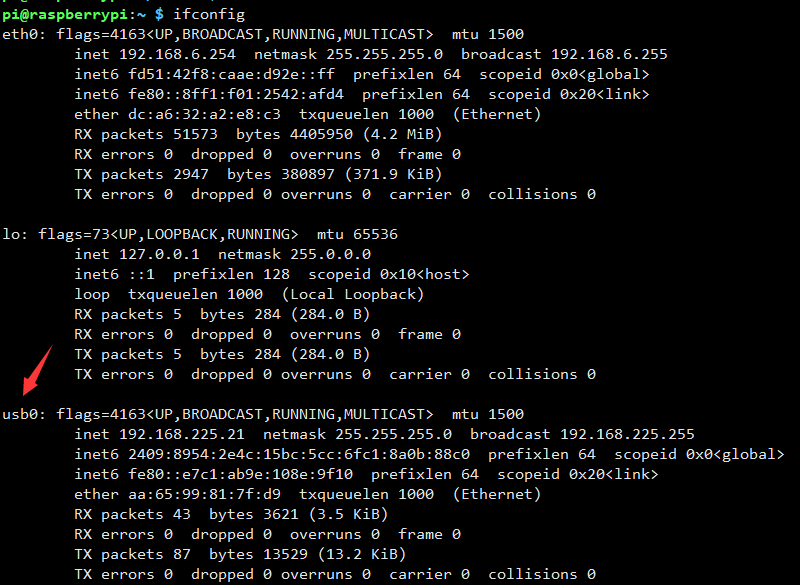
- Test usb0 networking status
ping -I usb0 www.baidu.com
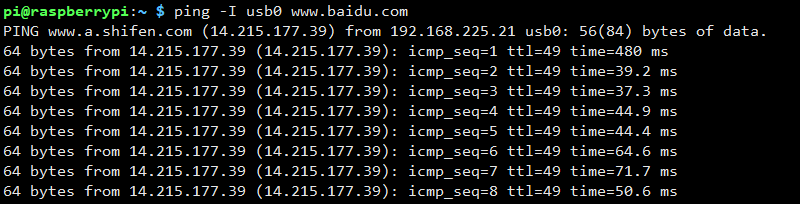
- If you cannot get the IP or fail to connect to the Internet, use the following commands to get the IP and connect to the Internet:
sudo dhclient -v usb0 sudo apt-get install udhcpc sudo udhcpc -i usb0 sudo route add -net 0.0.0.0 usb0
If you need to switch to windows, or restore the default settings of the module, you can send the following command to restore through the serial port:
at+cusbcfg=usbid,1e0e,9001
TAG:
ESP32-S3 Industrial-Grade IOT RS485 CAN Communicator WiFi Bluetooth
TTL UART To CAN Mini
Milk V Duo UART
Jetson 64MP Camera
MPTPU Raspberry Pi 5 TPU AI Kit 2TOPS PCIe to TPU HAT Pi5 For Google Coral Edge TPU
Code
DC-DC Step-Down Mini voltage Moudle Input 5~36V voltage Output 5V/3.3V 4A
series bus servos
Program
X1300 X1300-A2 Raspberry Pi 5 HDMI to CSI-2 Shield 1080P@60fps & Audio & Video Also
Raspberry Pi Pico 2 RP2350-Zero Mini Board RP2350A
Raspberry Pi Pico DVI
Spotpear
Sipeed RISCV LicheeRV Nano Super-Mini SG2002 AI RAM-256MB
Raspberry Pi 5 PD Induction
Raspberry Pi 5 Camera User Guide
Raspberry Pi Pico 2 RP2350B Industrial 8-Channel Relay IOT LAN Digital Input DIO /RS485 /RJ45 Ethernet /POE
SpotPear
ESP32 1.54inch OLED
Raspberry Pi 5 Active Cooler
TAG:
Raspberry Pi
MPW2.5G Raspberry Pi 5 PCIe WiFi 7 2.5G Ethernet RJ45 RTL8125 WiFi7 WiFi6 WiFi5
Raspberry Pi
Raspberry Pi Industrial HMI 8 inch LCD TouchScreen Display 1280x800
ESP32 C3 ST7735
USB to JTAG
Digital Photo
Raspberry Pi Compute Module 4S High Speed EMMC CM3 CM4S CM3-Updated-Version
NVIDIA Jetson Nano Mini Computer Development WiFi 4G Module
ESP32-C6-MINI-1Support WiFi 6 Bluetooth 5 Zigbee Thread
PI5 ABS Case
Raspberry Pi Pico 2 RP2350B 2.1 inch Round LCD Touch Display 480x480 HMI LVGL QMI8658 6-axis 65K Colors
electronic Tag
Milk-V
ESP32-S3
ESP32-H2 Microcontroller Development Board
Raspberry Pi 5 Audio
SpeedyBee Bee35 Meteor LED
CV1800B
CM4 ADAPTER Interface protection board For Raspberry Pi Compute Module 4 Lite/eMMC