- sales/support
Google Chat:---
- sales
+86-0755-88291180
- sales01
sales@spotpear.com
- sales02
dragon_manager@163.com
- support
tech-support@spotpear.com
- CEO-Complaints
zhoujie@spotpear.com
- sales/support
WhatsApp:13246739196
Raspberry Pi Pico-OLED-2.23 User Guide
Overview
This 2.23inch OLED display module is designed for Raspberry Pi Pico, 128x32 pixels, support PSI/I2C interface.
Features
- Adopts both 4-wire SPI and I2C interface, better compatibility, fast data rate
- Standard Raspberry Pi Pico header, supports Raspberry Pi Pico series boards
Specification
| Working voltage | 3.3V |
| Controller | SSD1305 |
| Interface | 4-wire SPI / I2C |
| Resolution | 128 x 32 Pixels |
| Pixel size | 0.41 × 0.39mm |
| Display area | 55.02 × 13.10mm |
| Outline dimension | 63.00 x 26.00(mm) |
Pinout
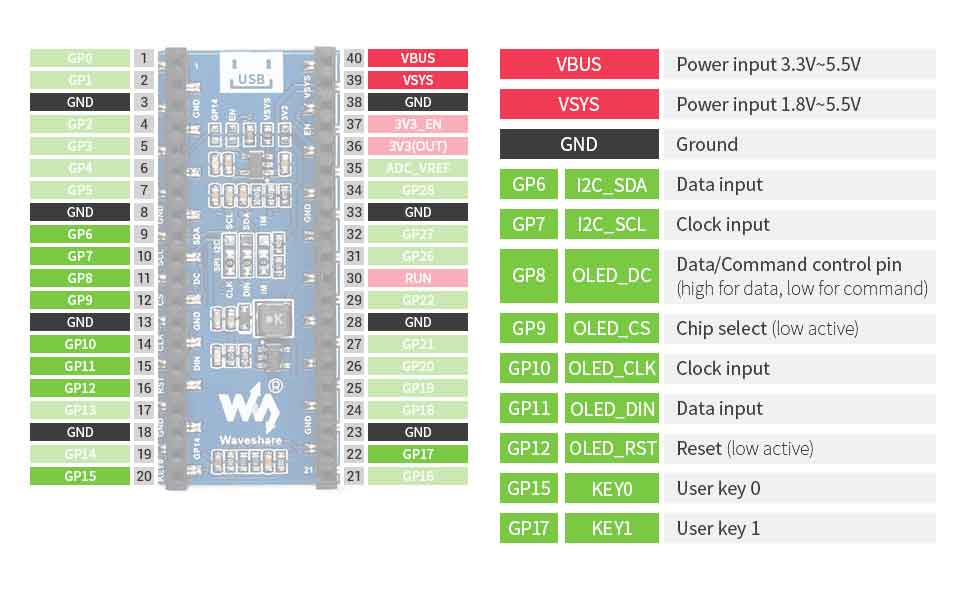
LCD and the controller
The built-in controller used in this OLED is SSD1305, which has 132 × 64 bit SRAM, supports a maximum 132 × 64 pixels screen, supports SPI/I2C/8bit 8080 parallel port. The solution of this screen is 128 × 32 pixels, so the internal SRAM is not fully used. This module uses four-wire SPI and I2C interfaces, with good compatibility and high transmission speed.
I2C Communication
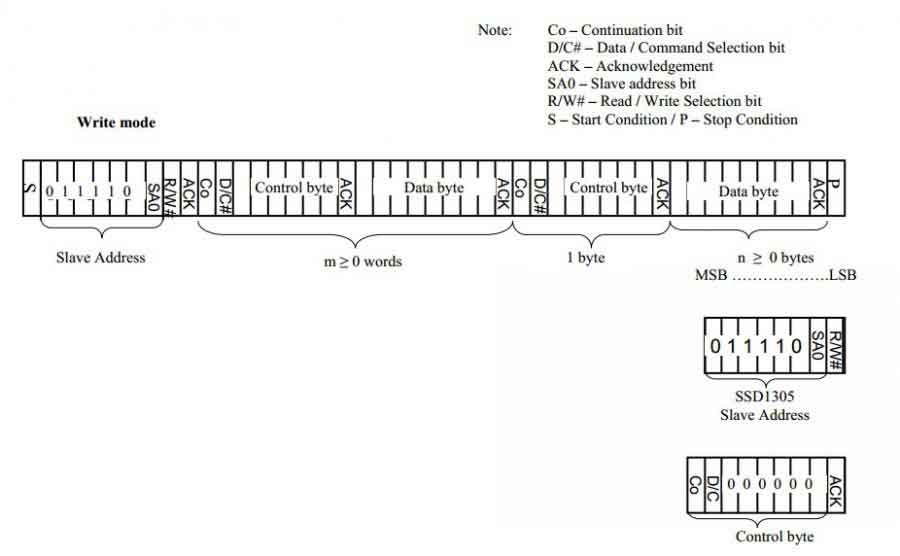
- In I2C communication, first send a 7bit slave device address + 1bit read and write bits, and wait for the response from the device.
- After the slave device responds, it sends a control byte, which determines whether the byte sent later is a command or data, and then waits for the slave device to respond.
- After the slave device responds again, if a command is sent, only a one-byte command is sent. If sending data, only one byte can be sent, or multiple bytes of data can be sent in succession, depending on the situation.
SPI Communication
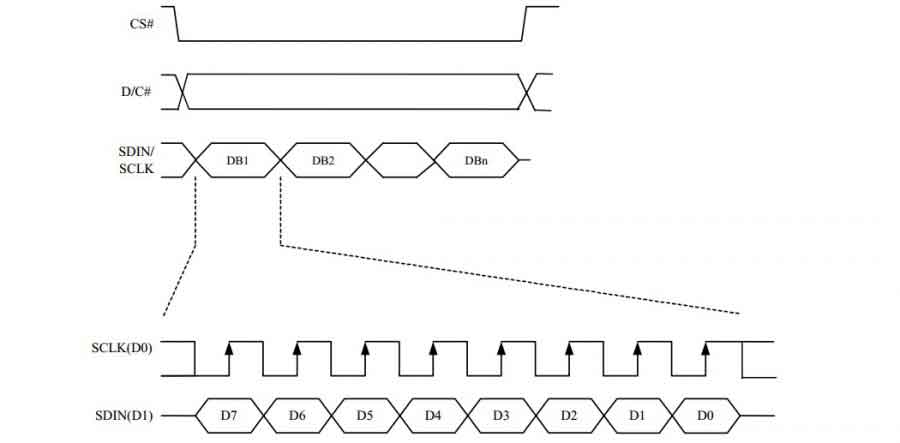
- As shown in the figure above, the data on SDIN is shifted into an 8-bit shift register at the rising edge of each SCLK in the order of MSB first and LSB last.
- D/C# is sampled every eighth clock, and the data in the shift register is written into the graphic display memory (GDDRAM) or command register, under the same count clock.
- In serial mode, only write operations are allowed. Write operation process in 4-wireSPI mode.
Hardware connection
Please take care of the direction when you connect Pico, an USB port is printed to indicate . You can also check the pin of Pico and the OLED board when connecting.
You can connect display according to the table.
| OLED | Pico | Description |
| VCC | VSYS | Power Input |
| GND | GND | GND |
| DIN | GP11 | MOSI pin of SPI, data transmitted from Master t Slave |
| CLK | GP10 | SCK pin of SPI, clock pin |
| CS | GP9 | Chip selection of SPI, low active |
| DC | GP8 | Data/Command control pin (High:data; Low: command) |
| RST | GP12 | Reset pin, low active |
| SDA | GP6 | I2C data input |
| SCL | GP7 | I2C clock input |
Connection(Directly)
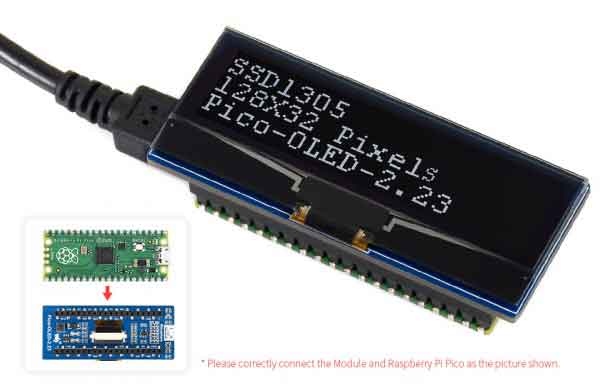
Connection(with adapter board)

Setup environment
Please refer to Raspberry Pi's guide:https://www.raspberrypi.org/documentation/rp2040/getting-started/
Download Demo codes
Open terminal and run the following command:
sudo apt-get install p7zip-full cd ~ sudo wget https://www.waveshare.com/w/upload/3/3d/Pico_OLED_code.7z 7z x Pico_OLED_code.7z -o./Pico_OLED_code cd ~/Pico_OLED_code cd c/build/
Run the Demo codes
This guides is based on Raspberry Pi.
C examples
Open a terminal and enter the directory of C codes:
cd ~/Pico_OLED_code/c/
If the display you use is Pico-OLED-1.3, you need to uncomment the line OLED_1in3_C_test() and save it.
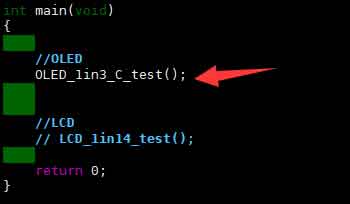
Create a build folder and add SDK:
For example, if the path of SDK is ../../pico-sdk
Then you should create build and add the path like these:
mkdir build cd build export PICO_SDK_PATH=../../pico-sdk #export PICO_SDK_PATH=/home/pi/pico/pico-sdk
Run cmake.. command to to generate Makefile file
cmake ..
Run make command to build.
make -j
Codes Analysis
C
Bottom hardware interface
We package the hardware layer for easily porting to the different hardware platforms.
DEV_Config.c(.h) in the directory:...\c\lib\Config
- Data type:
#define UBYTE uint8_t #define UWORD uint16_t #define UDOUBLE uint32_t
- Module initialize and exit:
void DEV_Module_Init(void); void DEV_Module_Exit(void); Note: 1.The functions above are used to initialize the display or exit handle.
- GPIO write/read:
void DEV_Digital_Write(UWORD Pin, UBYTE Value); UBYTE DEV_Digital_Read(UWORD Pin);
- SPI transmit data
void DEV_SPI_WriteByte(UBYTE Value);
Application functions
We provide basic GUI functions for testing, like draw point, line, string and so on. The GUI function can be found in directory:..\c\lib\GUI\GUI_Paint.c(.h)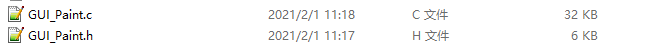
The fonts used can be found in directory: RaspberryPi\c\lib\Fonts
- Create a new image, you can set the image name, width, height, rotate angle and color.
void Paint_NewImage(UWORD *image, UWORD Width, UWORD Height, UWORD Rotate, UWORD Color, UWORD Depth) Parameter: image : Name of the image buffer, this is a pointer; Width : Width of the image; Height: Height of the image; Rotate: Rotate angle of the Image; Color : The initial color of the image; Depth : Depth of the color
- Select image buffer: You can create multiple image buffers at the same time and select the certain one and drawing by this function.
void Paint_SelectImage(UBYTE *image) Parameter: image: The name of the image buffer, this is a pointer;
- Rotate image: You need to set the rotate angle of the image, this function should be used after Paint_SelectImage(). The angle can 0, 90, 180, 270
void Paint_SetRotate(UWORD Rotate) Parameter: Rotate: Rotate angle of the image, the parameter can be ROTATE_0, ROTATE_90, ROTATE_180, ROTATE_270.
- 【Note】Afer rotating, the place of the first pixel is different as below
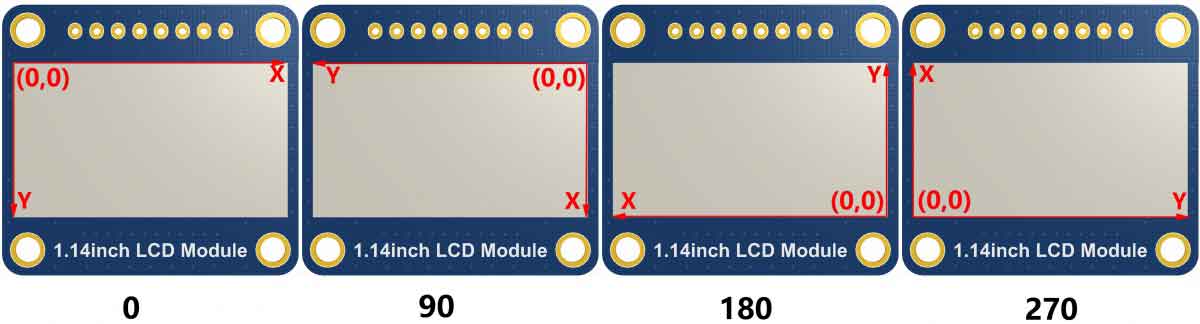
- Image mirror: This function is used to set the image mirror.
void Paint_SetMirroring(UBYTE mirror) Parameter: mirror: Mirror type if the image, the parameter can be MIRROR_NONE、MIRROR_HORIZONTAL、MIRROR_VERTICAL、MIRROR_ORIGIN.
- Set the position and color of pixels: This is the basic function of GUI, it is used to set the position and color of a pixel in the buffer.
void Paint_SetPixel(UWORD Xpoint, UWORD Ypoint, UWORD Color) Parameter: Xpoint: The X-axis position of the point in the image buffer Ypoint: The Y-axis position of the point in the image buffer Color : The color of the point
- Color of the image: To set the color of the image, this function always be used to clear the display.
void Paint_Clear(UWORD Color) Parameter: Color: The color of the image
- Color of the windows: This function is used to set the color of windows, it always used for updating partial areas like displaying a clock.
void Paint_ClearWindows(UWORD Xstart, UWORD Ystart, UWORD Xend, UWORD Yend, UWORD Color) Parameter: Xstart: X-axis position of the start point. Ystart: Y-axis position of the start point. Xend: X-axis position of the end point. Yend: Y-axis position of the end point Color: Color of the windows.
- Draw point: Draw a point at the position (Xpoint, Ypoint) of image buffer, you can configure the color, size, and the style.
void Paint_DrawPoint(UWORD Xpoint, UWORD Ypoint, UWORD Color, DOT_PIXEL Dot_Pixel, DOT_STYLE Dot_Style)
Parameter:
Xpoint: X-axis position of the point.
Ypoint: Y-axis position of the point
Color: Color of the point
Dot_Pixel: Size of the point, 8 sizes are available.
typedef enum {
DOT_PIXEL_1X1 = 1, // 1 x 1
DOT_PIXEL_2X2 , // 2 X 2
DOT_PIXEL_3X3 , // 3 X 3
DOT_PIXEL_4X4 , // 4 X 4
DOT_PIXEL_5X5 , // 5 X 5
DOT_PIXEL_6X6 , // 6 X 6
DOT_PIXEL_7X7 , // 7 X 7
DOT_PIXEL_8X8 , // 8 X 8
} DOT_PIXEL;
Dot_Style: Style of the point, it define the extednded mode of the point.
typedef enum {
DOT_FILL_AROUND = 1,
DOT_FILL_RIGHTUP,
} DOT_STYLE;
- Draw line: Draw a lin from (Xstart, Ystart) to (Xend, Yend) in image buffer, you can configure the color, width and the style.
void Paint_DrawLine(UWORD Xstart, UWORD Ystart, UWORD Xend, UWORD Yend, UWORD Color, LINE_STYLE Line_Style , LINE_STYLE Line_Style)
Parameter:
Xstart: Xstart of the line
Ystart: Ystart of the line
Xend: Xend of the line
Yend: Yend of the line
Color: Color of the line
Line_width: Width of the line, 8 sizes are available.
typedef enum {
DOT_PIXEL_1X1 = 1, // 1 x 1
DOT_PIXEL_2X2 , // 2 X 2
DOT_PIXEL_3X3 , // 3 X 3
DOT_PIXEL_4X4 , // 4 X 4
DOT_PIXEL_5X5 , // 5 X 5
DOT_PIXEL_6X6 , // 6 X 6
DOT_PIXEL_7X7 , // 7 X 7
DOT_PIXEL_8X8 , // 8 X 8
} DOT_PIXEL;
Line_Style: Style of the line, Solid or Dotted.
typedef enum {
LINE_STYLE_SOLID = 0,
LINE_STYLE_DOTTED,
} LINE_STYLE;
- Draw rectangle: Draw a rectangle from (Xstart, Ystart) to (Xend, Yend) , you can configure the color, width, and style.
void Paint_DrawRectangle(UWORD Xstart, UWORD Ystart, UWORD Xend, UWORD Yend, UWORD Color, DOT_PIXEL Line_width, DRAW_FILL Draw_Fill)
Parameter:
Xstart: Xstart of the rectangle.
Ystart: Ystart of the rectangle.
Xend: Xend of the rectangle.
Yend: Yend of the rectangle.
Color: Color of the rectangle
Line_width: The width of the edges. 8 sizes are available.
typedef enum {
DOT_PIXEL_1X1 = 1, // 1 x 1
DOT_PIXEL_2X2 , // 2 X 2
DOT_PIXEL_3X3 , // 3 X 3
DOT_PIXEL_4X4 , // 4 X 4
DOT_PIXEL_5X5 , // 5 X 5
DOT_PIXEL_6X6 , // 6 X 6
DOT_PIXEL_7X7 , // 7 X 7
DOT_PIXEL_8X8 , // 8 X 8
} DOT_PIXEL;
Draw_Fill: Style of the rectangle, empty or filled.
typedef enum {
DRAW_FILL_EMPTY = 0,
DRAW_FILL_FULL,
} DRAW_FILL;
- Draw circle: Draw a circle in image buffer, use (X_Center Y_Center) as center and Radius as radius. You can configure the color, width of line and the style of circle.
void Paint_DrawCircle(UWORD X_Center, UWORD Y_Center, UWORD Radius, UWORD Color, DOT_PIXEL Line_width, DRAW_FILL Draw_Fill)
Parameter:
X_Center: X-axis of center
Y_Center: Y-axis of center
Radius:radius of circle
Color: Color of the circle
Line_width: The width of arc, 8 sizes are available.
typedef enum {
DOT_PIXEL_1X1 = 1, // 1 x 1
DOT_PIXEL_2X2 , // 2 X 2
DOT_PIXEL_3X3 , // 3 X 3
DOT_PIXEL_4X4 , // 4 X 4
DOT_PIXEL_5X5 , // 5 X 5
DOT_PIXEL_6X6 , // 6 X 6
DOT_PIXEL_7X7 , // 7 X 7
DOT_PIXEL_8X8 , // 8 X 8
} DOT_PIXEL;
Draw_Fill: Style of the circle: empty or filled.
typedef enum {
DRAW_FILL_EMPTY = 0,
DRAW_FILL_FULL,
} DRAW_FILL;
- Show Ascii character: Show a characeter in (Xstart, Ystart) position, you can configure the font, foreground and the background.
void Paint_DrawChar(UWORD Xstart, UWORD Ystart, const char Ascii_Char, sFONT* Font, UWORD Color_Foreground, UWORD Color_Background) Parameter: Xstart: Xstart of the character Ystart: Ystart of the character Ascii_Char:Ascii char Font: five fonts are avaialble: font8:5*8 font12:7*12 font16:11*16 font20:14*20 font24:17*24 Color_Foreground: foreground color Color_Background: background color
- Draw string: Draw string at (Xstart Ystart) , you can configure the fonts, foreground and the background
void Paint_DrawString_EN(UWORD Xstart, UWORD Ystart, const char * pString, sFONT* Font, UWORD Color_Foreground, UWORD Color_Background) Parameter: Xstart: Xstart of the string Ystart: Ystart of the string pString:String Font: five fonts are available: font8:5*8 font12:7*12 font16:11*16 font20:14*20 font24:17*24的 Color_Foreground: foreground color Color_Background: background color
- Draw Chiness string: Draw Chinese string at (Xstart Ystart) of image buffer. You can configure fonts (GB2312), foreground and the background.
void Paint_DrawString_CN(UWORD Xstart, UWORD Ystart, const char * pString, cFONT* font, UWORD Color_Foreground, UWORD Color_Background) Parameter: Xstart: Xstart of string Ystart: Ystart of string pString:string Font: GB2312 fonts, two fonts are available : font12CN:ascii 11*21,Chinese 16*21 font24CN:ascii 24*41,Chinese 32*41 Color_Foreground: Foreground color Color_Background: Background color
- Draw number: Draw numbers at (Xstart Ystart) of image buffer. You can select font, foreground and the background.
void Paint_DrawNum(UWORD Xpoint, UWORD Ypoint, int32_t Nummber, sFONT* Font, UWORD Color_Foreground, UWORD Color_Background) Parameter: Xstart: Xstart of numbers Ystart: Ystart of numbers Nummber:numbers displayed. It support int type and 2147483647 are the maximum supported Font: Ascii fonts, five fonts are available: font8:5*8 font12:7*12 font16:11*16 font20:14*20 font24:17*24 Color_Foreground: Foregroud color Color_Background: Background color
- Draw float numbers: Draw float number at (Xstart Ystart) of image buffer, you can configure fonts, foreground, and background.
void Paint_DrawFloatNum(UWORD Xpoint, UWORD Ypoint, double Number, UBYTE Decimal_Point, sFONT* Font, UWORD Color_Foreground, UWORD Color_Background);
Parameter:
Xstart: Xstart of the number
Ystart: Ystart of the number
Nummber:The float number. Double type.
Decimal_Point:The decimal number
Font: Ascii fonts, five fonts are avaialble.:
font8:5*8
font12:7*12
font16:11*16
font20:14*20
font24:17*24
Color_Foreground: Foreground
Color_Background: Background
- Display time: Display time at (Xstart Ystart) of image buffer, you can configure fonts, foreground and the background.
void Paint_DrawTime(UWORD Xstart, UWORD Ystart, PAINT_TIME *pTime, sFONT* Font, UWORD Color_Background, UWORD Color_Foreground) Parameter: Xstart: Xstart of time Ystart: Ystart of time pTime:Structure of time Font: Ascii font, five fonts are avaialble font8:5*8 font12:7*12 font16:11*16 font20:14*20 font24:17*24 Color_Foreground: Foreground Color_Background: Background




