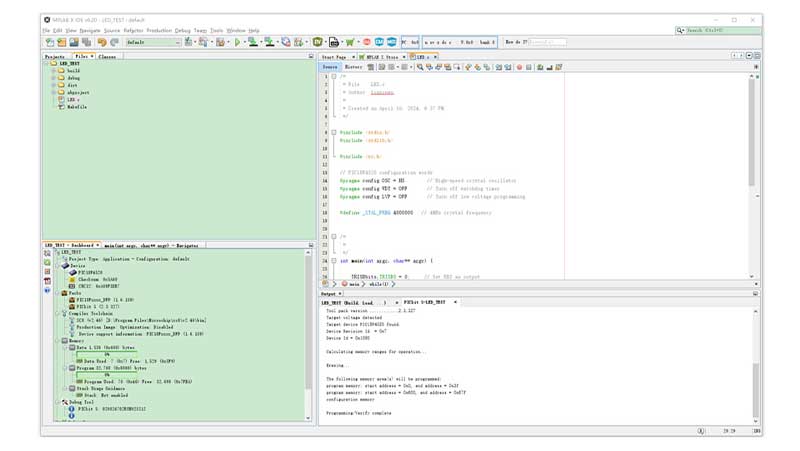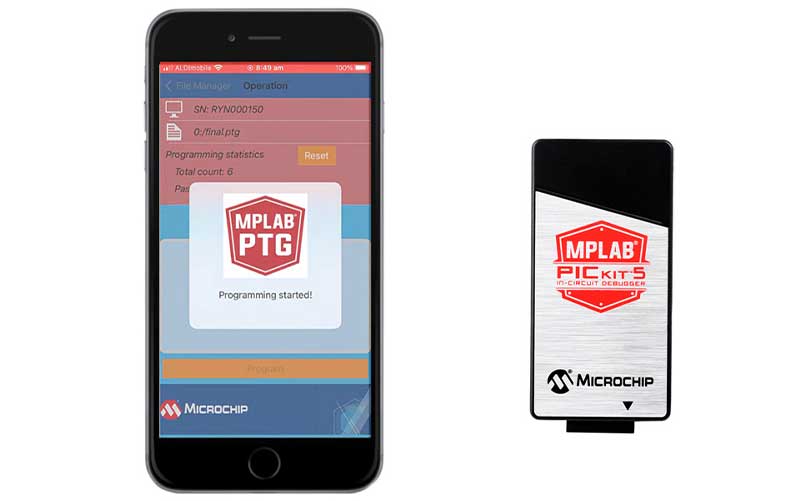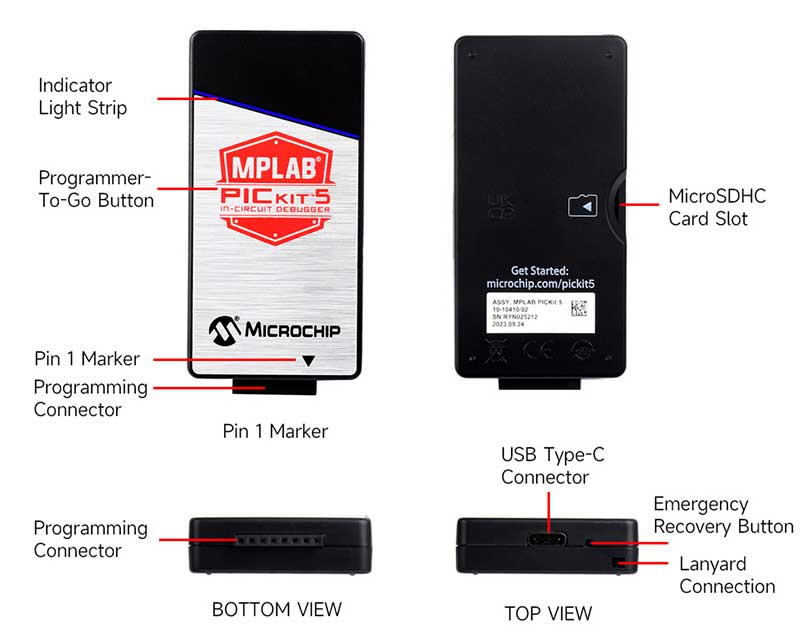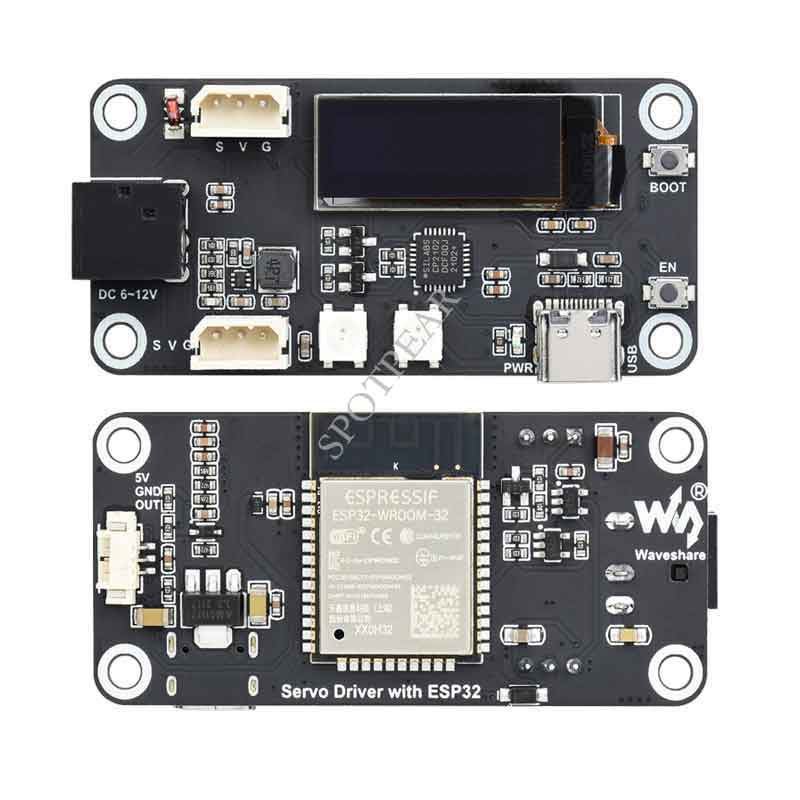- sales/support
Google Chat:---
- sales
+86-0755-88291180
- sales01
sales@spotpear.com
- sales02
dragon_manager@163.com
- support
tech-support@spotpear.com
- CEO-Complaints
zhoujie@spotpear.com
- sales/support
WhatsApp:13246739196
- HOME
- >
- PRODUCTS
- >
- Common Module
- >
- Other Module
- >
- Test tools
Microchip Official Original PICkit5 Debugger Programmer Downloader Emulator PIC dsPIC MPU MPLAB AVR
$132.99
PICkit 5 In-Circuit Debugger/Programmer, Programmer-To-Go Support, Type-C Port, Supports MPLAB, Card Programmer
【Product Details】
Microchip Official PICkit 5In-Circuit Debugger/Programmer, with Programmer-to-Go support
New Version Debugger With Upgraded Functions, Supports MPLAB


【Product Introduction】
[] The PICkit 5 is the new powerful debugging and programming tool released by Microchip, which enables quick debugging and programming for Microchip devices, including PIC MCUs and dsPIC Digital Signal Controllers (DSCs), AVR and SAM MCUs and Arm Cortex-based microprocessors (MPUs).
[] Compared to the PICkit 4, it can be used stand-alone with the MPLAB Programmer-to-Go (PTG) mobile app, allowing you to connect to the tool from your smartphone via Bluetooth for easier and more flexible visual offline programming operations. It is capable of providing up to 150mA to the target board via the onboard USB Type-C port.
[] Compared to the PICkit 3, it offers faster programming speed, supports a wider range of operation voltage, with more debugging interfaces.
[] Supports Programmer-to-Go (PTG), with an additional MicroSDHC card slot and the ability to be self-powered from the target means you can take your code with you and program on the go, and never worry about the code size.
【Features】
[] Connects to computer via a USB Type-C cable
[] Powered through USB cable or target and can optionally power target (up to 150 mA)
[] Supports powering from the target board (2.7V~5.5V)
[] Onboard 8pin SIL programming connector, supports ICSP, JTAG, SWD, UART VCP
[] Programs devices using MPLAB X IDE or MPLAB IPE
[] Supports Programmer-To-Go (PTG) to field program devices
[] Supports MPLAB PTG iOS/Android app used to select and manage PTG program images via Bluetooth
[] Supports Virtual Comm Port (VCOM)
[] Supports multiple hardware and software breakpoints, allows setting stopwatch and monitoring variables and internal file registers. Supports debugging in real-time and at full device operational speed
[] Supports new devices and features through new/updated packs in MPLAB X IDE or MPLAB IPE
[] Indicates debugger status via indicator light strip
[] CE and RoHS compliant
Note: MPLAB X IDE (v6.10 or greater) must be installed for PICkit 5; For using Programmer-to-Go function, the MPLAB PTG software needs to be installed on your smartphone, and a 16GB TF Card is also included for your convenience to hold the program files.
【Hardware Support】
The MPLAB PICkit 5 In-Circuit Debugger allows fast and easy debugging and programming of Microchip devices using the powerful graphical user interface of MPLAB X IDE or MPLAB IPE. Supported devices include:
[] PIC® and AVR® microcontrollers (MCUs)
[] dsPIC® digital signal controllers (DSCs)
[] SAM (Arm® Cortex®-based) MCUs and microprocessors (MPUs)
[] CEC (Arm® Cortex®-based) MCUs
see the Device Support List for specific PICkit 5 device support
【Software Support】
[] Supports MPLAB X IDE v6.10 or greater, compatible with Windows, macOS, and Linux systems
【How To Use】
[] Install the MPLAB X IDE v6.10 or greater on your computer
[] Connect to Target Device
[] Connect the PICkit 5 to the computer using the USB Type-C cable.
[] Attach the communication cable between the debugger and target board.
[] Connect external power to target board.
Connection Method One
Typical Debugger System - Device with On-Board Debug Circuitry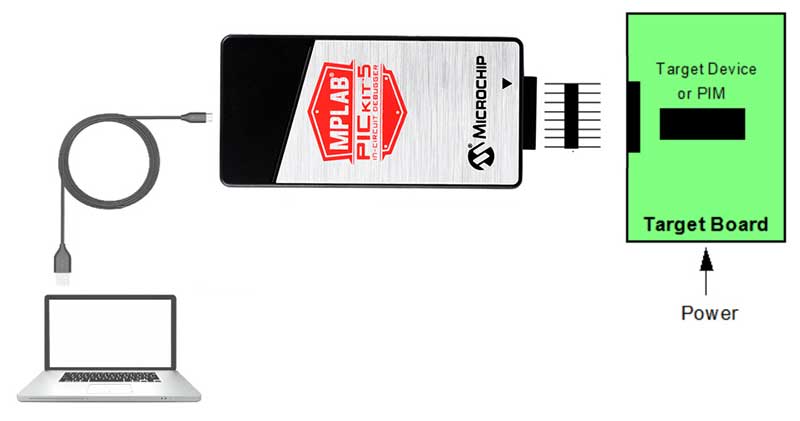
Connection Method Two
Alternative Debugger System - ICE Device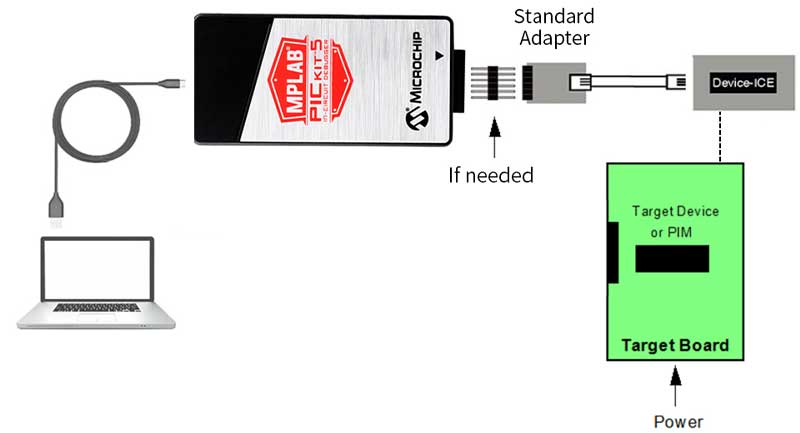
3. Create, Build and Run Project
Using MPLAB X IDE software to program and emulate