- sales/support
Google Chat:---
- sales
+86-0755-88291180
- sales01
sales@spotpear.com
- sales02
dragon_manager@163.com
- support
tech-support@spotpear.com
- CEO-Complaints
zhoujie@spotpear.com
- Only Tech-Support
WhatsApp:13246739196
RP2040 code test
1】 Download the package and extract it
2】 Turn the dial switch to RP2040
3】 To enter the boot loader, please hold down the BOOT button and while continuing to hold down (do not release!), press and release the (RST) reset button. Continue to press and hold the BOOT button until the RPI-RP2 drive appears!
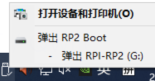
4】 Entering RP2040_ LED folder, open RP2040_ LED.ino
配置参数
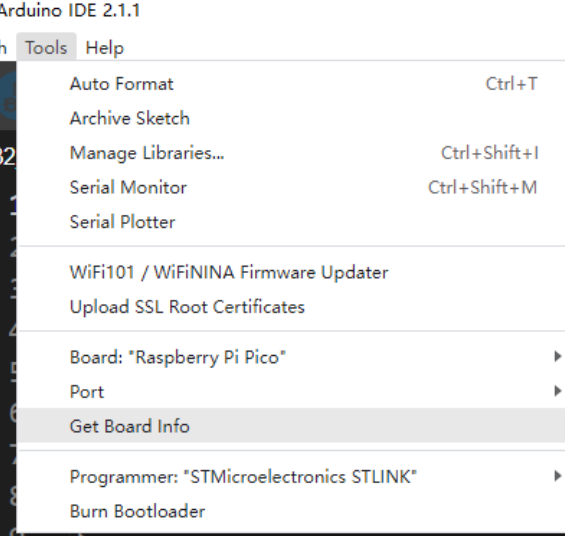
Compilation result: 25 LED lights will flash.
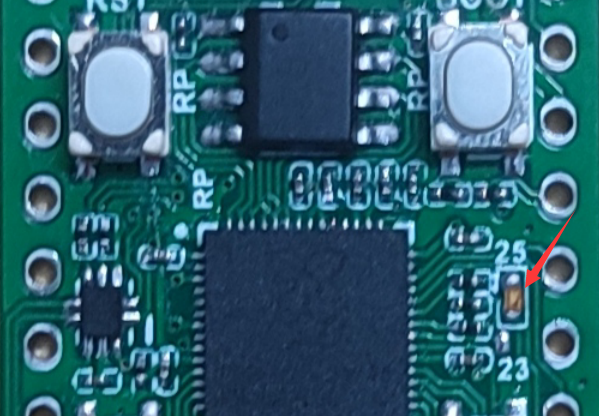
TAG:
Pi5-Active-Cooler-C
Raspberry Pi OpenWrt Tutorial 1
Raspberry Pi CM5 IO BASE B Mini Board a Base Development Platform Compute Module 5 IO Board with EEPROM And Encryption chip
Jetson Nano Fan
LoRa32-Heltec V4 ESP32-S3 LoRa SX1262 Development Board 863-928MHz Meshtastic For Arduino
Raspberry Pi 3.7 inch e-Paper link (G) RYBW 416x240 For Arduino / Jetson Nano / STM32
Electronic EYE 0.71 inch Round LCD Display Screen For Arduino Raspberry Pi ESP32 Pico STM32
Arducam
ESP32-S3
Code
RP2040
Raspberry Pi 5 PCIe to M.2 NVMe SSD Adapter Board C HAT Pi5-PCIe-2280-2242-2230
Raspberry Pi 5 PD Power
Luckfox Pico Max
Raspberry Pi Camera
XIAO-nRF52840 Plus 20GPIOs BLE Sense Tiny SuperMini Onboard Mic/Sensor For Arduino For SeeedStudio
RP2040 LoRa
1.3inch LCD RP2040-PiZero Game ST7789 Raspberry Pi Pico LCD Display Screen
Capacitive Touchscreen
0.49inch OLED Screen Display 64×32 SSD1315 Arduino Raspberry Pi ESP32 Pico STM32
TAG:
Raspberry Pi Pico 2 RP2350 Pico2 ARM Cortex-M33 RISC-V Hazard3
ESP32 LVGL
Jetson Orin 4G/3G/2G expansion board GNSS GPS SIM7600G-H-M.2
Raspberry Pi 5 22Pin to 15Pin
Raspberry Pi HDMI Display
ESP32 S3 4inch LCD 480x480 Captive TouchScreen Display LVGL HMI Sensor CAN I2C RS485 TVBOX Development Board
ESP32 S3 2.1 inch LCD 480x480 Captive TouchScreen Display QMI8658C 6-Axis Sensor GPIO Expansion TCA9554
Zero LCD HAT (A)
3D printed shell Case For Xiaozhi AI charging Robot Body Case
E-Paper
7.5 inch Passive NFC e-Paper V2 BW Display 7.5inch E-ink Screen No Need Battery Wireless Powered Data Transfer For Mobile APP
Raspberry Pi CM4 Kit 7-inch Touch Screen All-in-one Kit 5-megapixel Camera Aluminum Alloy Case
pcb800099-v.9
AI Machine Vision Kit OAK D S2 POE JPEG Encoder 12MP 4TOPS OpenCV Camera
UGV Beast PT Jetson Orin ROS2 AI OpenCV Robot Car MediaPipe Jetson Orin Nano
Raspberry Pi 5
SIM8260G M2 3G/4G/5G/GNSS/GPS Sub-6G PCIe M.2 Moudle For LTE-A/NSA/SA For DFOTA /VoLTE For SIMCOM
ESP32-C6 AI Voice Chat Robot For Xiaozhi 1.8 inch AMOLED Development Board 1.8inch TouchScreen Deepseek
Sipeed Tang Primer 25K GW5A RISCV FPGA Dock SDRAM GW5A-LV25MG121 Retro Game linux
Raspberry Pi 5 Ethernet Moudle




