- sales/support
Google Chat:---
- sales
+86-0755-88291180
- sales01
sales@spotpear.com
- sales02
dragon_manager@163.com
- support
tech-support@spotpear.com
- CEO-Complaints
zhoujie@spotpear.com
- sales/support
WhatsApp:13246739196
- HOME
- >
- ARTICLES
- >
- Common Moudle
- >
- ESP
ESP32C3 code test
1】 Download the package and unzip it
2】 Turn the dial switch of 3 in the board to ESP32C3, press RST, and the computer will recognize USB
3】 LED test: Open the extracted folder and enter ESP32_ LED
Click on Tools to configure the parameters as follows:
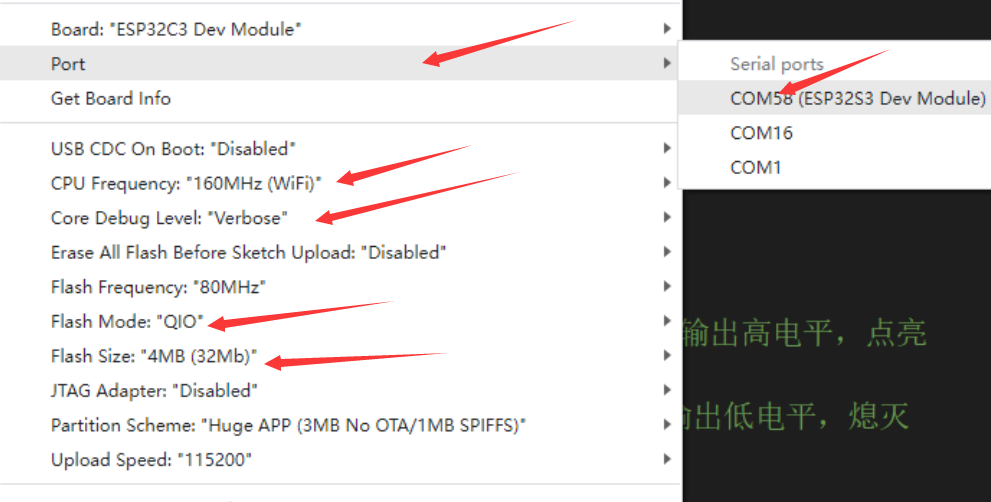
Burning result: IO10 LED lights will flash.
4】 WIFI test: enter the WIIF folder, open WIFI, ino
The parameter configuration is the same as the LED test above
Burn result: Open the phone's WIFI and you can see an "ESP32_ The WIFI name and password for C3AP1 are: 12345678
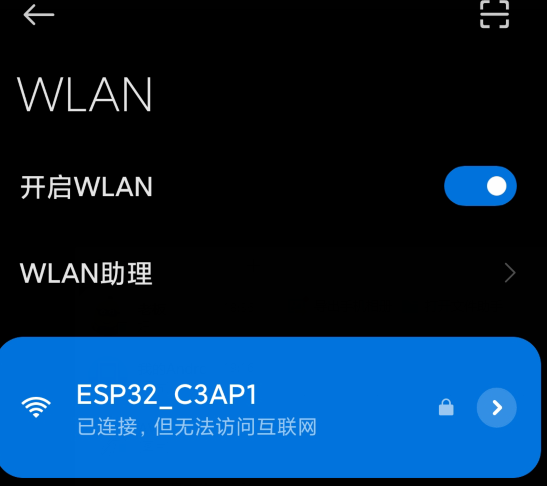
TAG:
Milk-V Duo HUB
Arduino 0.96inch RGB OLED
Raspberry Pi 5 PCIe to M.2 NVMe SSD Adapter Board C HAT Pi5-PCIe-2280-2242-2230
ESP32-C6 Development Board
Milk-V Duo Tutorial
Luckfox Pico PLUS
Raspberry Pi screen
TTL UART To CAN Mini
Raspberry Pi RP2040 LoRa
Arduino MLX90640
RS485 to Ethernet
Computer Secondary Screen
ESP32 C6 Development Board 1.43 inch AMOLED QSPI Display 1.43inch TouchScreen Dual MIC AudioI Deepseek N16R8
Arducam 64MP Camera
Orange Pi Zero 3
240x240
Wireless AW CB375N 2.4G/5GHz Dual Band WiFi5 Wireless module RTL8822CE CG Bluetooth 5.0
ESP32 S3 Development Board 1.43 inch AMOLED Display 1.43inch TouchScreen For Arduino LVGL With SD-Port/ QMI8658C 6-Axis Sensor
Python HTTP Request Communication
Raspberry Pi 21.5inch FHD LCD 1080x1920 Capacitive TouchScreen Display For Raspberry Pi/Jetson Nano/
TAG:
ESP32 AI Voice Chat Robot 1.54inch Development Board with 1.54 inch LCD Display Screen Deepseek
Grove Sensor Kit SeeedStudio-XIAO series Development boards
Raspberry Pi 5 IR Camera
Raspberry Pi RTC WatchDog HAT (B)
FT4232HL USB TTL RS232 Industrial UART 4-Ch UART
mobile phone
LuckFox
Raspberry Pi RP2040 LoRa
JETSON-NANO-MINI-Board
Raspberry Pi 5 PCIe to SSD
Raspberry Pi Pico 2 RP2350B Linux
Raspberry Pi Pico
Serial UART Bus Servo ST3020 TTL 25KG.CM Magnetic-Encoder High precision and Large torque
SpotPear
ESP32 S3 Wio-SX1262 LoRa SeeedStudio XIAO
Refractive Prism
Raspberry Pi
USB TO TTL FT232 UART Mini Communication Converter FT232RNL
Raspberry Pi 4inch DSI Round LCD Display MIPI IPS 720xX720 Capacitive Touchscreen
ESP32-Hi Mechanical Dog




