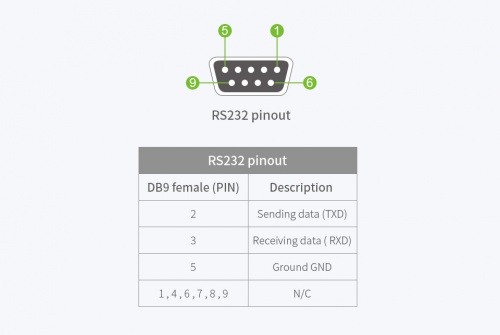- sales/support
Google Chat:---
- sales
+86-0755-88291180
- sales01
sales@spotpear.com
- sales02
dragon_manager@163.com
- support
tech-support@spotpear.com
- CEO-Complaints
zhoujie@spotpear.com
- sales/support
WhatsApp:13246739196
- HOME
- >
- ARTICLES
- >
- Common Moudle
- >
- UART Module
USB/RS232/RS485/TTL Converter User Guide
Overview
The Multibus Converter is an industrial-grade isolated converter that supports USB / RS232 / TTL to RS232 / 485 / TTL, with built-in power supply isolation, digital isolation, and protection circuits like TVS diode. It is easy to use and suitable for industrial control equipment or applications with high communication requirements.
Feature
- Adopts original FT232RL for USB communication, fast communicating, stable and reliable, better compatibility.
- Onboard over-voltage, over-current protection circuits (there's no protection between the two power supplies of the host terminal).
- Onboard unibody power supply isolation, providing stable isolated voltage, no extra power supply required for the isolated terminal.
- Onboard unibody digital isolation, for isolating the signal, reliable and jam-proof, low power consumption.
- Onboard TVS (Transient Voltage Suppressor), effectively suppresses surge voltage and transient spike voltage in the circuit, lightning proof & anti-electrostatic.
- Onboard resettable fuse and protection diodes, ensures the current/voltage stable outputs, provides over-current/over-voltage proof, and improves shock resistance.
- Onboard TTL serial port 3.3V and 5V voltage level switch, allows the user to select the TTL level of the Group B terminal.
- Aluminium alloy enclosure with oxidation dull-polish surface, solid and durable.
Specification
| PRODUCT TYPE | Industrial Isolated Multi-bus USB/RS232/RS485/TTL Converter | ||
|---|---|---|---|
| DATA RATE | 300 ~ 921600bps 300 ~ 600000bps (RS232 to RS232) | ||
| GROUP A | USB | Operating voltage | 5V |
| Connector | USB-B | ||
| Protection | 200mA resettable fuse, isolated output | ||
| RS232 | Connector | DB9 male | |
| Protection | TVS protection, surge-suppress, ESD protection | ||
| Transmission mode | point-to-point | ||
| TTL (UART) | Operating voltage | 5V | |
| Connector | Screw terminal | ||
| Pinout | TXD, RXD, GND, 5V | ||
| Protection | clamping protection diode, over-voltage protection, reverse-proof, shock-resistance, jamproof | ||
| GROUP B | RS485 | Connector | Screw terminal |
| Pinout | A+, B-, GND | ||
| Direction control | Hardware auto control | ||
| Protection | lightningproof, surge-suppress, ESD protection | ||
| Transmission mode | point-to-multipoints (up to 32 nodes, it is recommended to use repeaters for 16 nodes or more) | ||
| RS232 | Connector | DB9 male | |
| Protection | TVS protection, surge-suppress, ESD protection | ||
| Tranmission mode | point-to-point | ||
| TTL (UART) | Operating voltage | 3.3V/5V | |
| Connector | Screw terminal | ||
| Pinout | TXD, RXD, GND | ||
| Protection | clamping protection diode, over-voltage protection, reverse-proof, shock-resistance, jamproof | ||
| OPERATING ENVIRONMENT | Temperature | ||
| Humidity | 5%RH ~ 95%RH | ||
| OS SUPPORT | Windows 11 / 10 / 8.1 / 8 / 7 / XP | ||
| NOTE | only one pair of devices will be matched for a complete communication between the Group A and Group B terminals at the same time | ||
- Note
- A pad for 120R terminal resistor is reserved for the RS485 port, users can add the resistor to the begin/terminal devices if connect multiple devices.
Install driver
Generally, after connecting to the computer, the system will automatically prompt to install the driver. If the device cannot communicate normally after connecting to the device, And if the device has a yellow exclamation mark in the device manager, you need to manually install the driver.
- Download the Driver
- unzip the driver and double-click the exe file to install the driver.
Pinout of RS232