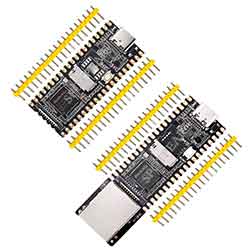- sales/support
Google Chat:---
- sales
+86-0755-88291180
- sales01
sales@spotpear.com
- sales02
dragon_manager@163.com
- support
tech-support@spotpear.com
- CEO-Complaints
zhoujie@spotpear.com
- sales/support
WhatsApp:13246739196
- HOME
- >
- ARTICLES
- >
- LuckFox
- >
- LuckFox Pico
Luckfox Pico RV1103【Tutorial on how to use UART】
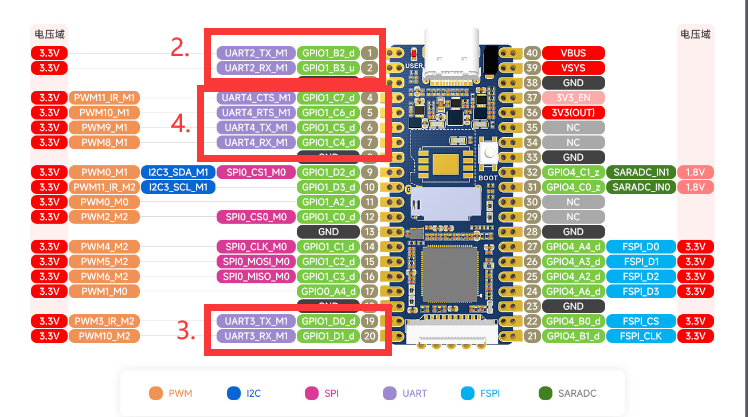
The LuckFox Pico has three serial ports: UART2, UART3, and UART4. Among them, UART2 is the debug port.
The LuckFox Pico Plus has four serial ports: UART2, UART3, UART4, and UART5. Among them, UART2 is the debug port.
】Performing serial port testing using the GPIO sysfs interface:
1] View serial port:
root@linaro-alip:/home/linaro# ls /dev/ttyS*
/dev/ttyS3 /dev/ttyS4
##The serial port devices here are UART3 and UART4
2] Use the “stty” tool to query the serial port communication parameters:
linaro@linaro-alip:~$ stty -F /dev/ttyS3
speed 9600 baud; line = 0;
-brkint -imaxbel
##The default baud rate is 9600
3] Modify the baud rate, where ispeed is the input rate and ospeed is the output rate:
stty -F /dev/ttyS3 ispeed 115200 ospeed 115200
4] Disable echo:
stty -F /dev/ttyS3 -echo
## Disabling echo refers to the situation where the characters entered in the terminal or serial communication are no longer displayed on the terminal.
5] Operation process screenshot:
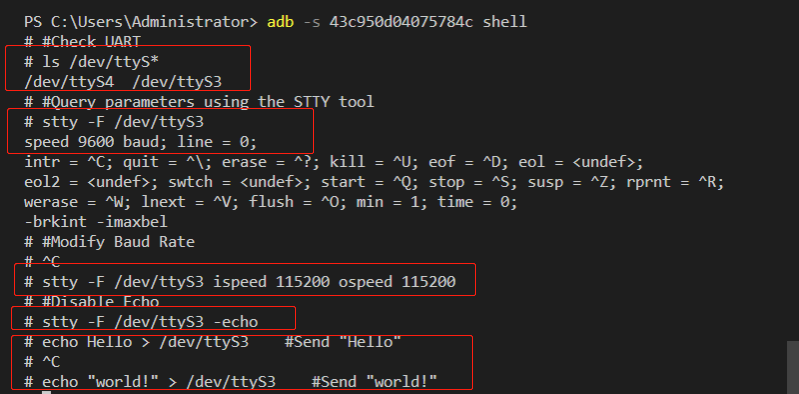
】Communicating with a Windows host:
Connect one end of the serial port module to the computer, and the other end to the physical pins 18 (GND), 19 (UART7_TX), and 20 (UART7_RX) of the LuckFox Pico.
Download and open PuTTY (or any other serial port software), select the serial port, and set the baud rate (default is 9600, please adjust it according to your actual modified value).
Execute the following command on the terminal of the development board to write the strings “Hello” and “world!” to the terminal device file using the echo command:
echo Hello > /dev/ttyS3
echo "world !" > /dev/ttyS3
The serial port debugging assistant on Windows will receive the content:
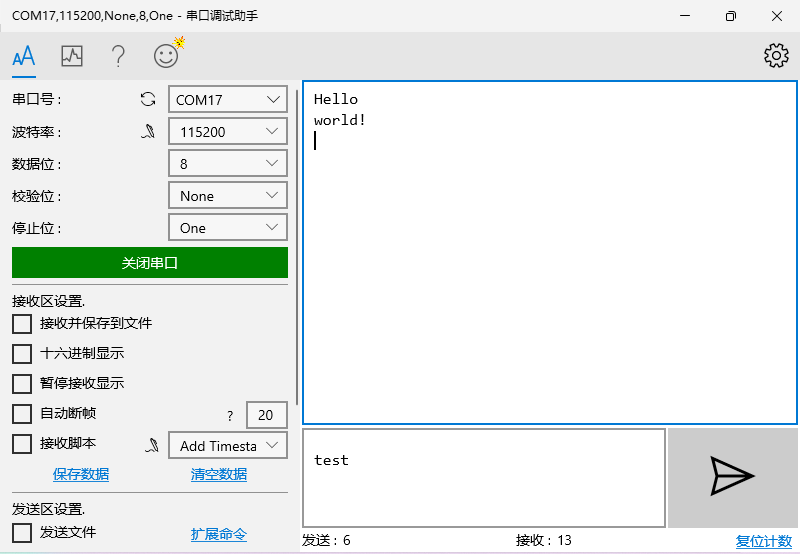
】Test the built-in sample program of the official SDK:
(The following operations need to be performed in the terminal of the Pico development board)
3] Run the test sample program:
chmod 777 ./luckfox_uart_test
## Grant executable permissions to the file
./luckfox_uart_test 3
##The parameter 3 in the example represents UART3.
4] Open the serial communication device to receive data:
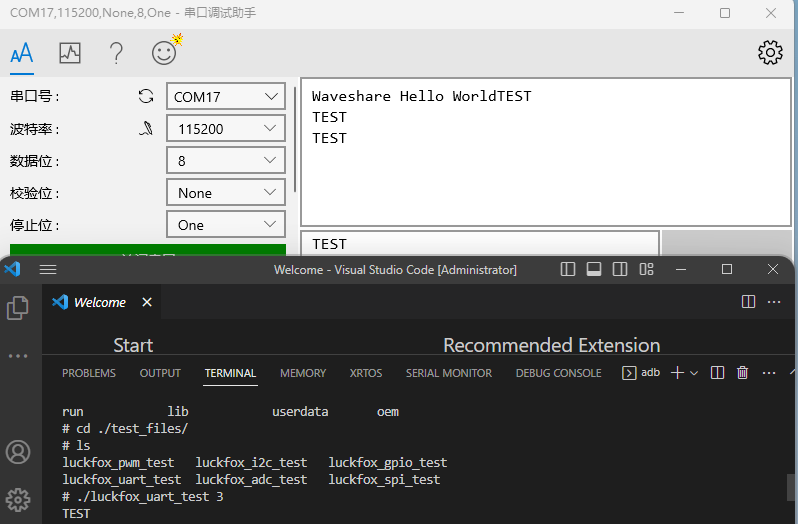
TAG:
Raspberry Pi Compute Module 5 CM5 Cortex A76 BCM2712 With/Without Wi-Fi RAM 2/4/8/16GB eMMC Lite/8/16/32/64GB
JETSON NANO MINI
Jetson Orin Nano UGV Beast PT ROS2 AI OpenCV Robot Car MediaPipe
DeepSeek AI Voice Chat Robot ESP32 S3 Development Board 2.8 inch Display 2.8inch Screen
R7FA4 PLUS B Development Board Based on R7FA4M1AB3CFM Compatible with Arduino UNO For R4 WiFi
SpotPear
spotpear
240x280
Sensor
Raspberry Pi
Pi5 Active Cooler
Raspberry Pi 5 inch LCD 720x1280 Capacitive TouchScreen Display HDMI For Jetson Nano/mini Computer PC
RP2040-PiZero
CV1800B
Raspberry Pi 10.1 inch LCD HDM Display Capacitive TouchScreen 10.1EP-CAPLCD 1920x1200 For Jetson Nano/mini Computer PC
ESP32-S3 Development Board 1.47 inch LCD Screen Display 172x320 SD-Port LVGL USB
RS485 Bus
RS485 Interface
WiFi Wireless ESP32 DDSM Motor Driver HAT For Direct Drive Servo Hub Motors For Raspberry Pi
Pi5
TAG:
X1005 Raspberry Pi 5 PCIe M.2 NVMe Dual SSD Pi5 Double 2230 2242 2260 2280
8 50mm Zoom C Lens Raspberry Pi High Quality Camera Global Shutter
Raspberry Pi 5 Aluminum Case
Raspberry Pi HQ High Quality Camera 12.3MP IMX477 Sensor C CS Lenses
RDK X3 Case
Raspberry Pi 5 PCIe USB HUB 3.2 Gen1 HAT+ High Speed Pi5
Milk-V Duo SG2002
Arducam CSI-to-HDMI
PCIe TO M.2 HAT+
Pi5 Power
Raspberry Pi 5 PCIe to SSD
Raspberry Pi 5 Red-White Case
ESP32-S3 ST7789
ESP32 S3 1.91 inch AMOLED Display Screen Arduino LVGL SD-Port QMI8658C 6-Axis Sensor
Linux Board
Raspberry Pi 5 Aluminum Case
JETSON
1.91-Inch AMOLED
Raspberry Pi 8 inch DSI LCD (C) Display MIPI 1280×800 Capacitive TouchScreen
ESP32 Portable Pendant