- sales/support
Google Chat:---
- sales
+86-0755-88291180
- sales01
sales@spotpear.com
- sales02
dragon_manager@163.com
- support
tech-support@spotpear.com
- CEO-Complaints
zhoujie@spotpear.com
- sales/support
WhatsApp:13246739196
Raspberry Pi 3 Model B+ Development Kit (Type G)
$96.89
Brand:Spotpear
SKU:0104008
Date:2020-07-17 18:12
Part Number:
Raspberry Pi 3 Model B+ Development Kit, Game HAT, Micro SD Card, Power Adapter, Etc.
3.5inch IPS screen, 480×320 resolution
60 frame experience, smoothly display, no more frame loss
Compatible with Raspberry Pi A+/B+/2B/3B/3B+ (Raspberry Pi Zero/Zero W/Zero WH requires another HDMI cable)
Overview
Raspberry Pi 3 Model B+ is the improved version of Raspberry Pi 3 Model B, the key improvements include:
- A 1.4GHz 64-bit quad-core ARM Cortex-A53 CPU
- Dual-band 802.11ac wireless LAN and Bluetooth 4.2
- Faster Ethernet (Gigabit Ethernet over USB 2.0)
- Power-over-Ethernet support (with separate PoE HAT)
- Improved PXE network and USB mass-storage booting
- Improved thermal management
Raspberry Pi 3 Model B+ Specifications
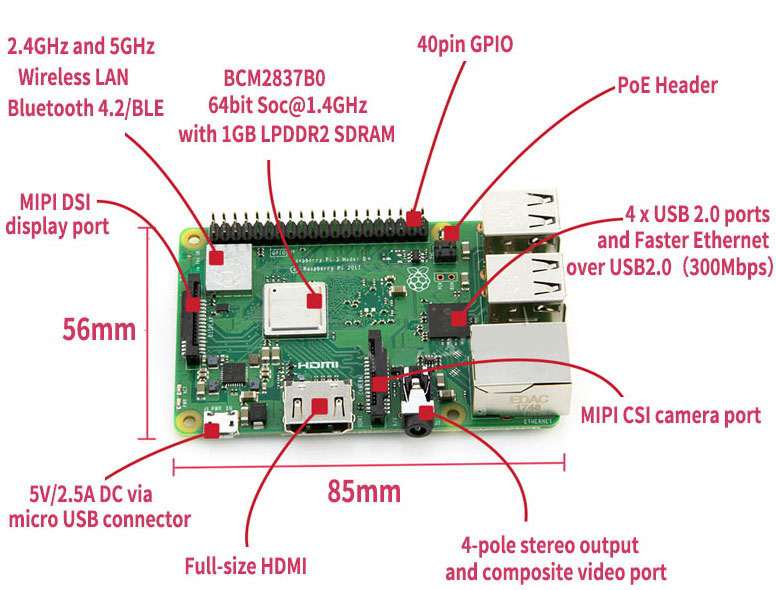
- Broadcom BCM2837B0, Cortex-A53 (ARMv8) 64-bit SoC @ 1.4GHz
- 1GB LPDDR2 SDRAM
- 2.4GHz and 5GHz IEEE 802.11.b/g/n/ac wireless LAN, Bluetooth 4.2, BLE
- Gigabit Ethernet over USB 2.0 (maximum throughput 300 Mbps)
- Extended 40-pin GPIO header
- Full-size HDMI
- 4 USB 2.0 ports
- CSI camera port for connecting a Raspberry Pi camera
- DSI display port for connecting a Raspberry Pi touchscreen display
- 4-pole stereo output and composite video port
- Micro SD port for loading your operating system and storing data
- 5V/2.5A DC power input
- Power-over-Ethernet (PoE) support (requires separate PoE HAT)
Game HAT Features
- 3.5inch IPS screen, 480×320 resolution
- 60 frame experience, smoothly display, no more frame loss
- Compatible with Raspberry Pi A+/B+/2B/3B/3B+ (Raspberry Pi Zero/Zero W/Zero WH requires another HDMI cable)
- Integrates battery charge circuitry, powered from a 18650 lithium battery (NOT included), plays anywhere anytime
- Battery capacity indicator
- Onboard speaker and earphone jack, listen to the familiar BGM from the old days
Keys Introduction

- Game function keys vary according to specific game
- Start + Select to exit current game
- Menu, Up/Left, Down/Right, Exit, this four keys on the bottom allow to adjust screen brightness/contrast, volume, etc.
Photos




TAG:
Screen
Raspberry Pi 5 UART
Raspberry Pi MIPI
Changeable Photo
Arduino UNO R4
Raspberry Pi 8.8 inch DSI Display MIPI LCD Capacitive TouchScreen 480x1920
ESP32-C6
AI Machine Vision Kit OAK D S2 JPEG Encoder 12MP 4TOPS OpenCV Camera
NVIDIA
Arduino UNO R4 Minima
Raspberry Pi CM5 Mini Base IO Board NANO A Development For Compute Module 5
ESP32-S3 AI E-Paper Ink Screen 7.3-inch E6 Full-Color Electronic PhotoPainter Frame Deepseek
SpotPear
Thermal imaging camera
Gyroscope
Raspberry Pi Official Original SD TF Card 32GB 64GB
EchoEar ABS Case Toy Shell For Xiaozhi AI Voice Chat Robot For 1.85 inch LCD
Raspberry Pi SIM7028
Raspberry Pi 5 MIPI Cable
Pi5
Forum:








