- sales/support
Google Chat:---
- sales
+86-0755-88291180
- sales01
sales@spotpear.com
- sales02
dragon_manager@163.com
- support
tech-support@spotpear.com
- CEO-Complaints
zhoujie@spotpear.com
- sales/support
WhatsApp:13246739196
Raspberry Pi HDMI TO CSI User Guide
Overview
- This is a raspberry pi HDMI to CSI-2 Module with Toshiba TC358743XBG chip, HDMI input supports up to 1080p25fps.
Packing List
- 1 x Raspberry Pi HDMI to CSI-2 Module
- 1 x FFC Cable(14cm/5.51inch length)
Features
- Input signal: HDMI;
- Output signal: CSI;
- HDMI Input: 720p50\720p60\1080i50\1080p25
- Function: HDMI to CSI-2
- Limitation: HDMI input supports up to 1080p25fps
- Usage: Same as standard Raspberry Pi camera
- Chip: Toshiba TC358743XBG
- Compatible with: Raspberry Pi 4B/3B+/3B/2B/B+/3A+/Pi Zero/Zero W
Document
- Chip Information-EN: File:TC358743XBG datasheet en 20171026.pdf
- Chip Information-CN: File:TC358743XBG datasheet zh cn 20151218.pdf
How to check whether this module is driven correctly?
step1. Check this module if be driven?
After connecting all the cables, power on the Raspberry Pi, the C779 indicator light is normally green, and after opening the Raspberry Pi terminal, enter the following command:
ls /dev
then check if video0 appears. If it appears correctly, it means that the module has been successfully driven and is working normally.
Please try the following oreration if you can't find 'video0'
step2. update & upgrade the raspberry pi system (It may be necessary to update the software source according to your country, and this will take a long time)
sudo apt-get update sudo apt-get upgrade
step3. Open camera module via raspi-config command;
sudo raspi-config
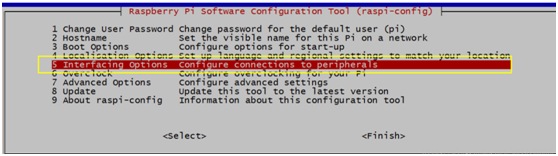
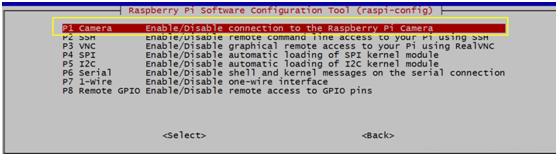
Enable camera & reboot the raspberry pi.
step4: goto step1
step5: if you still can't find 'video0' file in the /dev path, please try the following methods:
A: Confirm whether the HDMI input device has a signal, (you can test whether it is displayed normally by connecting to the screen)
B. Confirm whether the resolution and frame rate of the HDMI input device are below the maximum input resolution and frame rate(720p50\720p60\1080i50\1080p25);
C: We recommend that you download the lastest official image of Raspberry pi if you still don't solve your questions. Download URL: https://www.raspberrypi.org/downloads/raspberry-pi-os/




