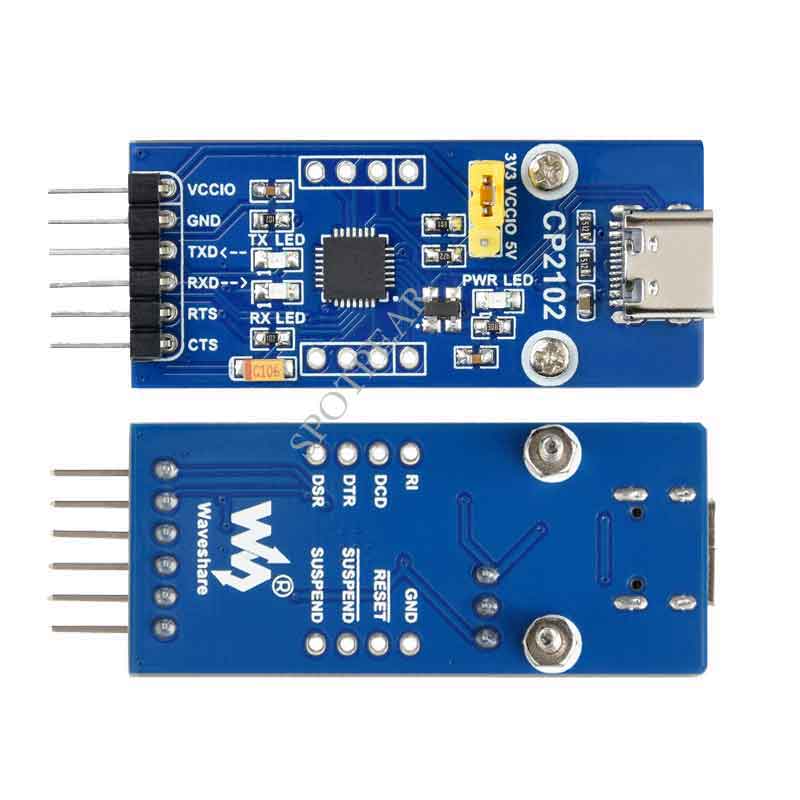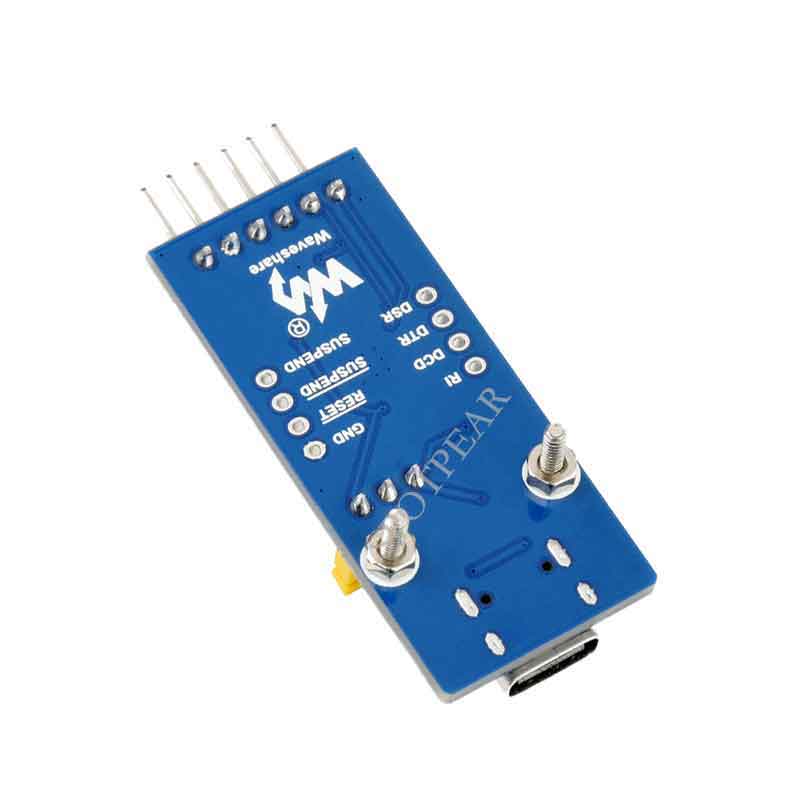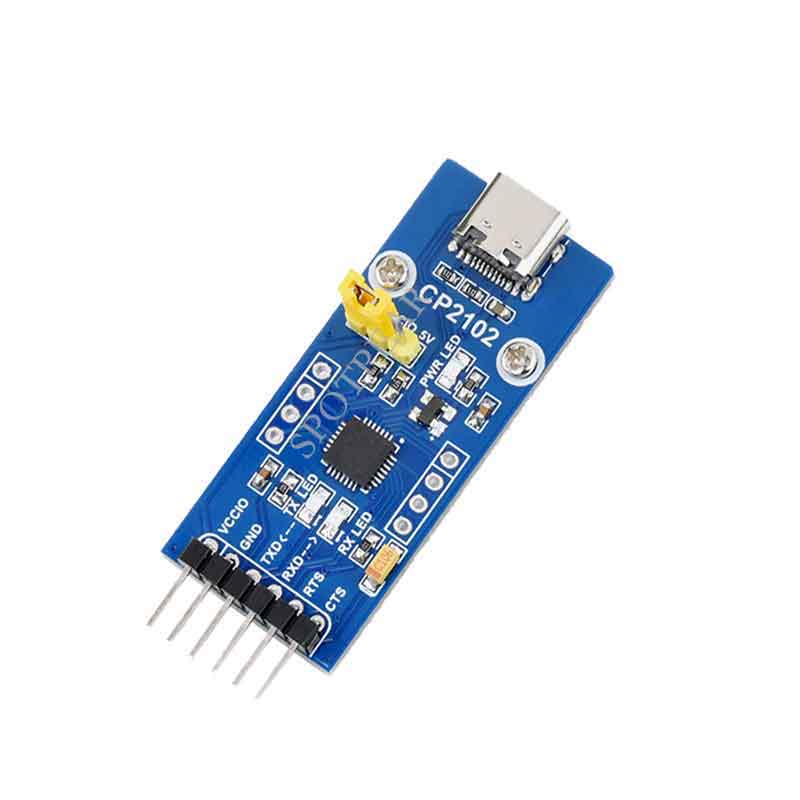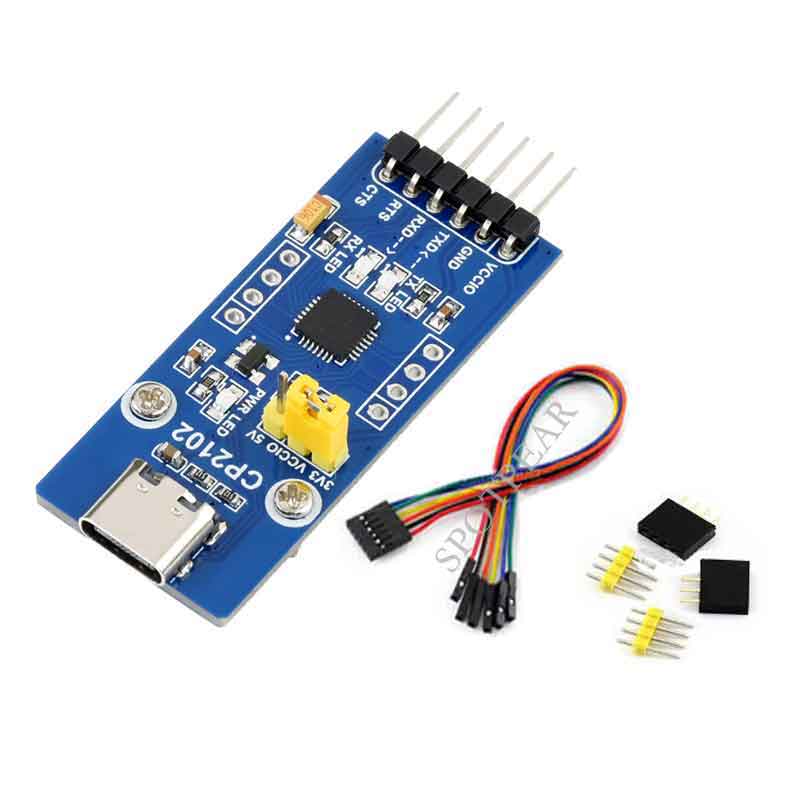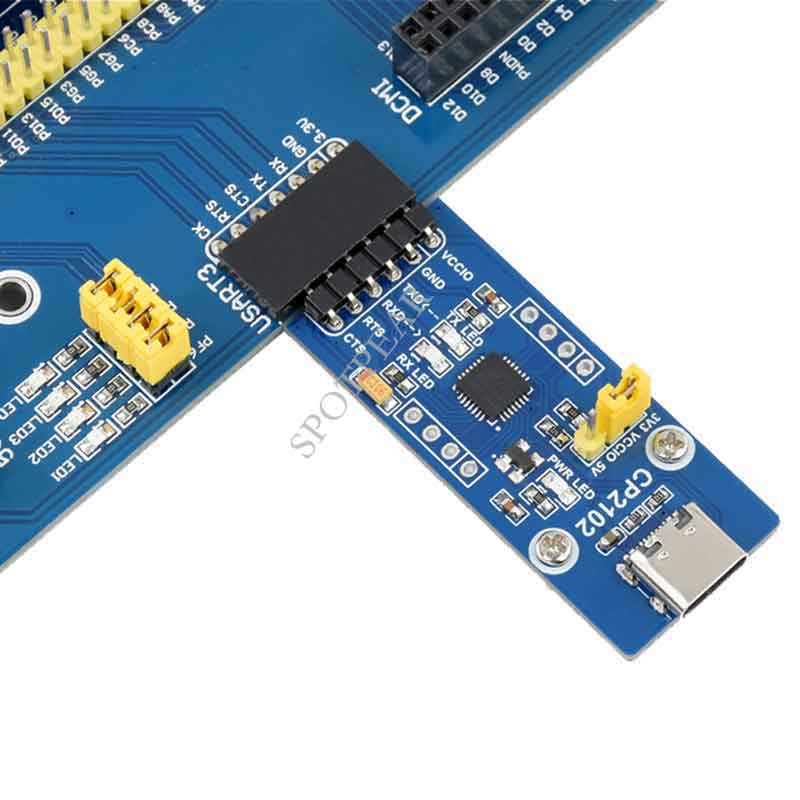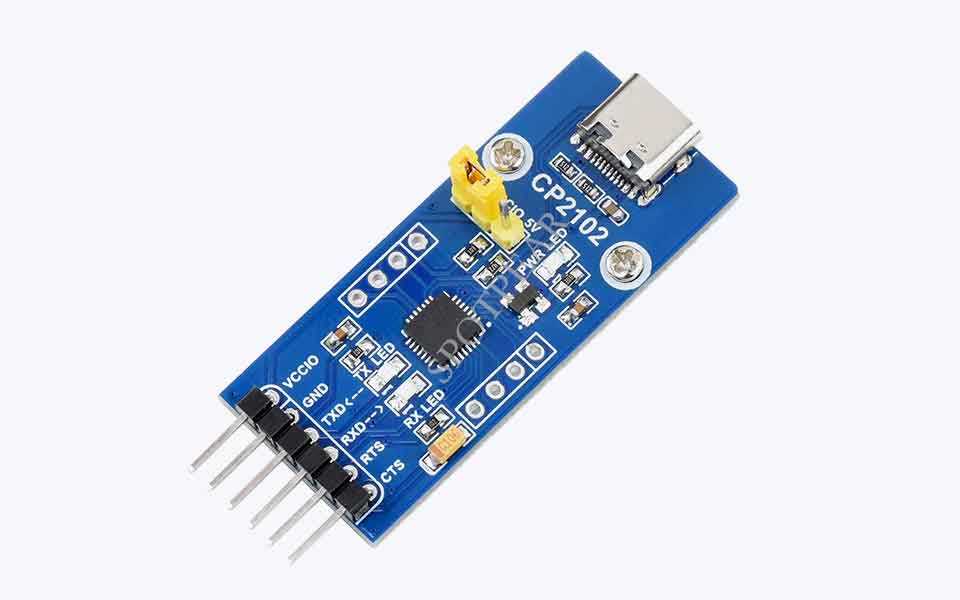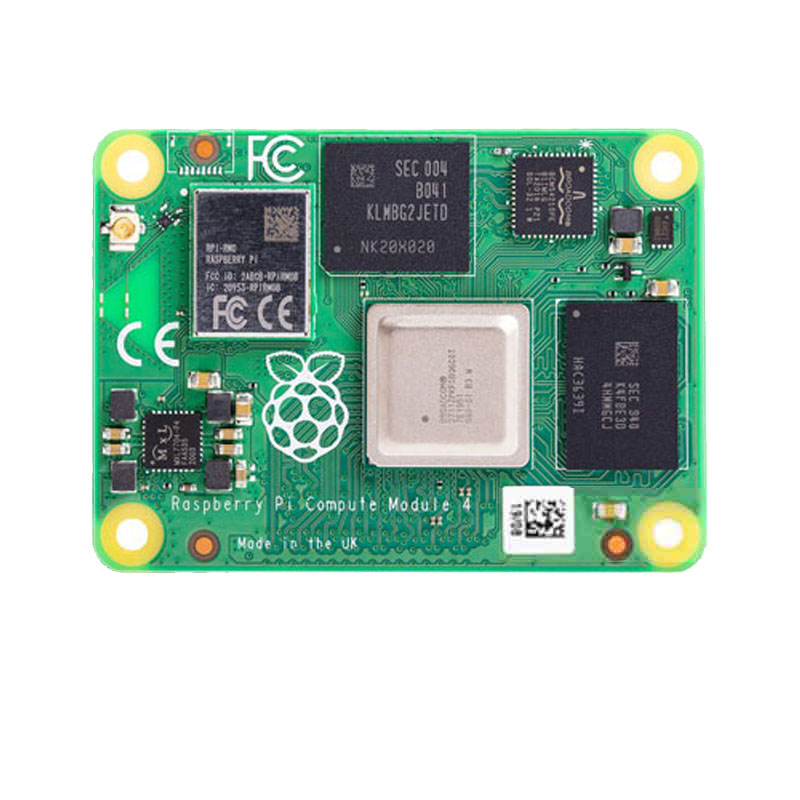- sales/support
Google Chat:---
- sales
+86-0755-88291180
- sales01
sales@spotpear.com
- sales02
dragon_manager@163.com
- support
tech-support@spotpear.com
- CEO-Complaints
zhoujie@spotpear.com
- sales/support
WhatsApp:13246739196
- HOME
- >
- PRODUCTS
- >
- Common Module
- >
- Converter
- >
- UART
CP2102 USB UART Board (Type C) USB To UART (TTL) Communication Module USB C Connector
$5.89
Brand:Spotpear
SKU:0203037
Date:2021-09-01 13:39
Part Number:
CP2102 USB UART Board (Type C) USB To UART (TTL) Communication Module USB-C Connector
Features At A Glance
- Supports Mac OS, Linux, Android, WinCE, Windows 7/8/10/11...
- Voltage output support: 5V or 3.3V
- Integrated USB protection device: SP0503
- 3x LED indicators: TXD LED, RXD LED, POWER LED
- Pins accessible on pinheaders: TXD, RXD, RTS, CTS
- Other pins are accessible on drilled holes, easily connected to user application system (the pin pitch is compatible with universal prototype board)
CP2102 Solution

- Single-Chip USB to UART Data Transfer
- No external resistors required, no external crystal required
- On-chip power-on reset circuit and voltage regulator
- Integrated 1024-Byte EEPROM
- USB Function Controller
- USB Specification 2.0 compliant; full-speed (12 Mbps)
- USB suspend state, supported via SUSPEND pins
- UART
- All handshaking and modem interface signals
- Data formats:
- Data bits: 5, 6, 7, 8
- Stop bits: 1, 1.5, 2
- Parity: odd, even, no parity
- Baudrates: 300bps to 1Mbps
- 576 byte receiving buffer; 640 byte transmitting buffer
- Hardware or X-On/X-Off handshaking support
- Event character support
- Virtual COM Port Device Drivers
- Windows 8/7/Vista/Server 2003/XP/2000
- MAC OS-X/OS-9
- Linux 2.40 or higher
- USBXpress Direct Driver Support
- Windows 7/Vista/Server 2003/XP/2000
- Windows CE
- Temperature Range
- –40 to +85 °C
Hardware Connection
In The Case Of Working With MCU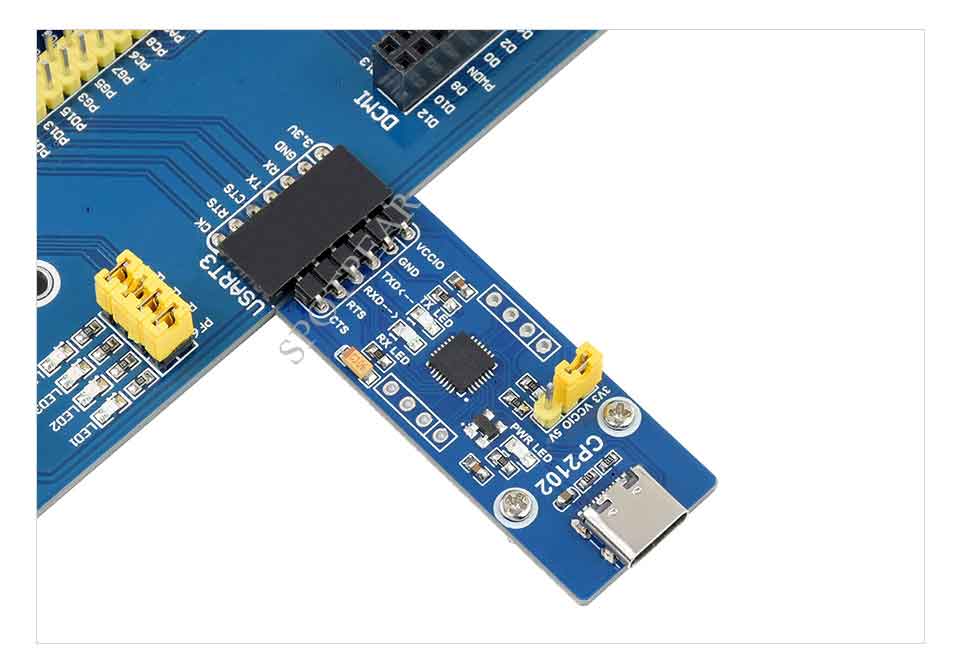
- VCCIO: 3.3V or 5V output (the module is powered from USB, and the onboard jumper should be shorted to 3.3V or 5V)
- GND: connects to GND
- TXD: connects to MCU.RX (signal direction: MCU.RX << CP2102 << PC.TX)
- RXD: connects to MCU.TX (signal direction: MCU.TX >> CP2102 >> PC.RX)
- RTS: connects to MCU.CTS (signal direction: MCU.CTS << CP2102 << PC.RTS)
- CTS: connects to MCU.RTS (signal direction: MCU.RTS >> CP2102 >> PC.CTS)
CAUTION: the module is compatible with TTL level ONLY, to avoiding any damage, please DON'T direct connect it to RS232 circuit.
Outline Dimensions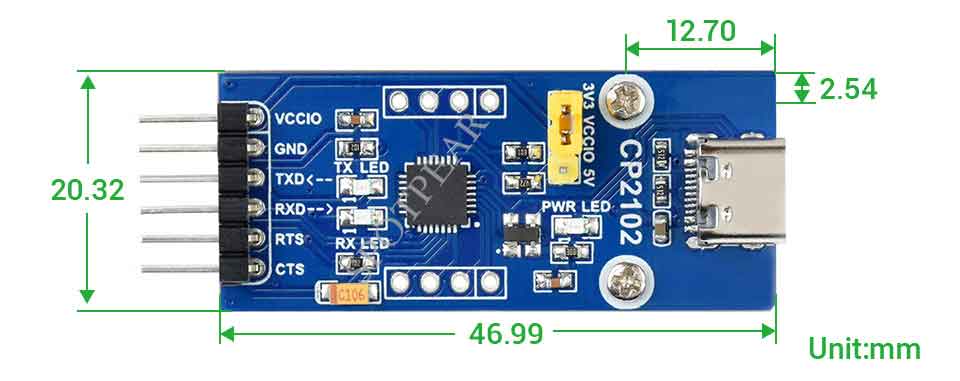
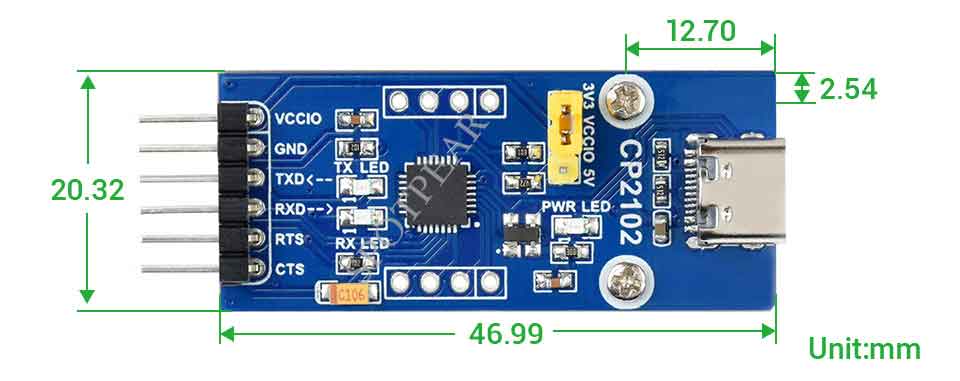
TAG:
Raspberry Pi 5 PCIe M.2 NVMe SSD
Raspberry Pi Pico
Raspberry Pi 5 Aluminum Case
ESP32 desktop trinket
STM32 0.96inch RGB OLED
PoE IO Expansion Board Raspberry Pi Compute Module CM4S/CM3
Raspberry Pi Compute Module 4 CM4 PCIe to M.2 NVMe SSD
Raspberry Pi RP2040 1.14inch LCD
RK3566
Raspberry Pi HQ High Quality Camera 12.3MP IMX477 Sensor M12 Lenses
Raspberry Pi 5 ABS Case
ESP32 S3 display
Raspberry Pi 5 USB Audio
Linux Board
STM32 1.5inch LCD
Raspberry Pi 5 Official Red-White Case
UART Serial Debug Module
XIAO ESP32S3 Plus SeeedStudio N16R8
Raspber Pi 5
Raspberry Pi 5 - 16GB RAM
Forum: