- sales/support
Google Chat:---
- sales
+86-0755-88291180
- sales01
sales@spotpear.com
- sales02
dragon_manager@163.com
- support
tech-support@spotpear.com
- CEO-Complaints
zhoujie@spotpear.com
- sales/support
WhatsApp:13246739196
Raspberry Pi Pico LCD1602 User Guide
Raspberry Pi Pico LCD1602 User Guide
1. Install the Thonny IDE Please refer to the official link:
https://projects.raspberrypi.org/en/projects/getting-started-with-the-pico/2
2. Connect the hardware
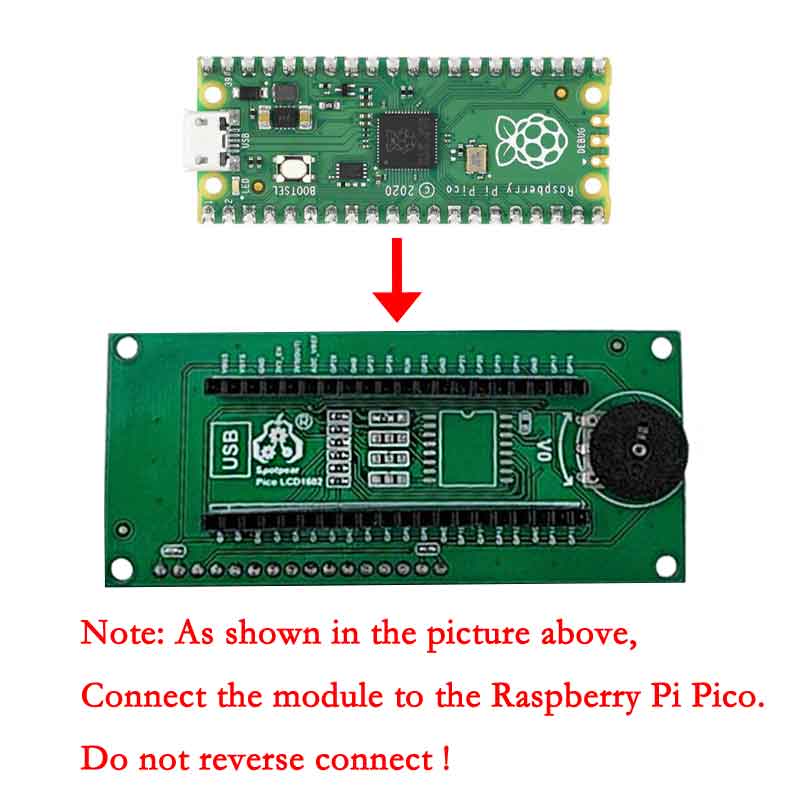

3. Run the program
Open the software to connect to Pico
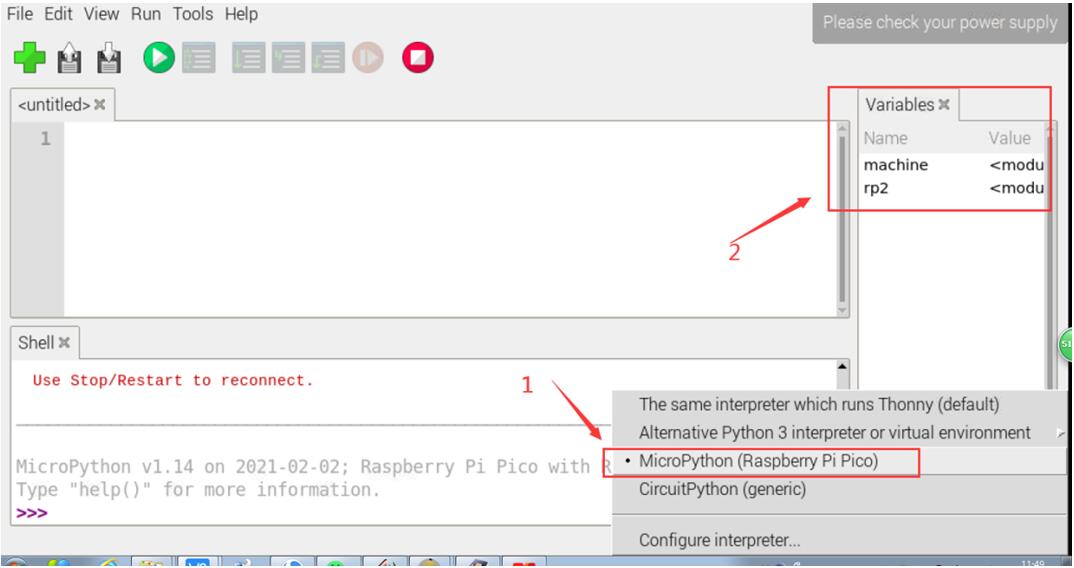
Open the corresponding program file,
I2C Port(Pico LCD1602-I2C port.py)
4Bit(Pico LCD 1602-4Bit.py)
And run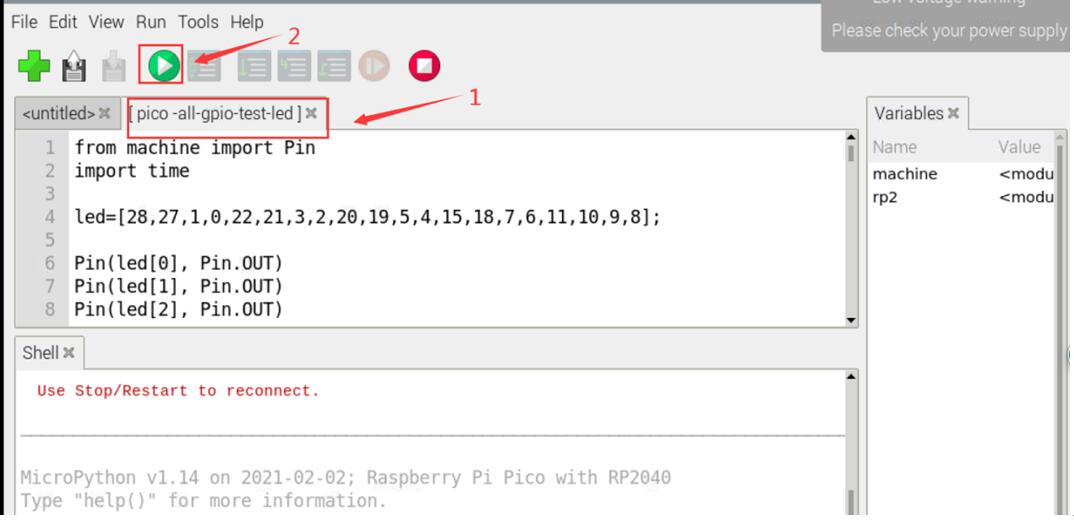
Phenomenon:
Run the screen program, the screen displays the input string.
TAG:
ESP32-S3 LCD
pcb800099-v.9
Raspberry Pi 5 PCIe to M.2 NVME SSD And Gigabit Ethernet RJ45 HAT RTL8111H M_KEY For 2230/2242/2260/2280
ESP32-S3 DeepSeek AI Box Robot Development Board N16R8 Toy Doll Option 0.71 inch Electronic Eyes
SIM8230G M2 3G/4G/5G/GNSS/GPS Sub-6G PCIe M.2 Moudle For LTE-A/NSA/SA For DFOTA /VoLTE For SIMCOM
JSON Command Meaning
Industrial Isolated RS485 TO ETH (C) RJ45 Converter Wall/Rail-Mount For Modbus
Raspberry Pi LCD
Raspberry Pi Touch Display 2 Official Original Capacitive TouchScreen 7 inch LCD TFT 720x1280
Raspberry Pi 1.54inch OLED
Raspberry Pi display
STM32 downloader
ESP32
Arducam
ESP32 C3 1.44inch LCD
RTL8723 WIFI SDIO Expansion Module Board For Luckfox Pico Mini B /Luckfox Pico Plus /Luckfox Pico Pro /Luckfox Pico Max
Cortex-A53
Raspberry Pi Pico 1.54inch LCD display 240×240 IPS 1.54 inch screen
Raspberry Pi 5 PCIe to M.2 Mini NVMe SSD Board (E) With Customized Active Cooler Together
ADXL354C Sensor
TAG:
Pi5 Active Cooler CN
Raspberry Pi 5 - 16GB RAM
Raspberry Pi
ADXL354C Sensor
Arduino Thermal imaging
Raspberry Pi 5 LIR2032
Modbus RTU Relay 32CH
Raspberry Pi 5 PD Activation Module
USB camera 8MP IM678 Excellent low light performance USB 2.0 plug and play
Raspber Pi 5 Original Power
ESP32-H2 Zigbee
SC09 Serial UART Bus Servo Motor 2.3kg 300Angle
Raspberry Pi 1.54 inch e-Paper HAT+ (G) E-Ink Red/Yellow/Black/White 200x200 Screen Display For Arduino /STM32/Jetson
2.13Inch E-Paper
ESP32 C3
ESP32 S3
ESP32-P4-NANO RISC-V WiFi6 MIPI CSI Camera 10.1 inch DSI Display USB RJ45 Ethernet POE Audio Buzzer
Raspberry Pi 5 Audio Card
MG90S Servo Micro Metal Gear High Torque 2kg 2.8kg Rotate 180Angle
ESP32-S3 Industrial-Grade IOT RS485 CAN Communicator WiFi Bluetooth




