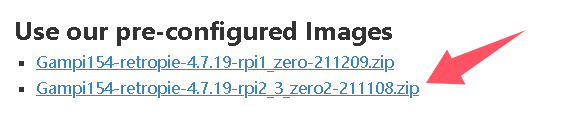Hi, I have a raspbery pi zero 2W and use the precofigured image :
I've followed the instructions in :
2. Raspberry Pi gamepi154-Retropie-Display configuration tutorial
But i'm stuck in a step because there is not "config/txt" in the pass /boot/config.txt